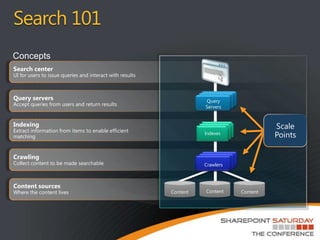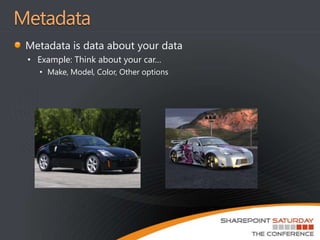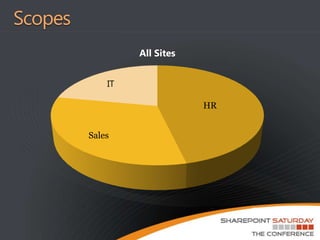Getting The Most Out Of SP Search SPSTC
- 1. Getting The Most Out Of SharePoint Search
- 2. Most search still sucksYou can bea hero with 2010 Also check out:“Why Your SharePoint Search Sucks” by Michal Pisarek @1130am Hike on over to CC111
- 3. Search 101Search ExperienceContent – Organizing Your DataCustomizationPractical TipsTopics
- 4. John RossMVP SharePoint ServerSr. SharePoint Consultant – SharePoint911AuthorProfessional SharePoint 2010 BrandingReal World SharePoint 2010 Professional SharePoint 2010 AdministrationBlog:http://www.sharepoint911.com/blogs/johnTwitter:http://twitter.com/johnrossjrOrlando, FL
- 5. Companies often buy SharePoint, but search is an afterthought….but it shouldn’t be!Search is often one of the most powerful sources of ROI in SharePointThe best part is – it doesn’t take much to do great things with search in SharePoint!What is this session all about?
- 6. Search 101Concepts Search centerUI for users to issue queries and interact with resultsQuery serversAccept queries from users and return resultsQuery ServersScale PointsIndexingExtract information from items to enable efficient matchingIndexesCrawlingCollect content to be made searchableCrawlersContent sourcesWhere the content livesContentContentContent
- 7. Search SKUS
- 8. 8
- 9. Demo:Tour of the SharePoint Search Experience
- 10. Search CenterWindows 7 connectorRelated SearchesLaunch in Office Web AppsRefinement panelFederated results
- 11. Can be used to perform broad or granular searchingFree-Text words and phrasesBoolean Operators*Wildcard Operator*Inclusion and Exclusion Operators*Property Restrictions* Means new for SP2010Performing queries
- 12. Property Restriction:Product:GearsFiletype:pdfBoolean OperatorGears OR SprocketsWildcard (really just prefix matching)Micro*Support for complex queries(“SharePoint Search” OR “Live Search”) AND (title:”Keyword Syntax” OR title:”Query Syntax”)Sample Queries
- 13. Social / People searchPhonetic and nickname matchingRefine by focus, expertise, and other attributesSort by relevance, name or social distanceRecently authored contentExpertise identification
- 14. Desktop and SharePoint searchMy Stuff(Desktop Search)Find files on your PCWork with searchdirectly fromdesktopapplicationsOur Stuff(SharePoint Search)Enterprise-wide contentPeople SearchDepartment contentTeam and project infoRemote PCs and serversLocal documents and mail filesEnterprise contentLine of Business dataTogetherEnterprise search experience integrated within Windows 7Tie together siloed business applications
- 15. FederationDEMO
- 16. Search Content Needs Gardeners
- 17. MetadataMetadata is data about your dataExample: Think about your car…Make, Model, Color, Other options
- 18. Top 4 Organization Tips4. Encourage natural hierarchiesNest less important sitesDiscourage flat structures3. Use natural language for meta-datahttp://sales/emea/presentations/mercedes.doc http://saleshttp://productshttp://chinahttp://japanhttp://productahttp://productbvsvshttp://products/productahttp://sales/chinahttp://slsemea/p_mcds3.dochttp://products/productbhttp://sales/japan
- 19. Top 2 Tips to Organize your Data2. Supply copious meta-dataAuthors, Dates, TitlesTags 1. Encourage archiving and garbage collectionArchive obsolete dataDelete junkAdd expiration datesUse the noindex tag
- 20. A Note on Indexing…If it’s not indexed, you can’t find it!!Crawl as much high-value data as you can affordUsers often confuse poor ranking with failure-to-index (ie. crawl).You can index content from anywhere, not just SharePointMay need to use 3rd-party connectors (such as BA-Insight’s)Mixed Security models can be tricky
- 21. Customizing the Search ExperienceOut of the box search is like an off the rack suitIt works well for mostMany will custom tailoringCommon ExamplesCustomized resultsRefinersSearch visualizationImprove usabilitySearch driven applications!
- 22. Customizing the Search ExperienceCustom search web parts, search driven applications….Keyword searching, web part configuration, scopes…Customize search results, custom refiners,…..
- 23. Quick and high value customization!Defined areas of contentCan be defined in the Service Application or at Site CollectionWeb addressProperty queryContent source* Search scopes are not securitySearch Scopes
- 24. Scopes
- 25. Demo:Customizing the Search Center
- 26. Creating scopes is a little differenthttp://blogs.msdn.com/b/jorgeni/archive/2010/02/26/search-scopes-in-fast-search-for-sharepoint-part-1.aspxhttp://blogs.msdn.com/b/jorgeni/archive/2010/03/11/search-scopes-in-fast-search-for-sharepoint-part-2.aspxFollow these steps to ensure accuracy of results from scopes! Have FAST Search for SharePoint?
- 27. Master Pages and SearchBy Default the Search Centers use Minimal.Master which isn’t great for a number of reasonsNo navigation – at all. If you apply ANY other master page to it – it’ll break. Unless you take some extra steps…
- 28. Nice huh?
- 29. Tired of the search boxing showing in the breadcrumb when you try to get navigation in your search center?Randy Drisgill has a blog post that talks about what is happening:http://bit.ly/aXz3BGBest option for a fix: SharePoint 2010 Custom Master Page Adapter for Searchhttp://sp2010searchadapters.codeplex.com/Custom Search Center Master Page
- 30. Searching on custom metadataDoes anyone really wants to sit here while I run 40 minutes of crawls? Adding your metadata and setting it up to be searched is easy – just not something we can do here.http://www.sharepoint911.com/blogs/john/archive/2011/03/18/creating-custom-managed-properties.aspx
- 31. The Quality Improvement Cycle
- 32. Identifying the problem queriesListen to your usersDiscussions, email, …Provide feedback web part that creates a SharePoint listLook at the site analytics reportsPopular queries (which queries should work well)Queries that failed (which queries didn’t work well)Look at Best BetsHints at which queries need keyword managementHints of possible crawl sources
- 33. Basics of searchRelevancy is keyImproving it is easy SharePoint Search is a powerful tool but in the hands of a skilled ninja it can be a deadly business weapon….or maybe get you a raise?There’s tons of ROI in search!!What did we talk about?
Editor's Notes
- #2: John
- #3: Jeff
- #4: John
- #5: John
- #6: John
- #7: Jeff
- #8: John
- #9: JeffThe more we move that direction the more we are in the realm of findability….finding relevant, meaningful, actionable information…or building it from parts. We are all in the business of making the needle bigger
- #10: John
- #11: Get better resultsthrough a search center with hit highlighting, results summaries, related queries, and enhanced relevanceFind information fasterwith metadata-driven refinement, query suggestions, search scopes, and federated results which help pinpoint informationSearch from anywhereIncluding mobile and desktop integration; Office Web Apps speed access to results; enhancements for multi-lingualOne-stop Search CenterScopes, web parts, refinements, best bets, top answers , advanced searchQuery federation brings together results from all over - native support for OpenSearchCore search experienceMetadata, taxonomy and social tags based results refinementImproved did you mean suggestionsNew pre-query and post related query suggestions“View in browser” link (for most office docs)Query syntax – suffix wildcards, Boolean (like micro* for both keywords and property restrictions)Improved relevance rankingNew ingredients: URL fuzzy matching, social tags, results click through, term proximity, extracted metadata, etc.Enhanced multi-lingual supportAutomatic detection of language of many document types and part of documentsSearch language selectionCompound word handling - e.g., Innovationszyklen” and ”innovation“, “zyklen”Improved ranking of documents in multilingual collectionsNew form factorsMobile search from Smartphone browsersDesktop search integration in Windows 7
- #12: Johnhttp://msdn.microsoft.com/en-us/library/ee558911.aspx
- #13: John
- #14: JeffPeople finding experienceFront door to the Office social networkBetter expertise & interest searchEmail mining to bootstrap profiles with interests and colleagues“Address book style” searchPhonetic name matching Nickname matchingRelevance models tuned specifically for people searchMetadata refinement, better hit highlighting, recently authored contentSocial behavior drives search qualityQuery suggestions mined from search logsSearch click through behavior drives relevance rankingSocial tagging drives relevance rankingSelf search - to drive people to participate content
- #15: JeffIn the enterprise we know that data can be in many places.There are Local Documents and Email, which are usually scattered on the information workers’ computerThere is data on remote pcs and servers (network shares) which people sometimes have as mapped drives on their pcYou also have Department and Team sites where you store information and have collaboration tools available to make your document sharing experience richer.There is also the Corporate Index which hold things like your enterprise portal, give you the ability to search for people’s expertise, and other informationLastly there is the internet, which is where people usually go to look for information that is outside of their organization
- #16: Jeff
- #17: Jeff
- #18: John
- #19: Jeff
- #20: Jeff
- #21: Jeff -- Fidelity
- #23: JohnTime: 2 minutes.Speaker Notes:There are three levels of search customization that cover the spectrum:Configuring out of the box behaviorExtending existing components (e.g. Web Parts)Creating brand new componentsThe actual tools (sharepoint, SPD, VS) are provided as *examples* of the tools that you would work with at each of these levels.
- #24: John
- #25: John
- #26: Jeff
- #27: John
- #30: John
- #32: Jeff
- #33: Jeff
- #34: John
- #35: All