Mac OS X Lion で作る WordPress local 環境
- 2. • w w • • • • 2
- 3. • w w w 3
- 4. • w w w 4
- 5. • • w w 5
- 6. • • w • $ mysql v 6
- 7. • • 7
- 8. • 8
- 9. • • • • • ✴ 9
- 10. • http://dev.mysql.com/downloads/mysql/5.5.html w 10
- 11. • • 11
- 12. • w 12
- 13. • 13
- 14. $ /usr/local/mysql/bin/mysql -u root" mysql> SET PASSWORD FOR root@’localhost’ = PASSWORD(‘ ’);" mysql> SET PASSWORD FOR root@’127.0.0.1’ = PASSWORD(‘ ’);" mysql> SET PASSWORD FOR root@’::1’ = PASSWORD(‘ ’);" ( )" l *.local 14
- 15. u ( )" mysql> DELETE FROM mysql.user WHERE User = '';" mysql> FLUSH PRIVILEGES;" mysql> exit" 15
- 16. • u $ sudo su -" Password: # cat > .my.cnf" [mysql]" user = root" password = ^D # chmod 600 .my.cnf" 16
- 17. $ sudo cp /usr/local/mysql/support-files/my-medium.cnf /etc/my.cnf" [mysqld] character-set-server = utf8 skip-character-set-client-handshake [mysqldump] character-set-server = utf8 [mysql] default-character-set = utf8 17
- 18. • w w w 18
- 19. 1. httpd.conf " $ sudo chmod +w /etc/apache2/httpd.conf" 2. httpd.conf #LoadModule php5_module libexec/apache2/libphp5.so u /etc/apache2/other/php5.conf 19
- 20. 1. httpd.conf <Directory "/Library/WebServer/Documents"> # AllowOverride controls what directives may be placed in .htaccess files. # It can be "All", "None", or any combination of the keywords: # Options FileInfo AuthConfig Limit # AllowOverride AuthConfig FileInfo Limit 20
- 21. 1. /etc/apache2/users/FOO.conf FOO AllowOverride none # AllowOverride All 21
- 22. 1. /etc/apache2/httpd.conf #AddHandler cgi-script .cgi 2. /etc/apache2/users/*.conf Options Indexes MultiViews ExecCGI FollowSymLinks 22
- 23. • $ sudo cp /etc/php.ini.default /etc/php.ini" $ sudo chmod +w /etc/php.ini" display_errors = On post_max_size = 32M default_charset = "utf-8" upload_max_filesize = 32M date.timezone = Asia/Tokyo pdo_mysql.default_socket= /tmp/mysql.sock mysql.default_socket = /tmp/mysql.sock mysqli.default_socket = /tmp/mysql.sock mbstring.language = Japanese mbstring.internal_encoding = UTF-8 mbstring.http_input = pass mbstring.http_output = pass mbstring.encoding_translation = Off
- 25. 1. http://www.phpmyadmin.net/ 2. /Library/WebServer/Documents phpmyadmin w 3. http://localhost/phpmyadmin/ w 25
- 28. • w w 28
- 29. curl -O http://ja.wordpress.org/wordpress-3.2.1-ja.tar.gz" tar zxvf wordpress-3.2.1-ja.tar.gz -C ~/Sites /Library/WebServer/Documents " 3. cd ~/Sites/ ( /Library/WebServer/Documents)" 4. mv wordpress wp32" 5. chmod o+w wp32" 6. open http://localhost/~FOO/wp32/" 7. " 29
- 30. 30
- 31. 31
- 32. • u http://ja.wordpress.org/releases/ u http://sourceforge.jp/projects/wpme/releases/ 32
- 33. • $ cd ~/Sites/wp32 /Library/WebServer/Documents/wp32 " $ sudo chown –R _www:_www . *" $ sudo chmod –R g+w . *" • define('FS_METHOD', 'direct'); • $ sudo dscl . -append /Groups/_www GroupMembership FOO ! 33
- 34. • http://www.yuriko.net/arc/ 2009/06/29/200906-wordbench-slides/ 34
- 35. • http://blogs.msdn.com/b/web_/archive/ 2011/02/03/10124155.aspx 35









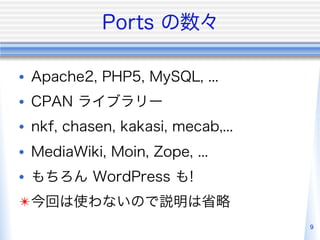






![•
u
$ sudo su -"
Password:
# cat > .my.cnf"
[mysql]"
user = root"
password =
^D
# chmod 600 .my.cnf"
16](https://image.slidesharecdn.com/wp-local-lion-20110903-110909112808-phpapp02/85/Mac-OS-X-Lion-WordPress-local-16-320.jpg)
![$ sudo cp /usr/local/mysql/support-files/my-medium.cnf /etc/my.cnf"
[mysqld]
character-set-server = utf8
skip-character-set-client-handshake
[mysqldump]
character-set-server = utf8
[mysql]
default-character-set = utf8
17](https://image.slidesharecdn.com/wp-local-lion-20110903-110909112808-phpapp02/85/Mac-OS-X-Lion-WordPress-local-17-320.jpg)

















