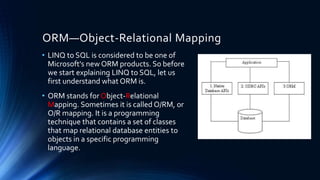Linq to sql
- 1. LINQ to SQL
- 2. Agenda • Introduction • ORM—Object-Relational Mapping • Creating a LINQtoSQLTest Application • Querying and Updating the Database • Lazy Loading and Eager Loading • Joining Two Tables
- 3. Introduction • What is LINQ • Language-Integrated Query (LINQ) is a set of extensions to the .NET Framework that encompass language-integrated query, set, and transform operations. It extends C# and Visual Basic with native language syntax for queries and provides class libraries to take advantage of these capabilities. List<int> list = new List<int>() { 1, 2, 3, 4, 5, 6, 100 }; • To find all the even numbers in this list, you might write code like this: List<int> list1 = new List<int>(); foreach (var num in list) { if (num % 2 == 0) list1.Add(num); } var list2 = from number in list where number % 2 == 0 select number;
- 4. Introduction • What is LINQ • Lambda expressions • Lambda expression is actually a syntax change for anonymous methods. It is just a new way of writing anonymous methods. Next, let's see what a lambda expression is step by step. • First, in C# 3.0, there is a new generic delegate type, Func<A,R>, which presents a function taking an argument of type A, and returns a value of type R: var veges3 = products.Get( delegate (Product p) { return p.ProductName.Contains("vegetable"); } ); var veges4 = products.Get(p => p.ProductName.Contains("vegetable"));
- 5. ORM—Object-Relational Mapping • LINQ to SQL is considered to be one of Microsoft's new ORM products. So before we start explaining LINQ to SQL, let us first understand what ORM is. • ORM stands for Object-Relational Mapping. Sometimes it is called O/RM, or O/R mapping. It is a programming technique that contains a set of classes that map relational database entities to objects in a specific programming language.
- 6. LINQ to SQL • LINQ to SQL is a component of the .NET Framework version 3.5 that provides a run-time infrastructure for managing relational data as objects. • In LINQ to SQL, the data model of a relational database is mapped to an object model expressed in the programming language of the developer. When the application runs, LINQ to SQL translates the language-integrated queries in the object model into SQL and sends them to the database for execution. When the database returns the results, LINQ to SQL translates them back to objects that you can work with in your own programming language.
- 7. Creating a LINQtoSQL Test Application Adding a LINQ to SQL Item to the Project To start with, let’s add a new item to our project TestLINQToSQLApp. The new item added should be of type LINQ to SQL Classes, and named Northwind, like in the Add New Item dialog window shown below.
- 8. Creating a LINQtoSQL Test Application After you click the button Add, the following three files will be added to the project: Northwind.dbml, Northwind.dbml.layout, and Northwind.designer.cs. The first file holds the design interface for the database model, while the second one is the XML format of the model. Only one of them can remain open inside the Visual Studio IDE. The third one is the code-behind for the model which defines the DataContext of the model. At this point, the Visual Studio LINQ to SQL designer should be open and empty, like the following diagram:
- 9. Connecting to the Northwind Database • Open the Server Explorer window from the left most side of the IDE. • From Server Explorer, right click on Data Connections and select Add Connection to bring the add connection window.
- 10. Adding Tables and Views to the Design Surface • Expand the connection until all the tables are listed, and drag Products to the Northwind.dbml design surface. You should have a screen like in this diagram: • Then drag the Categories table from Server Explorer to the Northwind.dbml design surface.
- 11. Adding Tables and Views to the Design Surface • If you open the file Northwind.Designer.cs, you will find following classes are generated for the project: public partial class NorthwindDataContext : System.Data.Linq.DataContext public partial class Product : INotifyPropertyChanging, INotifyPropertyChanged public partial class Category : INotifyPropertyChanging, INotifyPropertyChanged public partial class Current_Product_List
- 12. Querying and Updating the Database QUERYING RECORDS NorthwindDataContext db = new NorthwindDataContext(); IEnumerable<Product> beverages = from p in db.Products where p.Category.CategoryName == "Beverages" orderby p.ProductName select p; UPDATING RECORDS Product bev1 = beverages.ElementAtOrDefault(10); if (bev1 != null) { Console.WriteLine("The price of {0} is {1}. Update to 20.0", bev1.ProductName, bev1.UnitPrice); bev1.UnitPrice = (decimal)20.00; } // submit the change to database db.SubmitChanges();
- 13. Querying and Updating the Database INSERTING RECORDS NorthwindDataContext db = new NorthwindDataContext(); Product newProduct = new Product {ProductName="new test product" }; db.Products.InsertOnSubmit(newProduct); db.SubmitChanges(); DELETING RECORDS // delete a product Product delProduct = (from p in db.Products where p.ProductName == "new test product“ select p).FirstOrDefault(); if(delProduct != null) db.Products.DeleteOnSubmit(delProduct); db.SubmitChanges();
- 14. Lazy Loading and Eager Loading Deferred (Lazy) Loading Versus Eager Loading In one of the above examples, we retrieved the category name of a product by this expression: p.Category.CategoryName == "Beverages" Even though there is no such field called category name in the Products table, we can still get the category name of a product because there is an association between the Products and Category table. On the Northwind.dbml design surface, click on the line between the Products and Categories tables and you will see all the properties of the association. Note, its participating properties are Category.CategoryID -> Product.CategoryID, meaning category ID is the key field to link these two tables. Because of this association, we can retrieve the category for each product, and on the other hand, we can also retrieve the products for each category.
- 15. Lazy Loading and Eager Loading Lazy Loading by Default However, even with the association, the associated data is not loaded when the query is executed. For example, if we retrieve all categories like this: var categories = from c in db.Categories select c; And later on we need to get the products for each category, the database has to be queried again. This is because by default, lazy loading is set to true, meaning all associated data (children) are deferred loaded until needed.
- 16. Lazy Loading and Eager Loading Eager Loading With Load Options To change this behavior, we can use the LoadWith method to tell the DataContext to automatically load the specified children in the initial query, like this: using System.Data.Linq; // eager loading products of categories DataLoadOptions dlo2 = new DataLoadOptions(); dlo2.LoadWith<Category>(c => c.Products); // create another data context, because we can't change LoadOptions of db // once a query has been executed against it NorthwindDataContext db2 = new NorthwindDataContext(); db2.Log = Console.Out; db2.LoadOptions = dlo2; var categories2 = from c in db2.Categories select c; foreach (var category2 in categories2) { Console.WriteLine("There are {0} products in category {1}", category2.Products.Count(), category2.CategoryName); } db2.Dispose();
- 17. Lazy Loading and Eager Loading Eager Loading With Load Options
- 18. Lazy Loading and Eager Loading Joining Two Tables var categoryProducts = from c in db.Categories join p in db.Products on c.CategoryID equals p.CategoryID into products select new {c.CategoryName, productCount = products.Count()}; foreach (var cp in categoryProducts) { Console.WriteLine("There are {0} products in category {1}", cp.CategoryName, cp.productCount); }
- 19. Thanks Prepared by: Muhammad Alaa