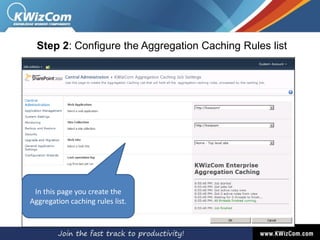KWizCom Enterprise Aggregation Caching Feature - product overview
- 1. SharePoint Enterprise Aggregation Caching FeatureProduct OverviewNimrod GevaProduct Group Manager, [email protected]
- 2. Can your users query 100 lists, located in 50 site collections, each with over 5000 items,and display the results inless than 3 seconds?
- 3. What is the SharePoint Enterprise Aggregation Caching Feature?A Cross-web application aggregation caching service, enabling end-users to run extensive queries at fast response with minimum load on your SharePoint WFE servers.
- 4. What does it do?App ServerAggregation Caching JobWeb apps.Run cross-web application queriesSite collectionSite collectionSite collectionsStore aggregated items in Farm-level cacheCache
- 5. What does it do?Aggregation Caching JobApp ServerRun cross-web application queriesWeb apps.Site collectionSite collectionSite collectionsWFE ServerStore aggregated items in Farm-level cacheAggregator web partCacheWeb parts access the cache to quickly render cross-web site queries (instead of running these heavy queries in run-time)
- 6. Why did we build it?SharePoint provides an API only for site-collection scoped queries
- 7. Trying to aggregate items across site collections requires running queries in real time:
- 9. Heavy load on the front-end servers
- 10. Performance degrades when amount of data/sites increasesCompanies with multi-site collection deployments need a better way to aggregate and display information!
- 11. How does this work?
- 12. The solution includes:Enterprise Aggregation Caching FeatureActivate this farm feature to enable aggregation caching in your farm.
- 13. Aggregation Caching Rules ListEach rule in this list defines a query, scope of aggregation, execution period and more.
- 14. CacheThe aggregation results are saved in the farm-level cache.
- 15. Aggregation caching JobThis job executes the aggregation caching rules according to their defined settings, and saves the results in the cache.Step 1: Activate the Enterprise Aggregation Caching Farm Feature
- 16. Step 2: Configure the Aggregation Caching Rules listIn this page you create the Aggregation caching rules list.
- 17. Step 3: Create aggregation caching rulesGo to the aggregation caching rules list
- 18. Step 3: Create aggregation caching rulesClick to create a new aggregation caching rule
- 19. In this example we aggregate the Tasks lists in all the sites in http://kwizcom web applicationSelect the type of lists that this rule aggregates
- 20. Type the url of a list view that will be used as the query (aggregation) definitionDefine the aggregation scope
- 21. Step 3: Create aggregation caching ruleskwizcom, 3Configure the user account used to run the aggregationYou can further define the exact time frame in which the aggregation should be executed
- 22. Once a rule is saved it is processed by the aggregation caching job.You can see when that rule was executed last time, and how long it took.
- 24. Use KWizCom’s List Aggregator web part to connect to the Enterprise aggregation cacheSelecting an active caching rule connects the web part to that rule’s cached results
- 25. In this example we display cached aggregation results from 17 site collections, response time is less than 2 seconds!!
- 26. Cache public APIWith the enterprise aggregation cache feature, your developers can:Create cache rules programmaticallyRequest manual cache rule updateprogrammaticallyGet a DataTable with the cache resultsSimply poll the cache rule status for display (icon, description)
- 27. SummaryCentrally-managed, Enterprise aggregation caching mechanism.
- 28. Reduce aggregation load from your front-end servers.
- 29. Provide your users with much faster aggregation tool.
- 30. Now you can run cross web application queries!We value your feedback!Does this solution answer your needs?Need other/additional features?Tell us what you think!KWizCom continuously communicates with end users and customers, and according to your feedback we improve our solutions to help you get more productive with SharePoint.Nimrod GevaProduct Group Manager, [email protected]