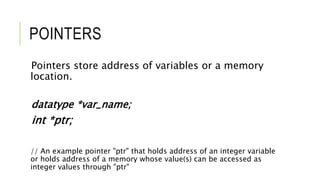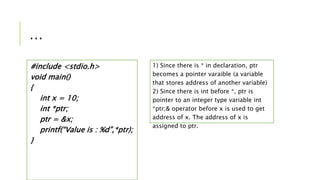Array, string and pointer
- 2. ARRAY An array is a sequential collection of variables of same data type which can be accessed using an integer as index, that generally starts from 0. It stores data elements in a continuous memory location. Each element can be individually referenced with its respective index.
- 3. … 1-Dimensional array: It is a linear array that stores elements in a sequential order. Let us try to demonstrate this with an example: Let us say we have to store integers 2, 3, 5, 4, 6, 7. We can store it in an array of integer data type. The way to do it is: Declaration: dataType nameOfTheArray [sizeOfTheArray]; int Arr[6]; Here Arr is the name of array and 6 is the size. It is necessary to define the size array at compile time.
- 4. … To store the above elements in the array: dataType nameOfTheArray [ ] = {elements of array }; int Arr [ ] = { 2, 3, 5, 4, 6, 7 }; Since, the indexing of an array starts from 0, if the 4th element needs to be accessed, Arr [ 3 ] will give you the value of the 4th element. Similarly, nth element can be accessed by Arr[n-1].
- 5. … #include<stdio.h> int main(void) { int a[5]; a[0]=9; a[1]=10; a[2]=14; a[3]=76; a[4]=34; for(int i=0; i<5; i++) { printf("%d",a[i]); } #include<stdio.h> int main(void) { int a[5]={9,4,22,18,17}; for(int i=0; i<5; i++) { printf("%d",a[i]); } }
- 6. … #include<stdio.h> int main(void) { int a[5]; printf("Enter the 5 values: "); for(int i=0; i<5; i++) { scanf("%d",&a[i]); } for(i=0; i<5; i++) { printf("nThe Values are: %d",a[i]); }
- 7. WHY ARRAY STARTS FROM ‘0’ 5000 + 0 (Index) * 2(Size of Datatype INT) = 5000 5000 + 1 (Index) * 2(Size of Datatype INT) = 5002 5000 + 2 (Index) * 2(Size of Datatype INT) = 5004 5000 + 0 (Index) * 4(Size of Datatype Float) = 5000 5000 + 1 (Index) * 4(Size of Datatype Float) = 5004 5000 + 2 (Index) * 4(Size of Datatype = 5008 For INT Data Type For FLOAT Data Type
- 8. STRING
- 9. STRING In C, string is stored in an array of characters. Each character in a string occupies one location in an array. The null character '0' is put after the last character. This is done so that program can tell when the end of the string has been reached. char c[] = “any name"; When the compiler encounters a sequence of characters enclosed in the double quotation marks, it appends a null character 0 at the end by default.
- 10. DECLARATION char s[5]; Here, we have declared a string of 5 characters. Initialization char c[] = "abcd"; char c[50] = "abcd"; char c[] = {'a', 'b', 'c', 'd', '0'}; char c[5] = {'a', 'b', 'c', 'd', '0'};
- 11. EXAMPLE #include <stdio.h> void main () { char a[7] = { ‘e’, ‘x’, ‘a’, ‘m’, ‘p’, ‘l’, ’e’ }; char b[10]; printf (“Enter the value for B”); scanf("%s",b); printf ("A Output: %sn", a); printf ("B Output: %sn", b); }
- 12. STRING FUNCTIONS 1. strlen("name of string") 2. strcpy( dest, source) 3. strcmp( string1, string2 ) 4. strstr( str1, str2 )
- 13. STRING COPY AND LENGTH #include <stdio.h> #include <string.h> Int main () { char a[7] = { 'n', 'i', 's', 'h', 'a', 'n' }; char b[10]; int c; //scanf("%s",a); printf ("A Output: %sn", a); strcpy(b, a); c=strlen(b); printf ("B Output: %sn", b); printf ("B Output: %dn", c); return 0; }
- 14. STRCMP( STR1 , STR2 ); This function is used to compare two strings "str1" and "str2". this function returns zero("0") if the two compared strings are equal, else some none zero integer. Return value - if Return value if < 0 then it indicates str1 is less than str2 - if Return value if > 0 then it indicates str2 is less than str1 - if Return value if = 0 then it indicates str1 is equal to str2
- 15. #include <stdio.h> #include <string.h> void main () { char a[10]; char b[10]; int c; printf ("nEnter the value for a: "); scanf("%s",a); printf ("nEnter the value for b: "); scanf("%s",b); if(strcmp(b, a)==0) { printf ("Strings are equal"); } else { printf ("Strings are not equal"); } } Output: Enter the value of a: example Enter the value of b: example Strings are equal.
- 16. STRSTR() #include<stdio.h> #include<string.h> int main () { char str1[55] ="This is a test string for testing"; char str2[20]="test"; char *p; p = strstr (str1, str2); if(p) { printf("string foundn" ); } else printf("string not foundn" ); return 0; } Output: String found
- 17. POINTER
- 18. POINTERS Pointers store address of variables or a memory location. datatype *var_name; int *ptr; // An example pointer "ptr" that holds address of an integer variable or holds address of a memory whose value(s) can be accessed as integer values through "ptr"
- 19. … #include <stdio.h> void main() { int x = 10; int *ptr; ptr = &x; printf(“Value is : %d”,*ptr); } 1) Since there is * in declaration, ptr becomes a pointer varaible (a variable that stores address of another variable) 2) Since there is int before *, ptr is pointer to an integer type variable int *ptr;& operator before x is used to get address of x. The address of x is assigned to ptr.
- 20. … void main() { int *p; int var = 10; p= &var; printf("Value of variable var is: %d", var); printf("nValue of variable var is: %d", *p); printf("nAddress of variable var is: %d", &var); printf("nAddress of variable var is: %d", p); /* Pointer of integer type, this can hold the * address of a integer type variable. */ /* Assigning the address of variable var to the pointer * p. The p can hold the address of var because var is * an integer type variable. */ Output: Value of variable var is: 10 Value of variable var is: 10 Address of variable var is: 0x7fff5ed98c4c Address of variable var is: 0x7fff5ed98c4c Address of pointer p is: 0x7fff5ed98c50
- 21. …
- 22. ASCII VALUES 1. The ASCII table has 128 characters, with values from 0 through 127. 2. Uppercase A has ASCII value 65 in decimal .So for Z ,the value is 90 in decimal. 3. Lowercase a has ASCII value 97 in decimal .So for z ,the value is 122 in decimal. The following program gives the ASCII values : #include <stdio.h> int main() { int i; for( i=0 ; i<=255 ; i++ ) /*ASCII values ranges from 0-255*/ { printf("ASCII value of character %d = %cn", i, i); } }



![…
1-Dimensional array: It is a linear array that stores
elements in a sequential order. Let us try to
demonstrate this with an example: Let us say we have
to store integers 2, 3, 5, 4, 6, 7. We can store it in an
array of integer data type. The way to do it is:
Declaration:
dataType nameOfTheArray [sizeOfTheArray];
int Arr[6];
Here Arr is the name of array and 6 is the size. It is necessary to define
the size array at compile time.](https://image.slidesharecdn.com/arraystringandpointer-200410174832/85/Array-string-and-pointer-3-320.jpg)
![…
To store the above elements in the array:
dataType nameOfTheArray [ ] = {elements of array };
int Arr [ ] = { 2, 3, 5, 4, 6, 7 };
Since, the indexing of
an array starts from 0,
if the 4th element
needs to be accessed,
Arr [ 3 ] will give you
the value of the 4th
element. Similarly, nth
element can be
accessed by Arr[n-1].](https://image.slidesharecdn.com/arraystringandpointer-200410174832/85/Array-string-and-pointer-4-320.jpg)
![…
#include<stdio.h>
int main(void)
{
int a[5];
a[0]=9;
a[1]=10;
a[2]=14;
a[3]=76;
a[4]=34;
for(int i=0; i<5;
i++)
{
printf("%d",a[i]);
}
#include<stdio.h>
int main(void)
{
int
a[5]={9,4,22,18,17};
for(int i=0; i<5; i++)
{
printf("%d",a[i]);
}
}](https://image.slidesharecdn.com/arraystringandpointer-200410174832/85/Array-string-and-pointer-5-320.jpg)
![…
#include<stdio.h>
int main(void)
{
int a[5];
printf("Enter the 5 values:
");
for(int i=0; i<5; i++)
{
scanf("%d",&a[i]);
}
for(i=0; i<5; i++)
{
printf("nThe Values are:
%d",a[i]);
}](https://image.slidesharecdn.com/arraystringandpointer-200410174832/85/Array-string-and-pointer-6-320.jpg)

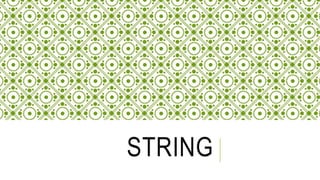
![STRING
In C, string is stored in an array of characters.
Each character in a string occupies one location in an
array. The null character '0' is put after the last character.
This is done so that program can tell when the end of
the string has been reached.
char c[] = “any name";
When the compiler encounters a sequence of characters
enclosed in the double quotation marks, it appends a null
character 0 at the end by default.](https://image.slidesharecdn.com/arraystringandpointer-200410174832/85/Array-string-and-pointer-9-320.jpg)
![DECLARATION
char s[5];
Here, we have declared a string of 5 characters.
Initialization
char c[] = "abcd";
char c[50] = "abcd";
char c[] = {'a', 'b', 'c', 'd', '0'};
char c[5] = {'a', 'b', 'c', 'd', '0'};](https://image.slidesharecdn.com/arraystringandpointer-200410174832/85/Array-string-and-pointer-10-320.jpg)
![EXAMPLE
#include <stdio.h>
void main ()
{
char a[7] = { ‘e’, ‘x’, ‘a’, ‘m’, ‘p’, ‘l’, ’e’ };
char b[10];
printf (“Enter the value for B”);
scanf("%s",b);
printf ("A Output: %sn", a);
printf ("B Output: %sn", b);
}](https://image.slidesharecdn.com/arraystringandpointer-200410174832/85/Array-string-and-pointer-11-320.jpg)
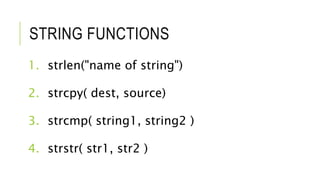
![STRING COPY AND LENGTH
#include <stdio.h>
#include <string.h>
Int main ()
{
char a[7] = { 'n', 'i', 's', 'h', 'a', 'n' };
char b[10]; int c; //scanf("%s",a);
printf ("A Output: %sn", a);
strcpy(b, a); c=strlen(b);
printf ("B Output: %sn", b);
printf ("B Output: %dn", c);
return 0;
}](https://image.slidesharecdn.com/arraystringandpointer-200410174832/85/Array-string-and-pointer-13-320.jpg)

![#include <stdio.h>
#include <string.h>
void main ()
{
char a[10];
char b[10];
int c;
printf ("nEnter the value for a: ");
scanf("%s",a);
printf ("nEnter the value for b: ");
scanf("%s",b);
if(strcmp(b, a)==0)
{
printf ("Strings are equal");
}
else
{
printf ("Strings are not equal");
}
}
Output:
Enter the value of a:
example
Enter the value of b:
example
Strings are equal.](https://image.slidesharecdn.com/arraystringandpointer-200410174832/85/Array-string-and-pointer-15-320.jpg)
![STRSTR()
#include<stdio.h>
#include<string.h>
int main ()
{
char str1[55] ="This is a test string for testing";
char str2[20]="test";
char *p;
p = strstr (str1, str2);
if(p)
{
printf("string foundn" );
}
else printf("string not foundn" );
return 0;
}
Output:
String found](https://image.slidesharecdn.com/arraystringandpointer-200410174832/85/Array-string-and-pointer-16-320.jpg)