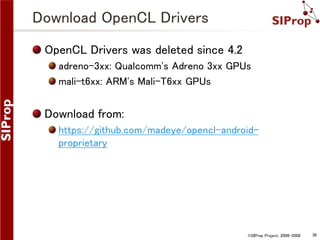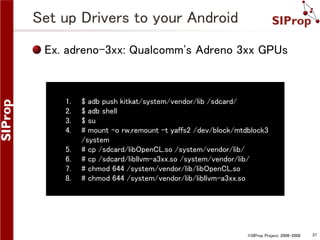How to Build & Use OpenCL on OpenCV & Android NDK
- 1. ©SIProp Project, 2006-2008 1 How to Build & Use OpenCL on OpenCV & Android NDK Noritsuna Imamura [email protected]
- 2. ©SIProp Project, 2006-2008 2 !!!!!!ATTENTION!!!!!! This manual is “How to Build” manual. If you want to “Use OpenCL on OpenCV” ONLY, Please see http://github.com/noritsuna/OpenCVwithOpenCL4 AndroidNDKSample
- 3. How to Build OpenCL on OpenCV ©SIProp Project, 2006-2008 3 for Android NDK
- 4. ©SIProp Project, 2006-2008 4 Download OpenCV & NDK tool › wget https://github.com/Itseez/opencv/archive/ 2.4.10.1tar.gz › tar zxfv 2.4.10.1.tar.gz › mkdir ~/android/ › cd ~/android/ › wget http://dl.google.com/android/android-sdk_ r23.0.2-linux.tgz › wget http://dl.google.com/android/ndk/android-ndk- r10c-linux-x86_64.bin › tar zxfv android-sdk_r23.0.2-linux.tgz › ./android-ndk-r10c-linux-x86_64.bin
- 5. ©SIProp Project, 2006-2008 5 Edit Setup File ./opencv- 2.4.10.1/platforms/scripts/cmake_android_arm.s h Add WITH_EIGEN=off option. Currently version has some bugs. › cmake -DWITH_EIGEN=OFF - DCMAKE_BUILD_WITH_INSTALL_RPATH=ON - DCMAKE_TOOLCHAIN_FILE=../android/android.toolchain.c make $@ ../..
- 6. ©SIProp Project, 2006-2008 6 Set Path to SDK/NDK › export ANDROID_NDK=~/android/android-ndk- r10c › export ANDROID_SDK=~/android/android-sdk- linux
- 7. Add “SO loading“ func for Android 1/3 Change “SO loading“ func for Linux to this func without Android. ~/opencv- 2.4.10.1/modules/ocl/src/cl_runtime/cl_runtime.cpp ©SIProp Project, 2006-2008 7 › #if defined(__linux__) ↓ › #if defined(__linux__) && !defined(__ANDROID__)
- 8. Add “SO loading“ func for Android 2/3 Add “SO loading“ func for Android. (continue to next page) ~/opencv- 2.4.10.1/modules/ocl/src/cl_runtime/cl_runtime.cpp ©SIProp Project, 2006-2008 8 › #if defined(__ANDROID__) › #include <dlfcn.h> › #include <sys/stat.h> › #if defined(__ARM_ARCH_8A__) || defined(_X64_) › static const char *default_so_paths[] = { › "/system/lib64/libOpenCL.so", › "/system/vendor/lib64/libOpenCL.so", › "/system/vendor/lib64/egl/libGLES_mali.so" › }; › #else › static const char *default_so_paths[] = { › "/system/lib/libOpenCL.so", › "/system/vendor/lib/libOpenCL.so", › "/system/vendor/lib/egl/libGLES_mali.so" › }; › #endif ›
- 9. Add “SO loading“ func for Android 3/3 ©SIProp Project, 2006-2008 9 › static int access_file(const char *filename) › { › struct stat buffer; › return (stat(filename, &buffer) == 0); › } › static void* GetProcAddress (const char* name) › { › static void* h = NULL; › unsigned int i; › if (!h) › { › const char* name; › for(i=0; i<(sizeof(default_so_paths)/sizeof(char*)); i++) › { › if(access_file(default_so_paths[i])) { › name = (char *)default_so_paths[i]; › h = dlopen(name, RTLD_LAZY); › if (h) break; › } › } › if (!h) › return NULL; › } › return dlsym(h, name); › } › #define CV_CL_GET_PROC_ADDRESS(name) GetProcAddress(name) › #endif
- 10. › cd ~/opencv-2.4.10.1/platforms/scripts/ › ./cmake_android_arm.sh ©SIProp Project, 2006-2008 10 Execute Auto Config & make This Script make Makefile for OpenCV. In “~/opencv- 2.4.10.1/platforms/scripts/build_android_arm.sh” Make !!! › cd ~/opencv- 2.4.10.1/platforms/scripts/build_android_arm / › make
- 11. ©SIProp Project, 2006-2008 11 Where are Made Files? OpenCV Libs. In “~/opencv- 2.4.10.1/platforms/build_android_arm/lib” highgui core etc... 3rd Party Libs for OpenCV. In “~/opencv- 2.4.10.1/platforms/build_android_arm/3rdparty/lib” libIlmImf libjasper libjpeg libpng libtiff
- 12. ©SIProp Project, 2006-2008 12 Copy libs to sample program OpenCV Libs. cp ~/opencv- 2.4.10.1/platforms/build_android_arm/lib/armeabi-v7a/* ~/opencv-2.4.10.1/samples/android/native-activity/ libs_opencv/ 3rd Party Libs for OpenCV. cp ~/opencv- 2.4.10.1/platforms/build_android_arm/3rdparty/lib/ar meabi-v7a/* ~/opencv- 2.4.10.1/samples/android/native-activity/ libs_opencv/
- 13. How to Use OpenCL on OpenCV for Android NDK(Native App) ©SIProp Project, 2006-2008 13
- 14. ©SIProp Project, 2006-2008 14 Download Sample Source Code http://github.com/noritsuna/OpenCVwithOpenCL4Andr oidNDKSample Based OpenCV-2.4.10.1 & Android 4.4 Made Android Native Activity. Convert RGB Color Image to Black&White Image.
- 15. Call Stack Call as C/C++ APIs Call as SysCall(C/ASM) ©SIProp Project, 2006-2008 15 Native Application NDK wo/ADT Standard Android Application for C/C++ Only C/C++ on Limited Library Layer Advantage Only C/C++ DirectCall C/C++ API Dis-Advantage Use a few Android Tools A few Docs from Google Developer Site & Blogs APK File(Your Application) (C/C++) Library Layer (C/C++) Kernel/Driver Layer (C/ASM)
- 16. How to Make this Sample Source Code from OpenCV’s Sample Project ©SIProp Project, 2006-2008 16
- 17. ©SIProp Project, 2006-2008 17 Use NativeActivity of OpenCV This Sample uses Only C/C++ Code. ~/opencv-2.4.10.1/samples/android/native-activity Structure of NativeActivity AndroidManifest.xml <- Property File for Android res <- Directory that has Resource file(Image,Voice) jni <- Directory that has files for NDK Android.mk <- make file of NDK Application.mk <- property file of NDK native.cpp <- Sample App Other Files/Dir, don’t use.
- 18. ©SIProp Project, 2006-2008 18 Edit AndroidManifest.xml Replace “application” Section 1. <application android:label="@string/app_name" android:hasCode="false"> 2. <activity android:name="android.app.NativeActivity" 3. android:label="@string/app_name" 4. android:configChanges="orientation|keyboardHidden"> 5. <!-- Tell NativeActivity the name of or .so --> 6. <meta-data android:name="android.app.lib_name" 7. android:value="native_activity" /> 8. <intent-filter> 9. <action android:name="android.intent.action.MAIN" /> 10. <category android:name="android.intent.category.LAUNCHER" /> 11. </intent-filter> 12. </activity> 13. </application>
- 19. 2. <uses-sdk android:minSdkVersion=“9" /> ©SIProp Project, 2006-2008 19 About AndroidManifest.xml API Level 1. <!-- This is the platform API where NativeActivity was introduced. --> Permission 1. <uses-permission android:name="android.permission.CAMERA "/>
- 20. ©SIProp Project, 2006-2008 20 Create jni/Android.mk 1/9 1. Delete jni/Android.mk & Create the new jni/Android.mk 2. Set LOCAL_PATH & include 1. LOCAL_PATH := $(call my-dir) 2. include $(CLEAR_VARS)
- 21. ©SIProp Project, 2006-2008 21 Create jni/Android.mk 2/9 1. Set OpenCV’s Modules & Libs 1. OPENCV_MODULES:=contrib legacy ml stitching superres objdetect ts videostab video photo calib3d features2d highgui imgproc flann ocl core androidcamera 2. OPENCV_3RDPARTY_COMPONENTS:=asse tmanager tbb libjpeg libpng libtiff libjasper IlmImf 3. OPENCV_CAMERA_MODULES:= native_camera_r2.2.0 native_camera_r2.3.3 native_camera_r3.0.1 native_camera_r4.0.0 native_camera_r4.0.3 native_camera_r4.1.1 native_camera_r4.2.0 native_camera_r4.3.0 native_camera_r4.4.0
- 22. LOCAL_SRC_FILES:=../libs_opencv/libopenc v_$1.a 5. include $(PREBUILT_STATIC_LIBRARY) 6. endef ©SIProp Project, 2006-2008 22 Create jni/Android.mk 3/9 Set Loading OpenCV Libs Function 1. define add_opencv_module 2. include $(CLEAR_VARS) 3. LOCAL_MODULE:=opencv_$1 4. 1. $(foreach module,$(OPENCV_MODULES),$(eval $(call add_opencv_module,$(module))))
- 23. 1. define add_opencv_3rdparty_component 2. include $(CLEAR_VARS) 3. LOCAL_MODULE:=$1 4. LOCAL_SRC_FILES:=../libs_opencv/lib$1.a 5. include $(PREBUILT_STATIC_LIBRARY) 6. endef ©SIProp Project, 2006-2008 23 Create jni/Android.mk 4/9 Set Loading OpenCV Libs Function 1. $(foreach module,$(OPENCV_3RDPARTY_COMPONEN TS),$(eval $(call add_opencv_3rdparty_component,$(module))))
- 24. LOCAL_SRC_FILES:=../libs_opencv/lib$1.so 5. include $(PREBUILT_SHARED_LIBRARY) 6. endef ©SIProp Project, 2006-2008 24 Create jni/Android.mk 5/9 Set Loading AndroidCamera Libs Function 1. define add_opencv_camera_module 2. include $(CLEAR_VARS) 3. LOCAL_MODULE:=$1 4. 1. $(foreach module,$(OPENCV_CAMERA_MODULES),$(e val $(call add_opencv_camera_module,$(module))))
- 25. ©SIProp Project, 2006-2008 25 Create jni/Android.mk 6/9 Set loading info lib 1. include $(CLEAR_VARS) 2. LOCAL_MODULE:=opencv_info 3. LOCAL_SRC_FILES:=../libs_opencv/libopenc v_info.so 4. include $(PREBUILT_SHARED_LIBRARY)
- 26. ©SIProp Project, 2006-2008 26 Create jni/Android.mk 7/9 Set Include Dir Set Module name & Source Code OpenCVwithOpenCL4AndroidNDKNativeActivity.cpp 1. include $(CLEAR_VARS) 2. LOCAL_C_INCLUDES+=./jni/include 3. LOCAL_MODULE := OpenCV_CL 4. LOCAL_SRC_FILES := OpenCVwithOpenCL4AndroidNDKNativeActi vity.cpp
- 27. ©SIProp Project, 2006-2008 27 Create jni/Android.mk 8/9 Set Loading Lib & OpenCV Lib LOCAL_LDLIBS -lm -llog -lc -ldl -lz -landroid LOCAL_STATIC_LIBRARIES $(foreach mod, $(OPENCV_MODULES), opencv_$(mod)) $(OPENCV_3RDPARTY_COMPONENTS) 1. LOCAL_LDLIBS += -lm -llog -lc -ldl -lz - landroid 2. LOCAL_STATIC_LIBRARIES := android_native_app_glue $(foreach mod, $(OPENCV_MODULES), opencv_$(mod)) $(OPENCV_3RDPARTY_COMPONENTS)
- 28. ©SIProp Project, 2006-2008 28 Create jni/Android.mk 9/9 Set Library Type Make SO lib BUILD_SHARED_LIBRARY Set Loading Android module Use “native_app_glue” module $(call import-module,android/native_app_glue) 1. include $(BUILD_SHARED_LIBRARY) 2. $(call import-module, android/native_app_glue)
- 29. ©SIProp Project, 2006-2008 29 Setup/Make Build.xml 1/2 Making Setting File for Android using ANT Today, Development on CUI Only!!! Don’t use Eclipse! › android list target › Available Android targets: › ---------- › id: 1 or "android-9" › Name: Android 2.3.1 › Type: Platform › API level: 9 › Revision: 2 › Skins: WQVGA400, QVGA, HVGA, WVGA800 (default), WVGA854 › ABIs : armeabi › ---------- › id: 2 or "android-18" › Name: Android 4.3 › Type: Platform › API level: 18 › Revision: 2 › Skins: WXGA800, WQVGA400, QVGA, WQVGA432, WXGA800-7in, WVGA800 (default), HVGA, WXGA720, WSVGA, WVGA854 › ABIs : armeabi-v7a › ----------
- 30. ©SIProp Project, 2006-2008 30 Setup/Make Build.xml 2/2 Make Build.xml › android update project --path . --target 2
- 31. ©SIProp Project, 2006-2008 31 Build NativeActivity Build C/C++ Source Codes › ndk-build [clean all] Make APK File › ant [debug|release]
- 32. › adb install bin/NativeActivity-debug.apk › adb uninstall com.example.native_activity ©SIProp Project, 2006-2008 32 Install NativeActivity.apk Install APK File UnInstall APK File Show Log › adb logcat
- 33. ©SIProp Project, 2006-2008 33 adb(Android Debug Bridge) Functions Shell on Android Device adb shell Show Connected Android Devices adb devices Install/Uninstall APK File adb install/uninstall [App Name]/[Package Name] Send/Get File to/from Android Device adb push/pull [from File Path] [to File Path] Show Log (DDMS) adb logcat
- 34. ©SIProp Project, 2006-2008 34 Quick Explanation to OpenCL 1. void android_main(android_app* app) { 2. (snip) 3. cv::Mat drawing_frame; 4. (snip) 5. colorSampleImage = imread(file_path); 6. (snip) 7. // Create Mat Object for OpenCL 8. cv::ocl::oclMat oclIn(colorSampleImage), oclOut; 9. // Change Color RGB->Black&White on OpenCL 10. cv::ocl::cvtColor(oclIn, oclOut, cv::COLOR_BGR2GRAY); 11. // Download Mat Object for OpenCL to Mat for CPU 12. oclOut.download(drawing_frame); 13. 14. engine_draw_frame(&engine, drawing_frame);
- 35. How to Set up OpenCL Driver adreno-3xx: Qualcomm's Adreno 3xx GPUs ©SIProp Project, 2006-2008 35 mali-t6xx: ARM's Mali-T6xx GPUs
- 36. ©SIProp Project, 2006-2008 36 Download OpenCL Drivers OpenCL Drivers was deleted since 4.2 adreno-3xx: Qualcomm's Adreno 3xx GPUs mali-t6xx: ARM's Mali-T6xx GPUs Download from: https://github.com/madeye/opencl-android-proprietary
- 37. ©SIProp Project, 2006-2008 37 Set up Drivers to your Android Ex. adreno-3xx: Qualcomm's Adreno 3xx GPUs 1. $ adb push kitkat/system/vendor/lib /sdcard/ 2. $ adb shell 3. $ su 4. # mount -o rw,remount -t yaffs2 /dev/block/mtdblock3 /system 5. # cp /sdcard/libOpenCL.so /system/vendor/lib/ 6. # cp /sdcard/libllvm-a3xx.so /system/vendor/lib/ 7. # chmod 644 /system/vendor/lib/libOpenCL.so 8. # chmod 644 /system/vendor/lib/libllvm-a3xx.so








![Add “SO loading“ func for Android 2/3
Add “SO loading“ func for Android. (continue to
next page)
~/opencv-
2.4.10.1/modules/ocl/src/cl_runtime/cl_runtime.cpp
©SIProp Project, 2006-2008 8
› #if defined(__ANDROID__)
› #include <dlfcn.h>
› #include <sys/stat.h>
› #if defined(__ARM_ARCH_8A__) || defined(_X64_)
› static const char *default_so_paths[] = {
› "/system/lib64/libOpenCL.so",
› "/system/vendor/lib64/libOpenCL.so",
› "/system/vendor/lib64/egl/libGLES_mali.so"
› };
› #else
› static const char *default_so_paths[] = {
› "/system/lib/libOpenCL.so",
› "/system/vendor/lib/libOpenCL.so",
› "/system/vendor/lib/egl/libGLES_mali.so"
› };
› #endif
›](https://image.slidesharecdn.com/opencvwithopencl4androidndk-141129030940-conversion-gate02/85/How-to-Build-Use-OpenCL-on-OpenCV-Android-NDK-8-320.jpg)
![Add “SO loading“ func for Android 3/3
©SIProp Project, 2006-2008 9
› static int access_file(const char *filename)
› {
› struct stat buffer;
› return (stat(filename, &buffer) == 0);
› }
› static void* GetProcAddress (const char* name)
› {
› static void* h = NULL;
› unsigned int i;
› if (!h)
› {
› const char* name;
› for(i=0; i<(sizeof(default_so_paths)/sizeof(char*)); i++)
› {
› if(access_file(default_so_paths[i])) {
› name = (char *)default_so_paths[i];
› h = dlopen(name, RTLD_LAZY);
› if (h) break;
› }
› }
› if (!h)
› return NULL;
› }
› return dlsym(h, name);
› }
› #define CV_CL_GET_PROC_ADDRESS(name) GetProcAddress(name)
› #endif](https://image.slidesharecdn.com/opencvwithopencl4androidndk-141129030940-conversion-gate02/85/How-to-Build-Use-OpenCL-on-OpenCV-Android-NDK-9-320.jpg)


















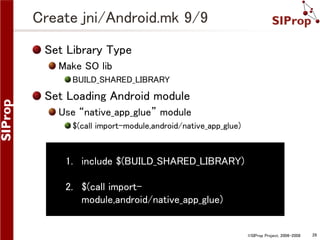


![©SIProp Project, 2006-2008 31
Build NativeActivity
Build C/C++ Source Codes
› ndk-build [clean all]
Make APK File
› ant [debug|release]](https://image.slidesharecdn.com/opencvwithopencl4androidndk-141129030940-conversion-gate02/85/How-to-Build-Use-OpenCL-on-OpenCV-Android-NDK-31-320.jpg)

![©SIProp Project, 2006-2008 33
adb(Android Debug Bridge)
Functions
Shell on Android Device
adb shell
Show Connected Android Devices
adb devices
Install/Uninstall APK File
adb install/uninstall [App Name]/[Package Name]
Send/Get File to/from Android Device
adb push/pull [from File Path] [to File Path]
Show Log (DDMS)
adb logcat](https://image.slidesharecdn.com/opencvwithopencl4androidndk-141129030940-conversion-gate02/85/How-to-Build-Use-OpenCL-on-OpenCV-Android-NDK-33-320.jpg)