Web Design Solutions
- 1. Web Design Solutions: Process Overview Prepared by: Aparna Sanaka Preparation date: 26/03/2006 Version: 1.0
- 2. Web Design Solutions – Process Overview | 1 Table of Contents Overview ......................................................................................................................................................................2 Defining Web Sites & Web Applications .................................................................................................................................3 Definitions ....................................................................................................................................................................4 Chart (Solutions Overview) ................................................................................................................................................5 The Elements of User Experience ........................................................................................................................................6 Basics: Design Fundamentals ..............................................................................................................................................7 Methods of Prototyping.....................................................................................................................................................9 Using Low-Fidelity “Paper” Prototypes................................................................................................................................ 10 Design Process: Traditional Model...................................................................................................................................... 11 Design Process: Best Practice ........................................................................................................................................... 12 Summary .................................................................................................................................................................... 15 References.................................................................................................................................................................. 16
- 3. Web Design Solutions – Process Overview | 2 Overview As the Web continues to extend its reach into our daily lives, an increasing number of our interactions will happen online. The practical implication of this for Interface Designers is lots of Web sites and Web application projects that cover everything from corporate websites, financial websites, blogs to sharing photos. “Web design” is the design of web pages, websites and web applications. The term also refers to web-based graphical user interface (GUI) design using images, Cascading Style Sheets (CSS), and one of the HTML standards. But depending on the type and complexity of the tasks involved, different design solutions may be better suited to enable the specific interactions for each product or web page as the case may be. What specifics do you choose and why? What types of interactivity and visual presentation does each solution enable? What does each limit? What is the best process to enable creating a design option within optimal time? Web Interface Designers encounter these questions time and again. As a result, I decided to document what I’ve learned and researched, what I didn’t know about the elements that are essential to create good designs as well as find and implement the best suitable design process in an organization. The end result is this designer’s guide regarding process implementation. The right Web Design process needs to be created and implemented for optimum utilization of effort as well as time. I hope this guide helps steer you in the right direction. Aparna Sanaka Information Architect, MphasiS
- 4. Web Design Solutions – Process Overview | 3 Defining Web Sites & Web Applications Web Site A set of interconnected web pages, usually including a homepage, generally located on the same server, and prepared and maintained as a collection of information by a person, group, or organization [Answers.com 2]. Web Application (Web-based application) In software engineering, a web application--sometimes called a webapp and much less frequently a weblication — is an application that's accessed with a web browser over a network such as the Internet or an intranet [Wikipedia 1]. To further understand the complexities involved in designing, I have classified and defined the most popular client solutions available today.
- 5. Web Design Solutions – Process Overview | 4 Definitions Thin Client Web sites / Web applications that utilize the Web browser for security, state management, and script execution (run- time). Data processing and storage occurs on a remote server and not a user’s local machine. Server request and response occurs through the http protocol. The primary benefits of thin clients are wide reach (accessible by anyone with a Web browser), open development platform (built on popular open standards), no footprint (quick download, no artifacts on user machines beyond browser cookies), and deployment/manageability (distributed and maintained from a central source). Thin Client Solutions: HTML, XHTML HTML, JavaScript, and CSS (DHTML) DHTML with Remote Scripting via iFrame DHTML with XMLhttpRequest (AJAX) Rich Internet Application (RIA) Web applications that enable richer, locally processed user interactions (fluid animation, multimedia content, real time validation, etc.) and advanced remote messaging (Java Objects, Web Services, etc.). Sun’s Java plug- in and Macromedia’s Flash are two of the most common RIA run-times. RIAs can only run in a Web browser within embedded plug- ins. The HTTP communication layer used by Thin Client applications technically does not support guaranteed message delivery, does not guarantee the order of message delivery, and does not support server-initiated communications. Many RIA communication layers provide reliable messaging and enable server “pushes” of content. Thin Clients that utilize asynchronous JavaScript-driven server requests and responses and advanced DHMTL user interactions (a combination of technologies frequently referred to as AJAX) are sometimes considered JavaScript RIAs. A Thin Client can embed (integrate through a Web browser plug-in) an RIA (i.e. a Flash module in a DHTML application). Rich Internet Application Solutions: Flash 6 (and higher) Flash Java Applets Active X Rich Client (smart client, desktop client) Web-connected applications that do not run within the Web browser and can be delivered as compiled code. Rich Clients leverage local processing to enable rich interactions and can utilize Web Services to connect to distributed data sources and auto-update. Unlike Thin Client applications, Rich Clients can be used offline and more easily integrate with local hardware and software. A Rich Client can embed a Thin Client (i.e. a desktop application with an integrated Web browser within which a thin client application can run. Rich Client Solutions: Windows Smart Clients Java Web Start
- 6. Web Design Solutions – Process Overview | 5 Chart (Solutions Overview) The chart below overlays popular Web application technology solutions on a continuum from Thin to Rich client. Thin Client Delivered in the Web browser; uses browser security, and script execution; http for data request / response. Rich Internet Application (RIA) Usually delivered as embedded run-time within Web browser (plug-ins); goes beyond http for remote data request/response. Rich Client Compiled run-time on local machine; can use local and remote resources; can run offline.
- 7. Web Design Solutions – Process Overview | 6 The Elements of User Experience A basic duality: The Web was originally conceived as a hyper textual information space; but the development of increasingly sophisticated front- and back-end technologies has fostered its use as a remote software interface. [Jesse James Garret 3] Visual Design: graphic treatment of interface elements (the "look" in "look-and-feel") Interface Design: as in traditional HCI: design of interface elements to facilitate user interaction with functionality Information Design: To design the presentation of information to facilitate understanding Interaction Design: development of application flows to facilitate user tasks, defining how the user interacts with site functionality Functional Specifications: "feature set": detailed descriptions of functionality the site must include in order to meet user needs User Needs: externally derived goals for the site; identified through user research. Site Objectives: business, creative, or other internally derived Task oriented Visual Design: visual treatment of text, graphic page elements and navigational components Navigation Design: design of interface elements to facilitate the user's movement through the information architecture Information Design: To design the presentation of information to facilitate understanding Information Architecture: structural design of the information space to facilitate intuitive access to content Content Requirements: definition of content elements required in the site in order to meet user needs User Needs: externally derived goals for the site; identified through user research. Site Objectives: business, creative, or other internally derived Information oriented Web as hypertext systemWeb as software interface
- 8. Web Design Solutions – Process Overview | 7 Basics: Design Fundamentals Color This is the first and most important aspect. Color is everything. Make sure the color is eye-catching but possible to look at. If you can't stare at the color for at least the minimum amount of time that you'd want your user’s attention, then don't use it. Line It doesn't mean just "a line" it means the line of the elements in your project. Stand back and squint at your creation. Notice the line of the text and the images. Where are the lines moving? They should all direct your user's attention from the top of your page to the bottom in a seamless movement. If you notice an out of place line that directs your eyes back to the top of the page or stops it all together then you need to rearrange a few items. Form Related to line. Squint again and notice the text as a block, or rectangular form, instead of individual lines. Notice the images or art as shapes. And notice the entire piece as a form. All of the forms should flow from one to another. Each form should direct your eye to the next form on the page from top to bottom, again in a seamless flowing line. ‘Symmetry’ is the key. Fonts Choosing the right typeface for your website copy is important, it should fit the character of your site, be easy to read on a computer screen, and should widely available across many browsers and operating systems. Movement This is very important. You want your customer to start at the top left corner and end in the bottom right corner. The traditional form of movement is a "Z" meaning the eye should start in the top left, go to the top right, make a diagonal to the bottom left, and end up in the bottom right. This form is ideal for advertising and web pages with a lot of graphics or images. The exception would be a page with all text, where you would want the reader's eye to move left to right on each line. Space (Negative space) You pay attention to the amount of space that you use on your projects. What about the space that you don't use? Do you notice that? Well it's just as important. Stand back and squint again. Notice the percentage of items filling up your project, what is the percentage of negative, unused space? While you want to make the most of your space available, you don't want all of it used up either. An appropriate percentage can be anywhere from 60% to 80% used space and 40% to 20% negative or unused space. Keep your percentages in that range and you'll have a nicely balanced web page, or project. Lastly, Remember one thing, when it doubt simplify. [Kelly Paal 4]
- 9. Web Design Solutions – Process Overview | 8 Exploring Design Ideas Brainstorm – use the basic ideation tool: Let the ideas flow, record them for later evaluation. Give yourself lots of choices, make room for new ideas. Build on/transform/twist/translate/modify your own ideas. List – questions, attributes, options, alternatives, limitations, challenges. Analogize – what is this problem/material/situation like? – sketch it Project – yourself into the problem – sketch it Fantasize – about having a complete solution – sketch it. Plan – your time, your materials, your construction –diagram & organize Sketch at every step - Explore the problem & situation in which it occurs. - Visualize all the options/attributes/alternatives that you've listed. - Use quick thumbnails to get ideas down as they flash by. - Use detailed, complete drawings to really explore an idea - Use vividness and clarity to provoke clear seeing and understanding Rules for Brainstorming • Be Visual • Defer judgment • Encourage Wild Ideas • Build on the Ideas of Others • Go for Quantity • One Conversation at a Time • Stay Focused on the Topic • Create Idea Logs What are Idea Logs? It is a complete graphic record of all your thinking on a project. It's a place to store your ideas as you have them. It's also a tool for making ideas happen. It becomes a personal resource for your own creative imagination. It's not a medium for communicating to others – it's just for you. Why keep an idea log? To record your ideas so you won't forget them. To hold your ideas so you can evaluate them later. To help clarify, make ideas tangible that are floating around in your head. To clear your mind of old ideas so there's space for new ones. Because "...one good idea leads to another..." To give your ideas the importance they're worthy of.
- 10. Web Design Solutions – Process Overview | 9 Methods of Prototyping Prototyping Allows multiple parties to envision together – Designers – Users – Engineering, marketing, planning etc • Reflective conversation with the materials (sketches, storyboards, flipbooks, flow charts / diagrams) • Focus for identifying alternatives and tradeoffs Example: Sketch Example: Storyboards, Flip books, Flow Diagrams Storyboard is a series of illustrations that represent a process, such as the steps of interacting with a computer or website. Storyboards can be used for checking that the steps of a process make sense to the user once the details are sketched. Flip book is a book with a series of pictures that vary gradually from one page to the next Flow Diagrams are an illustration showing how a system will work A sketch is a drawing or other composition that is not intended as a finished work. Sketches usually serve to store ideas for later use.
- 11. Web Design Solutions – Process Overview | 10 Using Low-Fidelity “Paper” Prototypes Paper Prototyping It is the creation of low-cost representations of the user interface to a system or a web site as a method of brainstorming, creating, testing and communicating ideas about the system being developed. Facts Advantages Allows design team to identify major navigation and usability problems before spending a lot of time and money developing and coding user interfaces. If the prototype is sufficiently well developed it can be used to support metric-based evaluations. The prototype can help to communicate the details of the user interface to the whole design team as well as to users. It can also be used as an awareness training tool with users. Disadvantages Rushing in to develop a prototype may exclude other design ideas. Design features may be limited by the scope of the prototyping tool. – Also called: Early prototyping, Low fidelity prototyping, Rapid prototyping – Lifecycle stages: Requirements, Design Example: Paper Prototype
- 12. Web Design Solutions – Process Overview | 11 Design Process: Traditional Model Client Brief (Document / Call / after an IA meets the client) Design options based on IA doc IA document Design Review Team approval Iterations (if any) Designs sent to client Use of Images / Icons repository Existing Design (Template bank) modified Design Review Team approval Iterations (if any) Designs sent to client (Alternative) Client Brief (Document / Call with the client) Simple Iterative Model In the Simple Iterative Model, designing is at an isolated level, an individual activity. There is minimum interaction between the designers, business analysts, information architects etc.
- 13. Web Design Solutions – Process Overview | 12 Design Process: Best Practice Client Brief (Document / Call / after an IA meets the client) Discuss Idea Logs, Brainstorming sessions IA document (based on Focus & Research of users Edit, Create Paper Prototypes Test, Iterations Designs sent to client Participatory Model In the Participatory Model, designing is at a collaborative level, a group activity. There are brainstorming sessions between the designers, business analysts, information architects etc. ‘Brainstorming’ is an inexhaustible source of inspiration and fresh thinking. Brainstorming == More Ideas == More Creative == Better Designs Maintaining Idea Logs, creating paper prototypes are some of the best ways to arrive at better designs quickly. Testing and modifying is simpler too. Designs created
- 14. Web Design Solutions – Process Overview | 13 Design Process: Best Practice A common pattern for successful design processes involves five activities: focus, research, brainstorming, editing, and testing. It is common at any given point in the design process to be performing a mixture of these activities. It may be helpful to view the design process as a repeated series of contractions and expansions on the scope of ideas. Focusing on a particular class of user contracts the scope of ideas. Research typically serves to both contract and expand the scope of ideas. It is more relevant as an information gathering step, and thus typically expands more than it contracts. Brainstorming expands the scope of ideas while Editing contracts it. Testing also contracts the scope of ideas, as they are compared against reality and often culled as a result. Focus This is the most complex activity in the design process. Choosing the type of user to focus on, involves consideration of diverse areas from the market (what can be sold, what will people be open to) to development (what can be reasonably implemented). These are ideal candidates to focus on. In any case, try to document in a concrete way “what class of users performs which activities”. Research Major Design improvements usually stem from insights about people. These insights can concern many aspects of user's lives. A good way to encapsulate this information is as a “persona.” A persona is a fictitious character that embodies the stereotypical attributes (based on research!) of the user class you will be designing for. Another major avenue of research, of course, is existing products (competitive products, complementary products, and earlier versions of your own product). Don't just look at what these products do, but try to infer why particular design decisions were made. Also, be sure to see how people use these products, what features they ignore, etc. Try to figure out why. Brainstorming Brainstorming is the most “fruity” activity in the process. It is critical to designing a product that's more than just a refinement of existing products. The goal of brainstorming is to provide ample leaping points to new ideas in an unfettered environment. If research is acquiring new information, brainstorming is building new associations using that information. Brainstorming is one of the best ways to transform information into insight.
- 15. Web Design Solutions – Process Overview | 14 Design Process: Best Practice Maintaining Idea Logs and bringing these ideas during brainstorming is an ideal way to present to the group in order to gather views. Edit The first step of editing is to cull the least interesting ideas. Just go through the brainstorming “record” (either captured from a white board, a flip book or a flow diagram) and pick out any ideas that seem interesting. Often at the end of a brainstorming session it will be clear what the most interesting ideas are. Once you have several good mixes of ideas, try throwing together some simple mock ups, paper prototypes, or design overviews. Testing It is important to test early prototypes. This sort of testing serves as a reality-check on the basic ideas you are using for the interface / website as the case may be. You may want to test on specific points that comprise of information architecture elements, usability goals and user interface requirements. The best way to keep improving is to put a number against each of the design evaluation criteria. Based on these numbers the design maybe evaluated. Testing maybe performed by a set of evaluators and then their evaluations may be combined to arrive at the best design option. Iterations maybe completed based on the results of the testing exercise leading to the final design. Design Evaluation Criteria Information Architecture User-focused homepage Content organization & hierarchy Clear & consistent navigation Labeling Usability Goals Learnability Ease of Use Speed of Use Error free Use Retention over time User Interface Branding and colors Clear & clean layout Use of screen real estate Readability
- 16. Web Design Solutions – Process Overview | 15 Summary Good user centered design can be seen as a luxury. A luxury that is hard to justify when trying to run on web time. Even the enlightened manager might say, "You know, we realize that user experience is SO important to our business but how is it possible when we are constantly stretched at full capacity?" However, building that understanding of the user, which is a prerequisite for any form of user centered design, does take time. In the long run, it is worth the time and effort to create a more valid design for your business rather than compromising on quality in lieu of the time factor. Taking small steps in this direction of implementing and working with a process would ensure design success. It is backed with sound logical reasoning behind every aspect that is chosen to create the final design.
- 17. Web Design Solutions – Process Overview | 16 References [1] Def: Web Design – www.wikipedia.com [2] Def: Web Site – www.answers.com [3]Jesse James Garret: The elements of User Experience - http://www.jjg.net/elements/ [4] Kelly Paal – Basic Graphic Design http://www.graphicdesignweb.net/articles/Basic-Graphic- Design-Elements/ Kevin Lynch. Rich Internet Applications: It's Happening!, Macromedia http://www.klynch.com/archives/000074.html http://www.stcsig.org/usability/topics/articles/ucd%20_web_ devel.html http://www.stanford.edu/class/cs147/assignments/00-idea- log.html http://developer.gnome.org/projects/gup/hig/ http://www.digitalweb.com/articles/usability_for_rich_inter net_applications/ http://www-3.ibm.com/ibm/easy/eou_ext.nsf/Publish/602




![Web Design Solutions – Process Overview | 3
Defining Web Sites & Web Applications
Web Site
A set of interconnected web pages, usually including a homepage,
generally located on the same server, and prepared and maintained as a
collection of information by a person, group, or organization
[Answers.com 2].
Web Application (Web-based application)
In software engineering, a web application--sometimes called a webapp
and much less frequently a weblication — is an application that's accessed
with a web browser over a network such as the Internet or an intranet
[Wikipedia 1].
To further understand the complexities involved in designing, I have
classified and defined the most popular client solutions available today.](https://image.slidesharecdn.com/webdesignsolutions-processoverview-141224230108-conversion-gate01/85/Web-Design-Solutions-4-320.jpg)


![Web Design Solutions – Process Overview | 6
The Elements of User Experience
A basic duality: The Web was originally conceived as a hyper textual
information space; but the development of increasingly sophisticated
front- and back-end technologies has fostered its use as a remote
software interface. [Jesse James Garret 3]
Visual Design: graphic treatment of
interface elements (the "look" in
"look-and-feel")
Interface Design: as in traditional
HCI: design of interface elements to
facilitate user interaction with
functionality
Information Design: To design the
presentation of information to
facilitate understanding
Interaction Design: development of
application flows to facilitate user
tasks, defining how the user
interacts with site functionality
Functional Specifications: "feature
set": detailed descriptions of
functionality the site must include
in order to meet user needs
User Needs: externally derived
goals for the site; identified through
user research.
Site Objectives: business, creative,
or other internally derived
Task oriented
Visual Design: visual treatment of
text, graphic page elements and
navigational components
Navigation Design: design of
interface elements to facilitate the
user's movement through the
information architecture
Information Design: To design the
presentation of information
to facilitate understanding
Information Architecture:
structural design of the information
space to facilitate intuitive access to
content
Content Requirements: definition
of content elements required in the
site in order to meet user needs
User Needs: externally derived
goals for the site; identified through
user research.
Site Objectives: business, creative,
or other internally derived
Information oriented
Web as hypertext systemWeb as software interface](https://image.slidesharecdn.com/webdesignsolutions-processoverview-141224230108-conversion-gate01/85/Web-Design-Solutions-7-320.jpg)
![Web Design Solutions – Process Overview | 7
Basics: Design Fundamentals
Color
This is the first and most important aspect. Color is everything.
Make sure the color is eye-catching but possible to look at. If you
can't stare at the color for at least the minimum amount of time
that you'd want your user’s attention, then don't use it.
Line
It doesn't mean just "a line" it means the line of the elements in
your project. Stand back and squint at your creation. Notice the
line of the text and the images. Where are the lines moving? They
should all direct your user's attention from the top of your page
to the bottom in a seamless movement. If you notice an out of
place line that directs your eyes back to the top of the page or
stops it all together then you need to rearrange a few items.
Form
Related to line. Squint again and notice the text as a block, or
rectangular form, instead of individual lines. Notice the images or
art as shapes. And notice the entire piece as a form. All of the
forms should flow from one to another. Each form should direct
your eye to the next form on the page from top to bottom, again
in a seamless flowing line. ‘Symmetry’ is the key.
Fonts
Choosing the right typeface for your website copy is important, it
should fit the character of your site, be easy to read on a
computer screen, and should widely available across many
browsers and operating systems.
Movement
This is very important. You want your customer to start at the
top left corner and end in the bottom right corner. The
traditional form of movement is a "Z" meaning the eye should
start in the top left, go to the top right, make a diagonal to
the bottom left, and end up in the bottom right. This form is
ideal for advertising and web pages with a lot of graphics or
images. The exception would be a page with all text, where
you would want the reader's eye to move left to right on each
line.
Space (Negative space)
You pay attention to the amount of space that you use on your
projects. What about the space that you don't use? Do you
notice that? Well it's just as important. Stand back and squint
again. Notice the percentage of items filling up your project,
what is the percentage of negative, unused space? While you
want to make the most of your space available, you don't
want all of it used up either. An appropriate percentage can
be anywhere from 60% to 80% used space and 40% to 20%
negative or unused space. Keep your percentages in that
range and you'll have a nicely balanced web page, or project.
Lastly, Remember one thing, when it doubt simplify.
[Kelly Paal 4]](https://image.slidesharecdn.com/webdesignsolutions-processoverview-141224230108-conversion-gate01/85/Web-Design-Solutions-8-320.jpg)
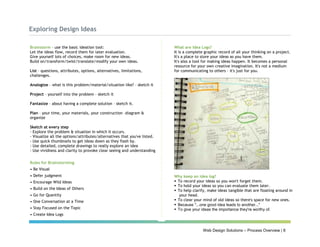







![Web Design Solutions – Process Overview | 16
References
[1] Def: Web Design – www.wikipedia.com
[2] Def: Web Site – www.answers.com
[3]Jesse James Garret: The elements of User Experience -
http://www.jjg.net/elements/
[4] Kelly Paal – Basic Graphic Design
http://www.graphicdesignweb.net/articles/Basic-Graphic-
Design-Elements/
Kevin Lynch. Rich Internet Applications: It's Happening!,
Macromedia http://www.klynch.com/archives/000074.html
http://www.stcsig.org/usability/topics/articles/ucd%20_web_
devel.html
http://www.stanford.edu/class/cs147/assignments/00-idea-
log.html
http://developer.gnome.org/projects/gup/hig/
http://www.digitalweb.com/articles/usability_for_rich_inter
net_applications/
http://www-3.ibm.com/ibm/easy/eou_ext.nsf/Publish/602](https://image.slidesharecdn.com/webdesignsolutions-processoverview-141224230108-conversion-gate01/85/Web-Design-Solutions-17-320.jpg)