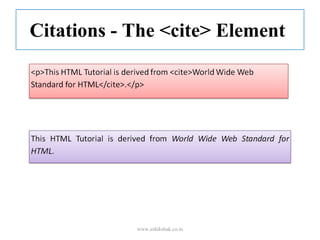Html phrase tags
- 1. HTML :: Phrase Tags www.eshikshak.co.in
- 2. Emphasized Text - The <em> Element • The content of an <em> element is intended to be a point of emphasis in your document, and it is usually displayed in italicized text. www.eshikshak.co.in
- 3. Strong Text - The <strong> Element • The <strong> element is intended to show strong emphasis for its content; stronger emphasis than the <em> element. www.eshikshak.co.in
- 4. Text Abbreviation - <abbr> Element • You can indicate when you are using an abbreviated form by placing the abbreviation between opening <abbr> and closing </abbr> tags. www.eshikshak.co.in
- 5. Using Acronym - <acronym> Element • The <acronym> element allows you to indicate that the text between an opening <acronym> and closing </acronym> element is an acronym. www.eshikshak.co.in
- 6. Special Terms - The <dfn> Element • The <dfn> element allows you to specify that you are introducing a special term. • Its use is similar to the words that are in italics in the midst of paragraphs in this book when new key concepts are introduced. • Typically, you would use the <dfn> element the first time you introduce a key term and only in that instance. Most recent browsers render the content of a <dfn> element in an italic font. www.eshikshak.co.in
- 7. Special Terms - The <dfn> Element www.eshikshak.co.in
- 8. Quoting Text - <blockquote> Element • When you want to quote a passage from another source, you should use the <blockquote> element. • Text inside a <blockquote> element is usually indented from the left and right edges of the surrounding text, and sometimes uses an italicized font. www.eshikshak.co.in
- 9. Quoting Text - <blockquote> Element www.eshikshak.co.in
- 10. Short Quotations - The <q> Element • The <q> element is intended to be used when you want to add a quote within a sentence rather than as an indented block on its own. www.eshikshak.co.in
- 11. Citations - The <cite> Element • If you are quoting a text, you can indicate the source placing it between an opening <cite> tag and closing </cite> tag • As you would expect in a print publication, the content of the <cite> element is rendered in italicized text by default. www.eshikshak.co.in
- 12. Citations - The <cite> Element www.eshikshak.co.in
- 13. Computer Code - The <code> Element • Any code to appear on a Web page should be placed inside a <code> element. • Usually the content of the <code> element is presented in a monospaced font, just like the code in most programming books. www.eshikshak.co.in
- 14. Keyboard Text - The <kbd> Element • When you are talking about computers, if you want to tell a reader to enter some text, you can use the <kbd> element to indicate what should be typed in, as in this example. • The content of a <kbd> element is usually represented in a monospaced font rather like the content of the <code> element. www.eshikshak.co.in
- 15. Programming Variables - <var> Element • This element is usually used in conjunction with the <pre> and <code> elements to indicate that the content of that element is a variable that can be supplied by a user. www.eshikshak.co.in
- 16. Program Output - <samp> Element • The <samp> element indicates sample output from a program, script, or the like. Again, it is mainly used when documenting programming concepts <p>Result produced by the program is <samp>Hello World</samp></p> Result produced by the program is Hello World www.eshikshak.co.in
- 17. Addresses - The <address> Element • The <address> element is used to contain any address. <address>304, Menna Colony, Hyderabad - INDIA, 500032</address> 304, Menna Colony, Hyderabad - INDIA, 500032 www.eshikshak.co.in
- 18. Block and Inline Elements • Block-level elements - Block-level elements appear on the screen as if they have a carriage return or line break before and after them. • For example the <p>, <h1>, <h2>, <h3>, <h4>, <h5>, <h6>, <ul>, <ol>, <dl>, <pre>, <hr />, <blockquote>, and <address> elements are all block level elements. • They all start on their own new line, and anything that follows them appears on its own new line. www.eshikshak.co.in
- 19. Block and Inline Elements • Inline elements - Inline elements, on the other hand, can appear within sentences and do not have to appear on a new line of their own. • The <b>, <i>, <u>, <em>, <strong>, <sup>, <sub>, <big>, <small>, <li>, <ins>, <del>, <code>, <cite>, <dfn>, <kbd>, and <var> elements are all inline elements. www.eshikshak.co.in