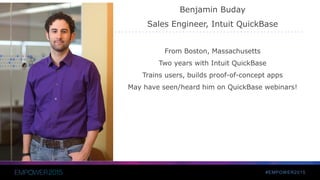Blueprinting Your QuickBase Apps
- 2. Diagramming Your QuickBase Apps How to create blueprints for your app before you build Benjamin Buday Sales Engineer, Intuit QuickBase
- 3. #EMPOWER2015 Benjamin Buday Sales Engineer, Intuit QuickBase From Boston, Massachusetts Two years with Intuit QuickBase Trains users, builds proof-of-concept apps May have seen/heard him on QuickBase webinars!
- 4. #EMPOWER2015 Diagramming a QuickBase App Agenda • What is diagramming? • Why should you diagram your app idea? • What are some ways I can diagram? • Defining Basic QuickBase Terms • Diagramming Examples
- 5. #EMPOWER2015 What is Diagramming? Diagramming is creating a visual display of your new app idea, showing how data will flow through the app. TasksProjects
- 6. #EMPOWER2015 Why Diagram an Idea First? • Helps you decide what tables you’ll need • Helps you decide how to relate them • Helps you avoid unnecessary relationships, tables and fields • Helps you decide in what tables fields should go • Provides blueprints to any future owners/builders • Can be used as reference to help new builders start their own apps
- 7. #EMPOWER2015 What are some ways I can diagram? • Software – Microsoft Visio – Gliffy • By hand – Paper – Whiteboard
- 8. #EMPOWER2015 Defining Terms • Tables • Records • Fields • Relationships - Special Fields • Lookup Fields • Summary Fields
- 9. #EMPOWER2015 Defining Terms - Tables • Tables – containers that collect similar records - A Projects table to capture projects - A Tasks table to capture Tasks - A Customers table to track your clients
- 10. #EMPOWER2015 Defining Terms - Records • Records – like a document – captures specific information by way of fields. Tables are comprised of similar records. - Projects - Orders - Activities - Calls - Customers
- 11. #EMPOWER2015 Defining Terms - Fields • Fields – pieces of data hold a specific value and are part of a record. Many field types exist and can be used for a number of purposes. - Text fields • Project name • Description • Status (multiple-choice) - Numeric fields • Financial values • Quantities - Date fields - User Fields
- 12. #EMPOWER2015 Defining Terms - Relationships • Relationships – relating tables to one another. Relationships allow you to tie records of differing tables together, such as Projects and Tasks, or Customers and Activities. - Relationships are chiefly one-to-many, meaning one record in a table can have many records from another table, such as one Project having many Tasks. TasksProjects ActivitiesCustomers Invoices
- 13. #EMPOWER2015 Defining Terms – Lookup and Summary Fields • Relationships allow you to make two special fields that interact with data between two related tables: - Lookup fields – allows the details/child table to look up to the master/parent table and pull information down - Summary fields – allows the master/parent table to summarize numeric and date values from the details/child table
- 14. #EMPOWER2015 Defining Terms – Lookup and Summary Fields • Relationships allow you to make two special fields that interact with data between two related tables: - Lookup fields – allows the details/child table to look up to the master/parent table and pull information down - Summary fields – allows the master/parent table to summarize numeric and date values from the details/child table TasksProjects Fields • Project Name • Project Manager • Priority Fields • Task Name • Assigned to • Status • Hours Allocated • Project Name Fields • Project Name Lookup Field
- 15. #EMPOWER2015 Defining Terms – Lookup and Summary Fields • Relationships allow you to make two special fields that interact with data between two related tables: - Lookup fields – allows the details/child table to look up to the master/parent table and pull information down - Summary fields – allows the master/parent table to summarize numeric and date values from the details/child table TasksProjects Fields • Project Name • Project Manager • Priority • Hours Allocated for All Tasks Fields • Task Name • Assigned to • Status • Hours Allocated Summary Field Fields • Task Name • Assigned to • Status • Hours Allocated
- 16. #EMPOWER2015 Apply Your Knowledge • Thinking of building a new app? Try diagramming it first and see what your preferred diagramming style is – your methods will evolve the more you diagram • Have an existing app? Try diagramming it. Since app diagrams can be good blueprints for future app managers, try taking an existing app you built or inherited diagramming it out. • Get some more ideas from QuickBase experts. QuickBase Sales Engineers will be on-hand during Empower and would be happy to help you get started with diagramming. Also, our QuickBase Service Providers would be happy to help.
- 17. THANK YOU