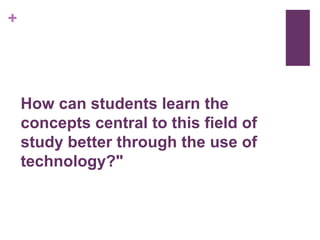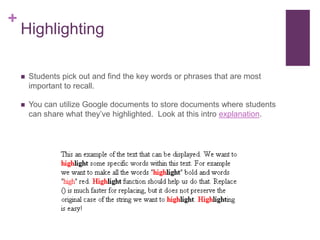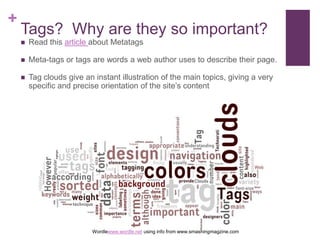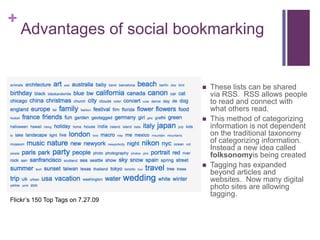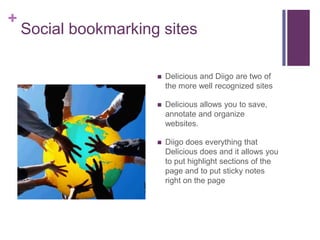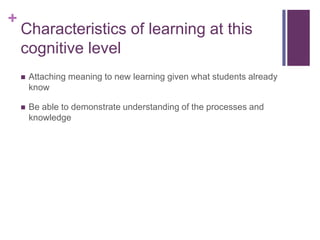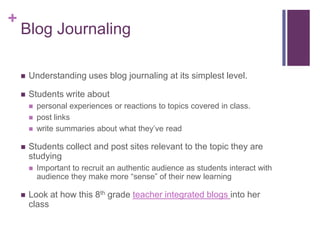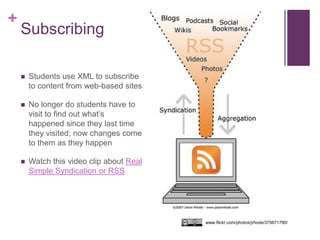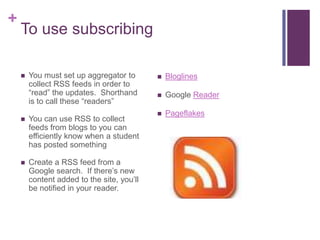Unit 4 powerpoint
- 1. Designing Learning Activities & Digitizing Bloom’s TaxonomyUnit 4
- 2. Unit 4 ObjectivesDesign guided learning activities utilizing the 4-step process of backward designDifferentiate between the kinds of digital tools for teaching and learning during the Guided Learning Activities that use the cognitive levels of remembering and understandingDigital tools for integrating into learning activities at the remembering and understanding cognitive levelMatching digital tools to learning targets so that they are seamlessly integrated and set the learning activity apart from how it might have been used in traditional learning activities
- 3. Read the background textbook chaptersRead Chapter 7 from Integrating Technology into Teaching. Think about how you will use learning targets and formative assessments within this part of your Integrated Technology Unit Project.Consider how you will incorporate feedback into this phase of your Project.
- 4. Effective prospecting is a blend of art, science and skill, not simply a matter of wandering around with a divining rod in your two hands hoping to find the gold, water or oil below the surface.” (McKenzie, 2002)
- 6. The most famous example of this is the Valentine’s card that was typically made with scissors, crayons and glue. Now students design the card online and print it out…many would argue that students didn’t gain anything from using the digital tool and may have, in fact, enjoyed the traditional way more.
- 7. How can students learn the concepts central to this field of study better through the use of technology?"
- 8. Read Jamie McKenzie’s article called “Beyond edutainment and Technotainment”.
- 9. Revised Bloom’s TaxonomyThese diagrams were taken, with permission, from Andrew Churches’ presentation on Digital Taxonomy.
- 13. BulletingStudents create lists of characteristics or attributes; Or steps to a procedure; Or chronology of an events
- 14. HighlightingStudents pick out and find the key words or phrases that are most important to recall. You can utilize Google documents to store documents where students can share what they’ve highlighted. Look at this intro explanation.
- 15. Bookmarking or saving to favoritesStudents simply save websites, articles, and resources that they would like to return to in the future. At this cognitive level, they don’t do anything with the bookmark besides find it.Bookmarks are saved to a specific machine and access only through that machine.
- 16. Social bookmarkingOnline version of local bookmarking; it’s more advanced because you can use other people’s bookmarks and tags. Social bookmarking allows you to save the link, annotate them with unique or keywords or “tags” to organize them and then share them. You create a community of researchers that are interested in the same things.
- 17. Tags? Why are they so important? Read this article about MetatagsMeta-tags or tags are words a web author uses to describe their page.Tag clouds give an instant illustration of the main topics, giving a very specific and precise orientation of the site’s contentWordlewww.wordle.net using info from www.smashingmagzine.com
- 18. Advantages of social bookmarkingThese lists can be shared via RSS. RSS allows people to read and connect with what others read.This method of categorizing information is not dependent on the traditional taxonomy of categorizing information. Instead a new idea called folksonomyis being createdTagging has expanded beyond articles and websites. Now many digital photo sites are allowing tagging. Flickr’s 150 Top Tags on 7.27.09
- 19. Social bookmarking sitesDelicious and Diigo are two of the more well recognized sitesDelicious allows you to save, annotate and organize websites.Diigo does everything that Delicious does and it allows you to put highlight sections of the page and to put sticky notes right on the page
- 20. SearchingKeep it at the simplest levelUse Google Educators Google Web Search - Classroom Lessons and ResourcesBernie Dodge’s Step Zero lesson plan
- 21. Advanced and Boolean SearchingBlog JournalingCategorizing & TaggingCommenting & AnnotationSubscribingUnderstanding
- 22. Characteristics of learning at this cognitive levelAttaching meaning to new learning given what students already knowBe able to demonstrate understanding of the processes and knowledge
- 23. Advanced and Boolean SearchingSearching at a higher level than when your learning target is at the Remembering levelStudents use narrowing strategies, synonyms and words associated with keywordsBernie Dodge’s 4NETS provides good ideas for a lesson plan
- 24. Blog JournalingUnderstanding uses blog journaling at its simplest level. Students write about personal experiences or reactions to topics covered in class.post linkswrite summaries about what they’ve readStudents collect and post sites relevant to the topic they are studyingImportant to recruit an authentic audience as students interact with audience they make more “sense” of their new learningLook at how this 8th grade teacher integrated blogs into her class
- 25. Categorizing and TaggingSimilar to Remembering category but asking for more synonyms at students classify each resource they findTechnorati is the blogosphere’s search engineStudents can explain hierarchy in tag cloudsWhat is this site about?Use Wordle to create tag clouds
- 26. Commenting & AnnotatingAt this level students move beyond simply adding their comments. They start to respond to others comments, providing critiques and analysis.Teachers must teach this skill before asking students to use it. Too often this teaching step is skipped and students’ comments and posts are meaninglessDiigo and Delicious are excellent websites if students are using the web. Google Docs allows you to comment and review others works by sharing documents.
- 27. Subscribing Students use XML to subscribe to content from web-based sitesNo longer do students have to visit to find out what’s happened since they last time they visited; now changes come to them as they happenWatch this video clip about Real Simple Syndication or RSSwww.flickr.com/photos/jrhode/375671790/
- 28. To use subscribingYou must set up aggregator to collect RSS feeds in order to “read” the updates. Shorthand is to call these “readers”You can use RSS to collect feeds from blogs to you can efficiently know when a student has posted somethingCreate a RSS feed from a Google search. If there’s new content added to the site, you’ll be notified in your reader.BloglinesGoogle ReaderPageflakes
- 29. This unit targeted these levels of cognition
- 30. Assignments and Activities for Unit 4Read Chapter 7Post what you learned about using a social networking site on your Moodle blogComplete the Online Discussion about learning targets at the Remembering and Understanding levelsAs you finalize the learning targets from the Online Discussion, post those to your wiki page. Remember this will become part of your Integrated Technology Unit Project.
- 31. Elaborating on the Online DiscussionPick at least two learning targets that apply to the Remembering and Understanding cognitive levels from the Integrated Technology Unit Project. You will work on developing activities that incorporate technology into these learning targets.On the Discussion forum, explain howThe digital tool is seamlessly usedHow the activity will be assessed (clearly label assessment as either formative or summative)How the use of technology amplified the learning beyond what would have happened had it been utilized as a traditional learning activity