Beginning MEAN Stack
- 1. Rob Davarnia @robdvr - [email protected] - robdvr.com
- 2. About me Senior Full Stack Developer at GigaSavvy Passionate about Ruby on Rails, Node.js, and Angular
- 3. Agenda Explore MEAN Stack technologies Deploy a sample application with authentication to heroku
- 4. MEAN
- 5. What’s MEAN Stack? MEAN Stack is a full-stack JavaScript solution that helps you build fast, robust and maintainable production web applications using MongoDB, Express, AngularJS, and Node.js.
- 6. What’s a Framework? structure that includes libraries of code 1. Code and File Organization 2. Libraries & Extensions 3. Faster Development 4. Community 5. Updates
- 7. What’s a dev Stack? LAMP - Linux, Apache, MySQL, PHP .net - Windows, IIS, C#, MSSQL Server Java - Tomcat, Java, JSP, Oracle
- 8. What’s MongoDB? MongoDB is a NoSQL document-store database
- 9. What’s express? Express is a web application framework built on node.js which comes with a set of features for building single-page, multi-page, and hybrid web apps.
- 10. What’s AngularJS? AngularJS is an application framework that lets you extend HTML and teach it new tricks. The code is expressive, readable, and quick to develop.
- 11. What’s node.js? Open source Server side JavaScript Executed by the V8- a JavaScript engine developed by Google which is used in Chrome Comes with built-in library to act as a web server, like Apache.
- 12. Why MEAN Stack? All of these components use JavaScript / JSON. One language, same context Consistent Scalability Asynchronous
- 13. Who is using MEAN?
- 14. MEAN Stack recap MongoDB - Database ExpressJS - Web Application Framework AngularJS - Frontend Framework NodeJS - Web Server
- 15. Overview
- 16. Let’s talk about node.js!
- 17. Package Management NodeJS module package manager (NPM) There’s a module for almost anything you can imagine Simple to use
- 18. Blocking I/O vs. Non-Blocking I/O http://www.toptal.com/nodejs/ why-the-hell-would-i-use-node-js
- 19. I/O Bound vs. CPU Bound Applications CPU Intensive vs. IO Intensive node.js is a good solution for IO intensive apps web applications are usually IO intensive Background jobs for processing CPU intensive workload
- 20. Event Loop in Node (Reactor Pattern - Single Thread) JavaScript runtime contains a message queue which stores a list of messages to be processed and their associated callback functions. These messages are queued in response to external events (such as a mouse being clicked or receiving the response to an HTTP request) given a callback function has been provided. If, for example a user were to click a button and no callback function was provided – no message would have been enqueued…
- 21. Synchronous Calls Code execution will block (or wait) for the call to return before continuing. App will not execute any further, which could be perceived by the user as latency or performance lag in your app.
- 22. Node.js Asynchronous Calls Calls do not block (or wait) for the call to return from the server. Execution continues on in your program, and when the call returns from the server, a "callback" function is executed.
- 23. Sync vs. Async
- 24. Hello World! (1) Create a file called app.js
- 25. Hello World! (2) var http = require('http'); http.createServer(function (req, res) { res.writeHead(200, {'Content-Type': 'text/plain'}); res.end('Hello Worldn'); }).listen(3000, '127.0.0.1'); console.log('Server running at http://127.0.0.1:3000/');
- 26. Hello World! (3) $ node app.js (run the above command to start)
- 27. Lab1 1. Create the Hello World Application 2. Run the app 3. Check your browser
- 28. Let’s talk about express!
- 29. What was express again? Web application framework (like Ruby on Rails, asp.net, Sinatra, django, and etc.)
- 30. Why use express.js? - Ability to use CSS Preprocessors like Sass/Less/Stylus - Light weight/Fast - Better Code Structure with - Model View Controller (MVC) - Routing - Template flexibility (hogan, ejs, jade)
- 31. Model View Controller CONTROLLER VIEW MODEL DATABASE BROWSER ROUTER 1 2 3 4 5
- 32. How to create a new express app? (1) - Ensure you have express-generator installed globally $ npm install express-generator -g - Command Options $ express -h 1. Create a new app $ express myapp --hogan --css less
- 33. How to create a new express app? (2) 2. Install dependencies $ cd myapp && npm install 3. Run the app $ DEBUG=myapp:* ./bin/www Run the app on Windows set DEBUG=myapp & node .binwww 4. Visit your browser http://localhost:3000/
- 34. Lab2 1. Create the Hello World Express Application 2. Run the app 3. Check your browser
- 35. Hands on: anatomy of a basic express app
- 36. Lab3 1. Create a new route 2. Edit the content displayed & Save 3. Check your browser
- 38. Let’s talk about MongoDB!
- 39. What’s a document store? Document stores provide an alternative to relational databases (ex. mysql, postgres), not a replacement. Each has its place.
- 40. CAP Theorem (1) Consistency: All the data change can be seen by all nodes. Availability: Reads and Writes are guaranteed to have a response. Partition Tolerance: the system will continue working even if any number of messages sent between nodes is lost.
- 41. CAP Theorem (2) Each database engine is designed prioritize two of these. Understanding these tradeoffs helps in choosing the correct data stores in different layers of an application.
- 42. Document Store 1 { "_id": 1, "firstname": "Rob", "lastname": "Davarnia", "phone": "9491234567", "email": "[email protected]" } Rob Davarnia 9491234567 [email protected]
- 43. Document Store 2 Product T-Shirt Color: Yellow Price: $20.00 Brand Name: Nike Brand Website: nike.com { "_id": 2, "name": "T-Shirt", "color": "Yellow", "price": "20.00", "brand": { "_id": 223, "name": "Nike", "website": "www.nike.com" } }
- 44. MongoDB Pros & Cons
- 45. MongoDB Pros - Schema-less Flexible { "_id": 2, "name": "T-Shirt", "color": "Yellow", "price": "20.00", "brand": { "_id": 223, "name": "Nike", "website": "www.nike.com" } }
- 46. MongoDB Pros - BSON BSON is a binary representation of JSON documents. JSON everywhere! { "_id": 2, "name": "T-Shirt", "color": "Yellow", "price": "20.00", "brand": { "_id": 223, "name": "Nike", "website": "www.nike.com" } }
- 47. MongoDB Pros - Sharding & Scaling Sharding is the process of storing data records across multiple machines and approach to meeting the demands of data growth
- 48. MongoDB Pros - Map/Reduce Processing and generating large data sets with a parallel, distributed algorithm on a cluster.
- 49. MongoDB Cons - Data size Typically higher data size because of the repeated field names stored
- 50. MongoDB Cons - Less Flexible Less flexibility for querying (no joins!!)
- 51. MongoDB Cons - Transactions No support for transactions. Some atomic operations are supported.
- 52. MongoDB Cons - Maturity Still not as mature as Relational Databases
- 53. MongoDB Terms RDBMS MongoDB Table, View Collection Row JSON Document Index Index Join Embedded Document Partition Shard Partition Key Shard Key
- 54. Mongoose Object Modeling for MongoDB http://mongoosejs.com/
- 55. Let’s talk about AngularJS!
- 56. What is AngularJS? Javascript Framework maintained by Google. Model-View-Controller (MVC or MV*) Makes development and testing easier Teaches HTML new tricks!
- 57. Model-View-Controller (MVC) Model: handles your data View: presentation of data to user Controller: handles interaction/business logic
- 58. Quick Web History 1996 - Microsoft introduces the iframe in IE 1999 - Microsoft introduces the XMLHTTP ActiveX control 2004 - Gmail & Kayak, two heavily ajax’ed apps 2005 - Jesse James Garrett’s article coins the phrase AJAX 2006 - jQuery introduced *Slide by Troy Miles - http://therockncoder.blogspot.com/
- 59. How can Angular help? Integrate in parts of your existing website Single Page Applications (SPA)
- 60. How can Angular help? Integrate in parts of your existing website Single Page Applications (SPA)
- 61. Existing Website
- 62. Single Page App
- 63. How a Single Page Application works? CONTROLLER VIEW MODEL RESTful API BROWSER ROUTER 1 2 3 4 5 DATABASE
- 64. Feature - Two Way Data-binding - When the model gets updated, the UI (View) gets updated - When UI gets updated, the changes are reflected back to the model
- 65. Feature - Model View Controller CONTROLLER VIEW MODEL DATABASE BROWSER ROUTER 1 2 3 4 5
- 66. Feature - Deep Linking - Deep linking allows AngularJS to get back to the state it was depending on the URL - Using the “back” button is okay! - Hyperlinks won’t break things
- 67. Feature - Dependency Injection - Design pattern that implements inversion of control for libraries - Dependency passed into one or multiple objects - Easier to test - Harder to break apps - If any underlying code changes in your dependency, the object using it doesn’t care about implantation
- 68. Feature - Dependency Injection (2)
- 70. How Angular works? • Browser loads the HTML and parses into DOM • Browser loads angular.js script • Angular waits for DOMContentLoaded event • Angular looks for ng-app directive, which designates the app boundary • The module specified in ng-app is used to configure $injector • The $injector is used to create the $compile service as well as the $rootScope • $compile service is used to compile the DOM and link it with $rootScope • The ng-init directive assigns World to the name property on the scope • {{ name }} interpolates the expression to “Hello World!”
- 71. Angular Terms - Controller Interacts with Model Sets up what’s needed for presentation (View) Constructs model and pass it along to view along with callbacks
- 72. Angular Terms - Model Data which gets combined with the template to produce the view
- 73. Angular Terms - View What user sees. Starts as a template, and then it is merged with the model, and finally rendered into the browser DOM
- 74. Angular Terms - $scope The scope is responsible for detecting changes to the model and provides the execution for expressions. Also represents the application model.
- 75. Angular Terms - Directives A directive is a behavior or DOM transformation which is triggered by the presence of a custom attribute, element name, or class name. They make HTML cooler!
- 76. Angular Terms - Filters Format and transform data. example: make text uppercase
- 77. Angular Directives (1) • ng-app Declares an element as a root element of the application allowing behavior to be modified through custom HTML tags. • ng-bind Automatically changes the text of a HTML element to the value of a given expression. • ng-model Similar to ng-bind, but allows two-way data binding between the view and the scope. • ng-class Allows class attributes to be dynamically loaded. • ng-controller Specifies a JavaScript controller class that evaluates HTML expressions.
- 78. Angular Directives (2) • ng-repeat Instantiate an element once per item from a collection. • ng-show & ng-hide Conditionally show or hide an element, depending on the value of a boolean expression. • ng-switch Conditionally instantiate one template from a set of choices, depending on the value of a selection expression. • ng-view The base directive responsible for handling routes that resolve JSON before rendering templates driven by specified controllers. • ng-if Basic if statement directive which allow to show the following element if the conditions are true.
- 79. How to create an Angular app? 1. Include angular.js library <script src="https://ajax.googleapis.com/ajax/libs/angularjs/1.3.15/ angular.min.js"></script> 2. Create AngularJS Application <html ng-app></html> —OR— <html ng-app=”demoApp”></html> —OR— <div ng-app></div> —OR— <div ng-app=”demoApp”></div>
- 80. Lab / Hands on 1. Create an angular.js application 2. Write a simple expression to ensure angular is working ex: {{ 1+1 }}
- 81. Simple Data Binding <input type="text" name="name" ng-model="name" placeholder="Type your name"> <h3> {{ name }} </h3>
- 82. Lab 1. Create an angular.js application 2. Write a simple data binding with an input element and display 3. Type and see the magic!
- 83. Creating Controllers var app = angular.module('myApp', []); app.controller('MyController', ['$scope', function($scope){ $scope.name = "hello"; }]); <div ng-controller="MyController"> {{ name }} </div> app.js index.html
- 84. Lab 1. Create an angular.js application 2. Create an additional script (app.js) 3. Include your script 4. Declare your module name 5. Create a controller 6. Add a model to $scope 7. Interpolate the model variable in your view
- 85. Creating Controllers + Two Way Data Binding var app = angular.module('myApp', []); app.controller('MyController', ['$scope', function($scope){ $scope.name = "hello"; }]); <div ng-controller="MyController"> {{ name }} <input type="text" name="name" value="" ng-model="name" placeholder="Type your name"> </div> app.js index.html
- 86. Lab 1. Create an angular.js application 2. Create an additional script (app.js) 3. Include your script 4. Declare your module name 5. Create a controller 6. Add a model to $scope 7. Interpolate the model variable in your view 8. Add an input text field with the same model name 9. Change the text and see what happens
- 87. Some Angular Tags (1) Bind (ng-bind): 1. <span ng-bind=“{expression}”></span> 2. {{ name }} https://docs.angularjs.org/api/ng/directive/ngBind Loops (ng-repeat): <ul> <li ng-repeat=“item in items”>{{ item }}</li> </ul> https://docs.angularjs.org/api/ng/directive/ngRepeat
- 88. Some Angular Tags (2) If statement (ng-if): <div ng-if=“checked”>Show if true!</div> https://docs.angularjs.org/api/ng/directive/ngIf Including templates (ng-view): <div ng-view=“_partial.html”></div>
- 89. Some Angular Tags (3) Show and Hide (ng-show / ng-hide): <div ng-show=“checked”>Show if true!</div> <div ng-hide=“checked”>Hide if true!</div>
- 90. Using ng-repeat <div ng-controller="MyController"> <ul> <li ng-repeat="person in people"> <h2>{{ person.name }}</h2> <p>Age: {{ person.age }} | Category: {{ person.category }}</p> </li> </ul> </div> index.html
- 91. Lab 1. Create an angular.js application 2. Create an additional script (app.js) 3. Include your script 4. Declare your module name 5. Create a controller 6. Copy the list of people and add it to $scope 7. Use ng-repeat to display your data
- 92. Using ng-if <input type="checkbox" ng-model="checked" ng-init="checked=true" /> Toggling this will show and hide the text!!<br /><br /> <span ng-if="checked"> This is removed when the checkbox is unchecked. </span> index.html
- 93. Lab 1. Create an angular.js application 2. Create an additional script (app.js) 3. Include your script 4. Declare your module name 5. Create a checkbox form tag and assign a model 6. Create a span/div and using ng-if and checkbox’s model toggle
- 94. Using ng-show / ng-hide <input type="checkbox" ng-model="checked" ng-init="checked=true" /> Toggling this will show and hide the text!!<br /><br /> <span ng-if="checked"> 1.This is removed when the checkbox is checked. </span> <span ng-hide="checked"> 2.This is removed when the checkbox is unchecked. </span> index.html
- 95. Lab 1. Create an angular.js application 2. Create an additional script (app.js) 3. Include your script 4. Declare your module name 5. Create a checkbox form tag and assign a model 6. Create two span/divs and use ng-show on one. Use ng-hide on the other and bind to checkbox’s model toggle
- 96. Using Filters! <input type="text" ng-model="search" name="search" value="" placeholder="Search"> <ul> <li ng-repeat="person in people | filter:search"> <h2>{{ person.name }}</h2> <p>Age: {{ person.age }} | Category: {{ person.category }}</p> </li> </ul> index.html
- 97. Lab 1. Copy your ng-repeat application 2. Add an input field with a model 3. Add the input field model as a filter to your ng-repeat 4. Start typing and see what happens!
- 98. Using orderBy <select name="sortField" ng-model="sortField"> <option value="name">Name</option> <option value="age">Age</option> <option value="category">Category</option> </select> <select name="sortBy" ng-model="sortBy"> <option value="">ASC</option> <option value="reverse">DESC</option> </select> <ul> <li ng-repeat="person in people | filter:search | orderBy: sortField : sortBy"> <h2>{{ person.name }}</h2> <p>Age: {{ person.age }} | Category: {{ person.category }}</p> </li> </ul> index.html
- 99. Lab 1. Continue with your existing search application 2. Add a select option with a model 3. Add two options to your select with the following values “”,”reverse” 4. Create another select option 5. Add your categories within the new select option 6. Use “orderBy” filter
- 100. Using ng-click var app = angular.module('myApp', []); app.controller('MyController', ['$scope', function($scope){ $scope.showAlert = function() { alert("Show Alert!"); }; }]); <div ng-controller="MyController"> <a href="" ng-click="showAlert()">Show Alert!</a> </div> app.js index.html
- 101. Lab 1. Create a blank angular application 2. Add a custom controller 3. Add a function to your controller’s scope, and within that function make an alert or log to console 4. Create a link with ng-click linked to the function you made
- 102. Embedding images using ng-src <ul> <li ng-repeat="person in people"> <img ng-src="{{ person.image }}" alt=""> <h2>{{ person.name }}</h2> <p>Age: {{ person.age }} | Category: {{ person.category }}</p> </li> </ul> index.html
- 103. Lab 1. Copy the ng-repeat application 2. Add images to your people scope model 3. Add an image tag (img) to your index.html’s ng-repeat 4. Use ng-src to link to the person’s image source
- 104. AJAX using $http service app.controller('MyController', ['$scope', '$http', function ($scope, $http) { $http.get('people.json').success(function(data){ $scope.people = data; }); }]); app.js https://docs.angularjs.org/api/ng/service/$http
- 105. Lab 1. Copy your ng-repeat application 2. Create a file named people.json that includes your data. 3. Add $http service dependency to your controller 4. Use plnkr.co or a web server to run the app and see the results. (You won’t be able to make the XHR request if you aren’t running a web server)
- 106. Using ng-include <div ng-include="'nav.html'"></div> index.html <!—- html code here —-> nav.html
- 107. Lab 1. Create a blank angular application 2. Add a custom controller 3. Add a function to your controller’s scope, and within that function make an alert or log to console 4. Create a link with ng-click linked to the function you made
- 108. How to make angular routes? 1. Include angular-route.js library 2. Inject ‘ngRoute’ to app module 3. Inject ‘$routeProvider’ to your app as a config 4. define your routes! app.config(['$routeProvider', function( $routeProvider ) { $routeProvider.when('/', { templateUrl: 'homepage.html', controller: 'HomeController' }); } ]);
- 109. How to make angular routes? (2) - Nest other routes by appending ‘.when()’ - the fallback route is defined “otherwise” app.config(['$routeProvider', function( $routeProvider ) { $routeProvider.when('/', { templateUrl: 'homepage.html', controller: 'HomeController' }). when('/about',{ templateUrl: 'about.html', controller: 'AboutController' }). otherwise({ redirectTo: '/' }); } ]);
- 110. How to make link to other routes? <a ng-href="#/" href>Home</a> <a ng-href="#/about" href>About</a>
- 111. Lab 1. Create a blank angular application 2. Include angular-route library and inject the appropriate dependencies 3. Make a 2 custom controllers 3. Make 2 custom views for each controller 5. Create 2 routes 6. Declare ng-view on a div element in your index.html 7. Using ng-href create to hyperlinks to the different views
- 112. How to make angular routes? (3) app.config( ['$routeProvider', function($routeProvider){ $routeProvider.when('/people', { templateUrl: 'people.html', controller: 'PeopleController' }). when('/person/:id', { templateUrl: 'single_person.html', controller: 'PersonDetailController' }). otherwise({ redirectTo: '/people' }); }] );
- 113. Forms & Validation
- 114. Basic Form with ng-model data binding <input type="text" ng-model="person.name">
- 115. Angular Form Validations $pristine: It will be TRUE, if the user has not interacted with the form yet $dirty: It will be TRUE, if the user has already interacted with the form. $valid: It will be TRUE, if all containing form and controls are valid $invalid: It will be TRUE, if at least one containing form and control is invalid. $error: Is an object hash, containing references to all invalid controls or forms, where: - keys are validation tokens (error names) - values are arrays of controls or forms that are invalid with given error.
- 116. Angular Form Validation CSS Classes ng-pristine ng-dirty ng-valid ng-invalid .ng-dirty{ background-color: yellow; } CSS Example
- 117. Angular Form Validation Usage myForm.$dirty In Form myFor.fieldName.$dirty For field .ng-dirty{ background-color: yellow; } In CSS
- 118. Angular Form Rules <input ng-model="{ string }" name="{ string }" required ng-required="{ boolean }" ng-minlength="{ number }" ng-maxlength="{ number }" ng-pattern="{ string }" ng-change="{ string }"> </input>
- 119. How to use Angular Form Validations? (1) 1. Add a name to your Form element <form name=“myForm”> 2. Disable default HTML5 browser validations <form name=“myForm” novalidate> 3. Create a form element and make it required <input type="text" name="user" ng-model="user" required>
- 120. How to use Angular Form Validations? (2) 4. Create appropriate HTML to display field errors <input type="text" name="user" ng-model="user" required> <span style="color:red" ng-show="myForm.user.$dirty && myForm.user. $invalid"> <span ng-show="myForm.user.$error.required">Username is required.</span> </span> 5. Activate/Deactivate the Submit Button as needed <input type="submit" ng-disabled="myForm.user.$dirty && myForm.user.$invalid || myForm.email.$dirty && myForm.email.$invalid">
- 121. Lab 1. Create a form with appropriate name and properties 2. Add a field to your form 3. Add a submit button 4. Add validation to your field, and disable your submit button if the form is invalid
- 122. Unit Testing
- 123. Unit Testing Separation of Concerns Testing your application in small units to make sure they are doing the right thing
- 124. Unit Testing Tools
- 125. Unit Testing Example Grouping Tests describe("sorting the list of users", function() { // individual tests go here }); Individual test describe('sorting the list of users', function() { it('sorts in descending order by default', function() { // your test assertion goes here }); });
- 128. MEAN.js (Yeoman) Generator for Yeoman to quickly create MEAN applications Comes with Grunt, Bower, and Passport
- 129. What’s Grunt? A JavaScript-based task runner to perform repetitive tasks. Grunt helps us run the web server and compile CSS/JS.
- 130. How does Grunt work? Grunt runs with what’s needed using Gruntfile.js which includes all the settings for grunt
- 131. What’s Bower? Package manager for anything you need to build your frontend
- 132. How does Bower work? bower install <package> -- save Bower manages front-end packages and tracks them in bower.js file
- 133. Creating your first application yo meanjs
- 134. Run it! grunt you should be able to pull the site in a browser http://localhost:3000
- 135. Lab 1. Create your first MEAN.js application 2. Make sure Mongodb is running 3. Start your application 4. Navigate to http://localhost:3000
- 137. Deploying to Heroku
- 138. Why use Heroku? Heroku is a PaaS (Platform as a Service) You don’t need to manage servers! You can focus on building your app and making your users happy! Heroku has addons.
- 139. What’s involved? 1. Create a new project 2. Initiate a git repository 3. Add remote branch 4. Push to branch 5. Sit-back and Enjoy!
- 141. Rob Davarnia @robdvr - [email protected] - robdvr.com Thank you for coming!
















































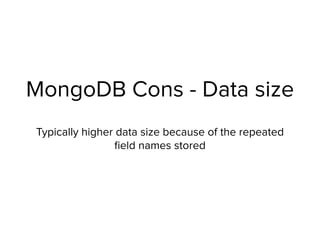

































![Creating Controllers
var app = angular.module('myApp', []);
app.controller('MyController', ['$scope', function($scope){
$scope.name = "hello";
}]);
<div ng-controller="MyController">
{{ name }}
</div>
app.js
index.html](https://image.slidesharecdn.com/mean-150322104736-conversion-gate01/85/Beginning-MEAN-Stack-83-320.jpg)

![Creating Controllers + Two Way Data Binding
var app = angular.module('myApp', []);
app.controller('MyController', ['$scope', function($scope){
$scope.name = "hello";
}]);
<div ng-controller="MyController">
{{ name }}
<input type="text" name="name" value="" ng-model="name"
placeholder="Type your name">
</div>
app.js
index.html](https://image.slidesharecdn.com/mean-150322104736-conversion-gate01/85/Beginning-MEAN-Stack-85-320.jpg)














![Using ng-click
var app = angular.module('myApp', []);
app.controller('MyController', ['$scope', function($scope){
$scope.showAlert = function() {
alert("Show Alert!");
};
}]);
<div ng-controller="MyController">
<a href="" ng-click="showAlert()">Show Alert!</a>
</div>
app.js
index.html](https://image.slidesharecdn.com/mean-150322104736-conversion-gate01/85/Beginning-MEAN-Stack-100-320.jpg)



![AJAX using $http service
app.controller('MyController', ['$scope', '$http', function ($scope, $http)
{
$http.get('people.json').success(function(data){
$scope.people = data;
});
}]);
app.js
https://docs.angularjs.org/api/ng/service/$http](https://image.slidesharecdn.com/mean-150322104736-conversion-gate01/85/Beginning-MEAN-Stack-104-320.jpg)



![How to make angular routes?
1. Include angular-route.js
library
2. Inject ‘ngRoute’ to app
module
3. Inject ‘$routeProvider’
to your app as a config
4. define your routes!
app.config(['$routeProvider',
function( $routeProvider ) {
$routeProvider.when('/', {
templateUrl: 'homepage.html',
controller: 'HomeController'
});
}
]);](https://image.slidesharecdn.com/mean-150322104736-conversion-gate01/85/Beginning-MEAN-Stack-108-320.jpg)
![How to make angular routes? (2)
- Nest other routes by
appending ‘.when()’
- the fallback route is
defined “otherwise”
app.config(['$routeProvider',
function( $routeProvider ) {
$routeProvider.when('/', {
templateUrl: 'homepage.html',
controller: 'HomeController'
}).
when('/about',{
templateUrl: 'about.html',
controller: 'AboutController'
}).
otherwise({
redirectTo: '/'
});
}
]);](https://image.slidesharecdn.com/mean-150322104736-conversion-gate01/85/Beginning-MEAN-Stack-109-320.jpg)


![How to make angular routes? (3)
app.config(
['$routeProvider', function($routeProvider){
$routeProvider.when('/people', {
templateUrl: 'people.html',
controller: 'PeopleController'
}).
when('/person/:id', {
templateUrl: 'single_person.html',
controller: 'PersonDetailController'
}).
otherwise({
redirectTo: '/people'
});
}]
);](https://image.slidesharecdn.com/mean-150322104736-conversion-gate01/85/Beginning-MEAN-Stack-112-320.jpg)




























