Big datacourse
- 1. Geo-Data in R From visualization to analysis Massimiliano Ruocco, PhD! ruoccoma et gmail dot com!
- 2. Outline Introduc)on (10 min) Basic R (30 min) Geo-‐Data Visualiza)on Geo-‐Data Analysis (20 min) (20 min) R for Big Data (10 min) 2
- 4. Introduction What is R • Dialect of S-language: 20 years old • Language + Environment for statistical computing • Flexibility: package based – Cran Task views • Object-Oriented language • Free! (Open Source) 4
- 5. Introduction Getting Started • Painless Installation • Start it up: – Rprofile.site file • Workspace: – .Rdata file • History: – .Rhistory file • Layout: – Console – RStudio 5
- 6. Introduction R Commands • Case sensitive • Expression or Assignment • Comments starting with # • Quit command: q() 6
- 7. Introduction Need Help? • Help commands: – help(…) – help.search(…) – apropos(…) – example(…) 7
- 8. Introduction The working directory • getwd() • setwd(…) 8
- 9. Introduction R Session • Start R in your working directory – Rprofile.site – .Rhystory – .RData • Use R: – Instantiate objects/variables – Make computation – Visualization • Quit: – Save/NotSave workspace – Rprofile.site – .Rhystory – -.RData Working dir Start R Rprofila.site .Rhystory .RData Use R .Rhystory .RData Quit R Rprofila.site .Rhystory .RData 9
- 10. Basic R (20 min)
- 11. Basic R Basic operations • Addition: + • Subtraction: - • Multiplication: * • Division: / • Exponentiation: ^ • Modulo: %% 11
- 12. Basic R Basic operations > 1+1 # Addition [1] 2 > 4 - 3 # Subtraction [1] 1 > 4 * 2 + 1 # Operator precedence [1] 9 > 6 ^ 2 # Exponentiation [1] 36 > sqrt(5) # Math function [1] 2.236068 12
- 13. Basic R Objects • ls() • Objects() 13
- 14. Basic R Vectors • Sequence of ordered numbers > x <- c(23,22,10,5.4,22.1) > x = c(23,22,10,5.4,22.1) > c(23,22,10,5.4,22.1) -> x > x = assign(“x”,c(23,22,10,5.4,22.1)) 14
- 15. Basic R Vectors • Arithmetic – Vectors of same length > x <- c(3,4,1) > x = x + 4 > y = c(10,11) > z = x + y 15 What about z?
- 16. Basic R Vectors • Arithmetic – +,*,-,/,^ – sqrt, log, exp, sin, cos, tan, min, max, length, sum, mean, var 16
- 17. Basic R Vectors • Sequence 17 > 1:10 [1] 1 2 3 4 5 6 7 8 9 10 > 10:1 [1] 10 9 8 7 6 5 4 3 2 1 > seq(from = 1, to = 10) [1] 1 2 3 4 5 6 7 8 9 10 > seq(from = 10, to = 1) [1] 10 9 8 7 6 5 4 3 2 1 > seq(from = 1, length = 10, by =4) [1] 1 5 9 13 17 21 25 29 33 37
- 18. Basic R Vectors • Logical vectors > x = seq(from=1, to=10) > x [1] 1 2 3 4 5 6 7 8 9 10 > y = (x %% 3 == 0) > y [1] FALSE FALSE TRUE FALSE FALSE TRUE FALSE FALSE TRUE FALSE 18
- 19. Basic R Vectors • Index vectors – Access by index – From 1 – Logical condition 19 > x = c(2,5,7,9) > x[1] [1] 2 > x[c(2,4)] [1] 5 9 > x[x<7] [1] 2 5
- 20. Basic R Arrays and Matrices in R • Matrix – A matrix is a two-dimensional object – matrix function 20 > matrixA = matrix(data = c(1:10), ncol = 2, nrow = 5) > matrixA [,1] [,2] [1,] 1 6 [2,] 2 7 [3,] 3 8 [4,] 4 9 [5,] 5 10
- 21. Basic R Arrays and Matrices in R • Array – A matrix is a n-dimensional object – array function + dim > x = c(1:18) > x [1] 1 2 3 4 5 6 7 8 9 10 11 12 13 14 15 16 17 18 > y = array(data=x, dim=c(2,3,3)) 21
- 22. Basic R Arrays and Matrices in R • Accessing by index 22 > x <- array(data=c(1:12), dim=c(3,4)) #generate 3 by 4 matrix > x [,1] [,2] [,3] [,4] [1,] 1 4 7 10 [2,] 2 5 8 11 [3,] 3 6 9 12 > i <- array(c(1:3,3:1), dim=c(3,2)) > i > [,1] [,2] > [1,] 1 3 > [2,] 2 2 > [3,] 3 1 > x[i] [1] 7 5 3 > x[i] <- -1 > x [,1] [,2] [,3] [,4] [1,] 1 4 -1 10 [2,] 2 -1 8 11 [3,] -1 6 9 12
- 23. Basic R Lists • A list is a collection of objects (components) • Components can be of different types • Each element in a list can be a(n): – Vector – matrix – array – dataframe – list 23
- 24. Basic R Lists • Example: 24 > lst = list(name="Massimiliano", surname="Ruocco", > age=99, birthplace="Italy") > lst$name [1] "Massimiliano” > lst[1] $name [1] "Massimiliano"
- 25. Basic R Data Frames • Matrix with certain restrictions – Each column contains a vector – First row named header • Used for storing/reading data from tables 25 > prices = c(3.0, 4.5, 5.1, 3.7) > squaremeters = c(80, 120, 110, 90) > cities = c("Trondheim", "Trondheim", "Oslo", "Bergen") > data.frame(cities, squaremeters, prices) cities squaremeters prices 1 Trondheim 80 3.0 2 Trondheim 120 4.5 3 Oslo 110 5.1 4 Bergen 90 3.7
- 26. Basic R Data Frames • Accessing as a normal matrix 26 > apartmentPrices[2,1] [1] Trondheim Levels: Bergen Oslo Trondheim > apartmentPrices[1,] cities squaremeters prices 1 Trondheim 80 3 > apartmentPrices$prices [1] 3.0 4.5 5.1 3.7
- 27. Basic R Data Frames • Visualizing part of data frame 27 > head(apartmentPrices,n = 2) cities squaremeters prices 1 Trondheim 80 3.0 2 Trondheim 120 4.5
- 28. Basic R Read Data from Table • Read data from external files • read.table() function • Form of the external file: – First line: name of the column – N-line: row label + value for each variable 28
- 29. Basic R Read Data from Table > houseprices = read.table(”houseprices.dat", header=TRUE) > houseprices 29 Price Floor Area Rooms Age Cent.heat 1 52.00 111 830 5 6.2 no 2 54.75 128 710 5 7.5 no 3 57.50 101 1000 5 4.2 no 4 57.50 131 690 6 8.8 no 5 59.75 93 900 5 1.9 yes
- 30. Basic R Functions 30 • General structure myfun <- function(arg1, arg2, ... ){ # statements return(object) }
- 31. Basic R Functions 31 • Storing/Using function from file – source function • Create functions/s • Save on file • Use it by source(<filename>) call
- 32. Basic R Graphics in R • Examine Data • Several functions/packages • plot() function 32
- 33. Basic R Graphics in R • Saving graphs on a png/jpg file 33 > png(”cosine.png”) > plot(cos, -2*pi, 2*pi) > dev.off()
- 34. Basic R Installing packages • install.packages + library functions 34 > install.packages(”ggmap”) … > library(ggmap)
- 35. Visualiza)on of Geo-‐Data in R (20 min)
- 36. Visualization of Geo-Data in R Visualizing Maps • maps (http://cran.r-project.org/web/packages/maps/) • creating maps of countries and regions of the world • latitude and longitude • Low resolution maps • Main usage: > map(database=“world”, region=“.”) 36
- 37. Visualization of Geo-Data in R Visualizing Maps • maps (http://cran.r-project.org/web/packages/maps/) • Example 1: Visualize Map of San Francisco > map(database = "state", regions = "california”) 37
- 38. Visualization of Geo-Data in R Visualizing Maps • maps (http://cran.r-project.org/web/packages/maps/) • Example 2: Visualize World Map without inside boundaries > map(database = "world", interior = FALSE ) 38
- 39. Visualization of Geo-Data in R Visualizing Maps • mapdata (http://cran.r-project.org/web/packages/mapdata/) • Larger/higher resolution map db 39
- 40. Visualization of Geo-Data in R Visualizing Maps • mapdata (http://cran.r-project.org/web/packages/mapdata/) • Example 2: Visualize map of Japan with interior line in gray > map(database = ”japan", interior = FALSE) > map(database = ”japan", boundary = FALSE, interior=TRUE, col=“gray”, add=TRUE) 40
- 41. Visualization of Geo-Data in R Visualizing Maps • ggmap (http://cran.r-project.org/web/packages/ggmap/) • GoogleMap + Open Street Map 41
- 42. Visualization of Geo-Data in R Visualizing Maps • ggmap (http://cran.r-project.org/web/packages/ggmap/) • Example 1: Visualize Map of Trondheim from GoogleMaps > map <- get_map(location = 'Trondheim', zoom = 16) > ggmap(map) 42
- 43. Visualization of Geo-Data in R Visualizing Maps • rworldmap (http://cran.r-project.org/web/packages/rworldmap/) • Visualizing world data (country code or gridded) 43
- 44. Visualization of Geo-Data in R Visualizing Maps • rworldmap (http://cran.r-project.org/web/packages/rworldmap/) • Example 1: Visualize Map of Europe > newmap <- getMap(resolution = ”low") > plot(newmap, xlim = c(-20, 59), ylim = c(35, 71), asp = 1) 44
- 45. Visualization of Geo-Data in R Geocoding • “Enriching a description of a location, most typically a postal address or place name, with geographic coordinates” • Extreme points of Europe 45 > europe.limits <- geocode(c("CapeFligely,RudolfIsland,Franz Josef Land,Russia","Gavdos,Greece","Faja Grande,Azores","SevernyIsland,Novaya Zemlya,Russia")) … > europe.limits lon lat 1 55.00000 81.00000 2 24.08464 34.83469 3 -31.26192 39.45479 4 60.00000 75.50000
- 46. Visualization of Geo-Data in R Visualizing Maps • rworldmap (http://cran.r-project.org/web/packages/rworldmap/) • Example 1: Visualize Map of Europe > plot(newmap, xlim = range(europe.limits$lon), ylim = range(europe.limits$lat), asp = 1) 46
- 47. Visualization of Geo-Data in R Yes…but now? • Maps useless without Data! 47
- 48. Visualization of Geo-Data in R Packages • ggplot2 (http://docs.ggplot2.org/current/) • powerful graphics language for creating elegant and complex plots • univariate and multivariate numerical and categorical data • Grammar of Graphics (Wilkinson, 2005) • Designed to work in a layered fashion 48
- 49. Visualization of Geo-Data in R Packages • ggplot2 (http://docs.ggplot2.org/current/) – Plot point pattern on a map – geom_point() function 49
- 50. Analysis of Geo-‐Data in R (20 min)
- 51. Analysis of Geo-Data in R Introduction • Exploratory Analysis – Explore the structure of geographical distributed set of points • Point Process Statistics – Spatial Point Pattern – Spatial Point Process – Complete Spatial Randomness (CSR) Test – Ripley’s K-function 51
- 52. Analysis of Geo-Data in R Exploratory Analysis of Geo-Data • Spatial Point Pattern – set of spatial point, not regularly distributed in an area A R2 Chorley−Ribble Data ! ! ! ! ! ! ! ! ! ! ! ! ! ! ! ! ! ! ! ! ! ! ! ! ! ! ! ! ! ! ! ! ! ! ! ! ! ! ! ! ! ! ! ! ! ! ! ! ! ! ! ! ! ! !! ! ! japanesepines ! ! ! ! ! ! ! ! !! ! ! ! ! ! ! ! ! ! ! ! ! ! ! ! ! ! ! ! ! ! ! ! ! ! ! ! ! ! ! ! ! ! ! ! ! ! ! ! ! ! ! ! ! ! ! ! ! ! ! !! ! ! ! redwoodfull ! ! ! ! !!! ! ! ! ! ! ! ! ! !! ! ! !! ! ! ! !! !! ! ! ! ! ! ! !! ! !! ! !!! !! ! ! ! ! ! !!! !!!! ! ! ! ! ! ! ! ! ! ! ! ! ! ! ! ! ! ! !! ! ! ! !! ! ! ! ! ! ! ! ! ! ! ! !! ! ! ! ! ! ! ! ! !! ! ! ! ! ! ! ! !! ! ! ! ! ! ! ! ! ! !!! !! ! ! !! ! ! !! !! ! ! ! ! ! ! ! ! ! !! ! ! ! ! ! ! !!! ! !!!! ! !! ! ! ! !! !!!! ! ! ! ! !! ! ! !!! !! !! !!!!! 52
- 53. Analysis of Geo-Data in R Exploratory Analysis of Geo-Data • Point Process – Stochastic process used to model an irregular point pattern P(N(B)=n), n=0,1,2,… 53
- 54. Analysis of Geo-Data in R Exploratory Analysis of Geo-Data • Point Pattern Analysis – Stochastic process used to model an irregular point pattern ! ! ! ! !! ! ! ! ! ! ! ! ! ! ! ! ! ! ! ! ! ! ! ! ! ! ! ! ! ! ! ! ! ! ! ! ! ! ! ! ! !! ! ! ! ! ! ! ! ! ! ! ! ! ! ! ! 0 5 10 15 20 0 5 10 15 20 ! ! ! ! ! ! ! ! ! ! ! ! ! ! ! ! ! ! ! ! ! ! ! ! ! ! ! ! ! ! 0 5 10 15 20 0 5 10 15 20 ! ! ! ! ! ! ! ! ! ! ! ! ! ! ! ! ! ! ! ! ! ! ! ! ! ! ! ! ! ! ! ! ! ! ! ! 0 5 10 15 20 0 5 10 15 20 (a) Clustered! (b) Random! (c) Regular! 54
- 55. Analysis of Geo-Data in R Exploratory Analysis of Geo-Data • Point Pattern Analysis: Objective – Determine if a given set of spatial points (Spatial Point Pattern) exhibits clustering, regularity or are randomly distributed within an area A, subspace of R2 ! ! ! ! !! ! ! ! ! ! ! ! ! ! ! ! ! ! ! ! ! ! ! ! ! ! ! ! ! ! ! ! ! ! ! ! ! ! ! ! ! !! ! ! ! ! ! ! ! ! ! ! ! ! ! ! ! 0 5 10 15 20 0 5 10 15 20 ! ! ! ! ! ! ! ! ! ! ! ! ! ! ! ! ! ! ! ! ! ! ! ! ! ! ! ! ! ! 0 5 10 15 20 0 5 10 15 20 ! ! ! ! ! ! ! ! ! ! ! ! ! ! ! ! ! ! ! ! ! ! ! ! ! ! ! ! ! ! ! ! ! ! ! ! 0 5 10 15 20 0 5 10 15 20 (a) Clustered! (b) Random! (c) Regular! 55
- 56. Analysis of Geo-Data in R Exploratory Analysis of Geo-Data • Poisson Point Process – Theoretical model for Complete Spatial Randomness ! ! ! ! ! ! ! ! ! ! ! ! ! ! ! ! ! ! ! ! ! ! ! ! ! ! ! ! ! ! ! ! ! ! ! ! ! ! ! ! ! ! ! ! ! ! ! ! ! ! ! ! ! ! ! ! ! ! ! ! ! ! ! ! ! ! ! ! ! ! ! ! ! ! ! ! ! ! ! ! ! ! ! ! ! ! ! ! ! ! ! ! ! ! ! ! ! ! ! ! ! ! ! ! ! ! ! ! ! ! ! ! ! ! ! ! ! ! ! ! ! ! ! ! ! ! ! ! ! ! ! ! ! ! ! ! ! ! ! ! ! ! ! ! ! ! ! ! ! ! ! ! ! ! ! ! ! ! ! ! ! ! ! ! ! ! ! ! ! ! ! ! ! ! ! ! ! ! ! ! ! ! ! ! ! ! ! ! ! ! ! ! ! ! ! ! ! ! ! ! ! ! ! ! ! ! ! ! ! ! ! ! ! ! ! ! ! ! ! ! ! ! ! ! ! ! ! ! ! ! ! ! ! ! ! ! ! ! ! ! ! ! ! ! ! ! ! ! ! ! ! ! ! ! ! ! ! ! ! ! ! ! ! ! ! ! ! ! ! ! ! ! ! ! ! ! ! ! ! ! ! ! ! ! ! ! ! ! ! ! ! ! ! ! ! ! ! ! ! ! ! ! ! ! !! ! ! ! ! ! ! ! ! ! ! ! ! ! ! ! ! ! ! ! ! ! ! ! ! ! ! ! ! ! ! ! ! ! ! ! ! ! ! ! ! ! ! ! ! ! ! ! ! ! ! ! ! ! ! ! ! ! ! ! ! ! ! ! ! ! ! ! ! ! ! ! ! ! ! ! ! ! ! ! ! ! ! ! ! ! ! ! ! ! ! ! ! ! ! ! ! ! ! ! ! ! ! ! ! ! ! ! ! ! ! ! ! ! ! ! ! ! ! ! ! ! ! ! ! ! ! ! ! ! ! ! ! ! ! ! ! ! ! ! ! ! ! ! ! ! ! ! ! ! ! ! ! ! ! ! ! ! ! ! ! ! ! ! ! ! Realizations of a Poisson Point Process with case = 100 56
- 57. Analysis of Geo-Data in R Exploratory Analysis of Geo-Data • Ripley K-function K(h) – Second-order function summarizing a Spatial Point Pattern – Over a scale h h (#(pi within h from p)) Definition Estimation 57
- 58. Analysis of Geo-Data in R Exploratory Analysis of Geo-Data • Ripley K-function K(h): CSR Test – Poisson process as benchmark - K(h) >hπ2 clustering at scale h - K(h) <hπ2 dispersion at scale h 58
- 59. Analysis of Geo-Data in R Exploratory Analysis of Geo-Data • Ripley K-function K(h): CSR Test – Poisson process as benchmark – Standardized - K(h) >hπ2 clustering at scale h - K(h) <hπ2 dispersion at scale h 59
- 60. Analysis of Geo-Data in R Exploratory Analysis of Geo-Data • Ripley K-function K(h): CSR Test – Poisson process as benchmark – Standardized - L(h) >0 clustering at scale h - L(h) <0 dispersion at scale h 60
- 61. Analysis of Geo-Data in R Exploratory Analysis of Geo-Data • Ripley K-function K12(h) – Second-order function summarizing interaction between TWO Spatial Point Pattern – Over a scale h 61
- 62. Analysis of Geo-Data in R Exploratory Analysis of Geo-Data • Ripley K-Cross function K12(h): CSR Test – Poisson process as benchmark - K12(h) >hπ2 attraction at scale h - K12(h) <hπ2 repulsion at scale h 62
- 63. Analysis of Geo-Data in R Exploratory Analysis of Geo-Data • Ripley K-Cross function K12(h): CSR Test – Poisson process as benchmark 63
- 64. Spa)al distribu)on of the Tag Point PaPerns related to the tag Old Naval College and the tag University of Greenwich !
- 65. Basic R Exploratory Analysis of Geo-Data • R Package: – Spatstat • ppp(): for representing a spatial point pattern • Kest(): Ripley’s K function estimation • Kcross(): Ripley’s K-cross function estimation 64
- 66. Big Data and R (10 min)
- 67. Big Data and R Introduction • How to tackle big data? – Sampling – Bigger Hardware – Store objects on hard disc and analyze it chunkwise (ScaleR and ff package) – Integration with higher performing languages 66
- 68. Big Data and R Bigmemory package • Functions for creation, managing and exploration of massive matrices • data structures allocated to shared memory • multiple R sessions on the same machine access to shared mem • Big.matrix compatible with standard matrices 67
- 69. Big Data and R RHadoop 68
- 70. Summary
- 71. Summary • What is R: environment + language – Package-based – Free! • Briefly introduction on R Language – Data structures – Function – Graphics • Geo-Data Visualization – Plot real data on a map • Geo-Data Analysis – Exploratory analysis • R and Big Data – Managing large matrix – Revolutionary Analytics 70
- 72. A bit of Exercises Massimiliano Ruocco, PhD! ruoccoma et gmail dot com!
- 73. Outline • 9 Koan • Increasing degree of difficulty 72
- 74. Koan 1
- 75. Koan 1 Install R and RStudio • Install R: – http://www.r-project.org/ : project website – http://cran.uib.no/ : download • Install RStudio: – http://www.rstudio.com/ : project website – Desktop version 74
- 76. Koan 2
- 77. Koan 2 Basic R (1) • calculate average of vector without using mean function. Compare the result with the value obtained by using the function mean() 76
- 78. Koan 3
- 79. Koan 3 Basic R (2) • create a vector with only odd numbers from 1 to 100 • create a vector [1,2,3,...,100]. Extract from this the vector with only odd numbers • Compare the two resulting vectors 78
- 80. Koan 4
- 81. Koan 4 Basic R (3) • read table piccadilly.txt. Add column names lat, lan, time” to the table. Visualize a preview of the data.frame with the function head() • Ingredients: colnames(), head() 80
- 82. Koan 5
- 83. Koan 5 Basic R (4) • Create a function reading a table from a file and returning its length. Try using it from external file and for getting the length of the the table in file “piccadilly.txt” 82
- 84. Koan 6
- 85. Koan 6 Visualization (1) • Visualize the map of USA without region border. Save on png file • Visualize the map of USA with region border in red. Save on png file. • Ingredients: mapdata, maps, png 84
- 86. Koan 7
- 87. Koan 7 Visualization (2) • Visualize Map of Oslo in Google Maps. Save on a png file • Visualize the map of Norway. Save on a png file. • Ingredients: ggmap, gplot2, png, plot 86
- 88. Koan 8
- 89. Koan 8 Visualization (3) • Visualize pictures tagged with piccadilly on London Map (file “piccadilly.txt”) • Visualize pictures tagged with ”britishlibrary” and pictures tagged with “piccadilly” on London Map • Ingredients: ggmap(), geom_point() 88
- 90. Koan 9
- 91. Koan 9 Analysis • Read data related to term piccadilly as dataframe • Visualize on Map of London • Estimate Ripley´s K function • Plot on a graph • Save on png file • Ingredients: ggmap(), geom_point(), Kest(), png 90
- 92. Koan 2 Package Installation install.packages(ggplot2”) also installing the dependencies 'colorspace', 'Rcpp', 'stringr', 'RColorBrewer’, 'dichromat', 'munsell', 'labeling', 'plyr', 'digest', 'gtable', 'reshape2', 'scales', 'proto' trying URL 'http://cran.rstudio.com/bin/macosx/mavericks/ contrib/3.1/colorspace_1.2-4.tgz' Content type 'application/x-gzip' length 391920 bytes (382 Kb) opened URL ====================================== … The downloaded binary packages are in /var/folders/s1/pl6plczj1pv0cwzg4q3kkjg80000gn //RtmpxvpfhL/ downloaded_packages library(ggplot2) 91
- 93. Introduc)on GeRng Started • Layout: Console 92
- 94. Introduc)on GeRng Started • Layout: RStudio 93
- 95. Visualization of Geo-Data in R Introduction • Real Data! – Flickr Dataset – Metadata: • Geographical tag • Tags – Geographical distribution of terms – Why? • POI-related terms 94












![Basic R
Basic operations
> 1+1 # Addition
[1] 2
> 4 - 3 # Subtraction
[1] 1
> 4 * 2 + 1 # Operator precedence
[1] 9
> 6 ^ 2 # Exponentiation
[1] 36
> sqrt(5) # Math function
[1] 2.236068
12](https://image.slidesharecdn.com/bigdatacourse-141008143905-conversion-gate01/85/Big-datacourse-12-320.jpg)




![Basic R
Vectors
• Sequence
17
> 1:10
[1] 1 2 3 4 5 6 7 8 9 10
> 10:1
[1] 10 9 8 7 6 5 4 3 2 1
> seq(from = 1, to = 10)
[1] 1 2 3 4 5 6 7 8 9 10
> seq(from = 10, to = 1)
[1] 10 9 8 7 6 5 4 3 2 1
> seq(from = 1, length = 10, by =4)
[1] 1 5 9 13 17 21 25 29 33 37](https://image.slidesharecdn.com/bigdatacourse-141008143905-conversion-gate01/85/Big-datacourse-17-320.jpg)
![Basic R
Vectors
• Logical vectors
> x = seq(from=1, to=10)
> x
[1] 1 2 3 4 5 6 7 8 9 10
> y = (x %% 3 == 0)
> y
[1] FALSE FALSE TRUE FALSE FALSE TRUE
FALSE FALSE TRUE FALSE
18](https://image.slidesharecdn.com/bigdatacourse-141008143905-conversion-gate01/85/Big-datacourse-18-320.jpg)
![Basic R
Vectors
• Index vectors
– Access by index
– From 1
– Logical condition
19
> x = c(2,5,7,9)
> x[1]
[1] 2
> x[c(2,4)]
[1] 5 9
> x[x<7]
[1] 2 5](https://image.slidesharecdn.com/bigdatacourse-141008143905-conversion-gate01/85/Big-datacourse-19-320.jpg)
![Basic R
Arrays and Matrices in R
• Matrix
– A matrix is a two-dimensional object
– matrix function
20
> matrixA = matrix(data = c(1:10), ncol = 2, nrow = 5)
> matrixA
[,1] [,2]
[1,] 1 6
[2,] 2 7
[3,] 3 8
[4,] 4 9
[5,] 5 10](https://image.slidesharecdn.com/bigdatacourse-141008143905-conversion-gate01/85/Big-datacourse-20-320.jpg)
![Basic R
Arrays and Matrices in R
• Array
– A matrix is a n-dimensional object
– array function + dim
> x = c(1:18)
> x
[1] 1 2 3 4 5 6 7 8 9 10 11 12 13 14 15 16 17 18
> y = array(data=x, dim=c(2,3,3))
21](https://image.slidesharecdn.com/bigdatacourse-141008143905-conversion-gate01/85/Big-datacourse-21-320.jpg)
![Basic R
Arrays and Matrices in R
• Accessing by index
22
> x <- array(data=c(1:12), dim=c(3,4)) #generate 3 by 4 matrix
> x
[,1] [,2] [,3] [,4]
[1,] 1 4 7 10
[2,] 2 5 8 11
[3,] 3 6 9 12
> i <- array(c(1:3,3:1), dim=c(3,2))
> i
> [,1] [,2]
> [1,] 1 3
> [2,] 2 2
> [3,] 3 1
> x[i]
[1] 7 5 3
> x[i] <- -1
> x
[,1] [,2] [,3] [,4]
[1,] 1 4 -1 10
[2,] 2 -1 8 11
[3,] -1 6 9 12](https://image.slidesharecdn.com/bigdatacourse-141008143905-conversion-gate01/85/Big-datacourse-22-320.jpg)

![Basic R
Lists
• Example:
24
> lst = list(name="Massimiliano", surname="Ruocco",
> age=99, birthplace="Italy")
> lst$name
[1] "Massimiliano”
> lst[1]
$name
[1] "Massimiliano"](https://image.slidesharecdn.com/bigdatacourse-141008143905-conversion-gate01/85/Big-datacourse-24-320.jpg)

![Basic R
Data Frames
• Accessing as a normal matrix
26
> apartmentPrices[2,1]
[1] Trondheim
Levels: Bergen Oslo Trondheim
> apartmentPrices[1,]
cities squaremeters prices
1 Trondheim 80 3
> apartmentPrices$prices
[1] 3.0 4.5 5.1 3.7](https://image.slidesharecdn.com/bigdatacourse-141008143905-conversion-gate01/85/Big-datacourse-26-320.jpg)









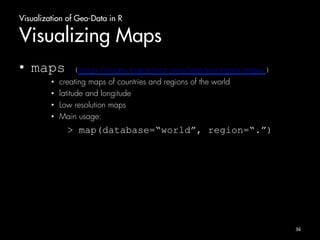










































![Koan 3
Basic R (2)
• create a vector with only odd numbers
from 1 to 100
• create a vector [1,2,3,...,100]. Extract
from this the vector with only odd
numbers
• Compare the two resulting vectors
78](https://image.slidesharecdn.com/bigdatacourse-141008143905-conversion-gate01/85/Big-datacourse-79-320.jpg)














