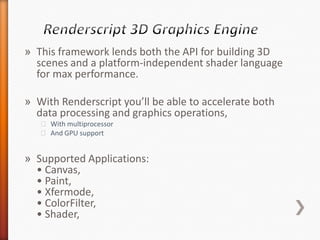01 introduction & setup - Android
- 2. » Android is a mobile phone operating system maintained by google. » Open Source Software Stack that hardware manufacturers can use free of cosr on their devices. » Allows software developers a unified framework in developing and distributing mobile applications
- 3. » Android is simply a linux kernel modified and developed for maintaining mobile devices. » Linux Kernel: ˃ provides abstraction between the hardware and the rest of the stack, ˃ responsible for device drivers (Camera , Wi Fi, etc…), ˃ resources management , power management, security and net working » C/C++ Libraries: ˃ such as SQL lite, Graphics libraries OpenGL ES, media framework and webkit layout engine.
- 4. » The Core libraries provide most of java libraries + additional Android libraries. » The Dalvik VM provides (Just In Time) JIT compilation. » Each Java application accessing the core libraries has its own VM. ˃ This VM is based on the Java bytecoding engine.
- 5. » The Android Application Framework: ˃ Provides classes required to develop an Android application ˃ abstraction between hardware access ˃ the Android Java API’s main library include telephony, content providers (data), resources, locations and UI. » Application Layer: all Android applications(native or third party) are built on the application layer using the same API » The core subsystem does not distinguish between native (already on the phone) and 3rd party (what could be installed by user)
- 6. » Each Android version has a name of a dessert. » Android 1.x (Cup Cake). » Android 1.x (Donut). » Android 2.x (Eclair). » Android 2.x (Froyo). » Android 2.x (Gingerbread). » Android 3.x (Honeycomb) » Android 4.x (Ice Cream Sandwich) » Android 5.x (JellyBean)
- 7. » Any hardware developer can use android on a device, provided he can get the linux drivers for android working on his hardware. » Google phones always use the latest android update. Everybody else waits and develops . » Most 3rd party OEMs use older versions of android. » Android can be used as a platform for any handheld mobile hardware device usable by anybody in the market for free.
- 8. » Android application follow complete java development standards. » All applications run inside a Java virtual machine. » First thing to do is to get an updated version of java onto your system » Make sure you have the latest jdk installed on your system. (7u5 as of now..)
- 9. » Android has a software development kit manager. » Different versions of Android support different platforms. » You need to compile your android application against the SDK version you want to support on the device. » We have an SDK manager that would help us do the needful.
- 10. » http://developer.android.com/sdk/index.html » Once you’ve installed it, an SDK manager should appear in the windows menu. Open it. » Check the following entries ˃ Tools/Android SDK tools ˃ Tools/Android SDK platform-tools ˃ Android 3.2 (API13)/SDK platform ˃ Android 3.2 (API13)/Samples for SDK ˃ Android 3.2 (API13)/Google APIs » And click install. Select Agree in the window and install. » Default installation location : …appdatalocalandroid
- 12. » Eclipse is the tool of choice as purported by google. » IntelliJ IDEA IDE also has good android development support and is as good to use. » Either of the IDE’s is acceptable.
- 13. » Start Eclipse, then select Help > Software Updates > Find and Install…. » In the dialog that appears, select Search for new features to install and press Next. » Press New Remote Site. » In the resulting dialog box, enter a name for the remote site (e.g. Android Plugin) and enter this as its URL: ˃ https://dl-ssl.google.com/android/eclipse/. » Press OK. » Wait for completion. » Select Window > Preferences… to open the Preferences panel. (Mac OS X: Eclipse >Preferences) Select Android from the left panel. For the SDK Location in the main panel, press Browse... and find the SDK root directory. » Press Apply, then OK
- 14. » If you do not have an Android Hardware Device, you can use the AVM to emulate an android device and test applications on your computer. » You will learn patience by using the AVM. » AVM Manager can be launched from ˃ Tools > Manage AVDs from the SDK manager application ˃ Eclipse menu (ex : find it yourself)
- 16. » Give a nice name to your AVD » Target will be available depending on what all SDK have been downloaded onto your system. » ENABLE SNAPSHOT (for faster loading) ENABLE THIS!! » In hardware, ˃ Increase device RAM to suitable level ˃ Leave hardware settings to default » Add avd and click start in the manager it! » ..patience.. » You can keep the emulator running throughout your development period or as long as it keeps functioning.
- 18. This is best option..
- 19. » Install VirtualBox » Install Android Inside Virtual Box » Connect eclipse to the android instance inside Vbox » http://www.bobbychanblog.com/2011/07/faster- android-emulator-alternative-using-virtualbox/ » http://www.andreybutov.com/2011/10/14/how-to- set-up-a-faster-android-emulator/ » For more details..
- 20. » Android devices come in all different sizes. » Stretch and compress your layouts to accommodate various heights and widths. » Be flexible and creative. » Should look GOOD!
- 21. » ICS is first OS that unified both tablet and phone experience. » ICS however uses these features prominently with some minor changes.
- 22. Persistent Action bar on top Tablets have a different potrait – landscape view so apps must be designed accordingly. Honeycomb,ICS hardware requirements ask for NO buttons except for power and volume. Hence, the menu – time – back and recent buttons are combined in the bottom black bar.
- 23. » In ICS, notifications can be made the center of the user’s experience, with real time updates and specificatons. » A new builder class will allow you to create notifications with • large and small icons, • a title, • a priority flag, » These notifications build upon the expanded set of UI Widgets that will now be available as remote Views.
- 24. » This new feature is a platform that includes flexible animation framework that makes it easy for you to animate the properties of UI elements like » • Views, • Widgets, • Fragments, • Drawables, • or any arbitrary object. » These animations can fade between states, add movement, loop an animated image or an already moving animation, change item colors, and more.
- 25. » This framework lends both the API for building 3D scenes and a platform-independent shader language for max performance. » With Renderscript you’ll be able to accelerate both data processing and graphics operations, ˃ With multiprocessor ˃ And GPU support » Supported Applications: • Canvas, • Paint, • Xfermode, • ColorFilter, • Shader,
- 26. » Tablets offer more space in which your application can present multiple sets of information at once, » handset device usually requires that you split those sets apart and display them separately. » http://developer.android.com/guide/practices/scr eens_support.html » Creativity. Design -> Development
- 29. » Social API ˃ A shared social provider and API provide a new unified store for contacts, profile data, stream items, and photos » Calendar API ˃ A shared calendar content provider and framework API make it easier for developers to add calendar services to their apps. » Android Beam ˃ Android Beam is an NFC-based feature that lets users instantly share information about the apps they are using, just by touching two NFC- enabled phones together.
- 30. » Low-level streaming multimedia ˃ Android 4.0 provides a direct, efficient path for low-level streaming multimedia. The new path is ideal for applications that need to maintain complete control over media data before passing it to the platform for presentation » New camera capabilities ˃ Developers can take advantage of a variety of new camera features in Android 4.0. ZSL exposure, continuous focus, and image zoom let apps capture better still and video images, including during video capture » Wi-Fi Direct ˃ Developers can use a framework API to discover and connect directly to nearby devices over a high-performance, secure Wi-Fi Direct connection. No internet connection or hotspot is needed.
- 31. » KEEP READING THE INTERNET!! » Go to various android news sites, keep in touch with latest android news and announcements over there. » Learn things outside this course. Lots of tutorials available online » Try things in the emulator patiently.. ˃ Try Try Try and then Try again once more… ˃ And then once again.. ˃ And again.. ˃ Till you accomplish what you need. » Ask people online for advice ˃ (only after your research is over!!)