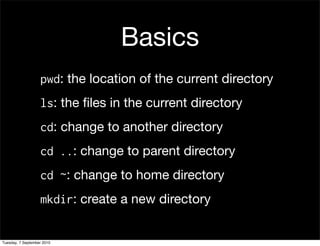05 subsetting
- 1. Stat405 Subsetting & shortcuts Hadley Wickham Tuesday, 7 September 2010
- 2. Roadmap • Lectures 1-3: basic graphics • Lectures 4-6: basic data handling • Lectures 7-9: basic functions • The absolutely most essential tools. Rest of course is building your vocab, and learning how to use them all together. Tuesday, 7 September 2010
- 3. 1. Character subsetting 2. Sorting 3. Shortcuts 4. Iteration 5. (Optional extra: command line tips) Tuesday, 7 September 2010
- 4. Subsetting Tuesday, 7 September 2010
- 5. Your turn In pairs, try and recall the five types of subsetting we talked about last week. You have one minute! Tuesday, 7 September 2010
- 6. blank include all integer +ve: include -ve: exclude logical include TRUEs character lookup by name Tuesday, 7 September 2010
- 7. # Matches by names diamonds[1:5, c("carat", "cut", "color")] # Useful technique: change labelling c("Fair" = "C", "Good" = "B", "Very Good" = "B+", "Premium" = "A", "Ideal" = "A+")[diamonds$cut] # Can also be used to collapse levels table(c("Fair" = "C", "Good" = "B", "Very Good" = "B", "Premium" = "A", "Ideal" = "A")[diamonds$cut]) # (see ?cut for continuous to discrete equivalent) Tuesday, 7 September 2010
- 8. Sorting a data frame x <- c(2, 4, 3, 1) order(x) # means: to get x in order, put 4th in # 1st, 1st in 2nd, 3rd in 3rd and 2nd in 4th x[order(x)] # What does this do? diamonds[order(diamonds$price), ] Tuesday, 7 September 2010
- 9. # Order by x, then y, then z order(diamonds$x, diamonds$y, diamonds$y) # Put in order of quality order(diamonds$color, desc(diamonds$cut), desc(diamonds$clarity)) # desc sorts in descending order # also found in the plyr package x[order(x)] x[order(desc(x))] Tuesday, 7 September 2010
- 10. Your turn Reorder the mpg dataset from most to least efficient. The fl variable gives the type of fuel (r = regular, d = diesel, p = premium, c = cng, e = ethanol). Modify fl to spell out the fuel type explicitly, collapsing c, d, and e in a single other category. Tuesday, 7 September 2010
- 11. Short cuts Tuesday, 7 September 2010
- 12. Short cuts You’ve been typing diamonds many many times. These following shortcut save typing, but may be a little harder to understand, and will not work in some situations. (Don’t forget the basics!) Four specific to data frames, one more generic. Tuesday, 7 September 2010
- 13. Function Package subset base summarise plyr transform base arrange plyr plyr is loaded automatically with ggplot2, or load it explicitly with library(plyr). base always automatically loaded Tuesday, 7 September 2010
- 14. # subset: short cut for subsetting zero_dim <- diamonds$x == 0 | diamonds$y == 0 | diamonds$z == 0 diamonds[zero_dim & !is.na(zero_dim), ] subset(diamonds, x == 0 | y == 0 | z == 0) # summarise/summarize: short cut for creating summary biggest <- data.frame( price.max = max(diamonds$price), carat.max = max(diamonds$carat)) biggest <- summarise(diamonds, price.max = max(price), carat.max = max(carat)) Tuesday, 7 September 2010
- 15. # transform: short cut for adding new variables diamonds$volume <- diamonds$x * diamonds$y * diamonds$z diamonds$density <- diamonds$volume / diamonds$carat diamonds <- transform(diamonds, volume = x * y * z) diamonds <- transform(diamonds, density = volume / carat) # arrange: short cut for reordering diamonds <- diamonds[order(diamonds$price, desc(diamonds$carat)), ] diamonds <- arrange(diamonds, price, desc(carat)) Tuesday, 7 September 2010
- 16. # They all have similar syntax. The first argument # is a data frame, and all other arguments are # interpreted in the context of that data frame # (so you don't need to use data$ all the time) subset(df, subset) transform(df, var1 = expr1, ...) summarise(df, var1 = expr1, ...) arrange(df, var1, ...) # They all return a modified data frame. You still # have to save that to a variable if you want to # keep it Tuesday, 7 September 2010
- 17. Your turn Use summarise, transform, subset and arrange to: Find all diamonds bigger than 3 carats and order from most expensive to cheapest. Add a new variable that estimates the diameter of the diamond (average of x and y). Compute depth (z / diameter * 100) yourself. How does it compare to the depth in the data? Tuesday, 7 September 2010
- 18. Aside: never use attach! Non-local effects; not symmetric; implicit, not explicit. Makes it very easy to make mistakes. Use with() instead: with(bnames, table(year, length)) Tuesday, 7 September 2010
- 19. # with is more general. Use in concert with other # functions, particularly those that don't have a data # argument diamonds$volume <- with(diamonds, x * y * z) # This won't work: with(diamonds, volume <- x * y * z) # with only changes lookup, not assignment Tuesday, 7 September 2010
- 20. Iteration Tuesday, 7 September 2010
- 21. Stories Best data analyses tell a story, with a natural flow from beginning to end. For homeworks, try and come up with three plots that tell a story. Stories about a small sample of the data can work well. Tuesday, 7 September 2010
- 22. qplot(x, y, data = diamonds) qplot(x, z, data = diamonds) # Start by fixing incorrect values y_big <- diamonds$y > 10 z_big <- diamonds$z > 6 x_zero <- diamonds$x == 0 y_zero <- diamonds$y == 0 z_zero <- diamonds$z == 0 diamonds$x[x_zero] <- NA diamonds$y[y_zero | y_big] <- NA diamonds$z[z_zero | z_big] <- NA Tuesday, 7 September 2010
- 23. qplot(x, y, data = diamonds) # How can I get rid of those outliers? qplot(x, x - y, data = diamonds) qplot(x - y, data = diamonds, binwidth = 0.01) last_plot() + xlim(-0.5, 0.5) last_plot() + xlim(-0.2, 0.2) asym <- abs(diamonds$x - diamonds$y) > 0.2 diamonds_sym <- diamonds[!asym, ] # Did it work? qplot(x, y, data = diamonds_sym) qplot(x, x - y, data = diamonds_sym) # Something interesting is going on there! qplot(x, x - y, data = diamonds_sym, geom = "bin2d", binwidth = c(0.1, 0.01)) Tuesday, 7 September 2010
- 24. # What about x and z? qplot(x, z, data = diamonds_sym) qplot(x, x - z, data = diamonds_sym) # Subtracting doesn't work - z smaller than x and y qplot(x, x / z, data = diamonds_sym) # But better to log transform to make symmetrical qplot(x, log10(x / z), data = diamonds_sym) # and so on... Tuesday, 7 September 2010
- 25. # How does symmetry relate to price? qplot(abs(x - y), price, data =diamonds_sym) + geom_smooth() qplot(abs(x - y), price, data = diamonds_sym, geom = "boxplot", group = round(abs(x-y) * 10)) diamonds_sym$sym <- zapsmall(abs(diamonds_sym$x - diamonds_sym$y)) qplot(sym, price, data = diamonds_sym, geom = "boxplot", group = sym) # Are asymmetric diamonds worth more? qplot(carat, price, data = diamonds_sym, colour = sym) qplot(log10(carat), log10(price), data = diamonds_sym, colour = sym, group = sym) + geom_smooth(method = lm, se = F) Tuesday, 7 September 2010
- 26. # Modelling summary(lm(log10(price) ~ log10(carat) + sym, data = diamonds_sym)) # But statistical significance != practical # significance sd(diamonds_sym$sym, na.rm = T) # [1] 0.02368828 # So 1 sd increase in sym, decreases log10(price) # by -0.01 (= 0.23 * -0.44) # 10 ^ -0.01 = 0.976 # So 1 sd increase in sym decreases price by ~2% Tuesday, 7 September 2010
- 27. Command line Tuesday, 7 September 2010
- 28. Why? Provenance & reproducibility. Working with remote servers. Automation & scripting. Common tools. Tuesday, 7 September 2010
- 29. Basics pwd: the location of the current directory ls: the files in the current directory cd: change to another directory cd ..: change to parent directory cd ~: change to home directory mkdir: create a new directory Tuesday, 7 September 2010
- 30. Your turn Create a directory for stat405. Inside that directory, create a directory for homework 2. Confirm that there are no files in that directory. Navigate back to your home directory. What other files are there? Tuesday, 7 September 2010







![# Matches by names
diamonds[1:5, c("carat", "cut", "color")]
# Useful technique: change labelling
c("Fair" = "C", "Good" = "B", "Very Good" = "B+",
"Premium" = "A", "Ideal" = "A+")[diamonds$cut]
# Can also be used to collapse levels
table(c("Fair" = "C", "Good" = "B", "Very Good" =
"B", "Premium" = "A", "Ideal" = "A")[diamonds$cut])
# (see ?cut for continuous to discrete equivalent)
Tuesday, 7 September 2010](https://image.slidesharecdn.com/05-subsetting-100907092139-phpapp01/85/05-subsetting-7-320.jpg)
![Sorting a data frame
x <- c(2, 4, 3, 1)
order(x)
# means: to get x in order, put 4th in
# 1st, 1st in 2nd, 3rd in 3rd and 2nd in 4th
x[order(x)]
# What does this do?
diamonds[order(diamonds$price), ]
Tuesday, 7 September 2010](https://image.slidesharecdn.com/05-subsetting-100907092139-phpapp01/85/05-subsetting-8-320.jpg)
![# Order by x, then y, then z
order(diamonds$x, diamonds$y, diamonds$y)
# Put in order of quality
order(diamonds$color, desc(diamonds$cut),
desc(diamonds$clarity))
# desc sorts in descending order
# also found in the plyr package
x[order(x)]
x[order(desc(x))]
Tuesday, 7 September 2010](https://image.slidesharecdn.com/05-subsetting-100907092139-phpapp01/85/05-subsetting-9-320.jpg)




![# subset: short cut for subsetting
zero_dim <- diamonds$x == 0 | diamonds$y == 0 |
diamonds$z == 0
diamonds[zero_dim & !is.na(zero_dim), ]
subset(diamonds, x == 0 | y == 0 | z == 0)
# summarise/summarize: short cut for creating summary
biggest <- data.frame(
price.max = max(diamonds$price),
carat.max = max(diamonds$carat))
biggest <- summarise(diamonds,
price.max = max(price),
carat.max = max(carat))
Tuesday, 7 September 2010](https://image.slidesharecdn.com/05-subsetting-100907092139-phpapp01/85/05-subsetting-14-320.jpg)
![# transform: short cut for adding new variables
diamonds$volume <- diamonds$x * diamonds$y * diamonds$z
diamonds$density <- diamonds$volume / diamonds$carat
diamonds <- transform(diamonds, volume = x * y * z)
diamonds <- transform(diamonds,
density = volume / carat)
# arrange: short cut for reordering
diamonds <- diamonds[order(diamonds$price,
desc(diamonds$carat)), ]
diamonds <- arrange(diamonds, price, desc(carat))
Tuesday, 7 September 2010](https://image.slidesharecdn.com/05-subsetting-100907092139-phpapp01/85/05-subsetting-15-320.jpg)






![qplot(x, y, data = diamonds)
qplot(x, z, data = diamonds)
# Start by fixing incorrect values
y_big <- diamonds$y > 10
z_big <- diamonds$z > 6
x_zero <- diamonds$x == 0
y_zero <- diamonds$y == 0
z_zero <- diamonds$z == 0
diamonds$x[x_zero] <- NA
diamonds$y[y_zero | y_big] <- NA
diamonds$z[z_zero | z_big] <- NA
Tuesday, 7 September 2010](https://image.slidesharecdn.com/05-subsetting-100907092139-phpapp01/85/05-subsetting-22-320.jpg)
![qplot(x, y, data = diamonds)
# How can I get rid of those outliers?
qplot(x, x - y, data = diamonds)
qplot(x - y, data = diamonds, binwidth = 0.01)
last_plot() + xlim(-0.5, 0.5)
last_plot() + xlim(-0.2, 0.2)
asym <- abs(diamonds$x - diamonds$y) > 0.2
diamonds_sym <- diamonds[!asym, ]
# Did it work?
qplot(x, y, data = diamonds_sym)
qplot(x, x - y, data = diamonds_sym)
# Something interesting is going on there!
qplot(x, x - y, data = diamonds_sym,
geom = "bin2d", binwidth = c(0.1, 0.01))
Tuesday, 7 September 2010](https://image.slidesharecdn.com/05-subsetting-100907092139-phpapp01/85/05-subsetting-23-320.jpg)


![# Modelling
summary(lm(log10(price) ~ log10(carat) + sym,
data = diamonds_sym))
# But statistical significance != practical
# significance
sd(diamonds_sym$sym, na.rm = T)
# [1] 0.02368828
# So 1 sd increase in sym, decreases log10(price)
# by -0.01 (= 0.23 * -0.44)
# 10 ^ -0.01 = 0.976
# So 1 sd increase in sym decreases price by ~2%
Tuesday, 7 September 2010](https://image.slidesharecdn.com/05-subsetting-100907092139-phpapp01/85/05-subsetting-26-320.jpg)