PATTERNS06 - The .NET Event Model
- 1. The .NET Event Model Michael Heron
- 2. Introduction Event driven programming is a philosophy for building GUI applications. Most modern programming languages incorporate a facility for event driven programming. The mechanism by which events can be created and handled varies from language to language. It tends to be markedly different in OO languages from non OO languages. For the next few lectures, we are going to be looking at .NET. Specifically, C#
- 3. Event Driven Programming – In Brief Console applications are system driven. The user is just a puppet. The flow of execution is with the computer. Modern GUI based applications are user driven. The computer is just a puppet. The flow of execution is with the user. This is reflected in a shift from processing intensive to interaction intensive applications.
- 4. Process Intensive Interaction is usually limited to prompts for information. How many of these For how long Computer does large amounts of processing with relatively few configuration details. Simulations Complex AI routines Batch processing
- 5. Interaction Intensive User drives the application. Processing is usually short and focused. Locus of control inverted from the Olden Days. Focus is on user involvement in the process. Word processors Games Pretty much any modern GUI application Requires a new way of building programs.
- 6. Event Driven Programming In event driven programs, system driven by user interactions. Click a button Move a scrollbar Type in a textbox All interactions with a system component generate events. Events contain information regarding the precise nature of the interaction
- 7. Event Driven Programming Each GUI component is responsible for dispatching information on events to interested parties. Usually functions in a program. Components hold an internal list of listeners. Things that are listening for specific kind of events. Each listener, or handler, is responsible for dealing with its response to the event occurring.
- 8. Event Models – VB (Pre .NET) Listener functions indicated by naming convention. Function for deal with a click event on a control called cmdButton was called cmbButton_click. Somewhat limited. Stuck with predefined naming format. No way for multiple functions to indicate an interest. No longer the model used for VB in the .NET framework.
- 9. Event Models - Java Objects indicate their interest in an event by marking themselves as a listener. Object oriented structure of the language allows for each listener to define the handler method. Listeners defined by implementation of an interface Correct methods indicated by naming convention. actionPerformed for button clicks adjustmentValueChanged for adjustment events More flexible, but still somewhat clumsy. One single method must manage events from many different components.
- 10. Event Models - .NET Components hold a list of delegates. Each delegate contains a pointer to a function. Direct mapping in .NET from event to delegates. Delegates act as a wrapper around a function call. Each component can have its own method. Each component can handle multiple different listeners. This is known as multicasting. Best model so far?
- 11. Event Driven Programming and OO The event handler methods called when a method is fired get specifically configured objects as a parameter. They hold the state information associated with the event. These all stem from a common OO core Polymorphism in Java permits compile time checking of event structure. Delegate structure permits separation of abstraction and implementation.
- 12. Delegates – The Basics Works like a type safe function pointer. A variable that acts as an invokeable reference to a function. Delegates are objects. Wrappers around the function pointer. They provide a syntactically neat encapsulation of listener status. And can be polymorphically assessed to ensure compile-time correction.
- 13. Delegates in Actionusing System; using System.Collections.Generic; using System.Linq; using System.Text; using System.Threading.Tasks; namespace ConsoleApplication3 { public delegate int HandleArithmetic (int num1, int num2); class Program { public static int addTwoNumbers(int num1, int num2) { return num1 + num2; } public static int multiplyTwoNumbers(int num1, int num2) { return num1 * num2; } static void Main(string[] args) { HandleArithmetic adding =new HandleArithmetic(addTwoNumbers); HandleArithmetic multiplying = new HandleArithmetic(multiplyTwoNumbers); Console.Out.WriteLine("Delegate one = " + adding(10, 20)); Console.Out.WriteLine("Delegate two = " + multiplying (10, 20)); Console.ReadLine(); } } }
- 14. Delegates – The Basics Delegates allow for the implementation of a syntactically safe callback. Works on the Hollywood Principle When attached to an event, they let us define a function stub that is called when specific processes are started / finished Ideal mechanism for safely handling event invocation.
- 15. Delegates – For Reals Delegates are just a mechanism used for .NET event handling. That’s not all they are. You can think of a delegate as a combination of an object/method reference, and potentially a reference to another delegate. Chain of command pattern. Will invoke the next element in a chain when one exists.
- 16. Delegates – For Reals Small performance overhead associated with delegates. Not as much as it used to be Considerable leeway given for compile- time optimization. This is a consequence of the very strict rules governing delegate construction.
- 17. Delegates Delegates get added directly to the event type of the component. Delegates are usually an instance of the EventHandler class Most of this is handled automatically for you in Visual Studio .NET: this.cmdButton.Click += new System.EventHandler (this.HandleClick)
- 18. The Structure of Events in .NET Different terminology is used here. Consumer and Producer Dispatcher and Listener Publisher and Subscriber The core of the idea is that we completely separate out event dispatch and event handling. This is the best way to handle coupling between objects.
- 19. Event Handler Event Handlers have a very simple interface. One parameter represents the source of the event The second represents state information. All objects in .NET extend from a class called object. Polymorphism allows us to use that to deal with event dispatch references. public void Handle_Click (object sender, EventArgs e) { }
- 20. Benefits of Separation Communication between objects without hard-coded associations. Ensures cleanness of communication by virtue of polymorphic interfaces. We know that we just need to deal with an event object in our handler function. Scalable without adding complexity. Each component manages its own dispatching. Extensible We can easily add in our own events More on this in the next lecture
- 21. Benefits of the Delegate Model One of the benefits of the delegate model is that it allows new handlers to be instantiated at runtime. Not possible in either Java or old versions of .NET Handlers can be dynamically added or removed while the program is running. Allowing for a very clean and efficient implementation of dynamic delegate dispatching.
- 22. Back to Design Patterns… You may find this event dispatch/handler method referred to in the literature. It’s known as the observer design pattern. It has pretty wide applicability. Many languages use the observer patter in one way or another. To add an extra level of complexity, the event dispatch is often handled external. Objects indicate they wish to dispatch an event. The event dispatch thread handles the hard work.
- 23. Java Events The event model used within Java is the delegation model. Objects are broken into two categories: Event handlers Event dispatchers The event dispatcher is responsible for informing all interested objects when an event occurs. The event handler executes the code that should be executed when the event occurs.
- 24. Java Events Imagine if we wanted to trigger our own events. For example, a countdown timer that should call an event when it hits zero. The clock itself is an event dispatcher. It has no code for handling the events. It has all the code for ensuring the events get called at the correct time. Anything that was interested in catching this event would be an event listener. It doesn’t administer the events, but contains the code required for implementing the functionality. An event dispatcher may have many handlers.
- 25. Java Events We can use this same model for dispatching other kinds of events. For example, we might want an action event when the clock has finished counting. We need to add a pair of add and remove methods for the appropriate listener. We also need a suitable data structure for storing interested objects.
- 26. Java Events Often, we need nothing more complicated than an ArrayList to store listener objects. We need to ensure these methods are thread-safe, which means using the synchronised keyword. Don’t worry too much about this for now. We may return to this topic later on.
- 27. Java Events ArrayList<ActionListener> myActionListeners; public synchronized void addActionListener (ActionListener ob) { myActionListeners.add(ob); } public synchronized void removeActionListener (ActionListener ob) { myActionListeners.remove(ob); }
- 28. Java Events We also need a method that handles calling the appropriate handler on each object: public void handleActionEvents() { ActionEvent ex = new ActionEvent (this, 0, null); ActionListener temp; for (int i = 0; i < myActionListeners.size(); i++) { temp = myActionListeners.get(i); temp.actionPerformed (ex); } }
- 29. Java Events Now we can register an actionListener on our this hypothetical clock just like we can with a JButton. Except we have to provide the architecture for handling it ourselves. Provided the handleActionEvents method gets called at the right time, it’s all Sunshine and Lollypops.
- 30. Summary Event handling in .NET is done using the observer pattern. And through the mechanism of delegates There are several benefits that accrue from this approach. It’s the cleanest way of allowing objects to communicate. The best kind of coupling. Delegates are pretty powerful.










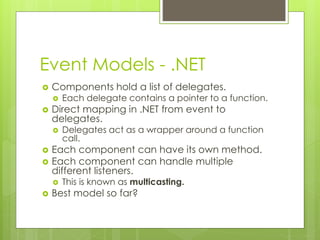


![Delegates in Actionusing System;
using System.Collections.Generic;
using System.Linq;
using System.Text;
using System.Threading.Tasks;
namespace ConsoleApplication3
{
public delegate int HandleArithmetic (int num1, int num2);
class Program
{
public static int addTwoNumbers(int num1, int num2)
{
return num1 + num2;
}
public static int multiplyTwoNumbers(int num1, int num2)
{
return num1 * num2;
}
static void Main(string[] args)
{
HandleArithmetic adding =new HandleArithmetic(addTwoNumbers);
HandleArithmetic multiplying = new HandleArithmetic(multiplyTwoNumbers);
Console.Out.WriteLine("Delegate one = " + adding(10, 20));
Console.Out.WriteLine("Delegate two = " + multiplying (10, 20));
Console.ReadLine();
}
}
}](https://image.slidesharecdn.com/06-140618172643-phpapp01/85/PATTERNS06-The-NET-Event-Model-13-320.jpg)
















