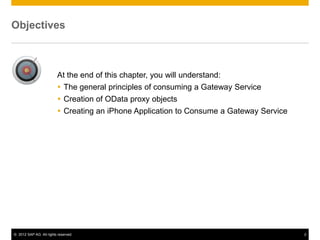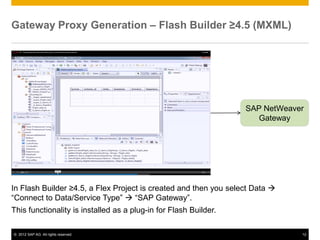SAP NetWeaver Gateway - Gateway Service Consumption
- 1. SAP NetWeaver Gateway Gateway Service Consumption May 2012 A Branded Service provided by SAP Customer Solution Adoption
- 2. Objectives At the end of this chapter, you will understand: The general principles of consuming a Gateway Service Creation of OData proxy objects Creating an iPhone Application to Consume a Gateway Service © 2012 SAP AG. All rights reserved. 2
- 3. Agenda Gateway Service Consumption Overview Creating OData Proxy Objects Using the Gateway Developer Tool for XCode – Building an iPhone App Demo © 2012 SAP AG. All rights reserved. 3
- 4. Agenda Gateway Service Consumption Overview Creating OData Proxy Objects Using the Gateway Developer Tool for XCode – Building an iPhone App Demo © 2012 SAP AG. All rights reserved. 4
- 5. My Gateway Service Works… Now What? Once you’ve built a working Gateway Service, the next step is to create an application that can consume this service. OK, so how do I that? There are many possibilities. For instance, you could develop an application for a mobile client using the Sybase Unwired Platform (SUP), or you could use a wide variety of programming languages and freely available OData libraries. © 2012 SAP AG. All rights reserved. 5
- 6. Gateway Service Consumption – Where to Start? Since the application that consumes a Gateway Service executes outside the scope of an SAP system, you will first need to choose a programming environment. You are free to choose any programming environment with which you are comfortable… SAP places no restrictions on how Gateway services are to be consumed. In this course, we will focus on two possible consumption options: • Java Server Pages • JavaScript (using the SAPUI5 libraries) © 2012 SAP AG. All rights reserved. 6
- 7. Gateway Service Consumption – General Principles No matter what programming language you choose, you should obtain at the very least, an OData SDK for your chosen language. Many OData SDKs are available from the developers section of the odata.org website. However, SAP offers some proxy generation tools that help accelerate application development. © 2012 SAP AG. All rights reserved. 7
- 8. Agenda Gateway Service Consumption Overview Creating OData Proxy Objects Using the Gateway Developer Tool for XCode – Building an iPhone App Demo © 2012 SAP AG. All rights reserved. 8
- 9. Gateway Service Consumption – Proxy Generation Six different tools are available for creating OData proxy objects, five of which are written by SAP. Language Tool Shipped As Proxy Object Created Java Oracle Eclipse plug-in Manually at design time PHP PHP Eclipse plug-in Manually at design time Group Visual C# Microsoft Visual Studio 2010 project template Manually at design time Objective C Apple Stand alone tool Manually at design time JavaScript ECMA Object within SAPUI5 library Implicitly at runtime Flash Adobe Flash Builder plug-in from Adobe Manually at design time The generated OData proxy object acts as the interface to the SAP NetWeaver Gateway system, and hides many of the lower level details of the OData protocol. All of these plug-ins can be downloaded from the SAP Community Network page http://scn.sap.com/community/netweaver-gateway Developer Tools The SAPUI5 JavaScript library can also be downloaded from SCN. © 2012 SAP AG. All rights reserved. 9
- 10. Gateway Proxy Generation – Eclipse (Java or PHP) SAP NetWeaver Gateway In Eclipse Helios (3.6) or Indigo (3.7), a Gateway proxy object is created by selecting a project of type “SAP NetWeaver Gateway” “Proxy Generation” at design time. This functionality is installed as a plug-in for Eclipse. © 2012 SAP AG. All rights reserved. 10
- 11. Gateway Proxy Generation – Visual Studio 2010 (C#) SAP NetWeaver Gateway In Visual Studio 2010, a Gateway proxy object is created by selecting project of type “SAP Web Application” at design time. This functionality is installed as a plug-in for Visual Studio. © 2012 SAP AG. All rights reserved. 11
- 12. Gateway Proxy Generation – Flash Builder ≥4.5 (MXML) SAP NetWeaver Gateway In Flash Builder ≥4.5, a Flex Project is created and then you select Data “Connect to Data/Service Type” “SAP Gateway”. This functionality is installed as a plug-in for Flash Builder. © 2012 SAP AG. All rights reserved. 12
- 13. Gateway Proxy Generation – XCode (Objective C) Generated XCode Project SAP NetWeaver Gateway The SAP NetWeaver Gateway developer tool for XCode is a stand-alone tool that connects to a Gateway server and generates an XCode project. This project is then opened in XCode and can be edited as required. © 2012 SAP AG. All rights reserved. 13
- 14. Gateway Proxy Generation – SAPUI5 (JavaScript+HTML5) SAP NetWeaver Gateway At design time, you create an sap.ui.model.odata.ODataModel object. At runtime, the OData object is created automatically. This functionality is contained both in plug-ins and libraries referenced by your SAPUI5 Project. © 2012 SAP AG. All rights reserved. 14
- 15. Agenda Gateway Service Consumption Overview Creating OData Proxy Objects Using the Gateway Developer Tool for XCode – Building an iPhone App Demo © 2012 SAP AG. All rights reserved. 15
- 16. Creating a Basic iPhone Application – 1/11 When you run the SAP NetWeaver Gateway developer tool for XCode, you are first asked whether you want to create just a proxy object, or a proxy object wrapped in a basic application. The demo application being built here will show first a list of Airports. The user then selects an airport and will be shown a list of flights departing from that airport. Finally, the user can select an individual flight to see its bookings. © 2012 SAP AG. All rights reserved. 16
- 17. Creating a Basic iPhone Application – 2/11 Before using the proxy generator tool, you must first configure it to point to the Press ⌘, (Command comma) to display the configuration screen. installed OData SDK and at least one Gateway server. © 2012 SAP AG. All rights reserved. 17
- 18. Creating a Basic iPhone Application – 3/11 Enter the application name and press Browse © 2012 SAP AG. All rights reserved. 18
- 19. Creating a Basic iPhone Application – 4/11 Once you have selected a system, a list of available Gateway services will be displayed. Press OK, to use the selected service, then Next. © 2012 SAP AG. All rights reserved. 19
- 20. Creating a Basic iPhone Application – 5/11 We now must construct the screens the application will use. Give the first screen a title (“Airports” in this case) and press the plus sign in the bottom right corner to add fields to this screen. © 2012 SAP AG. All rights reserved. 20
- 21. Creating a Basic iPhone Application – 6/11 Knowing that our application will start by providing a list of Airports, we choose this entity set from the drop down list. We then choose the appropriate fields from this entity set that we wish to display. GeoCoordinates is omitted because it is based on a Complex Type. © 2012 SAP AG. All rights reserved. 21
- 22. Creating a Basic iPhone Application – 7/11 Now add a second page by clicking on the plus sign in the bottom left corner. The second page will show only those flights departing from the airport selected on the first screen. © 2012 SAP AG. All rights reserved. 22
- 23. Creating a Basic iPhone Application – 8/11 Notice now that the dropdown list no longer displays entity sets. This is because the first screen uses the Airports entity set; therefore, we can only use fields available from the navigation paths belonging to Airports. In this case, we are interested in the DepartingFlights navigation path. © 2012 SAP AG. All rights reserved. 23
- 24. Creating a Basic iPhone Application – 9/11 As with the Flights page, a third page is added for Bookings and fields are added as seen earlier. This completes the design process for the screen fields, so we can now press Finish. © 2012 SAP AG. All rights reserved. 24
- 25. Creating a Basic iPhone Application – 10/11 After defining where you want the generated XCode project to be stored, you now use XCode to open that project. At this point you could simply run the application or you use the coding as the starting point for your own custom application. © 2012 SAP AG. All rights reserved. 25
- 26. Creating a Basic iPhone Application – 11/11 The application can then be run in the iOS simulator within XCode. © 2012 SAP AG. All rights reserved. 26
- 27. Agenda Gateway Service Consumption Overview Creating OData Proxy Objects iPhone App Creation Demo © 2012 SAP AG. All rights reserved. 27
- 28. Summary You should now understand: The general principles of consuming a Gateway Service Creation of OData proxy objects Creation of an iPhone Application to Consume a Gateway Service © 2012 SAP AG. All rights reserved. 28