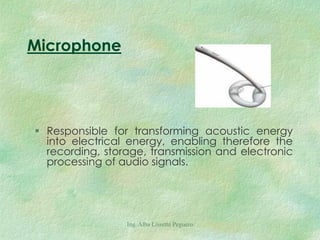2do. class, Peripheral Device
- 1. INPUT DEVICE OUT PUT DEVICE STORAGE DEVICE COMMUNICATION DEVICE PERIPHERAL DEVICE Ing. Alba Lissette Peguero
- 2. PERIPHERAL DEVICE Computer, are called peripheral equipment and auxiliary devices connected to the CPU independent of a computer. Both are considered peripheral units or devices through which the computer communicates with the outside world as the systems that store or archive information, serving as auxiliary memory from main memory. . Ing. Alba Lissette Peguero
- 3. PERIPHERAL DEVICE TYPE The peripherals can be classified into four main categories: Input Device Out Put Device Storage Device Communication Device Ing. Alba Lissette Peguero
- 4. INPUT DEVICE Are those that serve to enter data into the computer for processing. The data are read from the input devices and stored in main memory or internal. The input devices convert information into electrical signals that are stored in main memory. Capture and send data to the device Keyboard Mouse Joystick Scanner Web cam Light Pen Microphone Ing. Alba Lissette Peguero
- 5. Mouse The main function is to transmit mouse movements of your hand on a flat surface toward the computer Ing. Alba Lissette Peguero
- 6. Scanner A scanner is neither more nor less than the eyes of the computer. Its function is to capture images of hard copy to the computers, which are almost identical. It is the most common device input. It is used to enter commands, text and numbers Keyboard Ing. Alba Lissette Peguero
- 7. Light Pen Pointing device that enables you to hold on the screen (photochromic) a pen that is connected to the computer with a click at the top or a side button by which you can select information displayed on the screen Ing. Alba Lissette Peguero
- 8. Microphone Responsible for transforming acoustic energy into electrical energy, enabling therefore the recording, storage, transmission and electronic processing of audio signals. Ing. Alba Lissette Peguero
- 9. Outpu Device Output peripherals are devices that display or project information to the outside of the computer. Most are to inform, alert, report, plan or give the user some information, in the same way are responsible for converting the electrical impulses in human-readable information. Some examples are: Monitor Printer Speakers Projector Ing. Alba Lissette Peguero
- 10. Projector A device connceted to the computers to present information to a large audience. Ing. Alba Lissette Peguero
- 11. Monitor It is the device that shows the images generated by the computer's video adapter or computer. The term monitor usually refers to the video screen and its casing. The monitor connects to the video adapter with a cable. Obviously, it is the screen where the information is supplied by the computer Ing. Alba Lissette Peguero
- 12. Printer As its name suggests, the printer is a computer peripheral used to present information in paper. Ing. Alba Lissette Peguero
- 13. Speakers It is responsible for converting digital information processed by our team (1s and 0s) to analog data, or sounds to be played on speakers connected to the sound card itself. Ing. Alba Lissette Peguero
- 14. STORE DEVICE Are devices that store data and information. RAM can not be considered a storage device, because is volatile and temporary. Are responsible for saving the data that makes use of the CPU so that it can make use of them once they have been removed from the main memory, as it is cleared each time the computer is turned off. They can be internal, such as a hard drive or removable, such as a CD. The most common are: Hard Drive, Flash or USB Memory. Ing. Alba Lissette Peguero
- 15. Communication Device Are in charge of communicate with other machines or computers, either to work together, or to send and receive information. Its function is to enable or facilitate the interaction between two or more computers, or between a computer and other external peripherals to the computer: Modem Network Interface Card Switch Router Wireless Card Bluetooth Card Ing. Alba Lissette Peguero