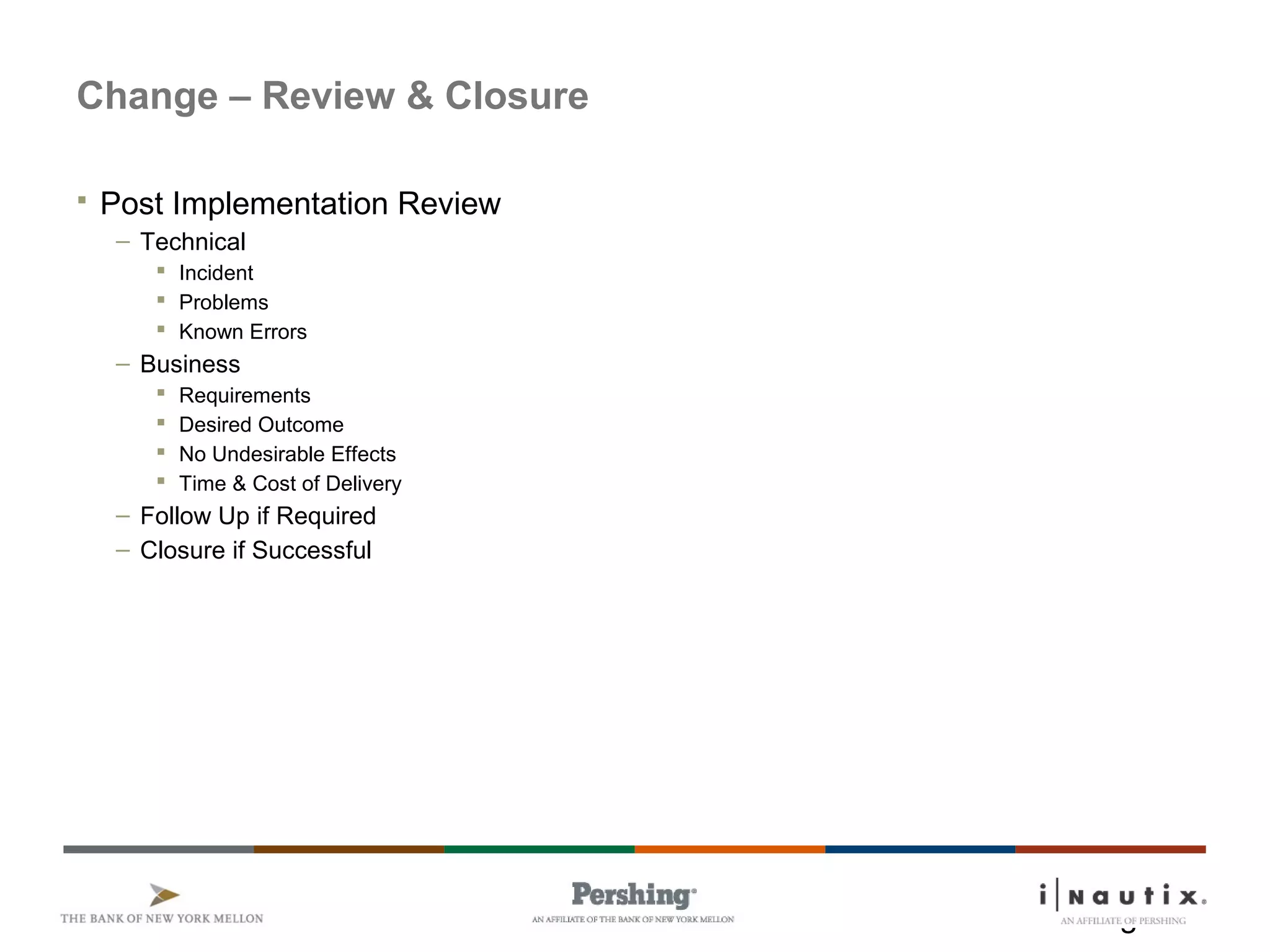Service Transition (ST) ensures new or changed IT services can be effectively operated by validating service designs against requirements. ST manages changes, risks, quality assurance, and implements service designs so operations can manage services and infrastructure in a controlled manner. Key ST processes include transition planning and support, change management, service asset and configuration management, release and deployment, validation and testing, and knowledge management. Change management aims to minimize incidents from unplanned changes by using standardized change procedures, CAB approval, and post-implementation reviews. ST faces challenges in driving cultural shifts toward centralized change control.