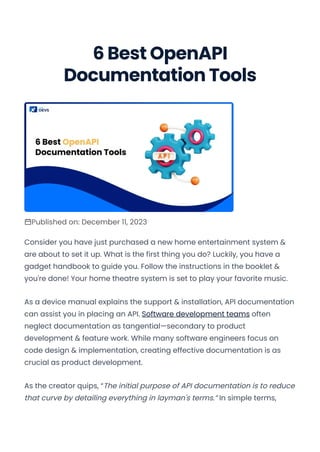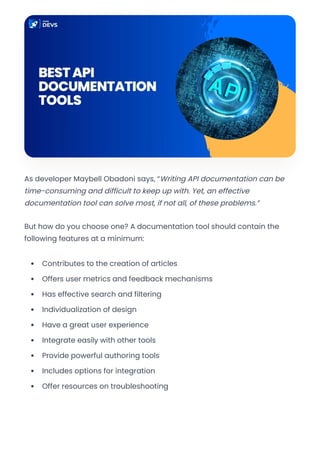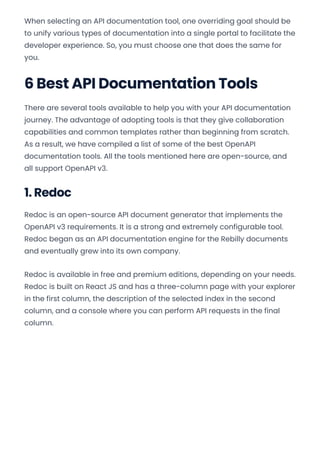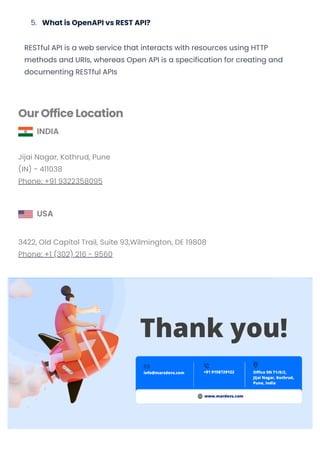6 Best OpenAPI Documentation Tools that You must Know
- 1. 6 Best OpenAPI Documentation Tools Published on: December 11, 2023 Consider you have just purchased a new home entertainment system & are about to set it up. What is the first thing you do? Luckily, you have a gadget handbook to guide you. Follow the instructions in the booklet & you're done! Your home theatre system is set to play your favorite music. As a device manual explains the support & installation, API documentation can assist you in placing an API. Software development teams often neglect documentation as tangential—secondary to product development & feature work. While many software engineers focus on code design & implementation, creating effective documentation is as crucial as product development. As the creator quips, “The initial purpose of API documentation is to reduce that curve by detailing everything in layman's terms.” In simple terms, Convert web pages and HTML files to PDF in your applications with the Pdfcrowd HTML to PDF API Printed with Pdfcrowd.com
- 2. documentation is similar to a software handbook instructing users on how to use your API. In addition to the "how to," quality API documentation helps users get the most out of the software by ensuring they don't overlook crucial features or spend time misusing your API. Ultimately, testing API documentation is vital in assisting your product to build a robust user base & keep users ahead. On the other hand, keeping your API documentation can prove challenging & time-consuming, especially if you have to modify the fit every time your API changes. Fortunately, several API documentation tools are available to help simplify and automate doc production. But which is the best? To solve your dilemma, MarsDevs will highlight some of the best API documentation tools available to make documentation simpler! Let’s start with the basics. MarsDevs · OpenAPI Documentation Tools Overview API Documentation - The Basics Convert web pages and HTML files to PDF in your applications with the Pdfcrowd HTML to PDF API Printed with Pdfcrowd.com
- 3. Before delving into API documentation, let us define an API and its essential features. API stands for Application Programming Interface. Whether you are a novice coder or an accomplished developer, API will often appear in your software development road. It acts as a link between your computer, mobile phone, or application and external resources. APIs, in other words, allow your software to interface with other software programs, databases, or resources. Instead of building the program for a specific feature of your application, you can leverage a widely accessible API for functionality. However, as James Gosling puts it, “An API that isn’t flexible isn’t fit to be used.” So, what is API documentation? API documentation is technical content that provides detailed instructions on how an API works, its features, and how to utilize it. It is legible by humans and machines and may be authored by a technical writer. API documentation must be simple for users or developers who wish to address a specific problem. Good API documentation includes the following components: A fast start guide. API Authentication data and call explanations. Request examples, error messages, answer descriptions, and so forth. JavaScript, Java, Python, PHP, and more programming language examples. SDK examples to demonstrate how users can access all resources, if accessible. Convert web pages and HTML files to PDF in your applications with the Pdfcrowd HTML to PDF API Printed with Pdfcrowd.com
- 4. API documentation can be in various formats, from classic text-based documentation to interactive platforms and developer portals, based on the target audience and API complexity. How does API documentation help? Documentation is the foundation of a positive user experience. Well- written API documentation is required to eliminate user issues and make integration easier so that they may proceed swiftly into their development phase. There are several benefits to investing your efforts in creating high-quality and comprehensible API documentation, such as: Better awareness - The more individuals utilize a product or service, the more well-known the networking effect grows. People who are pleased with your services become the most vocal supporters of your API. More adoption - Good documentation drives the API's widespread adoption. Users are more inclined to embrace items or services they like using, and the same is true for your API. Cut time and support costs - If you give excellent documentation that properly defines everything, users can get started with the API fast and without issue, saving you time and support costs. In a nutshell, API documentation operates as a technical reference and a user guide, offering thorough descriptions of how an API works and what it can do. How do API documentation tools ease the load? Convert web pages and HTML files to PDF in your applications with the Pdfcrowd HTML to PDF API Printed with Pdfcrowd.com
- 5. You may have compelling reasons to update documentation manually right now. You may desire total control over the content and layout of the documentation. Handmade references, undoubtedly, allow you the most control over your documentation. Yet, manual documentation is not only time-consuming but also error-prone. How to simplify it? Using API documentation generators. You don't need a full CI/CD pipeline to use API reference generators. All needed is an API definition document, such as one that adheres to the OpenAPI Specification. API providers can create documentation, libraries, sandbox environments for testing & other useful resources more readily with OpenAPI as a foundation. An increasing number of industry tools are available to help you create your OpenAPI definition & convert it into a human-readable API reference. How do you choose the right API documentation tool? Convert web pages and HTML files to PDF in your applications with the Pdfcrowd HTML to PDF API Printed with Pdfcrowd.com
- 6. As developer Maybell Obadoni says, “Writing API documentation can be time-consuming and difficult to keep up with. Yet, an effective documentation tool can solve most, if not all, of these problems.” But how do you choose one? A documentation tool should contain the following features at a minimum: Contributes to the creation of articles Offers user metrics and feedback mechanisms Has effective search and filtering Individualization of design Have a great user experience Integrate easily with other tools Provide powerful authoring tools Includes options for integration Offer resources on troubleshooting Convert web pages and HTML files to PDF in your applications with the Pdfcrowd HTML to PDF API Printed with Pdfcrowd.com
- 7. When selecting an API documentation tool, one overriding goal should be to unify various types of documentation into a single portal to facilitate the developer experience. So, you must choose one that does the same for you. 6 Best API Documentation Tools There are several tools available to help you with your API documentation journey. The advantage of adopting tools is that they give collaboration capabilities and common templates rather than beginning from scratch. As a result, we have compiled a list of some of the best OpenAPI documentation tools. All the tools mentioned here are open-source, and all support OpenAPI v3. 1. Redoc Redoc is an open-source API document generator that implements the OpenAPI v3 requirements. It is a strong and extremely configurable tool. Redoc began as an API documentation engine for the Rebilly documents and eventually grew into its own company. Redoc is available in free and premium editions, depending on your needs. Redoc is built on React JS and has a three-column page with your explorer in the first column, the description of the selected index in the second column, and a console where you can perform API requests in the final column. Convert web pages and HTML files to PDF in your applications with the Pdfcrowd HTML to PDF API Printed with Pdfcrowd.com
- 8. 2. SwaggerUI Smartbear's SwaggerUI is another excellent tool for creating API documentation. SwaggerUI makes it simple for API customers to grasp the API by rapidly determining which endpoints do which activities. SwaggerUI allows you to interact with the API without developing the logic. It allows you to build API documentation in various forms, including JSON, YAML, and markdown, making it easy for anybody to modify. SwaggerUI offers a single-column view where everything is precisely described in a collapsible bar mode. Swagger supports versioning, which is a great way to manage and update your documentation. Plus, it makes it simple to run tests and provide documentation. Convert web pages and HTML files to PDF in your applications with the Pdfcrowd HTML to PDF API Printed with Pdfcrowd.com
- 9. 3. Lucybot Lucybot is another API tool that can be used alongside current API documentation to assist developers in getting started with their API. LucyBot's DocGen is an API documentation static website generator. Convert web pages and HTML files to PDF in your applications with the Pdfcrowd HTML to PDF API Printed with Pdfcrowd.com
- 10. Lucybot simplifies API exploration by building a cross-language cookbook for all your API's primary use cases. The code examples also extend into a visually rich functioning demo, ensuring that developers have everything they need to get started with your API as soon as feasible. It creates fully configurable documentation, an API console, and interactive lessons using OpenAPI, markdown, and other open standards. 4. RapidDoc RapidDoc provides the finest user experience for API documentation out of all the API documentation on our list. Using OpenAPI requirements, RapidDoc allows you to generate attractive and interactive API documentation. This extremely customizable tool allows you to change the theme, font, and colors. You may also include external HTML code in the documentation or embed the documentation within another piece of HTML code. RapidDoc includes a console out of the box, which you can use to create API requests and test your API simply. JavaScript, like HTML, can be used to update its characteristics. It features a single-column display with collapsible bars, similar to SwaggerUI & these bars include the console with the JSON payloads. Convert web pages and HTML files to PDF in your applications with the Pdfcrowd HTML to PDF API Printed with Pdfcrowd.com
- 11. 5. OpenAPI Viewer OpenAPI Viewer is a console-based OpenAPI 3.0 and 2.0 Spec viewer. The OpenAPI Viewer works with and without any framework. The branding and customizing options make adhering to any style guide simple. It allows for several adjustments, such as inserting external information at the top and bottom of the text, including photos, links, forms, and much more. It also allows you to search for endpoints and includes an integrated interface for testing APIs. It separates Request and Response information, set out side by side in a two-column arrangement. Convert web pages and HTML files to PDF in your applications with the Pdfcrowd HTML to PDF API Printed with Pdfcrowd.com
- 12. 6. OpenAPI Generator The OpenAPI Generator is intended to generate documentation for OAS 2.0 and OAS 3.0 documents. Options, custom templates, and custom generators on your classpath can be used to alter these documents. This online API documentation tool is unique because it supports many documentation forms, including HTML and Cwiki. You can offer static documentation to your customers by converting OAS documents to HTML or Cwiki formats. Wrapping up The purpose of API documentation is to improve the user experience. So, establishing a fantastic API is crucial, as is generating understandable and high-quality documentation to describe how to use it. Hence, save resources and time by automating the process of producing API documentation with the help of the tools listed above. These tools are for creating and beautifying documentation from your APIs. With that, API Convert web pages and HTML files to PDF in your applications with the Pdfcrowd HTML to PDF API Printed with Pdfcrowd.com
- 13. owners no longer have to bother about documentation and can focus fully on the creation and enhancement of the API. Need help with your API documentation journey? MarsDevs can help. We can help you create professional, fully-featured APIs in no time! Book a slot with us today! FAQs 1. What’s the most used template for API documentation? OpenAPI, formerly Swagger, is the most widely used open-source documentation template on the market. It seeks to meet the issues of both teaching and documenting APIs. 2. Who can write API documentation? A technical writer combines content writing expertise with technical understanding to create documentation that is not only technical but also educational and intelligible. 3. What is API? APIs offer creators the ability to sync data across various platforms & ease of communication over web app components. API integration is performed when you type the latest address in Salesforce & it auto- populates in Marketo. 4. Why is API used? APIs are vital to merge apps to operate a pre-defined mode via data sharing & pre-defined processes. Convert web pages and HTML files to PDF in your applications with the Pdfcrowd HTML to PDF API Printed with Pdfcrowd.com
- 14. 5. What is OpenAPI vs REST API? RESTful API is a web service that interacts with resources using HTTP methods and URIs, whereas Open API is a specification for creating and documenting RESTful APIs Our Office Location INDIA Jijai Nagar, Kothrud, Pune (IN) - 411038 Phone: +91 9322358095 USA 3422, Old Capitol Trail, Suite 93,Wilmington, DE 19808 Phone: +1 (302) 216 - 9560 Subscribe Us © 2019-2023 MarsDevs, All rights reserved Convert web pages and HTML files to PDF in your applications with the Pdfcrowd HTML to PDF API Printed with Pdfcrowd.com