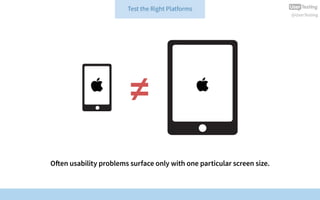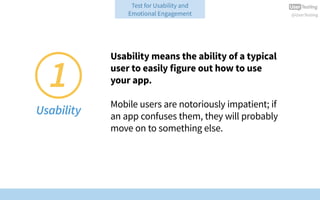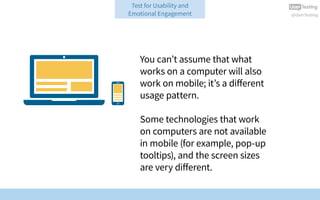7 mobile app usability testing best practices by UserTesting
- 1. 7 Mobile App Testing Best Practices www.UserTesting.com | @UserTesting
- 2. Test Early, Test Often 1
- 3. @UserTesting Test Early, Test Often Test throughout the development process so you can catch problems early, when they are easier to fix. If you’re doing Agile development, conduct user testing every week or two to validate the work you’ve just done and guide what you do next.
- 4. @UserTesting A good approach is to test at each stage of development. Test Early, Test Often Test competitors Test wireframes Test static comps Test clickable prototypes Test pre-release Test post-launch Keep going for examples!
- 5. @UserTesting Test competitors Before you even start development, do some tests of competitors. You’ll learn your competition’s strengths and weaknesses, and get ideas for your own product. Test Early, Test Often Example
- 6. @UserTesting Test wireframes Early in the design process, test wireframes of your main screens and button layout. If you have basic navigation problems, it’s best to detect them early. You’ll also get feedback on desired functionality and use cases, navigation structure, preferred design patterns, layout of content, and more, all without needing to swipe or tap anything. Test Early, Test Often Example
- 7. @UserTesting Test static comps You can test your visual designs before they’ve even been animated, to make sure users can understand them at a glance. Test Early, Test Often Example
- 8. @UserTesting Test clickable prototypes As you get the designs working, check how they come across to users. Test button and icon designs, and any interactive widgets you’ve created. Often this is the stage where you’ll debate with your team about design details. You can use user tests to quickly settle those debates. Test Early, Test Often Example
- 9. @UserTesting Test pre-release Before you ship, test to make sure everything is working correctly and that you’ve resolved all the problems you identified earlier. Test Early, Test Often Example
- 10. @UserTesting Test post-launch As you get analytics on what your users are doing, you can employ user tests to figure out why they’re doing it and how they feel about it. Test Early, Test Often Example
- 11. @UserTesting Test Early, Test Often If you use an agency or contract developers to create your mobile app: Insist that they follow this same testing schedule. Either have them run the tests, or better yet, do them yourself to check the contractor’s work. Do not leave testing until the end of development, or you may be hit with major rework charges (and schedule delays) to fix the problems.
- 12. @UserTesting Test Early, Test Often If you are a contract developer: User testing can be a great way to demonstrate the quality of your work, and to settle disputes with clients. A few quick user tests can give you video of actual users stumbling over a bad idea, enabling you to gently persuade your client to do the right thing.
- 13. Test Frequently, In Small Batches 2
- 14. @UserTesting Test Frequently, In Small Batches As few as five users will generally be enough to allow most of the problems you’d find in an app to surface. Between five and ten users is even better.
- 15. @UserTesting Once you reach that number, it’s better to do multiple rounds over time, rather than to group them all together. Test Frequently, In Small Batches
- 16. @UserTesting For example, suppose you can test a total of 30 users: Test Frequently, In Small Batches
- 17. @UserTesting Test Frequently, In Small Batches A good plan is to test ten users each, at three points in development.
- 18. @UserTesting Test Frequently, In Small Batches A great plan is to run six rounds, with five users in each round.
- 20. @UserTesting Often the best results come from testing a particular “journey,” the process of using a specific aspect of an app. Test User “Journeys”
- 21. @UserTesting Test User “Journeys” For example, test the user flow from the first screen of a shopping app to the shopping cart, or from the first screen to research a product. or
- 22. @UserTesting Test User “Journeys” Choose the key journeys in your app, and start by testing them. By focusing the test, you’ll get more actionable feedback.
- 23. Test the Right Platforms 4
- 24. @UserTesting Test the Right Platforms If you’re developing for iOS: You want your app to run smoothly on both iPhone and iPad, so test on both of them. Don’t assume that if things are OK on the iPhone they’ll also be fine on the iPad, or vice-versa.
- 25. @UserTesting ≠ Often usability problems surface only with one particular screen size. Test the Right Platforms
- 26. @UserTesting Test the Right Platforms If you’re developing for Android: The diversity of Android devices makes testing very challenging. It’s hard to get reliable figures on the installed base share of various Android brands. In the U.S., we’ve found that share of web traffic is a good proxy.
- 27. @UserTesting Test the Right Platforms The approximate share of Android smartphones in the U.S.: Share of Android browsing activity, by brand, US. Source: Statcounter GS, December 2013.
- 28. @UserTesting Test the Right Platforms Brand share of Android-compatible tablets in the U.S.: Share of Android-compatible browsing activity, by brand. U.S. Source: Statcounter GS, December 2013.
- 29. Test Released and Unreleased Apps 5
- 30. @UserTesting Test Released and Unreleased Apps UserTesting can help you test released and unreleased apps on both Android and iOS.
- 31. @UserTesting The process is simple: 1. You come to our website & set up a free account 2. Set up your test 3. Tell us where to download your app 4. We take care of the rest (For an unreleased iOS app, you don’t even have to use up your UDID allocation.) Test Released and Unreleased Apps
- 32. Test Revisions to Existing Apps 6
- 33. @UserTesting How far should you go in changing the look of an existing iOS app to match a new release of iOS? Changing the look of an app can create intense dissatisfaction among your user base. We strongly recommend that you run user tests on major UI changes before you push them out to market. Test Revisions to Existing Apps
- 34. Test for Both Usability and Emotional Engagement 7
- 35. @UserTesting Two factors are critical to the success of a mobile app: You should test for both. Test for Usability and Emotional Engagement 1 Usability 2 Emotional Engagement
- 36. @UserTesting Test for Usability and Emotional Engagement Usability means the ability of a typical user to easily figure out how to use your app. Mobile users are notoriously impatient; if an app confuses them, they will probably move on to something else. 1 Usability
- 37. @UserTesting You can’t assume that what works on a computer will also work on mobile; it’s a different usage pattern. Some technologies that work on computers are not available in mobile (for example, pop-up tooltips), and the screen sizes are very different. Test for Usability and Emotional Engagement
- 38. @UserTesting The usability issues you test will change depending on your development stage. Early in development, you should test the basic flow and key features of your app. Do users understand what they’re supposed to do? Have you made the most important features easy to find? Test for Usability and Emotional Engagement
- 39. @UserTesting If you have an existing desktop app, it can be very hard to decide which features to prioritize on mobile. User tests can help you answer that question. Test for Usability and Emotional Engagement
- 40. @UserTesting Later in development, you should focus on fine-tuning navigation and user flow. Do all of the buttons and icons make sense? Does your help system work properly? (Yes, you need a help system in any mobile app other than a mystery game.) Test for Usability and Emotional Engagement
- 41. @UserTesting If you’re using a freemium business model: Are you hooking people with your free features but leaving enough incentives to convert to paid usage? The conversion rate is critical to the success of many mobile apps, and user tests are a great way to fine tune it before you launch. Test for Usability and Emotional Engagement
- 42. @UserTesting Emotional engagement measures the user’s motivation to use your app. Are you providing features that users actually want, and have you made it easy to get to them? Do people feel rewarded enough by your app that they want to return? Many apps are opened once and then never touched again. You want to know if you have that problem before you ship. Test for Usability and Emotional Engagement 2 Emotional Engagement
- 43. @UserTesting Engagement is critical to freemium apps that entice people into paying for features, but it affects all mobile apps. You need to get inside your users’ heads, to understand how they react and how your app fits into their lives. User testing helps you learn how your users think and what motivates them, and that helps you plant emotional hooks to keep them engaged with your app. Test for Usability and Emotional Engagement More on emotional engagement:
- 44. Request a demo Call us at 1-888-877-1882 Learn more » Visit UserTesting.com/enterprise www.UserTesting.com | @UserTesting