7. VARIABLEs presentation in java programming. Pdf
- 2. Java Variables •Variables are containers for storing data values. •In Java, there are different types of variables, for example: String - stores text, such as "Hello". String values are surrounded by double quotes. int - stores integers (whole numbers), without decimals, such as 123 or -123.
- 3. In Java, there are different types of variables, for example: •String - stores text, such as "Hello". String values are surrounded by double quotes •int - stores integers (whole numbers), without decimals, such as 123 or -123
- 4. •float - stores floating point numbers, with decimals, such as 19.99 or -19.99 •char - stores single characters, such as 'a' or 'B'. Char values are surrounded by single quotes •boolean - stores values with two states: true or false
- 5. Task •Define the term data type. •Explain briefly each of the following data types and give examples: oPrimitive oNon-primitive
- 6. Declaring (Creating) Variables •To create a variable, you must specify the type and assign it a value: Syntax type variableName = value; Where data type is one of Java's types (such as int or String), variableName is the name of the variable (such as x or name), and value is the actual value assigned to the variable (such as 15 or John).
- 7. Note: •Variable name should begin with a lowercase letter. •In mixed case, the first letter of each internal word should be uppercase
- 8. Example 1 (To create a variable that should store text) Create a variable called name of type String and assign it the value "John":
- 9. Example 2 (To create a variable that should store a number) Create a variable called myNum of type int and assign it the value 15:
- 10. Example 3 (You can also declare a variable without assigning the value)
- 11. Example 4 Note: •If you assign a new value to an existing variable, it will overwrite the previous value.
- 12. Final Variables •If you don't want others (or yourself) to overwrite existing values, use the final keyword (this will declare the variable as "final" or "constant", which means unchangeable and read- only)
- 13. Example
- 14. Other Types A demonstration of how to declare variables of other types.
- 16. Example 1 •The println() method is often used to display variables. •To combine both text and a variable, use the + character:
- 17. Example 2 •You can also use the + character to add a variable to another variable.
- 18. Example 3 •For numeric values, the + character works as a mathematical operator (notice that we use int (integer) variables here).
- 19. Activity Carryout the operation for the stored values of x and y •x stores the value 5 •y stores the value 6
- 21. Declare Many Variables •To declare more than one variable of the same type, you can use a comma-separated list.
- 23. You can simply write:
- 24. One Value to Multiple Variables •You can also assign the same value to multiple variables in one line.
- 26. Types of Variables There are three types of variables in Java: •local variable •instance variable •static variable
- 27. Local Variable •A variable declared inside the body of the method is called local variable •The variable can only be accessed/ used within that method, and the other methods in the class aren't even aware that the variable exists
- 28. •A local variable cannot be defined with "static" keyword
- 29. • A local variable is accessed directly class Variable { public static void main(String args[]) { int b = 20; //local variable System.out.println (b); /* The code runs, and 20 is displayed*/ } }
- 30. • Does not get a default value class Variable { public static void main(String args[]) { int b; //local variable System.out.println (b); /* The code does not run, "variable b might not have been initialized“ is displayed*/ } }
- 31. Instance Variable •It is variable that has a value that is specific to a particular case/ occasion and is not shared among instances.
- 32. •A variable declared inside the class but outside the body of the method is called an instance variable •Cannot be defined with "static" keyword
- 33. •Cannot be reinitialized directly within the class class Variable1 { int a = 10; //instant variable a=15; // error }
- 34. •However, an instant variable can be reinitialized inside methods or constructors class Variable { int a = 10; //instant variable void someMethod(){ int a = 15; // allowed } }
- 35. • Variable cannot be accessed directly, but through objects class Variable { int a = 10; //instant variable public static void main(String args[]) { System.out.println (a); /* code does not run because an object is not created*/ }
- 36. How to create an object class_name object_name = new class_name(); System.out.println (object_name.variable_name);
- 37. • But can be accessed through objects class Variable { int a = 10; //instant variable public static void main(String args[]) { Variable obj = new Variable (); // object creation System.out.println (obj.a); /* The code runs, and 10 is displayed*/ } }
- 38. •Always get a default value, and the default is 0/ null, unless they are assigned with another value. int data; data=0;
- 39. class Variable { int a; //instant variable public static void main(String args[]) { Variable obj = new Variable (); // object creation System.out.println (obj.a); /* The code runs, and 0 is displayed*/ } }
- 40. class Variable { String a; //instant variable public static void main(String args[]) { Variable obj = new Variable (); // object creation System.out.println (obj.a); /* The code runs, and null is displayed*/ } }
- 41. Static variable •Is a variable that belongs to the class itself rather than to any specific instance of a class. •It is used to refer to the common property of all objects •It cannot be local •It makes a program memory efficient (i.e, it saves memory)
- 42. •Always get a default value, and the default is 0/ null, unless they are assigned with another value. String name; name = nill;
- 43. •It is accessed directly
- 44. How it works Class Employee1{ String org_name; String emp_name; int emp_id; gender; }
- 45. •If there are many employees in the the organisation, all instance data members will get memory each time an object is created •Since all employees have a unique emp_name, emp_id and gender, instance data is good in such a case •Since org_name is a common property for all the objects/ instances, it is supposed to be made a static variable so that it is loaded only once in memory
- 46. •You can create a single copy of the static variable and share it among all the instances of the class. •Memory allocation for static variables happens only once when the class is loaded in the memory.
- 47. public class Employee1 { //Variables declared String org_name="Chimbuka Enterprises Limited"; String emp_name; int emp_id; void display(){ System.out.println(org_name+" "+emp_name+" "+emp_id); }
- 48. public static void main(String[] args) { //Creating objects Employee1 e1=new Employee1(); e1.emp_name =“Annita Katuka”; e1.emp_id=970985777; e1.gender=‘F’ Employee1 e2=new Employee1(); e2.emp_name =“Edward Dipa”; e2.emp_id=958777445; e2.gender=‘M’ //Calling display method e1.display(); e2.display(); }
- 49. Modifiers •The modifiers in Java specify the accessibility or scope of a field/ variable, method, constructor, or class.
- 50. •Using the modifiers the scope or accessibility of classes, methods, constructors, and other members could be set. •The access level of fields, constructors, methods, and class could be changed by applying the access modifier on it.
- 51. Access Modifiers Access Modifiers: control the access level
- 52. Modifiers For Classes •Default: The class is only accessible by classes in the same package. This is used when you don't specify a modifier. •Public: The class is accessible by any other class.
- 53. Modifiers For Attributes, Methods and Constructors There are four types of Java access modifiers: •Default: The access level of a default modifier is only within the package. It cannot be accessed from outside the package. If you do not specify any access level, it will be the default. •Private: The access level of a private modifier is only within the class. It cannot be accessed from outside the class.
- 54. •Protected: The access level of a protected modifier is within the package and outside the package through child class. If you do not make the child class, it cannot be accessed from outside the package. •Public: The access level of a public modifier is everywhere. It can be accessed from within the class, outside the class, within the package and outside the package.
- 55. Understanding the access modifiers in Java by a simple table
- 56. Non-Access Modifiers Non-access modifiers: provide/ achieve many other functionalities.
- 57. Non-Access Modifiers For Classes •final: The class cannot be inherited by other classes •abstract: The class cannot be used to create objects (To access an abstract class, it must be inherited from another class.)
- 58. Non-Access Modifiers For Attributes, Methods and Constructors •final: Attributes and methods cannot be overridden/modified •Static: Attributes and methods belongs to the class, rather than an object
- 59. •Abstract: Can only be used in an abstract class, and can only be used on methods. •The method does not have a body, for example abstract void run();. •The body is provided by the subclass (inherited from).
- 60. The Static Modifier •The static modifiers are used to create class methods and variables.
- 61. Static Variables/ Methods •The static keyword is used to create variables and methods that belong to a class rather than an instance of a class •A single copy of the static variable is shared among all the instances of the class
- 62. •A static method can be called without creating an object of the class •Static variables and static methods are also known as class variables and class methods respectively
- 63. •Memory allocation for static variables happens only once when the class is loaded in the memory.













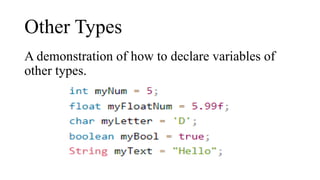






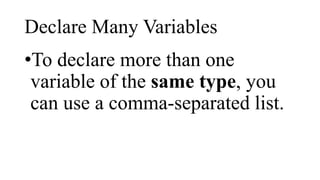

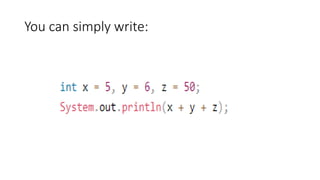





![• A local variable is accessed directly
class Variable {
public static void main(String args[]) {
int b = 20; //local variable
System.out.println (b); /* The code runs,
and 20 is displayed*/
}
}](https://image.slidesharecdn.com/7-240719113125-34afc48a/85/7-VARIABLEs-presentation-in-java-programming-Pdf-29-320.jpg)
![• Does not get a default value
class Variable {
public static void main(String args[]) {
int b; //local variable
System.out.println (b); /* The code does not run,
"variable b might not have been initialized“
is displayed*/
}
}](https://image.slidesharecdn.com/7-240719113125-34afc48a/85/7-VARIABLEs-presentation-in-java-programming-Pdf-30-320.jpg)




![• Variable cannot be accessed directly, but
through objects
class Variable {
int a = 10; //instant variable
public static void main(String args[]) {
System.out.println (a); /* code does not
run because an object is not created*/
}](https://image.slidesharecdn.com/7-240719113125-34afc48a/85/7-VARIABLEs-presentation-in-java-programming-Pdf-35-320.jpg)

![• But can be accessed through objects
class Variable {
int a = 10; //instant variable
public static void main(String args[]) {
Variable obj = new Variable (); // object creation
System.out.println (obj.a); /* The code runs, and
10 is displayed*/
}
}](https://image.slidesharecdn.com/7-240719113125-34afc48a/85/7-VARIABLEs-presentation-in-java-programming-Pdf-37-320.jpg)

![class Variable {
int a; //instant variable
public static void main(String args[]) {
Variable obj = new Variable (); // object creation
System.out.println (obj.a); /* The code runs,
and 0 is displayed*/
}
}](https://image.slidesharecdn.com/7-240719113125-34afc48a/85/7-VARIABLEs-presentation-in-java-programming-Pdf-39-320.jpg)
![class Variable {
String a; //instant variable
public static void main(String args[]) {
Variable obj = new Variable (); // object creation
System.out.println (obj.a); /* The code runs, and
null is displayed*/
}
}](https://image.slidesharecdn.com/7-240719113125-34afc48a/85/7-VARIABLEs-presentation-in-java-programming-Pdf-40-320.jpg)







![public static void main(String[] args) {
//Creating objects
Employee1 e1=new Employee1();
e1.emp_name =“Annita Katuka”;
e1.emp_id=970985777;
e1.gender=‘F’
Employee1 e2=new Employee1();
e2.emp_name =“Edward Dipa”;
e2.emp_id=958777445;
e2.gender=‘M’
//Calling display method
e1.display();
e2.display();
}](https://image.slidesharecdn.com/7-240719113125-34afc48a/85/7-VARIABLEs-presentation-in-java-programming-Pdf-48-320.jpg)














