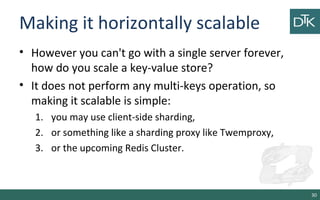8. key value databases laboratory
- 1. Cloning Twitter With Redis Dr. Fabio Fumarola
- 2. Motivation • The programming community considers that key- value cannot be used as replacement for a relational database. • Here we show how a key-value layer is an effective data model to implement many kinds of applications. 2
- 3. A Twitter Clone • One of the most successful new Internet services of recent times is Twitter. • Since its launch it has exploded from niche usage to usage by the general populace, with celebrities such as Oprah Winfrey, Britney Spears, and Shaquille O'Neal, and politicians such as Barack Obama and Al Gore jumping into it. 3
- 4. Why Twitter? • Simple: it does not care what you share, as a long it is less than 140 characters • A means to have public conversation: Twitter allows a user to tweet and have users respond using '@' reply, comment, or re-tweet • Fan versus friend • Understanding user behavior • Easy to share through text messaging • Easy to access through multiple devices and applications 4
- 5. Main Features • Allow users to post status updates (known as 'tweets' in Twitter) to the public. • Allow users to follow and unfollow other users. Users can follow any other user but it is not reciprocal. • Allow users to send public messages directed to particular users using the @ replies convention (in Twitter this is known as mentions) 5
- 6. Main Features • Allow users to send direct messages to other users, messages are private to the sender and the recipient user only (direct messages are only to a single recipient). • Allow users to re-tweet or forward another user's status in their own status update. • Provide a public timeline where all statuses are publicly available for viewing. • Provide APIs to allow external applications access. 6
- 7. Redis CLI 7
- 8. Redis CLI • Save a Key Value – SET foo bar • Get a value for a key – GET foo => bar • Del a key value – DEL foo 8
- 9. Redis CLI • Increment a value for a key – SET foo 10 – INCR foo => 11 – INCR foo => 12 – INCR foo => 13 • INCR is an atomic operation – x = GET foo – x = x + 1 – SET foo x 9
- 10. Redis CLI • The problem with this kind of operation is when multiple client update the same key – x = GET foo (yields 10) – y = GET foo (yields 10) – x = x + 1 (x is now 11) – y = y + 1 (y is now 11) – SET foo x (foo is now 11) – SET foo y (foo is now 11) 10
- 11. Redis CLI: LIST • Beyond key-value stores: lists – LPUSH mylist a (now mylist holds 'a') – LPUSH mylist b (now mylist holds 'b','a') – LPUSH mylist c (now mylist holds 'c','b','a') • LPUSH means Left Push • There is also the operation RPUSH • This is very useful for our Twitter clone. User updates can be added to a list stored in username:updates, for instance. 11
- 12. Redis CLI: LIST • LRANGE returns a range from the list – LRANGE mylist 0 1 => c,b – LRANGE mylist 0 -1 => c,b,a • The last-index argument can be negative, with a special meaning: -1 is the last element of the list, -2 the penultimate, and so on 12
- 13. Redis CLI: SET • SADD is the add to set operation • SREM is the remove from set operation • SINTER is the perform intersection operation • SCARD to get the cardinality of a Set • SMEMBERS to return all the members of a Set. 13
- 14. Redis CLI: SET – SADD myset a – SADD myset b – SADD myset foo – SADD myset bar – SCARD myset => 4 – SMEMBERS myset => bar,a,foo,b 14
- 15. Redis CLI: Sorted SET • Sorted Set commands are prefixed with Z. The following is an example of Sorted Sets usage: – ZADD zset 10 a – ZADD zset 5 b – ZADD zset 12.55 c – ZRANGE zset 0 -1 => b,a,c • In the above example we added a few elements with ZADD, and later retrieved the elements with ZRANGE 15
- 16. Redis CLI: Sorted SET • The elements are returned in order according to their score. • In order to check if a given element exists, and also to retrieve its score if it exists, we use the ZSCORE command: – ZSCORE zset a => 10 – ZSCORE zset non_existing_element => NULL 16
- 17. Redis CLI: HASH • Redis Hashes are basically like Ruby or Python hashes, a collection of fields associated with values: – HMSET myuser name Salvatore surname Sanfilippo country Italy – HGET myuser surname => Sanfilippo 17
- 18. Data Layout 18
- 19. Data Layout • When working with a relational database, a database schema must be designed so that we'd know the tables, indexes, and so on that the database will contain. • We don't have tables in Redis, so what do we need to design? • We need to identify what keys are needed to represent our objects and what kind of values this keys need to hold. 19
- 20. Users • We need to represent users, of course, with their – username, userid, password, the set of users following a given user, the set of users a given user follows, and so on. • The first question is, how should we identify a user? • Asolution is to associate a unique ID with every user. • Every other reference to this user will be done by id. – INCR next_user_id => 1000 – HMSET user:1000 username antirez password p1pp0 20
- 21. Users • Besides the fields already defined, we need some more stuff in order to fully define a User • For example, sometimes it can be useful to be able to get the user ID from the username, so every time we add an user, we also populate the users key, which is an Hash, with the username as field, and its ID as value. – HSET users antirez 1000 21
- 22. Users – HSET users antirez 1000 • We are only able to access data in a direct way, without secondary indexes. • It's not possible to tell Redis to return the key that holds a specific value. • This new paradigm is forcing us to organize data so that everything is accessible by primary key, speaking in relational DB terms. 22
- 23. Followers, following and updates • A user might have users who follow them, which we'll call their followers. • A user might follow other users, which we'll call a following. • We have a perfect data structure for this. That is... Sorted Set. 23
- 24. Followers, following and updates • So let's define our keys: – followers:1000 => Sorted Set of uids of all the followers users – following:1000 => Sorted Set of uids of all the following users • We can add new followers with: – ZADD followers:1000 1401267618 1234 => Add user 1234 with time 1401267618 24
- 25. Followers, following and updates • Another important thing we need is a place were we can add the updates to display in the user's home page. • We'll need to access this data in chronological order later • Basically every new update will be LPUSHed in the user updates key, and thanks to LRANGE, we can implement pagination and so on. 25
- 26. Followers, following and updates • Note, we use the words updates and posts interchangeably, since updates are actually "little posts" in some way. – posts:1000 => a List of post ids - every new post is LPUSHed here. • This list is basically the User timeline. • We'll push the IDs of her/his own posts, and, the IDs of all the posts of created by the following users. Basically we implement a write fanout. 26
- 27. Following Users • We need to create following / follower relationships. – If user ID 1000 (antirez) wants to follow user ID 5000 (pippo), we need to create both a following and a follower relationship. • We just need to ZADD calls: – ZADD following:1000 5000 – ZADD followers:5000 1000 27
- 28. Following Users • Note the same pattern again and again. • In theory with a relational database the list of following and followers would be contained in a single table with fields like following_id and follower_id. • With a key-value DB things are a bit different since we need to set both the 1000 is following 5000 and 5000 is followed by 1000 relations. 28
- 29. Making it horizontally scalable • Our clone is extremely fast, without any kind of cache. • On a very slow and loaded server, an apache benchmark with 100 parallel clients issuing 100000 requests measured the average pageview to take 5 milliseconds. • This means we can serve millions of users every day with just a single Linux box. 29
- 30. Making it horizontally scalable • However you can't go with a single server forever, how do you scale a key-value store? • It does not perform any multi-keys operation, so making it scalable is simple: 1. you may use client-side sharding, 2. or something like a sharding proxy like Twemproxy, 3. or the upcoming Redis Cluster. 30
Editor's Notes
- #21: We use the next_user_id key in order to always get an unique ID for every new user. Then we use this unique ID to name the key holding an Hash with user's data. This is a common design pattern with key-values stores! Keep it in mind.