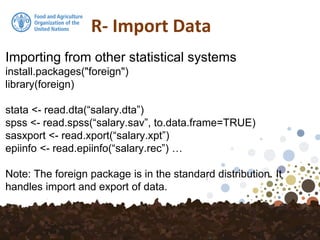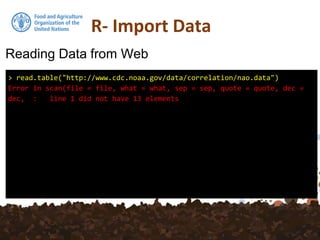9. R data-import data-export
- 1. Yusuf YIGINI, PhD - FAO, Land and Water Division (CBL) GSP - Eurasian Soil Partnership - Dijital Toprak Haritalama ve Modelleme Egitimi Izmir, Turkiye 21-25 Agustos 2017
- 2. R - Import , Export
- 3. R- Import Data The easiest way to create a data frame is to read in data from a file—this is done using the function read.table, which works with ASCII text files. Data can be read in from other files as well, using different functions, but read.table is the most commonly used approach. R is very flexible in how it reads in data from text files.
- 4. read.csv and read.csv2 are identical to read.table except for the defaults. They are intended for reading ‘comma separated value’ files (‘.csv’) or (read.csv2) the variant used in countries that use a comma as decimal point and a semicolon as field separator. Similarly, read.delim and read.delim2 are for reading delimited files, defaulting to the TAB character for the delimiter. In various countries, as the comma “,” character serves as the decimal point, the function read.csv2 should be used instead!
- 5. R- Import Data read.table("MASIS_SOC.csv", sep = ",") read.csv("MASIS_SOC.csv", sep = ",") read.csv2("MASIS_SOC.csv") read.delim("MASIS_SOC.csv") read.delim("MASIS_SOC.csv", sep = ",")
- 6. R- Import Data read.table("MASIS_SOC.csv", sep = ",") read.csv("MASIS_SOC.csv", sep = ",") read.csv2("MASIS_SOC.csv") read.delim("MASIS_SOC.csv") read.delim("MASIS_SOC.csv", sep = ",")
- 7. R- Import Data Unless you take any special action, read.table() reads all the columns as character vectors and then tries to select a suitable class for each variable in the data frame. It tries in logical, integer, numeric and complex. If all of these fail, the variable is converted to a factor. More about Factors: https://www.stat.berkeley.edu/classes/s133/factors.html
- 8. R- Import Data > is.na(SOC) Id UpperDepth LowerDepth SOC Lambda tsme Region [1,] FALSE FALSE FALSE FALSE FALSE FALSE FALSE [2,] FALSE FALSE FALSE FALSE FALSE FALSE FALSE [3,] FALSE FALSE FALSE FALSE FALSE FALSE FALSE [4,] FALSE FALSE FALSE FALSE FALSE FALSE FALSE [5,] FALSE FALSE FALSE FALSE FALSE FALSE FALSE [6,] FALSE FALSE FALSE FALSE FALSE FALSE FALSE [7,] FALSE FALSE FALSE FALSE FALSE FALSE FALSE [8,] FALSE FALSE FALSE FALSE FALSE FALSE FALSE [9,] FALSE FALSE FALSE FALSE FALSE FALSE FALSE [10,] FALSE FALSE FALSE FALSE FALSE FALSE FALSE ...
- 9. R- Import Data > anyNA(SOC) [1] TRUE > sum(is.na(SOC$SOC)) [1] 1
- 10. R- Import Data Importing from other statistical systems install.packages("foreign") library(foreign) stata <- read.dta(“salary.dta”) spss <- read.spss(“salary.sav”, to.data.frame=TRUE) sasxport <- read.xport(“salary.xpt”) epiinfo <- read.epiinfo(“salary.rec”) … Note: The foreign package is in the standard distribution. It handles import and export of data.
- 11. R- Import Data Reading Data from Web > read.table("http://www.cdc.noaa.gov/data/correlation/nao.data",skip=1, nrow=70, na.strings="-99.90") V1 V2 V3 V4 V5 V6 V7 V8 V9 V10 V11 V12 V13 1 1948 NA NA NA NA NA NA NA NA NA NA NA NA 2 1949 NA NA NA NA NA NA NA NA NA NA NA NA 3 1950 0.56 0.01 -0.78 0.65 -0.50 0.25 -1.23 -0.19 0.39 1.43 -1.46 -1.03 4 1951 -0.42 0.35 -1.47 -0.38 -0.50 -1.35 1.39 -0.41 -1.18 2.54 -0.54 1.13 5 1952 0.57 -1.38 -1.97 0.95 -0.99 -0.10 -0.06 -0.49 -0.38 -0.28 -1.32 -0.49 6 1953 -0.12 -1.00 -0.45 -1.96 -0.56 1.41 0.43 -1.04 -0.19 1.95 0.96 -0.52 7 1954 -0.08 0.40 -1.27 1.31 -0.03 0.06 -0.57 -2.57 -0.28 1.16 0.29 0.55 8 1955 -2.65 -1.71 -0.96 -0.60 -0.26 -0.80 1.78 1.25 0.46 -1.09 -1.49 0.07 9 1956 -0.76 -1.71 -0.46 -1.30 2.10 0.41 -0.72 -1.89 0.38 1.47 0.40 0.00
- 12. R- Import Data Reading Data from Web > read.table("http://www.cdc.noaa.gov/data/correlation/nao.data",skip=1, nrow=70) V1 V2 V3 V4 V5 V6 V7 V8 V9 V10 V11 V12 V13 1 1948 -99.90 -99.90 -99.90 -99.90 -99.90 -99.90 -99.90 -99.90 -99.90 -99.90 -99.90 -99.90 2 1949 -99.90 -99.90 -99.90 -99.90 -99.90 -99.90 -99.90 -99.90 -99.90 -99.90 -99.90 -99.90 3 1950 0.56 0.01 -0.78 0.65 -0.50 0.25 -1.23 -0.19 0.39 1.43 -1.46 -1.03 4 1951 -0.42 0.35 -1.47 -0.38 -0.50 -1.35 1.39 -0.41 -1.18 2.54 -0.54 1.13 5 1952 0.57 -1.38 -1.97 0.95 -0.99 -0.10 -0.06 -0.49 -0.38 -0.28 -1.32 -0.49 6 1953 -0.12 -1.00 -0.45 -1.96 -0.56 1.41 0.43 -1.04 -0.19 1.95 0.96 -0.52 7 1954 -0.08 0.40 -1.27 1.31 -0.03 0.06 -0.57 -2.57 -0.28 1.16 0.29 0.55 8 1955 -2.65 -1.71 -0.96 -0.60 -0.26 -0.80 1.78 1.25 0.46 -1.09 -1.49 0.07 9 1956 -0.76 -1.71 -0.46 -1.30 2.10 0.41 -0.72 -1.89 0.38 1.47 0.40 0.00 10 1957 0.71 -0.32 -1.73 0.39 -0.68 -0.42 -1.16 -0.83 -1.47 1.95 0.63 0.02
- 13. R- Import Data Reading Data from Web > read.table("http://www.cdc.noaa.gov/data/correlation/nao.data") Error in scan(file = file, what = what, sep = sep, quote = quote, dec = dec, : line 1 did not have 13 elements
- 14. R- Import Data PostGIS Spatial Databases PostGIS is a spatial database extender for PostgreSQL object-relational database. It adds support for geographic objects allowing location queries to be run in SQL.
- 15. R- Import Data PostGIS Spatial Databases PostGIS is a spatial database extender for PostgreSQL object-relational database. It adds support for geographic objects allowing location queries to be run in SQL.
- 16. R- Import Data To read data from PostgreSQL into R, postGIStools provides the get_postgis_query function. Like the dbGetQuery function in PostgreSQL, it requires a connection object and a SQL statement, which in this case must be a SELECT statement. In addition, the user may identify a geometry and/or hstore field by name.
- 17. R- Read-Import Data library(RPostgreSQL) library(postGIStools) con <- dbConnect(PostgreSQL(), dbname = "gsp_db", user = "GSP", host = "bla-bla.com", password = "587vn34m98dhu") countries <- get_postgis_query(con, "SELECT * FROM country WHERE SOCStck> 102", geom_name = "geom", hstore_name = "translations")
- 18. R- Save Data > write.csv(SOC,file = "SOCData.csv") The easiest way to do this is to use write.csv(). By default, write. csv() includes row names, but these are usually unnecessary and may cause confusion.
- 19. R- Save Data > write.csv(SOC,file = "SOCData.csv") The easiest way to do this is to use write.csv(). By default, write. csv() includes row names, but these are usually unnecessary and may cause confusion.
- 20. Saving in R data format # Save in a text format that can be easily loaded in R > dump("data", "data.Rdmpd") # Can save multiple objects: > dump(c("data", "data1"), "data.Rdmpd") # To load the data again: source("data.Rdmpd") # When loaded, the original data names will automatically be used. write.csv() and write.table() are best for interoperability with other data analysis programs. They will not, however, preserve special attributes of the data structures, such as whether a column is a character type or factor, or the order of levels in factors. In order to do that, it should be written out in a special format for R. More on: Rdmpd: http://www.cookbook-r.com/Data_input_and_output/Writing_data_to_a_file/
- 21. Saving in R data format # Save in a text format that can be easily loaded in R > dump("data", "data.Rdmpd") # Can save multiple objects: > dump(c("data", "data1"), "data.Rdmpd") # To load the data again: source("data.Rdmpd") # When loaded, the original data names will automatically be used. write.csv() and write.table() are best for interoperability with other data analysis programs. They will not, however, preserve special attributes of the data structures, such as whether a column is a character type or factor, or the order of levels in factors. In order to do that, it should be written out in a special format for R. More on: Rdmpd: http://www.cookbook-r.com/Data_input_and_output/Writing_data_to_a_file/





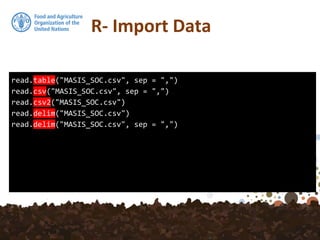


![R- Import Data
> is.na(SOC)
Id UpperDepth LowerDepth SOC Lambda tsme Region
[1,] FALSE FALSE FALSE FALSE FALSE FALSE FALSE
[2,] FALSE FALSE FALSE FALSE FALSE FALSE FALSE
[3,] FALSE FALSE FALSE FALSE FALSE FALSE FALSE
[4,] FALSE FALSE FALSE FALSE FALSE FALSE FALSE
[5,] FALSE FALSE FALSE FALSE FALSE FALSE FALSE
[6,] FALSE FALSE FALSE FALSE FALSE FALSE FALSE
[7,] FALSE FALSE FALSE FALSE FALSE FALSE FALSE
[8,] FALSE FALSE FALSE FALSE FALSE FALSE FALSE
[9,] FALSE FALSE FALSE FALSE FALSE FALSE FALSE
[10,] FALSE FALSE FALSE FALSE FALSE FALSE FALSE
...](https://image.slidesharecdn.com/d3-1-esp-rdata-import-data-export-171020070115/85/9-R-data-import-data-export-8-320.jpg)
![R- Import Data
> anyNA(SOC)
[1] TRUE
> sum(is.na(SOC$SOC))
[1] 1](https://image.slidesharecdn.com/d3-1-esp-rdata-import-data-export-171020070115/85/9-R-data-import-data-export-9-320.jpg)