A brief introduction to apply functions
- 1. A brief introduction to “apply” in R By - Niket Chaurasia Kiams PG2019-21
- 2. apply() The apply() function can be feed with many functions to perform redundant application on a collection of object (data frame, list, vector, etc.). The purpose of apply() is primarily to avoid explicit uses of loop constructs. They can be used for an input list, matrix or array and apply a function.Any function can be passed into apply().
- 3. apply() function We use apply() over a matrice. This function takes 5 arguments: apply(X, MARGIN, FUN) Here: -x: an array or matrix -MARGIN: take a value or range between 1 and 2 to define where to apply the function: -MARGIN=1`: the manipulation is performed on rows -MARGIN=2`: the manipulation is performed on columns -MARGIN=c(1,2)` the manipulation is performed on rows and colu mns -FUN: tells which function to apply. Built functions like mean, medi an, sum, min, max and even user-defined functions can be applied
- 4. APPLY() # create a matrix of 10 rows x 2 columns m <- matrix(c(1:10, 11:20), nrow = 10, ncol = 2) # mean of the rows apply(m, 1, mean) # mean of the columns apply(m, 2, mean) # divide all values by 2 apply(m, 1:2, function(x) x/2)
- 5. Apply() #---------- apply() function ---------- #case 1. matrix as an input argument m1 <- matrix(1:9, nrow =3) m1 result <- apply(m1,1,mean) #mean of elements for each row result class(result) #class is a vector result <- apply(m1,2,sum) #sum of elements for each column result class(result) #class is a vector result <- apply(m1,1,cumsum) #cumulative sum of elements for each row result #by default column-wise order class(result) #class is a matrix matrix(apply(m1,1,cumsum), nrow = 3, byrow = T) #for row-wise order #user defined function check<-function(x){ return(x[x>5]) } result <- apply(m1,1,check) #user defined function as an argument result class(result) #class is a list
- 6. apply #case 2. data frame as an input ratings <- c(4.2, 4.4, 3.4, 3.9, 5, 4.1, 3.2, 3.9, 4.6, 4.8, 5, 4, 4.5, 3.9, 4.7, 3.6) employee.mat <- matrix(ratings,byrow=TRUE,nrow=4,dimnames = list(c("Quarter1","Quarter2","Quarter3","Quarter4"),c("Hari","Shri","John","Albert"))) employee <- as.data.frame(employee.mat) employee result <- apply(employee,2,sum) #sum of elements for each column result class(result) #class is a vector result <- apply(employee,1,cumsum) #cumulative sum of elements for each row result #by default column-wise order class(result) #class is a matrix #user defined function check<-function(x){ return(x[x>4.2]) } result <- apply(employee,2,check) #user defined function as an argument result class(result) #class is a list ######## Application on Data##################### attach(iris) head(iris) # get the mean of the first 4 variables, by species by(iris[, 1:4], Species, colMeans)
- 7. lapply() function l in lapply() stands for list.The difference between lapply() and app ly() lies between the output return.The output of lapply() is a list. l apply() can be used for other objects like data frames and lists. lapply(X, FUN) Arguments: -X:A vector or an object -FUN: Function applied to each element of x
- 8. lapply() A very easy example can be to change the string value of a matrix to lower case with tolower function.We construct a matrix with the name of the famous movies.The name is in upper case format. movies <- c("SPYDERMAN","BATMAN","VERTIGO","CHINATOW N") movies_lower <-lapply(movies, tolower) str(movies_lower)
- 9. ##### 2. lapply() function################### #---------- lapply() function ---------- #case 1. vector as an input argument result <- lapply(ratings,mean) result class(result) #class is a list #case 2. list as an input argument list1<-list(maths=c(64,45,89,67),english=c(79,84,62,80),physics=c(68,72,69,80),chemistry = c(99,91,84,89)) list1 result <- lapply(list1,mean) result class(result) #class is a list #user defined function check<-function(x){ return(x[x>75]) } result <- lapply(list1,check) #user defined function as an argument result class(result) #class is a list #case 3. dataframe as an input argument result <- lapply(employee,sum) #sum of elements for each column result class(result) #class is a list
- 10. result <- lapply(employee,cumsum) #cumulative sum of elements for each row result class(result) #class is a list #user defined function check<-function(x){ return(x[x>4.2]) } result <- lapply(employee,check) #user defined function as an argument result class(result) #class is a list func12 <- function(x) { if (x < 0.25) { return (1-4*x) } if (x < 0.50) { return (-1 + 4*x) } if (x < 0.75) { return (3 - 4*x) } return (-3 + 4*x) } x <- 0:20/20 x y <- lapply(x, func12) y X11() plot(x, y) lines(x,y, col='red') locator(1)
- 11. sapply() functi on sapply() is a simplified form of lapply(). It has one additional argument simplify with default value as true, if simplify = F then sapply() returns a list similar to lapply(), otherwise, it returns the simplest output form possible.
- 12. sapply #case 1. vector as an input argument result <- sapply(ratings,mean) result class(result) #class is a vector result <- sapply(ratings,mean, simplify = FALSE) result class(result) #class is a list result <- sapply(ratings,range) result class(result) #class is a matrix#case 2. list as an input argument result <- sapply(list1,mean) result class(result) #class is a vector result <- sapply(list1,range) result class(result) #class is a matrix
- 13. #user defined function check<-function(x){ return(x[x>75]) } result <- sapply(list1,check) #user defined function as an argument result class(result) #class is a list#case 3. dataframe as an input argument result <- sapply(employee,mean) result class(result) #class is a vector result <- sapply(employee,range) result class(result) #class is a matrix #user defined function check<-function(x){ return(x[x>4]) } result <- sapply(employee,check) #user defined function as an argument result class(result) #class is a list
- 14. tapply() functi on 4. tapply() function tapply() is helpful while dealing with categorical variables, it applies a function to numeric data distributed across various categories. The simplest form of tapply() can be understood as tapply(column 1, column 2, FUN) where column 1 is the numeric column on which function is applied, column 2 is a factor object and FUN is for the function to be performed.
- 15. salary <- c(21000,29000,32000,34000,45000) designation<-c("Programmer","Senior Programmer","Senior Programmer", "Senior Programmer","Manager") gender <- c("M","F","F","M","M") result <- tapply(salary,designation,mean) result class(result) #class is an array result <- tapply(salary,list(designation,gender),mean) result class(result) #class is a matrix
- 16. by() function 5. by() function by() does a similar job to tapply() i.e. it applies an operation to numeric vector values distributed across various categories. by() is a wrapper function of tapply(). #---------- by() function ---------- result <- by(salary,designation,mean) result class(result) #class is of "by" type result[2] #accessing as a vector element as.list(result) #converting into a list result <- by(salary,list(designation,gender),mean) result class(result) #class is of "by" type library("gamclass") data("FARS") by(FARS[2:4], FARS$airbagAvail, colMeans)
- 17. mapply() functi on 6. mapply() function The ‘m’ in mapply() refers to ‘multivariate’. It applies the specified functions to the arguments one by one. Note that here function is specified as the first argument whereas in other apply functions as the third argument. #---------- mapply() function ---------- result <- mapply(rep, 1:4, 4:1) result class(result) #class is a list result <- mapply(rep, 1:4, 4:4) class(result) #class is a matrix
- 18. Mapply() Description: “mapply is a multivariate version of sapply. mapply applies FUN to the first elements of each (…) argument, the second elements, the third elements, and so on.” The mapply documentation is full of quite complex examples, but here’s a simple, silly one: l1 <- list(a = c(1:10), b = c(11:20)) l2 <- list(c = c(21:30), d = c(31:40)) # sum the corresponding elements of l1 and l2 mapply(sum, l1$a, l1$b, l2$c, l2$d)




![Apply()
#---------- apply() function ----------
#case 1. matrix as an input argument
m1 <- matrix(1:9, nrow =3)
m1
result <- apply(m1,1,mean) #mean of elements for each row
result
class(result) #class is a vector
result <- apply(m1,2,sum) #sum of elements for each column
result
class(result) #class is a vector
result <- apply(m1,1,cumsum) #cumulative sum of elements for each row
result #by default column-wise order
class(result) #class is a matrix
matrix(apply(m1,1,cumsum), nrow = 3, byrow = T) #for row-wise order
#user defined function
check<-function(x){
return(x[x>5])
}
result <- apply(m1,1,check) #user defined function as an argument
result
class(result) #class is a list](https://image.slidesharecdn.com/abriefintroductiontoapplyfunctions-200130094343/85/A-brief-introduction-to-apply-functions-5-320.jpg)
![apply
#case 2. data frame as an input
ratings <- c(4.2, 4.4, 3.4, 3.9, 5, 4.1, 3.2, 3.9, 4.6, 4.8, 5, 4, 4.5, 3.9, 4.7, 3.6)
employee.mat <- matrix(ratings,byrow=TRUE,nrow=4,dimnames = list(c("Quarter1","Quarter2","Quarter3","Quarter4"),c("Hari","Shri","John","Albert")))
employee <- as.data.frame(employee.mat)
employee
result <- apply(employee,2,sum) #sum of elements for each column
result
class(result) #class is a vector
result <- apply(employee,1,cumsum) #cumulative sum of elements for each row
result #by default column-wise order
class(result) #class is a matrix
#user defined function
check<-function(x){
return(x[x>4.2])
}
result <- apply(employee,2,check) #user defined function as an argument
result
class(result) #class is a list
######## Application on Data#####################
attach(iris)
head(iris)
# get the mean of the first 4 variables, by species
by(iris[, 1:4], Species, colMeans)](https://image.slidesharecdn.com/abriefintroductiontoapplyfunctions-200130094343/85/A-brief-introduction-to-apply-functions-6-320.jpg)
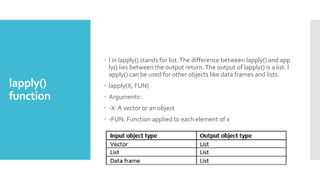

![ ##### 2. lapply() function###################
#---------- lapply() function ----------
#case 1. vector as an input argument
result <- lapply(ratings,mean)
result
class(result) #class is a list
#case 2. list as an input argument
list1<-list(maths=c(64,45,89,67),english=c(79,84,62,80),physics=c(68,72,69,80),chemistry = c(99,91,84,89))
list1
result <- lapply(list1,mean)
result
class(result) #class is a list
#user defined function
check<-function(x){
return(x[x>75])
}
result <- lapply(list1,check) #user defined function as an argument
result
class(result) #class is a list
#case 3. dataframe as an input argument
result <- lapply(employee,sum) #sum of elements for each column
result
class(result) #class is a list](https://image.slidesharecdn.com/abriefintroductiontoapplyfunctions-200130094343/85/A-brief-introduction-to-apply-functions-9-320.jpg)
![ result <- lapply(employee,cumsum) #cumulative sum of
elements for each row
result
class(result) #class is a list
#user defined function
check<-function(x){
return(x[x>4.2])
}
result <- lapply(employee,check) #user defined function as
an argument
result
class(result) #class is a list
func12 <- function(x) {
if (x < 0.25) {
return (1-4*x)
}
if (x < 0.50) {
return (-1 + 4*x)
}
if (x < 0.75) {
return (3 - 4*x)
}
return (-3 + 4*x)
}
x <- 0:20/20
x
y <- lapply(x, func12)
y
X11()
plot(x, y)
lines(x,y, col='red')
locator(1)](https://image.slidesharecdn.com/abriefintroductiontoapplyfunctions-200130094343/85/A-brief-introduction-to-apply-functions-10-320.jpg)


![#user defined function
check<-function(x){
return(x[x>75])
}
result <- sapply(list1,check) #user defined function as an argument
result
class(result) #class is a list#case 3. dataframe as an input argument
result <- sapply(employee,mean)
result
class(result) #class is a vector
result <- sapply(employee,range)
result
class(result) #class is a matrix
#user defined function
check<-function(x){
return(x[x>4])
}
result <- sapply(employee,check) #user defined function as an argument
result
class(result) #class is a list](https://image.slidesharecdn.com/abriefintroductiontoapplyfunctions-200130094343/85/A-brief-introduction-to-apply-functions-13-320.jpg)


![by() function
5. by() function
by() does a similar job to tapply() i.e. it applies an operation to numeric vector
values distributed across various categories. by() is a wrapper function of tapply().
#---------- by() function ----------
result <- by(salary,designation,mean)
result
class(result) #class is of "by" type
result[2] #accessing as a vector element
as.list(result) #converting into a list
result <- by(salary,list(designation,gender),mean)
result
class(result) #class is of "by" type
library("gamclass")
data("FARS")
by(FARS[2:4], FARS$airbagAvail, colMeans)](https://image.slidesharecdn.com/abriefintroductiontoapplyfunctions-200130094343/85/A-brief-introduction-to-apply-functions-16-320.jpg)

