MyUOC: A New Solution for Creating Versatile Learning Environments (presented at ELI)
- 1. A New Solution for Creating Versatile Learning Environments: MyUOC (Learning Technology) ) Speakers: Caroline Copestake Christy Alicia Valls Senior Project Manager User Experience Designer
- 2. Who are we?… The Office of Learning Technologies (OLT): We are a multidisciplinary team whose mission is to create a virtual campus environment that goes beyond functionality and usability. A campus where students can enjoy their learning process, and also, contributes to their life-work balance, enriching them as students as well as people. The latest version, known as MyUOC , follows a User Centered Design (UCD) approach. This approach consists of implementing design processes in which end users influence how a design takes shape. It is both a broad philosophy and a variety of methods. There is a spectrum of ways in which users are involved in UCD and the key issue is that users are involved in the definition, design and evaluation of UOC’s applications and online environment.
- 3. A three piece puzzle 3 pieces with their different REQUIREMENTS
- 4. The UOC’s requirements: Students worldwide - Headquarters in Barcelona, Spain Wide range of degrees - Fully online university (BAs, MAs, PhD) Constant update in technology - Founded 15 years ago as an online university 3 basic profiles with individual needs - 47.000 students, 500 full time faculty, 2000 part-time faculty
- 5. The UOC’s faculty requirements: Communication with students - the online environment is their only medium to teach and motivate Their “teaching” is asynchronous – Time-zones, working hours …… The contents they use, evolve – Change in documents, materials
- 6. The UOC’s students requirements: There are as many typologies of students as students are in the University They have different ages, backgrounds, experiences, needs, desires and expectations They are “on” 24/7 They are active participants in the learning process They are overwhelmed with information
- 7. Jointly lead to: An open source learning environment An environment that integrates other solutions desired by faculty to help enhance learning for the different subjects A more engaging-to-all -students learning environment to help increase overall satisfaction and motivation to learn ( Joy of Learning ) An accessible-to-all environment, anytime, anyplace Versatility in regards to formats
- 8. MyUOC … A homepage thought for anyone of the main users profiles. A home page gaim to be personalized A home page open to the world-wide A base for the main uses of the campus A guide for the tasks to be carried out The new on-line virtual platform
- 9. How to acheive an adecuate MyUOC? The three basic elements included in this title are: User centered design Emotional aspects Technical aspects
- 11. User-centered design is used by UOC because it offers the most effective path to useful and usable products. UOCs solution to Functional aspects
- 12. Short definition User-centered design is a product development methodology based on actual user needs , behaviors , abilities and perceptions . Is a design philosophy and a process in which the needs, wants, and limitations of the end user of an interface or document are given extensive attention at each stage of the design process. “ The user is not like me” “ The user is not like the client” “ The user is not the boss”
- 13. Short definition
- 14. Short definition
- 15. What was the process we follow for MyUOC? Specify organizational and user requirements Produce design solutions Specify context of use Plan UCD process Evaluate designs against user requirements The system satisfies the requirements ISO 13407 Model (Human centred design processes for interactive systems)
- 16. What was the process we followed for MyUOC? The system satisfies the requirements Specify context of use Plan UCD process Specify organizational and user requirements Produce design solutions Evaluate designs against user requirements Interviews Focus groups Contextual inquiry Observation/Ethnography Surveys Log analysis Benchmarking Competitive and comparative analysis
- 17. Some examples of the methods we used… Competitive analysis : (also called comparative analysis or benchmarking) is the process of analyzing products which are similar to, or compete with, the product we are designing in order to generate ideas.
- 18. What was the process we follow for MyUOC? The system satisfies the requirements Specify context of use Plan UCD process Specify organizational and user requirements Produce design solutions Evaluate designs against user requirements User Profiles / Personas Brainstorming Scenarios Tasks analysis Flowcharts / Storyboards
- 19. Some examples of the methods we used… Personas : Personas are a fictional characters that represent actual groups of users and their needs, which can be a general description of person, context, or usage scenario. UOC personas: Martina Jordi
- 20. What was the process we follow for MyUOC? The system satisfies the requirements Specify context of use Plan UCD process Specify organizational and user requirements Produce design solutions Evaluate designs against user requirements Wireframes LoFi / HiFi Prototyping Cardsorting Participatory Design
- 21. Some examples of the methods we used… Wireframes : is a visual illustration of a Web page, product, site... It is meant to show all of the items that are included on a particular page, without defining the look and feel (or graphic design). It's simply meant to illustrate the features, content and links that need to appear on a page so that the design team can mock up a visual interface and the programmers understand the page features and how they are supposed to work.
- 22. What was the process we follow for MyUOC? The system satisfies the requirements Specify context of use Plan UCD process Specify organizational and user requirements Produce design solutions Evaluate designs against user requirements User testing Cognitive walkthrough Heuristic Evaluation
- 23. Some examples of the methods we used… Heuristic : is a method for finding usability problems in a user interface by reviewing it for compliance with a checklist of recognized usability principles called heuristics. It is conventionally performed by a group of trained evaluators who individually evaluate a system and then combine their results to come up with a prioritized list of problems to be fixed.
- 24. What was the process we follow for MyUOC? The system satisfies the requirements Specify context of use Plan UCD process Specify organizational and user requirements Produce design solutions Evaluate designs against user requirements
- 25. What was the process we follow for MyUOC? Specify organizational and user requirements Produce design solutions Specify context of use Plan UCD process Evaluate designs against user requirements ISO 13407 Model (Human centred design processes for interactive systems) The system satisfies the requirements
- 26. The system satisfies the requirements New home page; My UOC video
- 28. Emotional Aspects Motivate – engage – community
- 29. Emotional Aspects How? By integrating psychological and consumer research methods into the UCD process By continuously monitoring and analyzing emotional responses By identifying emotional elements of interaction and design By designing methodologies that can be easily applied by the design and development teams
- 30. Emotional
- 31. Emotional Aspects Engaging elements Choices for everyone (i.e., for faculty to choose which tool is best for their subject, for students to choose how they wish to participate or communicate) Humanizing interaction (i.e., photos, images) Having control of what they see on their first screen - 100% “perceived” satisfaction Innovative and “cool elements” (i.e. Mac-style menu bar) Adding external modules allows students to bring in their lives
- 32. Choices for everyone (i.e., for faculty to choose which tool is best for their subject, for students to choose how they wish to participate or communicate) Humanizing interaction (i.e., photos, images) Having control of what they see on their first screen - 100% “perceived” satisfaction Innovative and “ cool ” elements (i.e. Mac-style menu bar) Adding external modules allows students to bring in their lives Emotional Aspects Engaging elements
- 33. Emotional Aspects Engaging elements
- 34. Choices for everyone (i.e., for faculty to choose which tool is best for their subject, for students to choose how they wish to participate or communicate) Humanizing interaction (i.e., photos, images) Having control of what they see on their first screen - 100% “perceived” satisfaction Innovative and “cool elements” (i.e. Mac-style menu bar) Adding external modules allows students to bring in their lives Emotional Aspects Engaging elements
- 35. Emotional Aspects Engaging elements
- 36. Choices for everyone (i.e., for faculty to choose which tool is best for their subject, for students to choose how they wish to participate or communicate) Humanizing interaction (i.e., photos, images) Having control of what they see on their first screen - 100% “perceived” satisfaction Innovative and “cool elements” (i.e. Mac-style menu bar) Adding external modules allows students to bring in their lives Emotional Aspects Engaging elements
- 37. Emotional Aspects Engaging elements
- 38. Choices for everyone (i.e., for faculty to choose which tool is best for their subject, for students to choose how they wish to participate or communicate) Humanizing interaction (i.e., photos, images) Having control of what they see on their first screen - 100% “perceived” satisfaction Innovative and “cool elements” (i.e. Mac-style menu bar) Adding external modules allows students to bring in their lives Emotional Aspects Engaging elements
- 39. Emotional Aspects Engaging elements
- 40. Choices for everyone (i.e., for faculty to choose which tool is best for their subject, for students to choose how they wish to participate or communicate) Humanizing interaction (i.e., photos, images) Having control of what they see on their first screen - 100% “perceived” satisfaction Innovative and “cool elements” (i.e. Mac-style menu bar) Adding external modules allows students to bring in their lives. Emotional Aspects Engaging elements
- 41. Emotional Aspects Engaging elements
- 42. Drag & drop widgets Select a background Change colour of widget Easily create your own widgets Delete what you don’t like Personalize, customize Select visualization type (# items, etc.) Bring in external widgets (i.e. Gmail, RSS…) Choose, choose, choose Endless opportunities Instead of 1 design for everyone we now have as many designs as number of students (47.000). One design does not fit all. Emotional Aspects Users Actions video
- 44. Technical aspects: Service Oriented Architecture (SOA) in order to achieve real interoperability An Open Source and Lego-like environment connected with each other Open Knowledge Initiative (OKI) technology
- 45. e-learning tools OKI Bus Services Gateway Common LMS Technical aspects
- 46. MyUOC at present
- 47. MyUOC challenges: Keeping control over the learning model Ability to change as we go Personalization for both faculty and students Flexibility and opportunities to innovate and explore new learning approaches. Accessibility Automatically generation of multiple formats. Versatility of Formats For us the future in e-learning will be focused on interoperability. Maintaining and evolving the environment Continuing UOC's user-centered tradition integrating psychological and consumer research methods into the UCD process Reaching out to the community so we can all evolve webservices and interoperability together
- 48. Questions?
- 49. Thank you for your attention!! Learning Technologies: [email_address] Alícia Valls : [email_address] Caroline Copestake : [email protected] Want to try MyUOC? http://www.uoc.edu/portal/english/ Username: educause Pasword: eli

























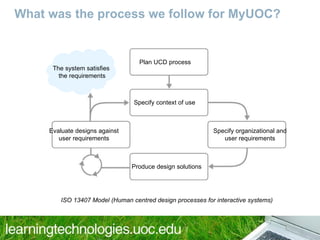
















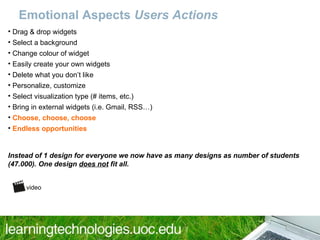






![Thank you for your attention!! Learning Technologies: [email_address] Alícia Valls : [email_address] Caroline Copestake : copestake@uoc.edu Want to try MyUOC? http://www.uoc.edu/portal/english/ Username: educause Pasword: eli](https://image.slidesharecdn.com/elibase-100219030641-phpapp02/85/MyUOC-A-New-Solution-for-Creating-Versatile-Learning-Environments-presented-at-ELI-49-320.jpg)