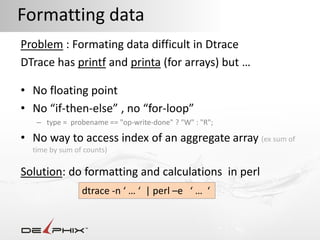A22 Introduction to DTrace by Kyle Hailey
- 2. Agenda 1. Intro … Me … Delphix 2. What is DTrace 3. Why DTrace – Make the Impossible be possible – Low overhead 4. Where DTrace can be used 5. How DTrace is used – Probes – Overhead – Variables – Resources
- 3. Kyle Hailey • OEM 10g Performance Monitoring • Visual SQL Tuning (VST) in DB Optimizer • Delphix
- 4. Delphix 25 TB 2 TB
- 5. What is DTrace • Way of tracing O/S and Programs – Making the impossible possible • Your code unchanged – Optional add static DTrace probes • No overhead when off – Turning on dynamically changes code path • Low overhead when on – 1000s of events per second cause less 1% overhead • Event Driven – Like event 10046, 10053
- 7. Where can we trace • Solaris • OpenSolaris • FreeBSD … • MacOS • Linux – announced from Oracle • AIX – working “probevue”
- 8. What can we trace? Almost anything – All system calls “read” – All kernel calls “biodone” – All function calls in a program – All DTrace stable providers • Example : io:::start • Predefined stable probes • Non-stable Probe names and arguments can change over time – Custom probes • Write custom probes in programs to trace
- 9. Structure (called a probe) $ cat mydtrace.d #!/usr/sbin/dtrace -s Section1 : •Probe Name_of_something_to_trace •Filter / filters / •Clause { actions } # additional tracing Section 2 Something_else_to_trace /optional filters / { take some actions }
- 10. Event Driven • DTrace Code run when probes fire in OS /usr/sbin/dtrace -n ' Probe (multi-threaded, process) #pragma D option quiet when this happens then: io:::start { printf(" timestamp %d ¥n",timestamp); }' Take action • Program runs until canceled Print variable $ sudo ./mydtrace.d timestamp 8135515300287183 timestamp 8135515300328512 timestamp 8135515300346769 ^C
- 11. What are these What are these probes and variables:? io:::start Probe { printf(" timestamp %d ¥n",timestamp); Variable }' – Probes • kernel and system calls • program function calls • predefined by DTrace – Variables • Variables are either predefined in DTrace like timestamp • defined by user
- 12. How to list Probes? Two ways to list probes 1. All System and kernel calls dtrace –l 2. All Process functions dtrace –l pid[pid] Output will have 4 part name, colon separated Provider:module:function:name
- 13. Kernel vs User Space Kernel Functions dtrace –l $ dtrace –l dtrace –l System Calls 899 731 21 User Land $ dtrace –l pid21 User Processes
- 14. dtrace -l Provider Module Function Name $ sudo dtrace –l ID PROVIDER MODULE FUNCTION NAME 1 dtrace BEGIN 2 dtrace END 3 dtrace ERROR 16 profile tick-1sec 17 fbt klmops lm_find_sysid entry 18 fbt klmops lm_find_sysid return 19 fbt klmops gister_share_locally entry … Thousands of lines .
- 15. dtrace –l : grouping probes Provider:module:function:name $ sudo dtrace -l | awk '{print $2 }' | sort | uniq -c | sort -nr Count provider area 72095 fbt – kernel functions 1283 sdt - system calls 629 mib - system statistics 473 hotspot_jni, hotspot – JVM 466 syscall – system calls 173 nfsv4,nfsv3,tcp,udp,ip – network 61 sysinfo – kernel statistics 55 sched – CPU, io, scheduling 46 fsinfo - file system info 41 vminfo - memory 40 iscsi,fc - iscsi,fibre channel 22 lockstat - locks 15 proc - fork, exit , create 14 profile - timers tick 12 io - io:::start, done 3 dtrace - BEGIN, END, ERROR
- 16. Providers:defined interfaces Instead of tracing a kernel function, which could change between O/S versions, trace a maintained, stable probe https://wikis.oracle.com/display/DTrace/Providers – I/O io Provider – CPU sched Provider – system calls syscall Provider – memory vminfo Provider – user processes pid Provider – network tcp Provider Provider definition files in /usr/lib/dtrace, such as io.d, nfs.d, sched.d, tcp.d
- 17. Example Network: TCP What if we wanted to look for TCP transmissions for receive ? Probes have 4 part name Provider:module:function:name $ dtrace –l | grep tcp | grep receive tcp:ip:tcp_input_data:receive Or look at wiki https://wikis.oracle.com/display/DTrace/tcp+Provider
- 18. Probe arguments: dtrace –lnv What are the arguments for the probe function “tcp:ip:tcp_input_data:receive” $ dtrace -lvn tcp:ip:tcp_input_data:receive ID PROVIDER MODULE FUNCTION NAME 7301 tcp ip tcp_input_data receive Argument Types args[0]: pktinfo_t * args[1]: csinfo_t * args[2]: ipinfo_t * args[3]: tcpsinfo_t * args[4]: tcpinfo_t * What is “tcpsinfo_t ” for example ?
- 19. Probe Argument definitions Find out what “tcpsinfo_t ” is Two ways: 1. Stable Provider – https://wikis.oracle.com/display/DTrace/Providers – In our case there is a TCP stable provider https://wikis.oracle.com/display/DTrace/tcp+Provider 2. Look at source code – For OpenSolaris see: http://scr.illumos.org – Otherwise get a copy of the source • Load into Eclipse or similar for easy search Let’s look up “tcpsinfo_t ”
- 20. src.illumos.org Type in variable Click on Link
- 21. src.illumos.org tcpsinfo_t - points to many things example string tcps_raddr = Remote machines IP address
- 22. Creating a Program • Find out all the machines we are receiving TCP packets from $ cat tcpreceive.d #!/usr/sbin/dtrace -s #pragma D option quiet probe tcp:ip:tcp_input_data:receive action { printf(" address %s ¥n", args[3]->tcps_raddr ); } args[3]: tcpsinfo_t * $ sudo ./tcpreceive.d address 127.0.0.1 address 172.16.103.58 When TCP receive address 127.0.0.1 Print remote address address 172.16.100.187 address 172.16.103.58 address 127.0.0.1 ^C
- 23. Using for TCP Window sizes ip usend ssz send recd 172.16.103.58 564 16028 564 ¥ 172.16.103.58 696 16208 132 ¥ 172.16.103.58 1180 16208 484 ¥ 172.16.103.58 1664 16208 484 ¥ 172.16.103.58 2148 16208 484 ¥ 172.16.103.58 2148 16208 / 0 172.16.103.58 1452 16208 / 0 Remote Unacknowledged Send Receive Machine Bytes Sent Bytes Bytes Send Window Bytes If unacknowleged bytes sent goes above send window then transmissions will be delayed
- 24. Review so far • DTrace – trace O/S and user programs • Solaris and partially on Linux among others • Code is event driven, structure – probe – Include optional filter – Action • Get all event’s with “dtrace –l” • Get event arguments with “dtrace –lnv probe” • Get argument definitions in source or wiki
- 25. Variables 1. Globals • Not thread save X=1; A[1]=1; 2. Aggregates • Thread safe scalars and arrays • Special operations, Count, average, quantize @ct = count() ; @sm = sum(value); @sm[type]=sum(value); @agg = quantize(value); 3. Self-> var • Thread variable, self->x = value; 4. This->var • Light weight variable for only this probe firing • this->x = value;
- 26. Variables: Aggregates are best dtrace.org/blogs/brendan/2011/11/25/dtrace-variable-types/
- 27. What is an aggregate? • Multi CPU safe variable • Light weight • Array or scalar • Denoted by @ – @var= function(value); – @var[array_indice]=function(value); • Functions pre-defined only, such as – sum() – count() – max() – quantize()*** • Print out with “printa”
- 28. Using Aggregates: count() What program writes the most often? syscall::write:entry { @counts[execname] = count(); } expr 72 sh 291 tee 814 make.bin 2010 execname = session Count of occurrences doing writes https://wikis.oracle.com/display/DTrace/Aggregations
- 29. Aggregate: quantize() Get distribution of all I/O sizes If the following returns too many rows $ sudo dtrace -l | grep io Alternately Limit output to specific probes with “-ln” flag: $ sudo dtrace -ln io::: ID PROVIDER MODULE FUNCTION NAME 6281 io genunix biodone done 6282 io genunix biowait wait-done 6283 io genunix biowait wait-start 7868 io nfs nfs_bio done 7871 io nfs nfs_bio start
- 30. Aggregate : quantize() What if we wanted a distribution of all I/O sizes? bio = block I/O $ sudo dtrace -ln io::: ID PROVIDER MODULE FUNCTION NAME 6281 io genunix biodone done 6282 io genunix biowait wait-done 6283 io genunix biowait wait-start 7868 io nfs nfs_bio done NFS 7871 io nfs nfs_bio start module $ sudo dtrace -lvn io:genunix:biodone:done ID PROVIDER MODULE FUNCTION NAME What is 6281 io genunix biodone done bufinfo_t? Argument Types args[0]: bufinfo_t * Sounds like args[1]: devinfo_t * Buffer args[2]: fileinfo_t information
- 31. Finding what bufinfo_t points to
- 32. bufinfo_t arguments $ sudo dtrace -lvn io:genunix:biodone:done ID PROVIDER MODULE FUNCTION NAME 6281 io genunix biodone done Argument Types args[0]: bufinfo_t * args[1]: devinfo_t * args[2]: fileinfo_t args[0] = bufinfo_t * bufinfo_t -> b_bcount= number of bytes Use in Dtrace args[0]->b_bcount
- 33. Aggregate Example: iosizes.d #!/usr/sbin/dtrace -s #pragma D option quiet io:::done { @sizes = quantize(args[0]->b_bcount); } Size of the I/O $ sudo iosizes.d value --- Distribution -- count 256 | 0 512 |@@@@ 6 1024 |@@@@ 6 2048 |@@@@@@@@@@@@@@@@@@ 31 4096 |@@@ 5 8192 |@@@@@ 9 16384 |@@@@ 6 32768 | 0 65536 | 0 ^C
- 34. Aggregate : iosizes.d with execname Kernel land I/O #!/usr/sbin/dtrace -s #pragma D option quiet io:::done { @sizes[execname] = quantize(args[0]->b_bcount); } Size of the I/O $ sudo iosizes.d sched value --- Distribution -- count 256 | 0 512 |@@@@ 6 Only returns 1024 |@@@@ 6 I/O for sched 2048 |@@@@@@@@@@@@@@@@@@ 31 4096 |@@@ 5 Why? 8192 |@@@@@ 9 16384 |@@@@ 6 32768 | 0 ^C
- 35. Kernel vs User Space • I/O is done by the kernel so only see “sched” • User I/O is done via a system call to kernel I/O is in Kernel Functions kernel dtrace –l done by sched dtrace –l System Calls User programs 899 make a 731 21 User Land system call “read”
- 36. io:::start : kernel, look for user syscall • Look for the read system call $ sudo dtrace -l | grep syscall | grep read 5425 syscall read entry 5426 syscall read return $ sudo dtrace -lvn syscall::read:entry ID PROVIDER MODULE FUNCTION NAME 5425 syscall read entry Argument Types None
- 37. User program system call “read” Arg0 = fd Arg1 = *buf Arg2 = size Instead of args[2]->size Use arg2 $ sudo dtrace -lvn syscall::read:entry Argument Types None
- 38. Aggregate Example: readsizes.d User land I/O #!/usr/sbin/dtrace -s #pragma D option quiet syscall::read:entry { @read_sizes[execname] = quantize(arg2); } Size of the I/O java value ------------- Distribution ------------- count 4096 | 0 8192 |@@@@@@@@@@@@@@@@@@@@@@@@@@@@@@@@@@@@@@@@ 2 16384 | 0 cat value ------------- Distribution ------------- count 16384 | 0 32768 |@@@@@@@@@@@@@@@@@@@@@@@@@@@@@@@@@@@@@@@@ 1 65536 | 0 sshd value ------------- Distribution ------------- count 8192 | 0 16384 |@@@@@@@@@@@@@@@@@@@@@@@@@@@@@@@@@@@@@@@@ 931 32768 | 0
- 39. Built in variables • pid – process id • tid – thread id • execname • timestamp – nano-seconds • cwd – current working directory • Probes: – probeprov – probemod – probefunc – probename
- 40. Built in variable examples No function name = Wild card, all matches Program name # cat exec.d Function executing #!/usr/sbin/dtrace -s Records function That fires syscall:::entry { @num[execname, probefunc] = count(); } dtrace:::END { printa(" %-32s %-32s %@8d¥n", @num);} # ./syscall.d dtrace: script './exec.d' matched 236 probes sleep stat64 32 vmtoolsd pollsys 37 java pollsys 72 java lwp_cond_wait 180 Execname function count
- 41. Latency Latency crucial to performance analysis. Latency = delta = end_time – start_time Dtrace probes have • Entry, exit • Start , done Take time at beginning and time at end and take
- 42. Latency: how long does I/O take? Latency = delta = end_time – start_time – start_time io:::start – end_time io:::done Array to hold each I/O start time: • Array needs a unique key for each I/O • Key could be based on – device = args[0]->b_edev Look these up in source – block = args[0]->b_blkno Array: tm_start[device,block]=timestamp
- 43. Latency Timestamp Array index filter comment array #!/usr/sbin/dtrace -s #pragma D option quiet start io:::start /* device block number */ { tm_start[ args[0]->b_edev, args[0]->b_blkno] = timestamp; } end io:::done / tm_start[ args[0]->b_edev, args[0]->b_blkno] / { this->delta = (timestamp - tm_start[args[0]->b_edev,args[0]->b_blkno] ); @io = quantize(this->delta); tm_start[ args[0]->b_edev, args[0]->b_blkno] = 0; } quantize Clear Output array Timestamp Nano-second Array entry
- 44. Other ways of keying start/end 1. We used a global array – tm_start[device,block]=timestamp – Probably best general way 2. Some people use arg0 – tm_start[arg0]=timestamp – Not as clear that this is valid 3. Others use – self->start = timestamp; – This only works if the same thread that does the begin probe is the same the does the end probe • Doesn’t work for io:::start , io:::done • Does work for nfs:::start , nfs:::done
- 45. Tracing vs Profiling Tracing • Programs run until ^C • Can print every probe • At ^C all unprinted variables are printed Profiling • Take action every X seconds • Special probe name profile:::tick-1sec Can profile at hz or ns, us, ms, sec profile:::tick-1 Hz profile:::tick-1ms ms
- 46. Latency: output every second #!/usr/sbin/dtrace -s #pragma D option quiet io:::start start /* device block number */ { tm_start[ args[0]->b_edev, args[0]->b_blkno] = timestamp; } io:::done / tm_start[ args[0]->b_edev, args[0]->b_blkno] / { end this->delta = (timestamp - tm_start[args[0]->b_edev,args[0]->b_blkno] ); @io = quantize(this->delta); tm_start[ args[0]->b_edev, args[0]->b_blkno] = 0; } Every profile:::tick-1sec { printa(@io); second trunc(@io); } clear print quantize clear
- 47. User Process Tracing Kernel Functions dtrace –l dtrace –l System Calls 899 731 21 User Land User Processes $ dtrace –l pid21
- 48. Tracing User Processes • What can you trace in Oracle – $ ps –ef | grep oracle – Get a process id – $ dtrace –l pid[process_id] – Lists program functions • What do these functions do? – Source code for Mysql – Guess if you are on Oracle – Some good blogs out there
- 49. Overhead User process tracing (from Brendan Gregg ) • Don't worry too much about pid provider probe cost at < 1000 events/sec. • At > 10,000 events/sec, pid provider probe cost will be noticeable. • At > 100,000 events/sec, pid provider probe cost may be painful. User process probes 2-15us typical, could be slower Kernel and system calls are cheaper to trace • > 1,000,000 20% impact For non CPU work loads impact may be greater • TCP tests showed 50% throughput drop at 160K events/sec – 40K interupts/sec
- 50. Formatting data Problem : Formating data difficult in Dtrace DTrace has printf and printa (for arrays) but … • No floating point • No “if-then-else” , no “for-loop” – type = probename == "op-write-done" ? "W" : "R"; • No way to access index of an aggregate array (ex sum of time by sum of counts) Solution: do formatting and calculations in perl dtrace -n ‘ … ‘ | perl –e ‘ … ‘
- 51. Summary • Stucture #!/usr/sbin/dtrace -s Name_of_something_to_trace / filters / { actions } • List of Probes dtrace -l • Arguments to probes dtrace –lnv prov:mod:func:name • Look up args in source code http://scr.illumos.org • Use Aggregates @ – they make DTrace easy • Google Dtrace – Find example programs
- 52. Resources • Oracle Wiki – wikis.oracle.com/display/Dtrace • DTrace book: – www.dtracebook.com • Brendan Gregg’s Blog – dtrace.org/blogs/brendan/ • Oracle examples – alexanderanokhin.wordpress.com/2011/11/13 – andreynikolaev.wordpress.com/2010/10/28/ – blog.tanelpoder.com/2009/04/24











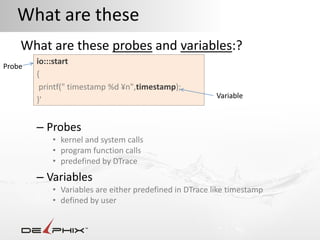
![How to list Probes?
Two ways to list probes
1. All System and kernel calls
dtrace –l
2. All Process functions
dtrace –l pid[pid]
Output will have 4 part name, colon separated
Provider:module:function:name](https://image.slidesharecdn.com/a22kyleupdatedtraceintroductioninsight-121102023913-phpapp01/85/A22-Introduction-to-DTrace-by-Kyle-Hailey-12-320.jpg)

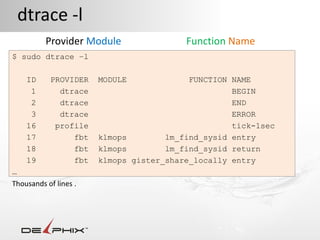



![Probe arguments: dtrace –lnv
What are the arguments for the probe function
“tcp:ip:tcp_input_data:receive”
$ dtrace -lvn tcp:ip:tcp_input_data:receive
ID PROVIDER MODULE FUNCTION NAME
7301 tcp ip tcp_input_data receive
Argument Types
args[0]: pktinfo_t *
args[1]: csinfo_t *
args[2]: ipinfo_t *
args[3]: tcpsinfo_t *
args[4]: tcpinfo_t *
What is “tcpsinfo_t ” for example ?](https://image.slidesharecdn.com/a22kyleupdatedtraceintroductioninsight-121102023913-phpapp01/85/A22-Introduction-to-DTrace-by-Kyle-Hailey-18-320.jpg)
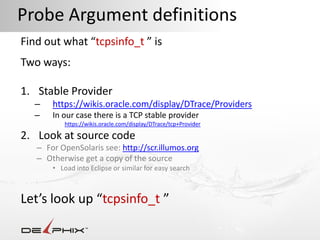


![Creating a Program
• Find out all the machines we are receiving TCP packets from
$ cat tcpreceive.d
#!/usr/sbin/dtrace -s
#pragma D option quiet
probe tcp:ip:tcp_input_data:receive
action { printf(" address %s ¥n", args[3]->tcps_raddr ); }
args[3]: tcpsinfo_t *
$ sudo ./tcpreceive.d
address 127.0.0.1
address 172.16.103.58 When TCP receive
address 127.0.0.1 Print remote address
address 172.16.100.187
address 172.16.103.58
address 127.0.0.1
^C](https://image.slidesharecdn.com/a22kyleupdatedtraceintroductioninsight-121102023913-phpapp01/85/A22-Introduction-to-DTrace-by-Kyle-Hailey-22-320.jpg)


![Variables
1. Globals
• Not thread save
X=1;
A[1]=1;
2. Aggregates
• Thread safe scalars and arrays
• Special operations, Count, average, quantize
@ct = count() ;
@sm = sum(value);
@sm[type]=sum(value);
@agg = quantize(value);
3. Self-> var
• Thread variable, self->x = value;
4. This->var
• Light weight variable for only this probe firing
• this->x = value;](https://image.slidesharecdn.com/a22kyleupdatedtraceintroductioninsight-121102023913-phpapp01/85/A22-Introduction-to-DTrace-by-Kyle-Hailey-25-320.jpg)

![What is an aggregate?
• Multi CPU safe variable
• Light weight
• Array or scalar
• Denoted by @
– @var= function(value);
– @var[array_indice]=function(value);
• Functions pre-defined only, such as
– sum()
– count()
– max()
– quantize()***
• Print out with “printa”](https://image.slidesharecdn.com/a22kyleupdatedtraceintroductioninsight-121102023913-phpapp01/85/A22-Introduction-to-DTrace-by-Kyle-Hailey-27-320.jpg)
![Using Aggregates: count()
What program writes the most often?
syscall::write:entry {
@counts[execname] = count();
}
expr 72
sh 291
tee 814
make.bin 2010
execname = session Count of occurrences doing writes
https://wikis.oracle.com/display/DTrace/Aggregations](https://image.slidesharecdn.com/a22kyleupdatedtraceintroductioninsight-121102023913-phpapp01/85/A22-Introduction-to-DTrace-by-Kyle-Hailey-28-320.jpg)

![Aggregate : quantize()
What if we wanted a distribution of all I/O sizes?
bio = block I/O
$ sudo dtrace -ln io:::
ID PROVIDER MODULE FUNCTION NAME
6281 io genunix biodone done
6282 io genunix biowait wait-done
6283 io genunix biowait wait-start
7868 io nfs nfs_bio done NFS
7871 io nfs nfs_bio start module
$ sudo dtrace -lvn io:genunix:biodone:done
ID PROVIDER MODULE FUNCTION NAME What is
6281 io genunix biodone done bufinfo_t?
Argument Types
args[0]: bufinfo_t * Sounds like
args[1]: devinfo_t * Buffer
args[2]: fileinfo_t information](https://image.slidesharecdn.com/a22kyleupdatedtraceintroductioninsight-121102023913-phpapp01/85/A22-Introduction-to-DTrace-by-Kyle-Hailey-30-320.jpg)

![bufinfo_t arguments
$ sudo dtrace -lvn io:genunix:biodone:done
ID PROVIDER MODULE FUNCTION NAME
6281 io genunix biodone done
Argument Types
args[0]: bufinfo_t *
args[1]: devinfo_t *
args[2]: fileinfo_t
args[0] = bufinfo_t *
bufinfo_t -> b_bcount= number of bytes
Use in Dtrace
args[0]->b_bcount](https://image.slidesharecdn.com/a22kyleupdatedtraceintroductioninsight-121102023913-phpapp01/85/A22-Introduction-to-DTrace-by-Kyle-Hailey-32-320.jpg)
![Aggregate Example: iosizes.d
#!/usr/sbin/dtrace -s
#pragma D option quiet
io:::done
{ @sizes = quantize(args[0]->b_bcount); }
Size of the
I/O
$ sudo iosizes.d
value --- Distribution -- count
256 | 0
512 |@@@@ 6
1024 |@@@@ 6
2048 |@@@@@@@@@@@@@@@@@@ 31
4096 |@@@ 5
8192 |@@@@@ 9
16384 |@@@@ 6
32768 | 0
65536 | 0
^C](https://image.slidesharecdn.com/a22kyleupdatedtraceintroductioninsight-121102023913-phpapp01/85/A22-Introduction-to-DTrace-by-Kyle-Hailey-33-320.jpg)
![Aggregate : iosizes.d with execname
Kernel land I/O
#!/usr/sbin/dtrace -s
#pragma D option quiet
io:::done
{ @sizes[execname] = quantize(args[0]->b_bcount); }
Size of the
I/O
$ sudo iosizes.d
sched
value --- Distribution -- count
256 | 0
512 |@@@@ 6
Only returns
1024 |@@@@ 6
I/O for sched
2048 |@@@@@@@@@@@@@@@@@@ 31
4096 |@@@ 5
Why?
8192 |@@@@@ 9
16384 |@@@@ 6
32768 | 0
^C](https://image.slidesharecdn.com/a22kyleupdatedtraceintroductioninsight-121102023913-phpapp01/85/A22-Introduction-to-DTrace-by-Kyle-Hailey-34-320.jpg)

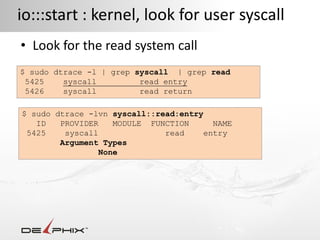
![User program system call “read”
Arg0 = fd
Arg1 = *buf
Arg2 = size
Instead of
args[2]->size
Use
arg2
$ sudo dtrace -lvn syscall::read:entry
Argument Types
None](https://image.slidesharecdn.com/a22kyleupdatedtraceintroductioninsight-121102023913-phpapp01/85/A22-Introduction-to-DTrace-by-Kyle-Hailey-37-320.jpg)
![Aggregate Example: readsizes.d
User land I/O
#!/usr/sbin/dtrace -s
#pragma D option quiet
syscall::read:entry
{ @read_sizes[execname] = quantize(arg2); }
Size of the
I/O
java
value ------------- Distribution ------------- count
4096 | 0
8192 |@@@@@@@@@@@@@@@@@@@@@@@@@@@@@@@@@@@@@@@@ 2
16384 | 0
cat
value ------------- Distribution ------------- count
16384 | 0
32768 |@@@@@@@@@@@@@@@@@@@@@@@@@@@@@@@@@@@@@@@@ 1
65536 | 0
sshd
value ------------- Distribution ------------- count
8192 | 0
16384 |@@@@@@@@@@@@@@@@@@@@@@@@@@@@@@@@@@@@@@@@ 931
32768 | 0](https://image.slidesharecdn.com/a22kyleupdatedtraceintroductioninsight-121102023913-phpapp01/85/A22-Introduction-to-DTrace-by-Kyle-Hailey-38-320.jpg)
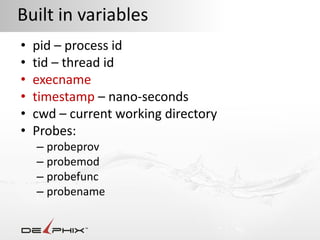
![Built in variable examples
No function name =
Wild card, all matches Program name
# cat exec.d Function executing
#!/usr/sbin/dtrace -s Records function
That fires
syscall:::entry
{ @num[execname, probefunc] = count(); }
dtrace:::END
{ printa(" %-32s %-32s %@8d¥n", @num);}
# ./syscall.d
dtrace: script './exec.d' matched 236 probes
sleep stat64 32
vmtoolsd pollsys 37
java pollsys 72
java lwp_cond_wait 180
Execname function count](https://image.slidesharecdn.com/a22kyleupdatedtraceintroductioninsight-121102023913-phpapp01/85/A22-Introduction-to-DTrace-by-Kyle-Hailey-40-320.jpg)
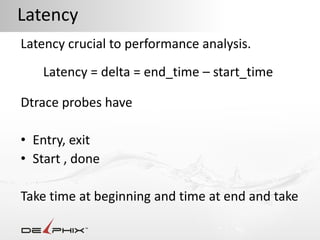
![Latency: how long does I/O take?
Latency = delta = end_time – start_time
– start_time io:::start
– end_time io:::done
Array to hold each I/O start time:
• Array needs a unique key for each I/O
• Key could be based on
– device = args[0]->b_edev Look these up in source
– block = args[0]->b_blkno
Array: tm_start[device,block]=timestamp](https://image.slidesharecdn.com/a22kyleupdatedtraceintroductioninsight-121102023913-phpapp01/85/A22-Introduction-to-DTrace-by-Kyle-Hailey-42-320.jpg)
![Latency
Timestamp Array index filter
comment array
#!/usr/sbin/dtrace -s
#pragma D option quiet
start io:::start
/* device block number */
{ tm_start[ args[0]->b_edev, args[0]->b_blkno] = timestamp; }
end io:::done
/ tm_start[ args[0]->b_edev, args[0]->b_blkno] /
{
this->delta =
(timestamp - tm_start[args[0]->b_edev,args[0]->b_blkno] );
@io = quantize(this->delta);
tm_start[ args[0]->b_edev, args[0]->b_blkno] = 0;
}
quantize Clear
Output
array Timestamp
Nano-second
Array entry](https://image.slidesharecdn.com/a22kyleupdatedtraceintroductioninsight-121102023913-phpapp01/85/A22-Introduction-to-DTrace-by-Kyle-Hailey-43-320.jpg)
![Other ways of keying start/end
1. We used a global array
– tm_start[device,block]=timestamp
– Probably best general way
2. Some people use arg0
– tm_start[arg0]=timestamp
– Not as clear that this is valid
3. Others use
– self->start = timestamp;
– This only works if the same thread that does the begin
probe is the same the does the end probe
• Doesn’t work for io:::start , io:::done
• Does work for nfs:::start , nfs:::done](https://image.slidesharecdn.com/a22kyleupdatedtraceintroductioninsight-121102023913-phpapp01/85/A22-Introduction-to-DTrace-by-Kyle-Hailey-44-320.jpg)

![Latency: output every second
#!/usr/sbin/dtrace -s
#pragma D option quiet
io:::start
start /* device block number */
{ tm_start[ args[0]->b_edev, args[0]->b_blkno] = timestamp; }
io:::done
/ tm_start[ args[0]->b_edev, args[0]->b_blkno] /
{
end this->delta =
(timestamp - tm_start[args[0]->b_edev,args[0]->b_blkno] );
@io = quantize(this->delta);
tm_start[ args[0]->b_edev, args[0]->b_blkno] = 0;
}
Every profile:::tick-1sec
{ printa(@io);
second trunc(@io);
}
clear print quantize clear](https://image.slidesharecdn.com/a22kyleupdatedtraceintroductioninsight-121102023913-phpapp01/85/A22-Introduction-to-DTrace-by-Kyle-Hailey-46-320.jpg)
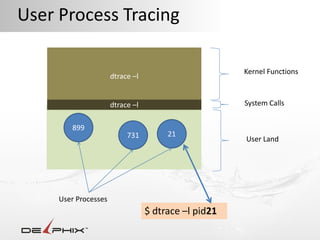
![Tracing User Processes
• What can you trace in Oracle
– $ ps –ef | grep oracle
– Get a process id
– $ dtrace –l pid[process_id]
– Lists program functions
• What do these functions do?
– Source code for Mysql
– Guess if you are on Oracle
– Some good blogs out there](https://image.slidesharecdn.com/a22kyleupdatedtraceintroductioninsight-121102023913-phpapp01/85/A22-Introduction-to-DTrace-by-Kyle-Hailey-48-320.jpg)