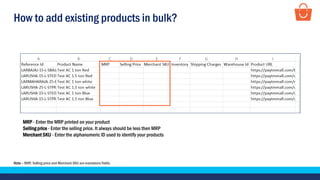Add existing products in bulk
- 1. Catalogue: Adding existing products in bulk In this module, we will discuss:- 1. How to add an existing product in bulk?
- 2. How to add existing products in bulk? You can add the products to your catalogue which already exist on Paytmmall.com using these easy steps Fill the required details and upload the file Download the category-wise product details Search the product by - Product name - Brand name - Description
- 3. How to add existing products in bulk? Click on Catalogue Click on Add new Product You can add new products to your catalogue by yourself using the ‘Do It Yourself’ feature. Steps for the same are listed below-
- 4. How to add existing products in bulk? Click on Search and add an existing product in Bulk
- 5. How to add existing products in bulk? Select the Filter option, Example - Brand name Enter the name and click on the Search icon Note - Please ensure that you have already submitted the brand authorization letter or trademark certificate for the particular brand.
- 6. How to add existing products in bulk? If the search result matches multiple categories, you need to apply another filter option, example – Product Name Enter the name and click on the Search icon
- 7. How to add existing products in bulk? Select the category of your product, here you can select multiple categories Click on Download Product Details
- 8. How to add existing products in bulk? Click on Confirm Click on the download icon, CSV file will be downloaded in your system
- 9. How to add existing products in bulk? MRP - Enter the MRP printed on your product Selling price - Enter the selling price. It always should be less then MRP Merchant SKU - Enter the alphanumeric ID used to identify your products Note – MRP, Selling price and Merchant SKU are mandatory fields. .
- 10. How to add existing products in bulk? Inventory- To add products along with their stock, enter their inventory here, otherwise they will be added as out of stock products. You can also update their inventory later. Shipping Charges - Enter the shipping charge here only if you are asked to, by your Paytm Mall account manager Note – Inventory, Shipping charges and Warehouse ID are optional fields. .
- 11. How to add existing products in bulk? Warehouse ID - Enter the Warehouse ID in which you want to add the products, - If you leave this blank, then the product will be added to your default warehouse. - You can add products directly to the dropship warehouse only and not to the FCs Note – Inventory, Shipping charges and Warehouse ID are optional fields. .
- 12. How to add existing products in bulk? If you want to add the same product to multiple warehouse IDs, then you need to create a duplicate row of the same product and enter the Warehouse ID of the new warehouse you want to add the product to.
- 13. How to add existing products in bulk? • Remove all those rows of the products that you do not want to add to your catalogue • Once you have filled the all required fields, save the file in the same CSV format Note – Do not delete any column
- 14. How to add existing products in bulk? Click on Bulk Add (Via CSV) Choose the saved CSV file and Click on Upload
- 15. How to add existing products in bulk? From file center, you can check the status of the uploaded file Click on the Download icon Here, you may get two types of file: 1- Success file 2- Error file
- 16. How to add existing products in bulk? It will contain the list of all the products which have been successfully added to your catalogue All successfully tagged products will get live in your catalogue within 2-3 working hours You can check these products using the Paytm SKU ID in your Catalogue Tab using the search filter Sample of a Success file
- 17. How to add existing products in bulk? It will contain the list of all the products that are not added due to some reason. The reason will be mentioned in the file You just need to make corrections in the error file & save the file and then upload this file on the panel Sample of an Error file
- 18. Thankseveryone! For any query, please raise a ticket using the Seller Helpdesk tab on your seller panel.