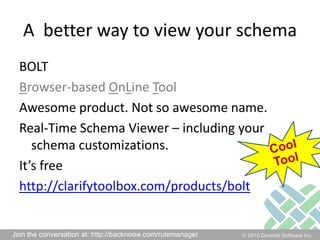Advanced business rules (part1)
- 1. Advanced Rulemanager &Business RulesJoin the conversation:http://backnoise.com/?rulemanager
- 5. Rule PropertiesRule properties are used for:Variables Within Action MessagesConditionsRecipients
- 6. Rule Properties – in Clarify ClientPolicies and Customers- Setup - Rule Properties
- 7. Rule Properties – in Dovetail AdminBusiness Rules- Rule Properties
- 8. Rule Properties :: VariableEvent: A case is dispatched to a queueCondition: Priority = HighAction: Notify the queue membersMessage: Case [ID Number] has been dispatched to the [Current Queue] queue.
- 9. Rule Properties :: VariableName: ID NumberObject Type: CasePath: id_numberSubtype: PropertyMax Length: 100Value Type:Variable
- 10. Rule Properties :: Variable with PathName: Current OwnerObject Type: CasePath: case_owner2user:login_nameSubtype: PropertyMax Length: 100Value Type: Variable
- 11. Rule Properties :: Standard PropertyName: Current OwnerObject Type: CasePath: case_owner2user:login_nameSubtype: PropertyMax Length: 100Value Type:Standard PropertyCan be used as a condition, or in the message
- 12. Business Rule ConditionEvent: A case is dispatched to a queueCondition: Current Owner = fredAction: Notify the queue membersMessage: Case [ID Number] has been dispatched to the [Current Queue] queue.
- 13. Rule Properties :: Standard PropertyName: Current OwnerObject Type: CasePath: case_owner2user:login_nameSubtype: PropertyMax Length: 10Value Type:Standard PropertyExtra Info:
- 14. Rule Properties :: Condition as ListEvent: A case is dispatched to a queueCondition: Priority = HighAction: Notify the queue membersMessage: Case [ID Number] has been dispatched to the [Current Queue] queue.
- 15. Rule Properties :: ListName: PriorityObject Type: CasePath: respprty2gbst_elm:titleSubtype: PropertyMax Length: 10Value Type:ListExtra Info:Response Priority Code
- 16. Rule Properties :: Recipient AliasesName: Case Owner’s SupervisorObject Type: CasePath:case_owner2user:user2employee:emp_supvr2employee:employee2user:login_nameSubtype:AliasThis will resolve to 1 login_name
- 17. Rule Properties :: Recipient AliasesName: Queue MembersObject Type: CasePath:case_currq2queue:queue2user:login_nameSubtype:AliasThis will resolve to many login_names
- 18. Rule Properties :: Focus_ObjName: LoggerObject Type: CasePath: focus_obj2act_entry:act_entry2user:login_nameYou won’t find this relation in your schema!
- 19. Rule Properties :: Where ClauseName: Contact’s Primary SiteObject Type: CasePath: case_reporter2contact:contact2contact_role(primary_site=1):contact_role2site:name
- 20. Rule Condition:: Variables on both sidesEvent: Log NoteCondition: Logger != [Current Owner]Action: Notify the case ownerMessage: A note was logged to your [Object Type] [Object ID] by [Logger]Cool Trick
- 21. Rule Properties: Better NamingBaseline Property Name: Object IDBaseline Property Name: Database IDCreate new ones with better namesProperty Name: Case ID NumberProperty Name: ObjidTip
- 22. PersistenceRule Properties are stored in the prop_name tableUse the UI for CRUD of properties
- 23. Intrinsic PropertiesThere are properties that you won’t find listed in the rule properties UI or in the prop_name tableThese are built-in / hard-coded / intrinsic propertiesVery commonly usedSafe to use
- 24. Intrinsic PropertiesCURRENT QUEUE MEMBERSCURRENT QUEUE SUPVSRDISPATCH DATE-TIMEACCEPT DATE-TIMECURRENT DATE-TIMEOBJECT TYPECONTACTCC LIST1 and CC LIST2…
- 25. Enough slides! Lets see some action…
- 26. A better way to view your schemaBOLTBrowser-based OnLineToolAwesome product. Not so awesome name.Real-Time Schema Viewer – including your schema customizations.It’s freehttp://clarifytoolbox.com/products/boltCool Tool
- 27. Lets see some BOLT action…
- 28. Viewing / Searching Business RulesCan view using Clarify ClientCan also view/search using BOLTBetter filteringView many at onceDid I mention it’s free?http://clarifytoolbox.com/products/boltCool Tool
- 29. Lets see some more BOLT action…
- 30. Learn MoreWiki:http://rulemanager.wikispaces.com/
- 31. Next Session: Advanced Business Rules(Part 2)User-defined Business Rule EventsBusiness rules based on custom object typesNew Event Creation Times and CalendarsCustom Notification MethodsTime BombsMore Tips & TricksTroubleshootingetc.…When: Thursday, July 29, 2010 11:00 AM - 12:00 PM CDTRegistration link is on dovetailsoftware.com and on my blog.
Editor's Notes
- #3: http://bit.ly/rulemanager Twitter hashtag: #rulemanagerTweets using that hashtag will also show up in the backnoise chat
- #4: I am the VP of productsWorking in Clarify for 15 years2 years as a customer, 4 years at Clarify as a Principal Consultant, 9 years here at DovetailI love sharing my knowledge of all things ClarifyMy blog at dovetailsoftware.comI actively participate in the Clarify forum on IT Toolbox
- #9: Object Type: recall when setting up a business rule that we have to define what object type this rule is forPath: Clarify Client makes you type in a path. DovetailAdmin provides a GUI for traversing the path.How to find the path? Data Dictionary Guide, or BOLT. We’ll touch on BOLT in a little bit.Subtype: Property or Alias. Aliases resolve to people (typically one or more employees)Max Length: Allows a string to be truncated. Value Type: Standard Property, List, date/time, Variable only, Variable List, Variable date/timeStandard Property is the most common used one. List means that the business rule creator can pick values from an application list (gbst). The extra info contains the name of the application list. (or multiple application lists)Variable* means that they’ll be available for the message only – not for a condition
- #19: Typically, properties use MTO or OTO relations.But what if you need to traverse through a OTM or a MTM?Use a filter, which is simply a SQL where clause.
- #20: Be sure to wrap the condition on the right side inside brackets
- #21: I know I’m always less than 100% confident when using Object ID
- #22: Use the UI for CRUD of properties. That way you don’t have to deal with the “codes” for things like subtype and val_type
- #23: These were part of the original rulemanager







![Rule Properties :: VariableEvent: A case is dispatched to a queueCondition: Priority = HighAction: Notify the queue membersMessage: Case [ID Number] has been dispatched to the [Current Queue] queue.](https://image.slidesharecdn.com/advancedbusinessrulespart1-100722122158-phpapp02/85/Advanced-business-rules-part1-8-320.jpg)

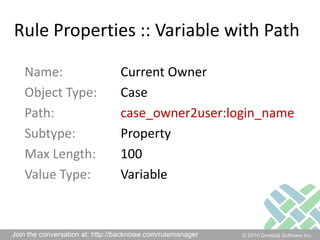

![Business Rule ConditionEvent: A case is dispatched to a queueCondition: Current Owner = fredAction: Notify the queue membersMessage: Case [ID Number] has been dispatched to the [Current Queue] queue.](https://image.slidesharecdn.com/advancedbusinessrulespart1-100722122158-phpapp02/85/Advanced-business-rules-part1-12-320.jpg)

![Rule Properties :: Condition as ListEvent: A case is dispatched to a queueCondition: Priority = HighAction: Notify the queue membersMessage: Case [ID Number] has been dispatched to the [Current Queue] queue.](https://image.slidesharecdn.com/advancedbusinessrulespart1-100722122158-phpapp02/85/Advanced-business-rules-part1-14-320.jpg)





![Rule Condition:: Variables on both sidesEvent: Log NoteCondition: Logger != [Current Owner]Action: Notify the case ownerMessage: A note was logged to your [Object Type] [Object ID] by [Logger]Cool Trick](https://image.slidesharecdn.com/advancedbusinessrulespart1-100722122158-phpapp02/85/Advanced-business-rules-part1-20-320.jpg)