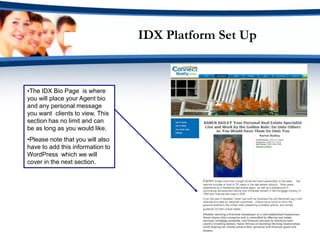Agent web site_set_up_guide v2
- 1. Agent Web Site Set Up Guide Connect Technology
- 2. Agent Web Site Set Up This is then new advanced Agent web site. The information displayed on this site is a combination of IDX and WordPress. This Guide will walk you thru the step by step process to set up your account. If at any time you need Customer Service assistance you can either email us at [email protected] or call 281-292-3499.
- 3. IDX Platform Set Up First you will want to get the information you will need together. You will need your MLS ID, an agent photo and a brief bio about yourself. This guide will give you step-by-step instructions on how to log in and add your information to the IDX and WordPress systems. Click on “IDX Log In Link” to log in .
- 4. IDX Platform Set Up Enter your Log In information here. Your Log In is the first 12 characters of your name as registered with Connect (example) Agent Name: Randy Almaguer User Name: randyalmague Password: Your password is set to the same as your email password If you have any questions or problems logging in contact Customer Service.
- 5. IDX Platform Set Up •Under the Bio tab update your contact information. •Fully fill out your contact information. This is what will appear on your property searches & Agent directory listings. Continued…
- 6. IDX Platform Set Up •This is the information that will appear on the corporate site when customers search for Agents.
- 7. IDX Platform Set Up •Upload your Agent photo. Remember you are 5 times more likely to get clients if you have a photo! •Enter your MLS ID which will allow your listings to appear on your web site. Continued…
- 8. IDX Platform Set Up •The IDX Bio Page is where you will place your Agent bio and any personal message you want clients to view. This section has no limit and can be as long as you would like. •Please note that you will also have to add this information to WordPress which we will cover in the next section.
- 9. IDX Platform Set Up •You can elect to redirect your page to another personal website. If you select this option consumers will not be able to use your home search capability. •If you want to customize the way your Bio Header displays (just like the one in this training) change the text in red, then copy & paste the changes and blue text below into the “Bio Page Header” section. </html> <p style="margin-top: 0; margin-bottom: 0"><font face="Comic Sans MS"><b>NAME , </b><i><font size="2">Your Real Estate Agent</font></i></font></p> <p style="margin-top: 0; margin-bottom: 0"><font face="Comic Sans MS" size="2"> 222.222.2222 Office</font></p> <p style="margin-top: 0; margin-bottom: 0"><font face="Comic Sans MS" size="2"> [email protected]</font></p><p> •Enter your Bio Header information. It may be easier for you to type out your information in Word then cut & paste it into your bio.
- 10. IDX Platform Set Up Congratulations, you are done with the IDX Set Up ! Next we will set up your WordPress account
- 11. WordPress Platform Set Up WordPress displays…. 1. What your clients see on your new Agent web site main page 2. What your clients see when they click on “About”. The new Agent web site allows you to have more personal information, greater control of your web site and the ability to easily upgrade when new options and services are available. The following Set Up Guide is very quick and easy to follow
- 12. WordPress Platform Set Up From the Virtual Office, select WordPress Log In Link. This will allow you to edit your Agent web page information, upload your picture and add your bio.
- 13. WordPress Platform Set Up Enter the same Username and Password as your Virtual Office Log In and click Log In.
- 14. WordPress Platform Set Up Select Profile from the left menu. Here you can make changes to your name, phone numbers, select your default MLS area and upload your photo.
- 15. WordPress Platform Set Up Select Pages from the left menu. Then select Edit to edit your current bio.
- 16. WordPress Platform Set Up •You can see how your page will look by selecting View Page. •In the Edit Page you can add or change your bio. The functions of the edit page are similar to those functions found in Microsoft Word – bold, underline, italic, numbering etc. •Once you are satisfied with your page, click Update Page.
- 17. WordPress Platform Set Up Congratulations, you are done and have completely set up your Agent Web Page!