[AIIM16] Don't Make Us Think: Getting SharePoint to Be Useful, Usable, and Used
- 1. Don’t Make Us Think: Ge#ng SharePoint to be Useful, Usable, and Used Kevin Parker, CIP Sr. Enterprise Informa9on Architect at NEOSTEK
- 2. Introduc;on Don’t Make Us Think: Ge#ng SharePoint to be Useful, Usable, and Used
- 3. In this session, we’ll explore how to: • Plan useful site types that meet your business needs • Plan usable content, naviga9on, and search • Promote user adop9on with communica9on, learning, and support
- 4. User Adop;on in Context Strategy What are we trying to accomplish? What are the Cri9cal Success Factors? Architecture How do we organize and structure things? Governance How do we get people to use it in the ways we intend? Implementa;on How do we build it out and get users started? Opera;on How do we support users and drive adop9on? Security, Privacy, Management, Business Con9nuity, Reten9on, Compliance, Etc. User Adop;on
- 5. Success = Adop;on Make it Useful Meet business needs with good architecture Make it Usable Design for usability and accessibility Get it Used Promote user adop9on with communica9on, learning, and support
- 6. Make it Useful: Plan site and list types that meet your business needs Don’t Make Us Think: Ge#ng SharePoint to be Useful, Usable, and Used
- 7. What Makes a Solu;on Useful? • Meets real business needs • Simplifies work processes • Improves efficiency • Improves quality • Improves accountability • Lets staff and leadership do their jobs!
- 8. First Things First: Name It • Don’t call it “SharePoint”. Come up with a non-‐ product-‐specific name. • Make it simple and easy for people to remember. • Examples: – Inside Acme (inside.acme.tld) – Acme Connect (connect.acme.tld) – Acme Hub (hub.acme.tld) – Acme Central (central.acme.tld)
- 9. Iden;fy Business Needs Business Need Descrip;on Scope Intranet Communica9on and knowledge management for the organiza9on Organiza9on Collabora;on Collabora9on spaces for units and teams Units & Teams Content & Case Management Document and content management for specific business processes Business Process Records Management Records repository with appropriate controls and reten9on management Organiza9on
- 10. Plan Site Types by Business Need Business Need Site Types Intranet Enterprise wiki (or other publishing site type) Blog site Collabora;on Team sites (preconfigured for your teams) Project sites (preconfigured for your projects) Content & Case Management Document center site collec9ons Case sites (special preconfigured subsites) Records Management Records center site collec9ons
- 11. When You Don’t Plan: Ad Hoc Sprawl
- 12. When You Don’t Plan: Ad Hoc Sprawl
- 13. Plan Site Collec;ons SharePoint Farm Main Web App Web Applica9on Intranet Site Collec9on Search Center Site Collec9on /teams/ Managed Path Execu9ve Office Site Collec9on Line of Business X Site Collec9on Line of Business Y Site Collec9on Accoun9ng Site Collec9on Legal Site Collec9on Human Resources Site Collec9on IM & IT Site Collec9on Cross-‐Org Teams Site Collec9on /sites/ Managed Path Content Type Hub Site Collec9on Document Center X Site Collec9on Document Center Y Site Collec9on Records Center Web Applica9on Records Center 1 Site Collec9on Records Center 2 Site Collec9on My Sites Web Applica9on Collabora;on: Each top-‐level organiza9onal unit gets a team site collec9on with its own content database: • Ensure informa9on isola9on by group • Provide for growth and maintenance • Allow smaller teams to have subsites with unique permissions • Create subsites in a special site collec9on for cross-‐org teams
- 14. Some Ways to Organize Sites • Organize by Unit: – Site Collec9on for each department or division – Subsites for teams and projects • Organize by Site Type: – Site Collec9ons for specific site types – Subsites for specific instances of site types • Organize by Program: – Site Collec9on for each program – Subsites for teams and projects
- 15. Use a Content Type Hub • Centrally manage content types and site columns. • Centrally manage informa9on policies 9ed to content types. • Publish changes across all site collec9ons that use these content types.
- 16. Create Reusable List Types • Leverage content types and site columns in the content type hub to create reusable lists. • Keep metadata columns consistent across all sites. • Keep informa9on management policies consistent.
- 17. Determine What Goes Where Informa;on for everyone Goes on the intranet or unit-‐owned intranet subsite Informa;on just for our team Goes in the team’s site collec9on or subsite Informa;on related to a process Goes in the case or document management site Informa;on to be kept as records Goes in the appropriate records center
- 18. Make it Usable: Plan usable content, naviga9on, and search Don’t Make Us Think: Ge#ng SharePoint to be Useful, Usable, and Used
- 19. Some Basic Rules of Usability Krug’s first law of usability: • “Don’t make me think.” More principles: • Make and keep only the informa9on you need, and eliminate ROT (Redundant, Obsolete, Trivial). • Make it easy to put informa9on in the right SPOT (Single Point Of Truth). • Make informa9on findable. • Make it all accessible. Check out Don’t Make Me Think by Steve Krug
- 20. Make Usable Content and Pages • Use clear page 9tles and headings (h1, h2, h3). • Omit unnecessary words. • Use clear links and labels (including naviga9on). • Make text readable (high contrast, not too small, columns not too wide). • Learn to love white space (you don’t pay by the pixel).
- 21. Make it Clear What Goes Where Informa;on for everyone? Put it on the intranet or unit-‐owned intranet subsite Informa;on just for our team? Put it in the team’s site collec9on or subsite Informa;on related to a process? Put it in the case or document management site Informa;on to be kept as records? Put it in the appropriate records center (Beger yet, automate this!)
- 22. Plan Usable Naviga;on • Make the logo link back to the intranet home page across all site types and site collec9ons (in the master page). • Make top-‐level (global) naviga9on consistent across intranet pages and subsites. • Context (quick launch) naviga9on can vary based on loca9on. • Make it easy to get from a team’s collabora;on site to their intranet site. • Create a clear site map and/or index for site collec9ons and subsites.
- 23. Improve Search • Use search analy9cs to determine what people are searching for and finding (or not). • Leverage SharePoint search features: – Results Types – Display Templates – Results Refiners – Query Sugges9ons • Plan on con9nuous improvement for search.
- 24. Get it Used: Promote adop9on by suppor9ng your user community Don’t Make Us Think: Ge#ng SharePoint to be Useful, Usable, and Used
- 25. Promote User Adop;on • Communica9on • Learning Resources • Support • Change Management
- 26. Communicate • Leverage exis9ng corporate communica9ons channels to market the solu9on, both before and aier implementa9on. • Use the intranet to communicate to users about how to use the solu9on, where things go, how to get help, etc.
- 27. Provide Learning Resources • Create simple wiki tutorial pages in each site to explain how to do things on that site—and keep these current. • Provide live and/or video tutorials specific to how to do things on your sites. • Host user group mee9ngs. • Create a “center of excellence” site for knowledge management. • DO NOT provide generic SharePoint training to users.
- 28. Provide Support • The help desk must be capable of suppor9ng the solu9on (or rou9ng to those who can). • Provide types of support: – Site planning and setup (ini9al and improvements) – Records and informa9on management guidance – Access and permission levels (on/off boarding) – Incident response
- 29. Manage Change • When first implemen9ng, plan migra9on for informa9on, processes, AND people. • Monitor analy9cs and reports to improve capacity, performance, service applica9ons, search, naviga9on, etc. • Communicate and coordinate maintenance windows and any service changes.
- 30. Leverage a Center of Excellence Site Connect Central Blog § News § Updates § Announcements Wiki § How-‐to guides § Learning resources § Standards § Policies Forum § Support § Ask the experts
- 31. Final Thought: “Build it, and they will come?” That only works in movies. Instead, make your solu9on the “path of least resistance.” Make it so simple that they don’t have to think about how things work. They just work. Make it useful, usable, and used.
- 32. Kevin Parker, CIP [email protected] twiger.com/JKevinParker www.linkedin.com/in/JKevinParker www.JKevinParker.com

















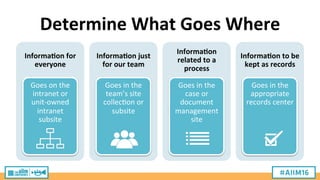





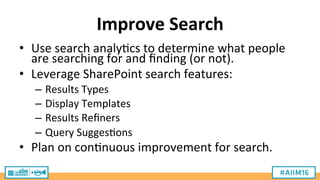









![[AIIM16] Don't Make Us Think: Getting SharePoint to Be Useful, Usable, and Used](https://image.slidesharecdn.com/dontmakeusthink-160502162212/85/AIIM16-Don-t-Make-Us-Think-Getting-SharePoint-to-Be-Useful-Usable-and-Used-33-320.jpg)