Alfresco DevCon 2018: SDK 3 Multi Module project using Nexus 3 for releases and versioning
- 1. SDK 3 Multi Module project using Nexus 3 for releases and versioning Martin Bergljung
- 2. Speaker Introduction • Martin Bergljung – Technical Writer @ Alfresco • Working with Alfresco products for 11 years doing consulting, product development, training, documentation • Speaker at DevCon & Summit 2011, 2012, 2013, 2014 • Speaker at Alfresco Days Washington DC, Brussels, Stockholm • 2 Books (Alfresco CMIS, Alfresco 3 Business Solutions) • Developed Alfresco SDK version 2.1, 2.2, 3.0
- 3. Learn. Connect. Collaborate. Agenda • Ways of structuring Alfresco SDK projects • Multi Standalone-Module SDK Project Setup • Get going with Nexus 3 • SDK Project configuration to: – Deploy snapshot artifacts to Nexus – Deploy release artifacts to Nexus – Use a local Nexus repository • Defining a parent POM for SDK projects • Defining an SDK aggregator project • Demo?
- 4. Ways of structuring your Alfresco SDK Project
- 5. Learn. Connect. Collaborate. All extensions contained in one All-In-One (AIO) Project: Introduction • All extension JAR projects contained in the same multi module AIO project • Very useful for smaller projects with 1-2 developers • Easy to manage and control when not too many developers • No need for an artifact repository such as Nexus • Use GitHub for source code control and tagging • Build, Tag, and Release/Deploy with for example Jenkins
- 6. Learn. Connect. Collaborate. All extensions contained in one All-In-One (AIO) Project: In Practice
- 7. Learn. Connect. Collaborate. All extensions contained in one All-In-One (AIO) Project: Pros & Cons • Pros: – Easy to get going with – Easy to manage (with a small team) – Easy to build – Easy to understand – Easy to get the latest code – No need to install an Artifact Repository Manager, such as Nexus • Cons: – No version management – using SNAPSHOTs • Cannot rely on it to produce a repeatable build • Downloading 1.0-SNAPSHOT today might give a different file than downloading it yesterday or tomorrow – Might build, and release, with incomplete functionality – Does not promote reuse – Does not scale well to accommodate more developers – Difficult to include 3rd party libs not in central artifact repositories
- 8. Learn. Connect. Collaborate. Standalone extensions with aggregator AIO Project: Introduction • The standalone JAR projects are managed by individual developers and versioned and released individually in Nexus • An AIO project is used to aggregate all the extension JARs and produce the final WARs, which are release to Nexus, and to run the solution on dev machines • A Parent POM is used for all general properties, plugins, profiles etc. • Very useful for larger projects with >2 developers • Use GitHub for source code control and tagging • Release to QA, UAT, PROD with for example Jenkins
- 9. Learn. Connect. Collaborate. Standalone extensions with aggregator AIO Project: In Practice
- 10. Learn. Connect. Collaborate. Standalone extensions with aggregator AIO Project : Pros & Cons • Pros: – Can manage and version functionality (JARs) separately – Can manage and version custom WAR artifacts – Easy to control exactly what functionality is included in the build, can produce reliable builds – Functionality can easily be reused – Lesser risk of building with incomplete and error prone functionality – Can proxy, and cache, all dependencies via local Nexus Repo – Can store 3rd-party jars not in Maven Central in local Nexus Repo • Cons: – More complex SDK project setup and need to install Nexus – More administration – Takes a bit of time to get on top of – Can forget to build with latest functionality – Not ideal for Continuous Delivery
- 11. Multi Standalone-Module SDK Project Setup
- 12. Learn. Connect. Collaborate. Introduction to SDK Multi Standalone- Module project
- 13. Learn. Connect. Collaborate. Sample SDK Multi Standalone- Module project setup (available on my GitHub account) • Application Aggregator (Custom based on SDK 3 AIO) • bp-best-publishing-aggregator • SDK Parent POM (Custom) • bp-best-publishing-parent • Standalone extension modules (Standard SDK 3 JARs) • bp-book-library-site-ui (Share JAR) • bp-book-management-site-actions (Platform JAR) • bp-book-management-site-bootstrap (Platform JAR) • bp-book-management-site-ui (Share JAR) • bp-content-ingestion (Platform JAR) • bp-content-model (Platform JAR) • bp-content-model-ui (Share JAR) • bp-metadata-ingestion (Platform JAR) • bp-publishing-workflow (Platform JAR) • bp-publishing-workflow-ui (Share JAR) • Utils JAR (Custom) • bp-utils
- 14. Get going with Nexus 3
- 15. Learn. Connect. Collaborate. Introduction to Nexus 3
- 16. Learn. Connect. Collaborate. Installing and Running Nexus 3 with Docker • Running: – docker run -d -p 8081:8081 --name nexus sonatype/nexus3 • Accessing: – http://localhost:8081 (admin/admin123) • More info about Nexus images on Docker Hub: – https://hub.docker.com/r/sonatype/nexus3/
- 17. Learn. Connect. Collaborate. Out-of-the-box hosted Maven repos • The Nexus 3 repository manager ships with the following configured hosted Maven repositories: • maven-releases – This hosted repository uses the maven2 repository format with a release version policy. – It is intended to be the repository where your organization publishes internal releases. – You can also use this repository for third-party components that are not available in external repositories and can therefore not be retrieved via a configured proxy repository. • maven-snapshots – This hosted repository uses the maven2 repository format with a snapshot version policy. – It is intended to be the repository where your organization publishes internal development versions, also known as snapshots.
- 18. Learn. Connect. Collaborate. Out-of-the-box Maven Repository Groups • The Nexus repository manager ships with the following Maven group: • maven-public – The maven-public group is a repository group of maven2 formatted repositories and combines the important external proxy repository for the Central Repository with the hosted repositories maven-releases and maven-snapshots. – This allows you to expose the components of the Central Repository as well as your internal components in one single, simple-to-use repository and therefore URL.
- 19. Learn. Connect. Collaborate. Need to add a deployment user
- 20. Learn. Connect. Collaborate. Need to add a deployment role
- 21. Creating a Parent POM for SDK projects
- 22. Learn. Connect. Collaborate. Introduction to the SDK/Enterprise Parent POM • The parent POM is really useful – It will contain generic configuration that all SDK projects can benefit from: • Java version • SDK version • Alfresco data directory location • Alfresco version • Alfresco edition • Solr locations • Assembly plugin configuration • Resource plugin configuration • JRebel plugin configuration • Deploy plugin definition • Release plugin definition • Nexus snapshot and release repository definition for artifact upload • Local Nexus repository for artifact download • Custom project versions used by multiple modules, such as Utils version
- 23. Learn. Connect. Collaborate. Creating the SDK/Enterprise Parent POM • Basically, use the parent POM in an AIO project: – Start out by generating an SDK 3 AIO project (mvn archetype:generate - Dfilter=org.alfresco:) – Update name and description in parent POM appropriately – Remove the extension JAR projects (sub modules) – Remove the <modules> section in parent POM – Remove alfresco-maven-plugin definition, we are not going to “run” the parent POM, and configuration for this plugin differ between extension projects – Remove the maven-resource-plugin so it is not run – Move jrebel-maven-plugin definition to the pluginManagement section – Now we are ready to configure deploy and release plugins…
- 24. Update Parent POM so we can Deploy Maven Snapshots to Nexus
- 25. Learn. Connect. Collaborate. Maven SNAPSHOT version Introduction • A snapshot version in Maven is one that has not been released. • The idea is that before a 1.0 release (or any other release) is done, there exists a 1.0-SNAPSHOT. That version is what might become 1.0. It's basically "1.0 under development". • The difference between a "real" version and a snapshot version is that snapshots might get updates. That means that downloading 1.0- SNAPSHOT today might give a different file than downloading it yesterday or tomorrow. • Usually, snapshot dependencies should only exist during development and no released version (i.e. no non-snapshot) should have a dependency on a snapshot version.
- 26. Learn. Connect. Collaborate. Parent POM Updates: Nexus snapshot repo location <distributionManagement> <snapshotRepository> <id>local-nexus-snapshots</id> <url>http://localhost:8081/repository/maven-snapshots/</url> </snapshotRepository> </distributionManagement> • In order for Maven to be able to deploy artifact SNAPSHOTs to Nexus, we need to tell it what repository to deploy to:
- 27. Learn. Connect. Collaborate. Maven ~/.m2/settings.xml updates <servers> <server> <id>local-nexus-snapshots</id> <username>deployment</username> <password>1234</password> </server> </servers> • Nexus will not let you upload artifacts unauthenticated, so we need to specify what credentials to use for the SNAPSHOT repository:
- 28. Learn. Connect. Collaborate. Out-of-the-box Maven Deploy Plugin introduction • By default, Maven handles the deployment mechanism via the built in maven-deploy-plugin. This is mapped to the deployment phase of the default Maven lifecycle. • The maven-deploy-plugin is a viable option to handle the task of deploying project artifacts to Nexus, but it was not built to take full advantage of what Nexus has to offer. Because of that fact, Sonatype built a Nexus specific plugin, the nexus-staging-maven-plugin. <plugin> <artifactId>maven-deploy- plugin</artifactId> <version>2.8.1</version> <executions> <execution> <id>default-deploy</id> <phase>deploy</phase> <goals> <goal>deploy</goal> </goals> </execution> </executions> </plugin>
- 29. Learn. Connect. Collaborate. Parent POM Updates: Define custom Deploy plugin • The nexus-staging-maven-plugin is designed to take full advantage of the more advanced functionality that Nexus has to offer: • it is meant to completely replace the maven-deploy-plugin • it transparently supports release and snapshot builds • supports multiple operation modes: direct deploy, deferred deploy, staging and image upload <plugin> <groupId>org.sonatype.plugins</groupId> <artifactId>nexus-staging-maven- plugin</artifactId> <version>1.6.8</version> <extensions>true</extensions> <configuration> <serverId>local-nexus</serverId> <nexusUrl>http://localhost:8081/nex us/</nexusUrl> <skipStaging>true</skipStaging> </configuration> </plugin> • <extensions>true</extensions>: Plugin provides lifecycle enhancements (maven3 only).
- 30. Learn. Connect. Collaborate. bp-best-publishing-parent mbergljung$ mvn clean deploy [INFO] Scanning for projects... [INFO] Inspecting build with total of 1 modules... [INFO] Installing Nexus Staging features: [INFO] ... total of 1 executions of maven-deploy- plugin replaced with nexus-staging-maven-plugin [INFO] [INFO] ------------------------------------------------- ----------------------- [INFO] Building BestPub Parent Project 1.0-SNAPSHOT [INFO] ------------------------------------------------- ----------------------- . . . Deploying SNAPSHOT artifact to Nexus
- 31. Update Parent POM so we can Deploy Maven Releases to Nexus
- 32. Learn. Connect. Collaborate. Maven release introduction • Released artifacts are considered to be solid, stable, and perpetual in order to guarantee that builds that depend upon them are repeatable over time. • Released JAR artifacts are associated with PGP signatures, and checksums verify both the authenticity and integrity of the binary software artifact. • The Maven Central repository stores release artifacts. • A release usually contains a version number according to SemVer (MAJOR.MINOR.PATCH). • Product deliverables should be built with released artifacts, never SNAPSHOT versions.
- 33. Learn. Connect. Collaborate. Parent POM Updates: Nexus release repo location <distributionManagement> <repository> <id>local-nexus-releases</id> <url>http://localhost:8081/repository/maven-releases/</url> </repository> </distributionManagement> • In order for Maven to be able to deploy artifact releases to Nexus, we need to tell it what repository to deploy to:
- 34. Learn. Connect. Collaborate. Maven ~/.m2/settings.xml updates <servers> <server> <id>local-nexus-releases</id> <username>deployment</username> <password>1234</password> </server> </servers> • Nexus will not let you upload artifacts unauthenticated, so we need to specify what credentials to use for the RELEASE repository:
- 35. Learn. Connect. Collaborate. Parent POM Updates: Source Code Location The release process will interact with the Software Configuration/Code Management (SCM) tool used by the project, which means that we need to define the <scm> element in every top pom.xml: <scm> <connection>scm:git:https://github.com/gravitonian/bp-best-publishing- parent.git</connection> <url>https://github.com/gravitonian/bp-best-publishing-parent</url> <developerConnection>scm:git:https://github.com/gravitonian/bp-best- publishing-parent.git</developerConnection> </scm>
- 36. Learn. Connect. Collaborate. Parent POM Updates: Define Release plugin The standard Maven plugin used by a Release Process is the maven-release-plugin, and the configuration for this plugin is minimal: <plugin> <groupId>org.apache.maven.plugins</groupId> <artifactId>maven-release-plugin</artifactId> <version>2.5.3</version> <configuration> <tagNameFormat>v@{project.version}</tagNameFormat> <autoVersionSubmodules>true</autoVersionSubmodules> <releaseProfiles>releases</releaseProfiles> </configuration> </plugin>
- 37. Learn. Connect. Collaborate. Parent POM Updates: Define Releases Profile The Maven Release Plugin activates a releases profile. It’s in this process that the nexus- staging-maven-plugin is used to perform a deploy to the local-nexus-releases Nexus repository: <profile> <id>releases</id> <build> <plugins> <plugin> <groupId>org.sonatype.plugins</groupId> <artifactId>nexus-staging-maven-plugin</artifactId> <version>1.6.8</version> <extensions>true</extensions> <configuration> <serverId>local-nexus</serverId> <nexusUrl>http://localhost:8081/nexus/</nexusUrl> <skipStaging>true</skipStaging> </configuration> </plugin></plugins></build></profile>
- 38. Learn. Connect. Collaborate. Using the Release Plugin: Clean project for release We are performing a Release when the current version of the project is a SNAPSHOT version, say 1.0-SNAPSHOT. Start by cleaning up any previous release attempts: bp-best-publishing-parent mbergljung$ mvn release:clean [INFO] Scanning for projects... [INFO] Inspecting build with total of 1 modules... [INFO] Installing Nexus Staging features: [INFO] ... total of 1 executions of maven-deploy-plugin replaced with nexus-staging-maven-plugin [INFO] [INFO] -------------------------------------------------- ---------------------- [INFO] Building BestPub Parent Project 1.0-SNAPSHOT [INFO] -------------------------------------------------- ---------------------- [INFO] [INFO] --- maven-release-plugin:2.5.3:clean (default-cli) @ best-publishing-parent --- [INFO] Cleaning up after release... • What happens here? 1. Delete the release descriptor (release.properties), if any 2. Delete any backup POM files
- 39. Learn. Connect. Collaborate. Using the Release Plugin: Prepare project for release When a release is prepared the version number will be updated so SNAPSHOT is removed, changes pushed, code tagged, then version updated with new SNAPSHOT, and pushed: bp-best-publishing-parent mbergljung$ mvn release:prepare [INFO] Scanning for projects... [INFO] Inspecting build with total of 1 modules... [INFO] Installing Nexus Staging features: [INFO] ... total of 1 executions of maven-deploy-plugin replaced with nexus-staging-maven-plugin [INFO] [INFO] ---------------------------------------------------------------------- -- [INFO] Building BestPub Parent Project 1.0-SNAPSHOT [INFO] ---------------------------------------------------------------------- -- [INFO] [INFO] --- maven-release-plugin:2.5.3:prepare (default-cli) @ best- publishing-parent --- [INFO] Verifying that there are no local modifications… . . . [INFO] Executing: /bin/sh -c cd /Users/mbergljung/IDEAProjects/devcon/bp- best-publishing-parent && git tag -F /var/folders/6b/tr3_cwjd1sv5zl6wfqvvzx440000gp/T/maven-scm-305938066.commit v1.0 . . . • What happens here? • perform some checks – there should be no uncommitted changes and the project should depend on no SNAPSHOT dependencies • change the version of the project in the pom file to a full release number (remove SNAPSHOT suffix) – in our example – 1.0 • run the project test suites • commit and push the changes • create the tag out of this non-SNAPSHOT versioned code • increase the version of the project in the pom – in our example – 1.1-SNAPSHOT • commit and push the changes
- 40. Learn. Connect. Collaborate. Results of Prepare Release: In Local project and POM The POM file is backed up and a release.properties file is created with information about what tag that is to be released. The POM is updated with new SNAPSHOT version.
- 41. Learn. Connect. Collaborate. Results of Prepare Release: In GitHub Project The GitHub project will be updated with two commits 1) prepare release 1.0 and tag 2) prepare new development iteration with new SNAPSHOT:
- 42. Learn. Connect. Collaborate. Using the Release Plugin: Perform the Release of project When we got the release prepared and tagged in GitHub we are ready to perform the release to Nexus: bp-best-publishing-parent mbergljung$ mvn release:perform [INFO] Scanning for projects... [INFO] Inspecting build with total of 1 modules... [INFO] Installing Nexus Staging features: [INFO] ... total of 1 executions of maven-deploy-plugin replaced with nexus-staging-maven-plugin [INFO] [INFO] ----------------------------------------------------------------- ------- [INFO] Building BestPub Parent Project 1.1-SNAPSHOT [INFO] ----------------------------------------------------------------- ------- [INFO] [INFO] --- maven-release-plugin:2.5.3:perform (default-cli) @ best- publishing-parent --- [INFO] Checking out the project to perform the release ... [INFO] Executing: /bin/sh -c cd /Users/mbergljung/IDEAProjects/devcon/bp-best-publishing-parent/target && git clone --branch v1.0 https://github.com/gravitonian/bp-best- publishing-parent.git /Users/mbergljung/IDEAProjects/devcon/bp-best- publishing-parent/target/checkout . . . • What happens here? • Checkout release tag from SCM • Build and deploy released code to Nexus The second step of the process relies on the output of the Prepare step, the release.properties.
- 43. Learn. Connect. Collaborate. Results of Perform Release: In Nexus Repo After a successful release to Nexus we should see the artifact in the maven- release repository under the correct package and version:
- 44. Using the Parent POM and the Local Nexus Repo from an SDK Project
- 45. Learn. Connect. Collaborate. SDK Project POM Updates: Parent POM definition Define the parent POM to get access to all common project configuration and plugins: <parent> <groupId>org.acme.bestpublishing</groupId> <artifactId>best-publishing-parent</artifactId> <version>1.1</version> </parent> This brings in all the properties configuration from the Parent POM, so we can pretty much leave the properties section empty: <properties> </properties>
- 46. Learn. Connect. Collaborate. SDK Project POM Updates: Plugin configuration update The parent POM also contains most of the plugin configuration, except the correct alfresco-maven- plugin configuration to run the app server with the extension, so remove all plugins except the following: <plugins> <plugin> <groupId>org.apache.maven.plugins</groupId> <artifactId>maven-resources-plugin</artifactId> </plugin> <plugin> <groupId>org.alfresco.maven.plugin</groupId> <artifactId>alfresco-maven-plugin</artifactId> <version>${alfresco.sdk.version}</version> <configuration> <enableH2>true</enableH2> <enablePlatform>true</enablePlatform> <enableSolr>true</enableSolr> <enableShare>false</enableShare> <enableApiExplorer>true</enableApiExplorer> …….. Other config ……… </plugin></plugins>
- 47. Learn. Connect. Collaborate. SDK Project POM Updates: Source Code Location The release process will interact with the Software Configuration/Code Management (SCM) tool used by the project, which means that we need to define the <scm> element in every extension module pom.xml: <scm> <connection>scm:git:https://github.com/{user}/{project}.git</connection> <url>http://github.com{user}/{project}</url> <developerConnection>scm:git:https://github.com/{user}/{project}.git </developerConnection> </scm>
- 48. Learn. Connect. Collaborate. SDK Project POM Updates: Local Nexus Repo Location In order for Maven to be able to find artifacts in the local Nexus repository we need to add a repository element: <repositories> <repository> <id>local-releases</id> <url>http://localhost:8081/repository/maven-releases/</url> </repository> </repositories> Needed in every extension project to get access to parent POM.
- 49. Learn. Connect. Collaborate. SDK Project Updates: Check so maven-javadoc-plugin will run OK For example, <p/> will generate an error and stop release process: self-closing element not allowed [INFO] [ERROR] * <p/> [INFO] [ERROR] ^
- 50. Learn. Connect. Collaborate. Commit changes Before you can start releasing your standalone extension the changes that were made needs to be committed.
- 51. Creating an Application Aggregator Project
- 52. Learn. Connect. Collaborate. Introduction to the Application Aggregator Project • The application aggregator project is used to aggregate all the standalone extension projects into one application that can be run (i.e. WAR) • It is based on a standard SDK 3 AIO project • It extends the custom Parent POM • It contains one submodule that will create the Platform App WAR • It contains one submodule that will create the Share App WAR
- 53. Learn. Connect. Collaborate. Creating the Application Aggregator Project • Basically, use the parent POM in an AIO project: – Start out by generating an SDK 3 AIO project (mvn archetype:generate - Dfilter=org.alfresco:) – Update name and description in parent POM appropriately – Extend the custom Parent POM – Start updating the alfresco-maven-plugin configuration, specifically the platformModules and shareModules sections, and include all the platform and share extensions, using release versions – Define Local Nexus repository for artifact download
- 54. Learn. Connect. Collaborate. Creating the Application Aggregator Project • Include platform extensions in alfresco-maven-plugin configuration: <platformModules> <moduleDependency> <groupId>${alfresco.groupId}</groupId> <artifactId>alfresco-share-services</artifactId> <version>${alfresco.share.version}</version> <type>amp</type> </moduleDependency> <moduleDependency> <groupId>org.acme.bestpublishing</groupId> <artifactId>content-model</artifactId> <version>1.0</version> </moduleDependency> <moduleDependency> <groupId>org.acme.bestpublishing</groupId> <artifactId>book-management-site-bootstrap</artifactId> <version>1.1</version> </moduleDependency> <moduleDependency> <groupId>org.acme.bestpublishing</groupId> <artifactId>utils</artifactId> <version>1.0</version> </moduleDependency> <moduleDependency> <groupId>org.acme.bestpublishing</groupId> <artifactId>content-ingestion</artifactId> <version>1.2</version> </moduleDependency> <moduleDependency> <groupId>org.acme.bestpublishing</groupId> <artifactId>metadata-ingestion</artifactId> <version>1.0</version> </moduleDependency> <moduleDependency> <groupId>org.acme.bestpublishing</groupId> <artifactId>publishing-workflow</artifactId> <version>1.1</version> </moduleDependency> <moduleDependency> <groupId>org.acme.bestpublishing</groupId> <artifactId>book-management-site-actions</artifactId> <version>1.0</version> </moduleDependency> </platformModules>
- 55. Learn. Connect. Collaborate. Creating the Application Aggregator Project • Include share extensions in alfresco-maven-plugin configuration: <shareModules> <moduleDependency> <groupId>org.acme.bestpublishing</groupId> <artifactId>content-model-ui</artifactId> <version>1.0</version> </moduleDependency> <moduleDependency> <groupId>org.acme.bestpublishing</groupId> <artifactId>book-management-site-ui</artifactId> <version>1.1</version> </moduleDependency> <moduleDependency> <groupId>org.acme.bestpublishing</groupId> <artifactId>publishing-workflow-ui</artifactId> <version>1.0</version> </moduleDependency> </shareModules>
- 56. Learn. Connect. Collaborate. Creating the Application Aggregator Project – Platform App Module • Create a new submodule called platform-app • It will use the maven-war-plugin to assemble the custom alfresco.war <artifactId>platform-app</artifactId> <name>Alfresco Platform WAR Application</name> <packaging>war</packaging> <parent> <groupId>org.acme.bestpublishing</groupId> <artifactId>best-publishing-aggregator</artifactId> <version>1.2-SNAPSHOT</version> </parent> <properties> <alfresco.platform.war.artifactId>alfresco-platform </alfresco.platform.war.artifactId> </properties> <dependencies> Platform WAR dependency All Platform extensions dependencies </dependencies> <build> <plugins> <plugin> <artifactId>maven-war-plugin</artifactId> <version>3.2.0</version> <configuration> <overlays> <overlay /> <overlay> <groupId>${alfresco.groupId}</groupId> <artifactId>${alfresco.platform.war.artifactId}</artifactId> <type>war</type> <excludes /> </overlay> <!-- Include all platform extension JARs here --> </overlays> </configuration></plugin> </plugins></build>
- 57. Learn. Connect. Collaborate. Creating the Application Aggregator Project – Share App Module • Create a new submodule called share-app • It will use the maven-war-plugin to assemble the custom share.war <artifactId>share-app</artifactId> <name>Alfresco Share WAR Application</name> <packaging>war</packaging> <parent> <groupId>org.acme.bestpublishing</groupId> <artifactId>best-publishing-aggregator</artifactId> <version>1.2-SNAPSHOT</version> </parent> <properties> <alfresco.share.war.artifactId>share</alfresco.share.war.artifactId> </properties> <dependencies> Share WAR dependency All Share extensions dependencies </dependencies> <build> <plugins> <plugin> <artifactId>maven-war-plugin</artifactId> <version>3.2.0</version> <configuration> <overlays> <overlay /> <overlay> <groupId>${alfresco.groupId}</groupId> <artifactId>${alfresco.share.war.artifactId}</artifactId> <type>war</type> <excludes /> </overlay> <!-- Include all share extension JARs here --> </overlays> </configuration></plugin> </plugins></build>
- 58. Learn. Connect. Collaborate. Results of Performing a Release: In Nexus Repo After a successful release to Nexus we should see the WAR artifacts in the maven- release repository under the correct package and version:
- 59. Demo…
- 60. All source code available at https://github.com/gravitonian/bp-* Thank you!









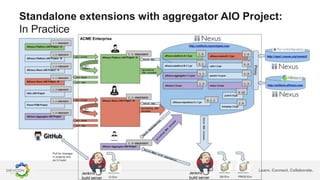



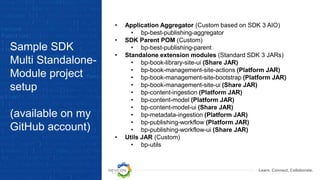












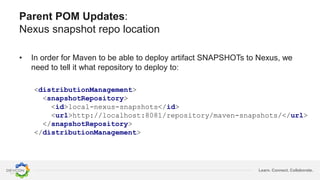



![Learn. Connect. Collaborate.
bp-best-publishing-parent mbergljung$ mvn clean deploy
[INFO] Scanning for projects...
[INFO] Inspecting build with total of 1 modules...
[INFO] Installing Nexus Staging features:
[INFO] ... total of 1 executions of maven-deploy-
plugin replaced with nexus-staging-maven-plugin
[INFO]
[INFO] -------------------------------------------------
-----------------------
[INFO] Building BestPub Parent Project 1.0-SNAPSHOT
[INFO] -------------------------------------------------
-----------------------
. . .
Deploying SNAPSHOT artifact to Nexus](https://image.slidesharecdn.com/devcon2018-mbergljung-sdk3multimoduleusingnexus3-180125132427/85/Alfresco-DevCon-2018-SDK-3-Multi-Module-project-using-Nexus-3-for-releases-and-versioning-30-320.jpg)







![Learn. Connect. Collaborate.
Using the Release Plugin:
Clean project for release
We are performing a Release when the current version of the project is a SNAPSHOT version, say
1.0-SNAPSHOT. Start by cleaning up any previous release attempts:
bp-best-publishing-parent mbergljung$ mvn release:clean
[INFO] Scanning for projects...
[INFO] Inspecting build with total of 1 modules...
[INFO] Installing Nexus Staging features:
[INFO] ... total of 1 executions of maven-deploy-plugin
replaced with nexus-staging-maven-plugin
[INFO]
[INFO] --------------------------------------------------
----------------------
[INFO] Building BestPub Parent Project 1.0-SNAPSHOT
[INFO] --------------------------------------------------
----------------------
[INFO]
[INFO] --- maven-release-plugin:2.5.3:clean (default-cli)
@ best-publishing-parent ---
[INFO] Cleaning up after release...
• What happens here?
1. Delete the release descriptor
(release.properties), if any
2. Delete any backup POM files](https://image.slidesharecdn.com/devcon2018-mbergljung-sdk3multimoduleusingnexus3-180125132427/85/Alfresco-DevCon-2018-SDK-3-Multi-Module-project-using-Nexus-3-for-releases-and-versioning-38-320.jpg)
![Learn. Connect. Collaborate.
Using the Release Plugin:
Prepare project for release
When a release is prepared the version number will be updated so SNAPSHOT is
removed, changes pushed, code tagged, then version updated with new SNAPSHOT, and
pushed:
bp-best-publishing-parent mbergljung$ mvn release:prepare
[INFO] Scanning for projects...
[INFO] Inspecting build with total of 1 modules...
[INFO] Installing Nexus Staging features:
[INFO] ... total of 1 executions of maven-deploy-plugin replaced with
nexus-staging-maven-plugin
[INFO]
[INFO] ----------------------------------------------------------------------
--
[INFO] Building BestPub Parent Project 1.0-SNAPSHOT
[INFO] ----------------------------------------------------------------------
--
[INFO]
[INFO] --- maven-release-plugin:2.5.3:prepare (default-cli) @ best-
publishing-parent ---
[INFO] Verifying that there are no local modifications…
. . .
[INFO] Executing: /bin/sh -c cd /Users/mbergljung/IDEAProjects/devcon/bp-
best-publishing-parent && git tag -F
/var/folders/6b/tr3_cwjd1sv5zl6wfqvvzx440000gp/T/maven-scm-305938066.commit
v1.0
. . .
• What happens here?
• perform some checks – there should be no
uncommitted changes and the project should
depend on no SNAPSHOT dependencies
• change the version of the project in the pom
file to a full release number (remove
SNAPSHOT suffix) – in our example – 1.0
• run the project test suites
• commit and push the changes
• create the tag out of this non-SNAPSHOT
versioned code
• increase the version of the project in the pom
– in our example – 1.1-SNAPSHOT
• commit and push the changes](https://image.slidesharecdn.com/devcon2018-mbergljung-sdk3multimoduleusingnexus3-180125132427/85/Alfresco-DevCon-2018-SDK-3-Multi-Module-project-using-Nexus-3-for-releases-and-versioning-39-320.jpg)


![Learn. Connect. Collaborate.
Using the Release Plugin:
Perform the Release of project
When we got the release prepared and tagged in GitHub we are ready to perform the
release to Nexus:
bp-best-publishing-parent mbergljung$ mvn release:perform
[INFO] Scanning for projects...
[INFO] Inspecting build with total of 1 modules...
[INFO] Installing Nexus Staging features:
[INFO] ... total of 1 executions of maven-deploy-plugin replaced with
nexus-staging-maven-plugin
[INFO]
[INFO] -----------------------------------------------------------------
-------
[INFO] Building BestPub Parent Project 1.1-SNAPSHOT
[INFO] -----------------------------------------------------------------
-------
[INFO]
[INFO] --- maven-release-plugin:2.5.3:perform (default-cli) @ best-
publishing-parent ---
[INFO] Checking out the project to perform the release ...
[INFO] Executing: /bin/sh -c cd
/Users/mbergljung/IDEAProjects/devcon/bp-best-publishing-parent/target
&& git clone --branch v1.0 https://github.com/gravitonian/bp-best-
publishing-parent.git /Users/mbergljung/IDEAProjects/devcon/bp-best-
publishing-parent/target/checkout
. . .
• What happens here?
• Checkout release tag from SCM
• Build and deploy released code to Nexus
The second step of the process relies on the
output of the Prepare step, the release.properties.](https://image.slidesharecdn.com/devcon2018-mbergljung-sdk3multimoduleusingnexus3-180125132427/85/Alfresco-DevCon-2018-SDK-3-Multi-Module-project-using-Nexus-3-for-releases-and-versioning-42-320.jpg)






![Learn. Connect. Collaborate.
SDK Project Updates:
Check so maven-javadoc-plugin will run OK
For example, <p/> will generate an error and stop release process:
self-closing element not allowed
[INFO] [ERROR] * <p/>
[INFO] [ERROR] ^](https://image.slidesharecdn.com/devcon2018-mbergljung-sdk3multimoduleusingnexus3-180125132427/85/Alfresco-DevCon-2018-SDK-3-Multi-Module-project-using-Nexus-3-for-releases-and-versioning-49-320.jpg)










