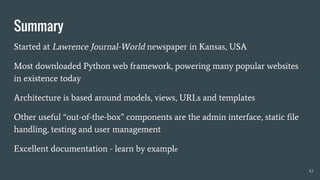An Introduction to Django Web Framework
- 1. An Introduction to Django Web Framework David Gibbons September 2015
- 2. Joined Ammeon almost 2 years ago in Porcos team Previously worked with Django web framework.... and liked it. Fast development of new features, clean architecture, on top of a fast, stable, secure framework. Developed a Django-powered Web Application for energy management Over 100 users logged in each week to view, analyse their data Easy to manage user permissions for specific website features About Me 2
- 5. 5
- 6. 6 History Created at Lawrence Journal-World newspaper in 2003 in Kansas, USA Adrian Holovaty and Simon Willison initially wrote from scratch as nothing fitted Historically excellent documentation Named after French Guitarist Django Reinhardt Open sourced in 2005
- 7. A high-level Python Web framework that encourages rapid development and clean, pragmatic design A free and open source web framework (public repository at https://github. com/django/django) Model–View–Controller (MVC) architectural pattern Don’t Repeat Yourself (DRY) principle Lots of out-of-the box features What is Django? 7
- 9. What is a Web Framework? 9 Software framework designed to simplify your web development life Handles many of the common operations associated with web development including: ● accessing the database ● creating HTML templates ● managing sessions Promotes code reuse
- 10. Some other popular Python Web Frameworks 10 Flask: micro framework that provides a simple template for web development Tornado: web framework and asynchronous networking library, noted for high performance Bottle: fast, simple lightweight micro web-framework Pyramid: MVC framework with flexible component choices CherryPy: mature object-oriented web framework - compact and simple
- 11. 11 How popular is Django? PyPI is the official 3rd party package repository for Python Stats available on number of downloads in last week, month, year. Django is the most downloaded web framework, is regularly updated by community
- 13. Django and LITP Plugin development similar to developing Django apps: - Defined directory structure - Makes use of classes and functions provided by a “core” - Form validation in Django is similar to LITP plugin validation - Models and migrations in Django similar to LITP APIs and migrations 13
- 15. Build a web application to allow the public to vote in polls, and view results Typical requirement for a online news website (such a Lawrence Journal-World) Three interested parties: ● A software developer creates the necessary models ● A site administrator creates/updates/deletes the polls ● A public website visitor votes in the polls and views results Same example application as the official Django tutorial, for more detailed explanation see https://docs.djangoproject.com/en/1.8/intro/tutorial01/ Polls Web Application 15
- 16. 1. Django 1.8 needs at least Python 2.7 installed! 2. Create a new project directory, install Django (preferable with pip and virtualenv) 3. To create Django project “mysite” run: Creates a directory structure which is the base of project: 16 mysite/ manage.py mysite/ __init__.py settings.py urls.py wsgi.py $ django-admin.py startproject mysite Django Quick Start Guide
- 17. 4. Django supports 4 databases: Update the settings.py file to use sqlite and ‘Europe/Dublin’. 5. To create the sqlite file and database tables initially needed by Django run: DATABASES = { 'default': { 'ENGINE': 'django.db.backends.sqlite3', 'NAME': os.path.join(BASE_DIR, 'db.sqlite3'), } } TIME_ZONE = 'Europe/Dublin' 17 $ python manage.py migrate
- 18. 6. Run the built-in Django development server (default port 8000): 7. Open 127.0.0.1:8000 in web browser, and you should see a page saying “It worked!” 18 $ python manage.py runserver
- 19. 8. A Django “project” is a collection of Django “app”s. An app is an application that does something specific (blog or poll) To start our new polls app, cd into ‘mysite’ and run: This creates the directory structure for your ‘polls’ app: 19 $ django-admin.py startapp polls polls/ __init__.py admin.py migrations/ __init__.py models.py tests.py views.py Application Quick Start Guide
- 20. 9. Add polls application to INSTALLED_APPS in settings.py to activate ‘polls’ models 10. Start working on the models, views, urls and templates for the polls app! 20 INSTALLED_APPS = ( ... ‘polls’ )
- 22. What is MVC (Model-View-Controller)? Software architectural pattern for user interfaces, popular in web applications. Other MVC frameworks: Ruby-on-rails (Ruby), ASP.NET MVC (C# or Visual Basic) Alternative Django-specific acronym is MTV (Model, Template, View) 22
- 23. Template - User facing URLs - URL Configuration View - Business Logic Model - Database Table 23
- 24. Models Single definitive source of information about data Define the interface to the database, an auto-generated database API Generally maps to a single database table, and each attribute represents a database field from django.db import models class Question(models.Model): question_text = models.CharField(max_length=200) pub_date = models.DateTimeField('date published') 24
- 25. Once the models are defined, two commands are run to create the database tables: Models (continued) 25 $ python manage.py makemigrations polls $ python manage.py migrate polls
- 26. Views Python function which takes a Web request, and returns a Web response This response can be HTML for a web page, a redirect, a 404 Not Found error etc. Contains the logic on what is returned from a particular request Function-based or class-based 26 from django.http import HttpResponse from .models import Question def index(request): latest_question_list = Question.objects.order_by('-pub_date')[:5] output = ‘. ’.join([q.question_text for q in latest_question_list]) return HttpResponse(output)
- 27. Views (continued) Often required to return some variables from the model to a HTML template. The useful ‘render’ shortcut: Views are also used to check that a user is logged in, and to handle HTTP GET and POST requests (request.GET, request.POST) 27 from django.shortcuts import render from .models import Question def index(request): latest_question_list = Question.objects.order_by('-pub_date')[:5] context = {'latest_question_list': latest_question_list} return render(request, ‘polls/index.html’, context)
- 28. URLs Map a user request to the appropriate Django ‘view’ When accessed on the site, regex matching is performed on the path. If no regex matched, then error handling is done. Designed to make URLs elegant and understandable A urls.py file for the base project and an urls.py file for each app. 28
- 29. URLs (continued) <domain_name>/polls/ - directs the request to the views.index function <domain_name>/polls/4/ - directs the request to the views.detail function with argument 4 Optional “name” argument to reference a URL 29 from django.conf.urls import url from . import views urlpatterns = [ url(r'^$', views.index, name='index'), url(r'^(?P<question_id>[0-9]+)/$', views.detail, name='detail') ]
- 30. Templates Simply a text file. It can generate any-text based format (HTML, XML, CSV, etc.). Site-wide templates live in a “templates” directory on the project base App-specific templates live within the app ‘polls/templates’ Templates encourage separation of application and presentation logic (no Python knowledge is required for templates) Django has its own template engine and also supports Jinja2 engine 30
- 31. Templates (continued) Contains variables “{{ }}”, which get replaced when the template is evaluated, and tags “{% %}” which control the logic of the template Template inheritance: A base HTML template can be used site-wide, and extended in each template 31 <ul> {% for question in latest_question_list %} <li><a href="{% url 'polls:detail' question.id %}">{{ question.question_text }}</a></li> {% endfor %} </ul>
- 33. Admin Useful auto-generated Django admin, which contains generated forms. Should only be accessible by a trusted staff member to Create, Update, Delete site content. 33
- 34. Admin (continued) To use the admin, first create a superuser (with username and password): Once done, login to the admin site at: “<domain_name>/admin/” Use admin.py files in each app to decide what and how to display model content to the staff user. 34 from django.contrib import admin from .models import Question class QuestionAdmin(admin.ModelAdmin): fields = [‘pub_date’, ‘question_text’] admin.site.register(Question, QuestionAdmin) $ python manage.py createsuperuser
- 35. Static Files Includes images, JavaScript and CSS Create a new directory ‘static’ within your app for these files ‘polls/static’ If using static files outside of an app, set STATICFILES_DIR in the settings file Use the ‘static’ template tag in templates to avoid hardcoding paths to static files: 35 {% load staticfiles %} <link rel="stylesheet" type="text/css" href="{% static 'polls/style.css' %}" />
- 36. Testing “Code without tests is broken by design” - Jacob Kaplan-Moss, one of original Django developers To run the test cases for an app run: By default test runner will find any file named “test*.py” in current working directory To run tests requiring database access subclass “django.test.TestCase”, a subclass of “unittest.TestCase” from the Python standard library 36 $ python manage.py test polls
- 37. Testing (continued) A very useful Test client which acts as a dummy Web browser can: ● Simulate GET and POST request on a URL ● Check redirects are working ● Test that a given request is rendered by a certain template 37 from django.test import TestCase class QuestionViewTest(TestCase): def test_index_view_with_no_questions(self): """ If no questions exist, an appropriate message should be displayed """ response = self.client.get(reverse('polls:index')) self.assertEqual(response.status_code, 200) self.assertContains(response, "No polls are available.")
- 38. Demo 38
- 39. [david.gibbons@7V0DZY1 tech_talk]$ tree -I '*.pyc|*~' mysite/ mysite/ |-- db.sqlite3 |-- manage.py |-- mysite | |-- __init__.py | |-- settings.py | |-- urls.py | `-- wsgi.py |-- polls | |-- admin.py | |-- __init__.py | |-- migrations | | |-- 0001_initial.py | | `-- __init__.py | |-- models.py | |-- static | | `-- polls | | |-- images | | | `-- magic-pony-django-wallpaper.png | | `-- style.css | |-- templates | | `-- polls | | |-- detail.html | | |-- index.html | | `-- results.html | |-- tests.py | |-- urls.py | `-- views.py `-- templates `-- admin `-- base_site.html 39
- 40. 40
- 41. 3rd Party Packages Often prefixed - “django-”: - djangorestframework - django-registration-redux - django-admin-honeypot - django-debug-toolbar - django-storages Many more can be searched for at www.djangopackages.com 41
- 42. More topics not touched on, including ... Internationalisation and Localisation (translation) Django shell Caching frameworks Django deployment Django Middleware 42
- 43. Summary Started at Lawrence Journal-World newspaper in Kansas, USA Most downloaded Python web framework, powering many popular websites in existence today Architecture is based around models, views, URLs and templates Other useful “out-of-the-box” components are the admin interface, static file handling, testing and user management Excellent documentation - learn by example 43
- 44. References and Useful Links ● https://docs.djangoproject.com/en/1.8/ ● https://en.wikipedia.org/wiki/Django_(web_framework) ● https://wiki.python.org/moin/WebFrameworks ● http://twoscoopspress.org/ 44
- 45. Thank you and volunteer for talks! 45






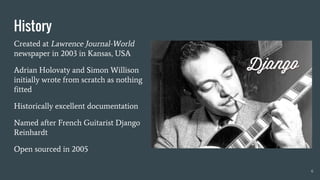



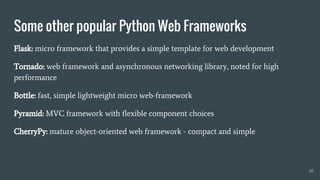





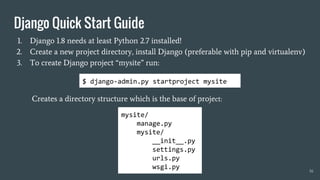
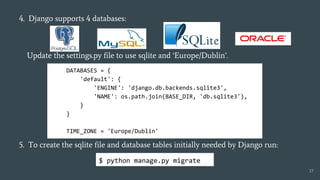

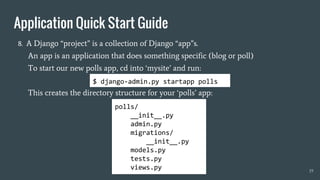






![Views
Python function which takes a Web request, and returns a Web response
This response can be HTML for a web page, a redirect, a 404 Not Found error etc.
Contains the logic on what is returned from a particular request
Function-based or class-based
26
from django.http import HttpResponse
from .models import Question
def index(request):
latest_question_list = Question.objects.order_by('-pub_date')[:5]
output = ‘. ’.join([q.question_text for q in latest_question_list])
return HttpResponse(output)](https://image.slidesharecdn.com/anintroductiontodjangowebframework-160106123310/85/An-Introduction-to-Django-Web-Framework-26-320.jpg)
![Views (continued)
Often required to return some variables from the model to a HTML template. The
useful ‘render’ shortcut:
Views are also used to check that a user is logged in, and to handle HTTP GET and
POST requests (request.GET, request.POST)
27
from django.shortcuts import render
from .models import Question
def index(request):
latest_question_list = Question.objects.order_by('-pub_date')[:5]
context = {'latest_question_list': latest_question_list}
return render(request, ‘polls/index.html’, context)](https://image.slidesharecdn.com/anintroductiontodjangowebframework-160106123310/85/An-Introduction-to-Django-Web-Framework-27-320.jpg)
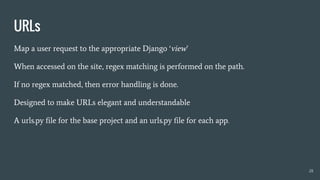
![URLs (continued)
<domain_name>/polls/ - directs the request to the views.index function
<domain_name>/polls/4/ - directs the request to the views.detail function with
argument 4
Optional “name” argument to reference a URL
29
from django.conf.urls import url
from . import views
urlpatterns = [
url(r'^$', views.index, name='index'),
url(r'^(?P<question_id>[0-9]+)/$', views.detail, name='detail')
]](https://image.slidesharecdn.com/anintroductiontodjangowebframework-160106123310/85/An-Introduction-to-Django-Web-Framework-29-320.jpg)
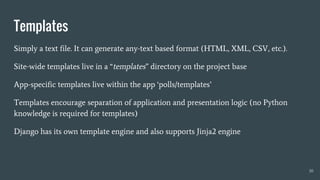



![Admin (continued)
To use the admin, first create a superuser (with username and password):
Once done, login to the admin site at: “<domain_name>/admin/”
Use admin.py files in each app to decide what and how to display model content to the
staff user.
34
from django.contrib import admin
from .models import Question
class QuestionAdmin(admin.ModelAdmin):
fields = [‘pub_date’, ‘question_text’]
admin.site.register(Question, QuestionAdmin)
$ python manage.py createsuperuser](https://image.slidesharecdn.com/anintroductiontodjangowebframework-160106123310/85/An-Introduction-to-Django-Web-Framework-34-320.jpg)




![[david.gibbons@7V0DZY1 tech_talk]$ tree -I '*.pyc|*~' mysite/
mysite/
|-- db.sqlite3
|-- manage.py
|-- mysite
| |-- __init__.py
| |-- settings.py
| |-- urls.py
| `-- wsgi.py
|-- polls
| |-- admin.py
| |-- __init__.py
| |-- migrations
| | |-- 0001_initial.py
| | `-- __init__.py
| |-- models.py
| |-- static
| | `-- polls
| | |-- images
| | | `-- magic-pony-django-wallpaper.png
| | `-- style.css
| |-- templates
| | `-- polls
| | |-- detail.html
| | |-- index.html
| | `-- results.html
| |-- tests.py
| |-- urls.py
| `-- views.py
`-- templates
`-- admin
`-- base_site.html
39](https://image.slidesharecdn.com/anintroductiontodjangowebframework-160106123310/85/An-Introduction-to-Django-Web-Framework-39-320.jpg)