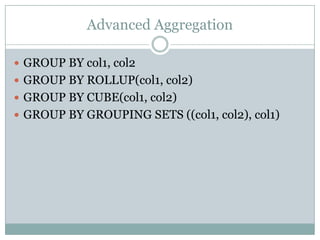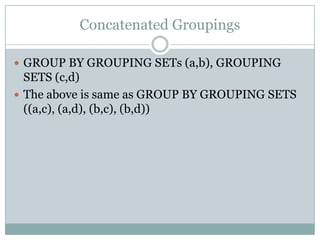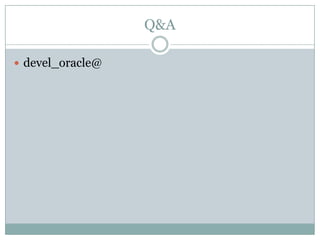Analytic & Windowing functions in oracle
- 1. Analytic and Window Functions in Oracle Logan Palanisamy
- 2. Agenda Difference between aggregate and analytic functions Introduction to various analytic functions Functions that are both aggregate and analytic Break More examples Enhanced Aggregation (CUBE, ROLLUP)
- 3. Meeting Basics Put your phones/pagers on vibrate/mute Messenger: Change the status to offline or in-meeting Remote attendees: Mute yourself (*6). Ask questions via Adobe Connect.
- 4. Aggregates vs. Analytics Aggregate functions Rows are collapsed. One row per group Non-Group-By columns not allowed in SELECT list. Analytic functions Rows are not collapsed As many rows in the output as in the input No restrictions on the columns in the SELECT list Evaluated after joins, WHERE, GROUP BY, HAVING clauses Nesting not allowed Can appear only in the SELECT or ORDER BY clause analytic_aggr_diff.sql
- 5. Analytics vs. other methods Show the dept, empno, sal and the sum of all salaries in their dept Three possible ways Using Joins Using Scalar Sub-queries Using Analytic Functions analytics_vs_others.sql
- 6. Anatomy of an analytic funcion function (arg1, ..., argN) OVER ([partition_by_clause] [order_by_clause [windowing_clause]]) The OVER keyword partition_by_clause: Optional. Not related to table/index partitions. Analogous to GROUP BY order_by_clause: Mandatory for Ranking and Windowing functions. Optional or meaningless for others windowing_clause: Optional. Should always be preceded by ORDER BY clause
- 7. Types of analytical functions Ranking functions FIRST_VALUE/LAST_VALUE/NTH_VALUE Windowing functions Reporting functions LAG/LEAD FIRST/LAST
- 8. Ranking Functions ROW_NUMBER() RANK() – Skips ranks after duplicate ranks DENSE_RANK() – Doesn't skip rank after duplicate ranks NTILE(n) – Sorts the rows into N equi-sized buckets CUME_DIST() – % of rows with values lower or equal PERCENT_RANK() - (rank of row -1)/(#rows – 1) function OVER ([PARTITION BY <c1,c2..>] ORDER BY <c3, ..>) PARTITION BY clause: Optional ORDER BY clause: Mandatory rank_dense_rank.sql
- 9. FIRST_VALUE/LAST_VALUE/NTH_VALUE Returns the first/last/nth value from an ordered set FIRST_VALUE(expr, [IGNORE NULLS]) OVER ([partitonby_clause] orderby_clause) IGNORE NULLS options helps you "carry forward". Often used in "Data Densification" Operates on Default Window (unbounded preceding and current row) when a window is not explicitly specified. NTH_VALUE introduced in 11gR2 flnth_value.sql
- 10. Window functions Used for computing cumulative/running totals (YTD, MTD, QTD), moving/centered averages function(args) OVER([partition_by_clause] order_by_clause [windowing_clause]) ORDER BY clause: mandatory. Windowing Clause: Optional. Defaults to: UNBOUNDED PRECEDING and CURRENT ROW anchored or sliding windows Two ways to specify windows: ROWS, RANGE [ROW | RANGE ] BETWEEN <start_exp> AND <end_exp> window.sql
- 11. ROWS type windows Physical offset. Number of rows before or after current row Non deterministic results if rows are not sorted uniquely Any number of columns in the ORDER BY clause ORDER BY columns can be of any type function(args) OVER ([partition_by_clause] order by c1, .., cN ROWS between <start_exp> and <end_exp>) windows_rows.sql
- 12. RANGE type Windows Logical offset non-unique rows treated as one logical row Only one column allowed in ORDER BY clause ORDER BY column should be numeric or date function(args) OVER ([partition_by_clause] order by c1 RANGE between <start_exp> and <end_exp>) windows_range.sql
- 13. Reporting function Computes the ratio of a value to the sum of a set of values RATIO_TO_REPORT(arg) OVER ([PARTITION BY <c1, .., cN>] PARTITION BY clause: Optional. ratio_to_report.sql
- 14. LAG/LEAD Gives the ability to access other rows without self-join. Allows you to treat cursor as an array Useful for making inter-row calculations (year-over-year comparison, time between events) LEAD (expr, <offset>, <default value>) [IGNORE NULLS] OVER ([partioning_clause] orderby_clause) Physical offset. Can be fixed or varying. default offset is 1 default value: value returned if offset points to a non- existent row IGNORE NULLS determines whether null values of are included or eliminated from the calculation. lead_lag.sql
- 15. FIRST/LAST Very different from FIRST_VALUE/LAST_VALUE Returns the results of aggregate/analytic function applied on column B on the first or last ranked rows sorted by column A function (expr_with_colB) KEEP (DENSE_RANK FIRST/LAST ORDER BY colA) [OVER (<partitioning_clause)>)] Slightly different syntax. Note the word KEEP analytic clause is optional. first_last.sql
- 16. Above/Below average calculation Find the list of employees whose salary is higher than the department average. above_average.sql
- 17. Top-N queries Find the full details of "set of" employees with the top- N salaries Find the two most recent hires in each department List the names and employee count of departments with the highest employee count top_n.sql
- 18. Top-N% queries List the top 5% of the customers by revenue top_np.sql
- 19. Multi Top-N queries For each customer, find out the maximum sale in the last 7 days the date of that sale the maximum sale in the last 30 days the date of that sale multi_top.sql
- 20. De-Duping Deleting duplicate records dedup.txt
- 21. Hypothetical Ranking CUME_DIST, DENSE_RANK, RANK, PERCENT_RANK Used for what-if analysis hypothetical_rank.sql
- 22. Inverse Percentile functions Return the value corresponding to a certain percentile (opposite of CUME_DIST) PERCENTILE_CONT (continuous) PERCENTILE_DISC (discrete) PERCENTILE_CONT(0.5) is the same as MEDIAN inverse_p.sql
- 23. String Aggregation: LISTAGG, STRAGG Concatenated string of values for a particular group (e.g. employees working in a dept) Tom Kyte's STRAGG 11gR2 has LISTAGG 10g has COLLECT listagg.sql
- 24. Pivoting/Unpivoting Pivoting transposes rows to columns DECODE/CASE and GROUP BY used Unpivoting Converts columns to rows Join the base table with a one column serial number table 11gR2 introduced PIVOT and UNPIVOT clauses to SELECT pivot.sql
- 25. Data Densification Data normally stored in sparse form (e.g. No rows if there is no sales for a particular period) Missing data needed for comparison (e.g. month- over-month comparison) Data Densification comes in handy LAG (col, INGORE NULLS), and PARTITION BY OUTER JOIN are used. http://hoopercharles.wordpress.com/2009/12/07 /sql-filling-in-gaps-in-the-source-data/
- 26. When not to use analytics When a simple group by would do the job when_not_to_use_analytics.sq
- 27. Drawback of analytics Lot of sorting. Set PGA_AGGREGATE_TARGET/SORT_AREA_SIZE appropriately New versions reduce the number of sorts (same partition_by and order_by clauses on multiple analytic functions use single sort) http://asktom.oracle.com/pls/asktom/f?p=100:11:0:: NO::P11_QUESTION_ID:1137250200346660664 http://jonathanlewis.wordpress.com/2009/09/07/an alytic-agony/
- 28. Recap of Analytic Functions Analytic Functions: Were introduced in 8.1.6 (~1998) Are supported within PL/SQL only from 10g. Use "view" or "dynamic sql" older versions. Compute the 'aggregates' while preserving the 'details' Eliminate the need for self-joins or multiple passes on the same table Reduce the amount of data transferred between DB and client. Can be used only in SELECT and ORDER BY clauses. Use sub- queries if there is a need to filter. Are computed at the end - after join, where, group by, having clauses
- 29. Advanced Aggregation GROUP BY col1, col2 GROUP BY ROLLUP(col1, col2) GROUP BY CUBE(col1, col2) GROUP BY GROUPING SETS ((col1, col2), col1)
- 30. ROLLUP GROUP BY ROLLUP(col1, col2) Generates subtotals automatically Generally used in hierarchical dimensions (region, state, city), (year, quarter, month, day) n + 1 different groupings where n is the number of expressions in the ROLLUP operator in the GROUP BY clause. Order of the columns in ROLLUP matter. ROLLUP(col1, col2), ROLLUP(col2, col1) produce different outputs
- 31. CUBE GROUP BY CUBE(col1, col2) Gives subtotals automatically for every possible combination Used in cross-tabular reports. Suitable when dimensions are independent of each other 2n different groupings where n is the number of expressions in the CUBE operator in the GROUP BY clause. Have to be careful with higher values for n Order of the columns in CUBE doesn’t really matter. CUBE(col1, col2), CUBE(col2, col1) produce same results, but in a different order.
- 32. Grouping Sets GROUP BY GROUPING SETS (col1, (col1, col2)) Explicitly lists the needed groupings GROUPING, GROUPING_ID, GROUP_ID functions help you differentiate one grouping from the other. Advanced aggregation functions more efficient than their UNION ALL equivalents (why?) Grouping Equivalent GROUPING SETS advanced_agg.sql CUBE(a,b) GROUPING SETS((a,b), (a), (b), ()) ROLLUP(a,b) GROUPING SETS((a,b), (a), ()) ROLLUP(b,a) GROUPING SETS((a,b), (b), ()) ROLLUP(a) GROUPING SETS((a), ())
- 33. Composite Columns Treat multiple columns as a single column Composite_columns.sql
- 34. Concatenated Groupings GROUP BY GROUPING SETs (a,b), GROUPING SETS (c,d) The above is same as GROUP BY GROUPING SETS ((a,c), (a,d), (b,c), (b,d))
- 35. References http://orafaq.com/node/55 http://orafaq.com/node/56 http://www.orafaq.com/node/1874 http://www.morganslibrary.org/reference/a nalytic_functions.html http://morganslibrary.org/reference/rollup. html http://www.oracle.com/technology/oramag/ oracle/05-mar/o25dba.html http://www.gennick.com/magic.html
- 36. References Chapter 12 of "Expert Database Architecture" by Tom Kyte Business-Savy SQL by Ganesh Variar, Oracle magazine, Mar/April 2002 http://asktom.oracle.com/pls/asktom/asktom.searc h?p_string=rock+and+roll http://forums.oracle.com/forums/search.jspa?q=an alytic&objID=f75&dateRange=all&numResults=30& forumID=75&rankBy=10001&start=0
- 38. Predicate merging in views with analytics create view v select .. over(partition by ...) from t; select ... from v where col1 = 'A' In some cases predicates don't get merged. Reasons: http://asktom.oracle.com/pls/asktom/f?p=100:11:0::::P11_QU ESTION_ID:12864646978683#30266389821111 http://asktom.oracle.com/pls/asktom/f?p=100:11:0::NO::P11_ QUESTION_ID:1137250200346660664 http://forums.oracle.com/forums/thread.jspa?messageID=416 9151�





![Anatomy of an analytic funcion
function (arg1, ..., argN) OVER ([partition_by_clause]
[order_by_clause [windowing_clause]])
The OVER keyword
partition_by_clause: Optional. Not related to table/index
partitions. Analogous to GROUP BY
order_by_clause: Mandatory for Ranking and Windowing
functions. Optional or meaningless for others
windowing_clause: Optional. Should always be preceded by
ORDER BY clause](https://image.slidesharecdn.com/analyticfunctionsinoracle-120508160143-phpapp02/85/Analytic-Windowing-functions-in-oracle-6-320.jpg)

![Ranking Functions
ROW_NUMBER()
RANK() – Skips ranks after duplicate ranks
DENSE_RANK() – Doesn't skip rank after duplicate ranks
NTILE(n) – Sorts the rows into N equi-sized buckets
CUME_DIST() – % of rows with values lower or equal
PERCENT_RANK() - (rank of row -1)/(#rows – 1)
function OVER ([PARTITION BY <c1,c2..>] ORDER BY
<c3, ..>)
PARTITION BY clause: Optional
ORDER BY clause: Mandatory
rank_dense_rank.sql](https://image.slidesharecdn.com/analyticfunctionsinoracle-120508160143-phpapp02/85/Analytic-Windowing-functions-in-oracle-8-320.jpg)
![FIRST_VALUE/LAST_VALUE/NTH_VALUE
Returns the first/last/nth value from an ordered set
FIRST_VALUE(expr, [IGNORE NULLS]) OVER
([partitonby_clause] orderby_clause)
IGNORE NULLS options helps you "carry forward".
Often used in "Data Densification"
Operates on Default Window (unbounded preceding
and current row) when a window is not explicitly
specified.
NTH_VALUE introduced in 11gR2
flnth_value.sql](https://image.slidesharecdn.com/analyticfunctionsinoracle-120508160143-phpapp02/85/Analytic-Windowing-functions-in-oracle-9-320.jpg)
![Window functions
Used for computing cumulative/running totals (YTD, MTD,
QTD), moving/centered averages
function(args) OVER([partition_by_clause] order_by_clause
[windowing_clause])
ORDER BY clause: mandatory.
Windowing Clause: Optional. Defaults to: UNBOUNDED
PRECEDING and CURRENT ROW
anchored or sliding windows
Two ways to specify windows: ROWS, RANGE
[ROW | RANGE ] BETWEEN <start_exp> AND <end_exp>
window.sql](https://image.slidesharecdn.com/analyticfunctionsinoracle-120508160143-phpapp02/85/Analytic-Windowing-functions-in-oracle-10-320.jpg)
![ROWS type windows
Physical offset. Number of rows before or after current
row
Non deterministic results if rows are not sorted uniquely
Any number of columns in the ORDER BY clause
ORDER BY columns can be of any type
function(args) OVER ([partition_by_clause] order by c1,
.., cN ROWS between <start_exp> and <end_exp>)
windows_rows.sql](https://image.slidesharecdn.com/analyticfunctionsinoracle-120508160143-phpapp02/85/Analytic-Windowing-functions-in-oracle-11-320.jpg)
![RANGE type Windows
Logical offset
non-unique rows treated as one logical row
Only one column allowed in ORDER BY clause
ORDER BY column should be numeric or date
function(args) OVER ([partition_by_clause] order
by c1 RANGE between <start_exp> and <end_exp>)
windows_range.sql](https://image.slidesharecdn.com/analyticfunctionsinoracle-120508160143-phpapp02/85/Analytic-Windowing-functions-in-oracle-12-320.jpg)
![Reporting function
Computes the ratio of a value to the sum of a set of
values
RATIO_TO_REPORT(arg) OVER ([PARTITION BY
<c1, .., cN>]
PARTITION BY clause: Optional.
ratio_to_report.sql](https://image.slidesharecdn.com/analyticfunctionsinoracle-120508160143-phpapp02/85/Analytic-Windowing-functions-in-oracle-13-320.jpg)
![LAG/LEAD
Gives the ability to access other rows without self-join.
Allows you to treat cursor as an array
Useful for making inter-row calculations (year-over-year
comparison, time between events)
LEAD (expr, <offset>, <default value>) [IGNORE
NULLS] OVER ([partioning_clause] orderby_clause)
Physical offset. Can be fixed or varying. default offset is 1
default value: value returned if offset points to a non-
existent row
IGNORE NULLS determines whether null values of are
included or eliminated from the calculation.
lead_lag.sql](https://image.slidesharecdn.com/analyticfunctionsinoracle-120508160143-phpapp02/85/Analytic-Windowing-functions-in-oracle-14-320.jpg)
![FIRST/LAST
Very different from FIRST_VALUE/LAST_VALUE
Returns the results of aggregate/analytic function applied
on column B on the first or last ranked rows sorted by
column A
function (expr_with_colB) KEEP (DENSE_RANK
FIRST/LAST ORDER BY colA) [OVER
(<partitioning_clause)>)]
Slightly different syntax. Note the word KEEP
analytic clause is optional.
first_last.sql](https://image.slidesharecdn.com/analyticfunctionsinoracle-120508160143-phpapp02/85/Analytic-Windowing-functions-in-oracle-15-320.jpg)