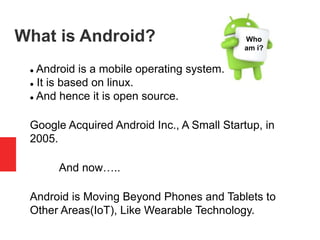Android basics
- 1. Android Basics Presented by: Syed Luqman Quadri
- 2. What is Android? Android is a mobile operating system. It is based on linux. And hence it is open source. Google Acquired Android Inc., A Small Startup, in 2005. And now….. Android is Moving Beyond Phones and Tablets to Other Areas(IoT), Like Wearable Technology. Who am i?
- 3. Android is based on linux- Hardware abstraction – drivers Memory management Process Management Security Model Networking And many more …... What does it mean? Android sits on Linux. It simply means that the core of Android is nothing but the Linux kernel. It provides following functionality to Android-
- 5. Android Application Basics- Android applications are written in Java programming language. Though one can write android application in any other language as well using cross compilers. SDK tools compile the source codes along with any data and resource files into an archive file with an .apk suffix. This is called an Android package and all the code in single .apk file is treated as one application.
- 6. Each application lives in its own security sandbox- Sounds good .. but what actually this means ? When an Android package is installed on Android powered device, each application lives in its own security sandbox which means the Android OS allows any application/process to be able to access only the information and resources that are necessary for its legitimate purpose. This is known as principle of least privilege. So what is this principle and how android achieves it?
- 7. How android achieves the concept of sandbox? Here comes the power of a multi-user OS : Linux The Android operating system is a multi-user Linux based system in which each application is a different user. Each application is assigned a unique Linux user ID which will be used only by the system and is unknown to the application. The system sets permissions forall the files in an application so that only the user ID assigned to that application can access them.
- 8. Continue... Each process has its own virtual machine (VM), so an application's code runs in isolation from other applications. By default, every application runs in its own Linux process. Android starts the process when any of the application's components need to be executed. And it shuts down the process when it is no longer needed or when the system must recover memory for other applications.
- 9. Multi-user Android devices Just think and you will get the answer …... we know every single app is an user. But now android supports multiple user account on the same device as in desktop os. HOW?
- 10. Application Components Basically there are four components- Activity Service Content Provider Broadcast Receiver
- 12. Activity An Activity represents a single screen with a user interface. Every screen in the application will be an extension of the Activity class. Activities use Views to form graphical user interfaces that display information and respond to user actions.
- 13. Service Services perform long-running operations or work for remote processes in the background and do not provide a user interface. Other component, such as an activity, can start a service and it will continue to run in the background even if the user switches to another application.
- 14. Content Provider Content provider manages a shared set of application data and provides a generic way to share information between the applications. For example, contact information is shared through a content provider to any application. A content provider is often accessed from another process by means of IPC.
- 15. Broadcast Receiver A Broadcast Receiver is a component that responds to system-wide broadcast announcements such as incoming call, SMS received, screen has turned off, the battery is low, or a picture was captured. Applications can also initiate broadcasts, for example, to inform other applications that some data has been downloaded to the device and is available for them to use.
- 16. Thankyou !