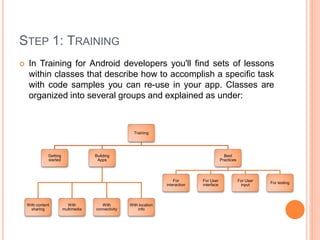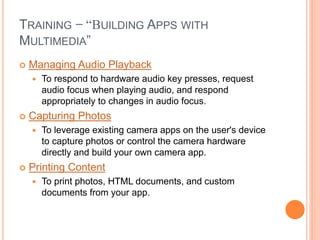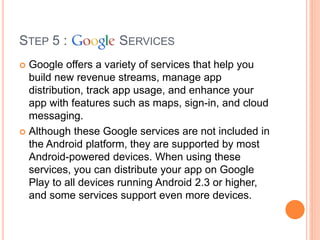Introduction to Android development - Presentation
- 1. GANDHINAGAR INSTITUTE OF TECHNOLOGY Department of Computer Engineering Seminar (150705) ANDROID DEVELOPMENT Atul Panjwani (120120107013) Submitted to: Asst. Prof. Mansi Vithalani
- 2. A QUICK RECAP FROM INTRODUCTION PRESENTATION Android is a mobile operating system (OS) based on the Linux kernel that is currently developed by Google. Designed primarily for: 1. Touch screen mobile devices 2. With specialized user interfaces for televisions (Android TV) 3. cars (Android Auto) 4. wrist watches (Android Wear) 5. in game consoles, digital cameras, and other electronics
- 4. REQUIREMENTS OF ANDROID DEVELOPMENT Android Development API guides Reference Tools Google Services Training
- 5. STEP 1: TRAINING In Training for Android developers you'll find sets of lessons within classes that describe how to accomplish a specific task with code samples you can re-use in your app. Classes are organized into several groups and explained as under: Training Getting started Building Apps With content sharing With multimedia With connectivity With location info Best Practices For interaction For User interface For User input For testing
- 6. TRAINING ̶ “GETTING STARTED” Building Your First App After you've installed the Android SDK, start with this class to learn the basics about Android app development. Creating an Android Project Running Your Application Building a Simple User Interface Starting Another Activity
- 7. TRAINING ̶ “GETTING STARTED” Adding the Action Bar The action bar is one of the most important design elements you can implement for your app's activities. Although first introduced with API level 11, you can use the Support Library to include the action bar on devices running Android 2.1 or higher. Supporting Different Devices To build your app with alternative resources that provide an optimized user experience on multiple device form factors using a single APK.
- 8. TRAINING ̶ “GETTING STARTED” Supporting Different Devices To build your app with alternative resources that provide an optimized user experience on multiple device form factors using a single APK. Building a Dynamic UI with Fragments To build a user interface for your app that is flexible enough to present multiple UI components on large screens and a more constrained set of UI components on smaller screens—essential for building a single APK for both phones and tablets.
- 9. TRAINING ̶ “GETTING STARTED” Saving Data To save data on the device, whether it's temporary files, downloaded app assets, user media, structured data, or something else. Interacting with Other Apps To build a user experience that leverages other apps available on the device to perform advanced user tasks, such as capture a photo or view an address on a map.
- 10. TRAINING ̶ “BUILDING APPS WITH CONTENT SHARING” Sharing Simple Data To take your app interaction to the next level by sharing information with other apps, receive information back, and provide a simple and scalable way to perform Share actions with user content. Sharing Files To provide secure access to a file associated with your app using a content URI and temporary access permissions. Sharing Files with NFC To transfer files between devices using the NFC Android Beam feature.
- 11. TRAINING ̶ “BUILDING APPS WITH MULTIMEDIA” Managing Audio Playback To respond to hardware audio key presses, request audio focus when playing audio, and respond appropriately to changes in audio focus. Capturing Photos To leverage existing camera apps on the user's device to capture photos or control the camera hardware directly and build your own camera app. Printing Content To print photos, HTML documents, and custom documents from your app.
- 12. TRAINING ̶ “BUILDING APPS WITH CONNECTIVITY & CLOUD” Connecting Devices Wirelessly To find and connect to local devices using Network Service Discovery and how to create peer-to-peer connections with Wi-Fi. Performing Network Operations To create a network connection, monitor the connection for changes in connectivity, and perform transactions with XML data. Transferring Data Without Draining the Battery To minimize your app's impact on the battery when performing downloads and other network transactions.
- 13. TRAINING ̶ “BUILDING APPS WITH CONNECTIVITY & CLOUD” Syncing to the Cloud To sync and back up app and user data to remote web services in the cloud and how to restore the data back to multiple devices. Resolving Cloud Save Conflicts To design a robust conflict resolution strategy for apps that save data to the cloud. Transferring Data Using Sync Adapters To transfer data between the cloud and the device using the Android sync adapter framework Transmitting Network Data Using Volley To perform fast, scalable UI operations over the network using Volley.
- 14. TRAINING ̶ “BUILDING APPS WITH LOCATION INFO” These classes teach you how to add user personalization to your app. Some of the ways you can do this is by identifying users, providing information that's relevant to them, and providing information about the world around them. Accessing Contacts Data To use Android's central address book, the Contacts Provider, to display contacts and their details and modify contact information. Making Your App Location-Aware To add location-aware features to your app by getting the user's current location.
- 15. TRAINING ̶ “BEST PRACTICE FOR INTERACTION” These classes teach you how to engage and retain your users by implementing the best interaction patterns for Android. For instance, to help users quickly discover content in your app, your app should match their expectations for user interaction on Android. And to keep your users coming back, you should take advantage of platform capabilities that reveal and open your content without requiring users to go through the app launcher. Designing Effective Navigation To plan your app's screen hierarchy and forms of navigation so users can effectively and intuitively traverse your app content using various navigation patterns.
- 16. TRAINING ̶ “BEST PRACTICE FOR INTERACTION” Implementing Effective Navigation To implement various navigation patterns such as swipe views, a navigation drawer, and up navigation. Notifying the User To display messages called notifications outside of your application's UI. Adding Search Functionality To properly add a search interface to your app and create a searchable database. Making Your App Content Searchable by Google To enable deep linking and indexing of your application content so that users can open this content directly from their mobile search results.
- 17. TRAINING ̶ “BEST PRACTICE FOR USER INTERFACE” These classes teach you how to build a user interface using Android layouts for all types of devices. Android provides a flexible framework for UI design that allows your app to display different layouts for different devices, create custom UI widgets, and even control aspects of the system UI outside your app's window. Designing for Multiple Screens To build a user interface that's flexible enough to fit perfectly on any screen and how to create different interaction patterns that are optimized for different screen sizes.
- 18. TRAINING ̶ “BEST PRACTICE FOR USER INTERFACE” Creating Custom Views To build custom UI widgets that are interactive and smooth. Creating Backward-Compatible UIs To use UI components and other APIs from the more recent versions of Android while remaining compatible with older versions of the platform. Implementing Accessibility To make your app accessible to users with vision impairment or other physical disabilities. Managing the System UI To hide and show status and navigation bars across different versions of Android, while managing the display of other screen components.
- 19. TRAINING ̶ “BEST PRACTICE FOR USER INPUT” These classes cover various subjects of user input, such as touch screen gestures and text input through on-screen input methods and hardware keyboards. Using Touch Gestures To write apps that allow users to interact with the touch screen via touch gestures. Handling Keyboard Input To specify the appearance and behaviors of soft input methods (such as on-screen keyboards) and how to optimize the experience with hardware keyboards. Supporting Game Controllers To write apps that support game controllers.
- 20. TRAINING ̶ “BEST PRACTICE FOR TESTING THE APPLICATION” Testing Your Activity To test Activities in your Android applications. Setting Up Your Test Environment Creating and Running a Test Case Testing UI Components Creating Unit Tests Creating Functional Tests
- 21. STEP 2 : API GUIDES APIguides App Components App Manifests App Resources User Interface Animation & Graphics Computation Media Data Storage Connectivity
- 22. API GUIDES ̶ “APP COMPONENTS” Android's application framework lets you create rich and innovative apps using a set of reusable components. This section explains how you can build the components that define the building blocks of your app and how to connect them together using intents. These include: Intents and Intent Filters Activities Services Content Providers App Widgets Processes and Threads
- 23. API GUIDES ̶ “APP RESOURCES” The following documents provide a complete guide to how you can organize your application resources, specify alternative resources, access them in your application, and more: Providing Resources What kinds of resources you can provide in your app, where to save them, and how to create alternative resources for specific device configurations. Accessing Resources To use the resources you've provided, either by referencing them from your application code or from other XML resources. Handling Runtime Changes To manage configuration changes that occur while your Activity is running.
- 24. API GUIDES ̶ “APP RESOURCES” Localization A bottom-up guide to localizing your application using alternative resources. While this is just one specific use of alternative resources, it is very important in order to reach more users. Resource Types A reference of various resource types you can provide, describing their XML elements, attributes, and syntax. For example, this reference shows you how to create a resource for application menus, drawables, animations, and more.
- 25. API GUIDES ̶ “USER INTERFACE” Your app's user interface is everything that the user can see and interact with. Android provides a variety of pre-build UI components such as structured layout objects and UI controls that allow you to build the graphical user interface for your app. Android also provides other UI modules for special interfaces such as dialogs, notifications, and menus. These include: Layout Input Control Input Events Menus Action Bar Style & Themes Custom Components Settings Dialogues Notifications Toasts Search Drag & Drop Accessibility
- 26. API GUIDES ̶ “ANIMATION & GRAPHICS” Make your apps look and perform their best using Android's powerful graphics features such as OpenGL, hardware acceleration, and built-in UI animations. Property Animation View Animation Drawable Animation Canvas and Drawables OpenGL ES Hardware Acceleration
- 27. API GUIDES ̶ “COMPUTATION” RenderScript provides a platform-independent computation engine that operates at the native level. Use it to accelerate your apps that require extensive computational horsepower. RenderScript Advanced RenderScript Runtime API Reference
- 28. API GUIDES ̶ “MEDIA” Add video, audio, and photo capabilities to your app with Android's robust APIs for playing and recording media. Media Playback Media Router Media Route Provider ExoPlayer Supported Media Formats Audio Capture JetPlayer Camera
- 29. API GUIDES ̶ “CONNECTIVITY” Android provides rich APIs to let your app connect and interact with other devices over Bluetooth, NFC, Wi-Fi P2P, USB, and SIP, in addition to standard network connections. Bluetooth NFC Wi-Fi P2P USB SIP
- 30. API GUIDES ̶ “DATA STORAGE” Store application data in databases, files, or preferences, in internal or removable storage. You can also add a data backup service to let users store and recover application and system data. Storage Options Data Backup App Install Location
- 31. STEP 3 : REFERENCES & PACKAGES Various Packages references used which include packages such as: 1. android.accessibility 2. android.app.backup 3. android.bluetooth 4. android.database 5. android.widget and so on . . .
- 32. STEP 4 : TOOLS The Android SDK provides the API libraries and developer tools necessary to build, test, and debug apps for Android. Download the ADT Bundle to quickly start developing apps. It includes the essential Android SDK components and a version of the Eclipse IDE with built-in ADT (Android Developer Tools) to streamline your Android app development.
- 33. TOOLS : “ECLIPSE” With a single download, the Eclipse ADT bundle includes everything you need to begin developing apps: Eclipse + ADT plug-in Android SDK Tools Android Platform-tools A version of the Android platform A version of the Android system image for the emulator
- 34. TOOLS : “ANDROID STUDIO ̶ BETA” Android Studio is a new Android development environment based on IntelliJ IDEA. It provides new features and improvements over Eclipse ADT and will be the official Android IDE once it's ready. On top of the capabilities you expect from IntelliJ, Android Studio offers: Flexible Gradle-based build system. Build variants and multiple APK generation. Expanded template support for Google Services and various device types. Rich layout editor with support for theme editing. Lint tools to catch performance, usability, version compatibility, and other problems. ProGuard and app-signing capabilities. Built-in support for Google Cloud Platform, making it easy to integrate Google Cloud Messaging and App Engine.
- 35. SPECIAL SLIDE : “ANDROID STUDIO VS. ECLIPSE ADT” FEATURE ECLIPSE ADT ANDROID STUDIO Build system Ant Gradle Maven-based build dependencies No Yes Build variants and multiple-APK generation (great for Android Wear) No Yes Advanced Android code completion and refactoring No Yes Graphical layout editor Yes Yes APK signing and keystore management Yes Yes NDK support Yes Coming soon
- 36. STEP 5 : SERVICES Google offers a variety of services that help you build new revenue streams, manage app distribution, track app usage, and enhance your app with features such as maps, sign-in, and cloud messaging. Although these Google services are not included in the Android platform, they are supported by most Android-powered devices. When using these services, you can distribute your app on Google Play to all devices running Android 2.3 or higher, and some services support even more devices.
- 37. STEP 5 : SERVICES Google Services Google+ Google Wallet Google Cloud Platform Google Analytics Ads by Google
- 38. †ANDROID ̶ SOMETHING “SWEET”† Android has set the trend of sweet names of its various versions. Android is under ongoing development by Google and the Open Handset Alliance (OHA), and has seen a number of updates to its base operating system since its initial release. Since April 2009, Android versions have been developed under a confectionery-themed code name and released in alphabetical order; the exceptions are versions 1.0 and 1.1 as they were not released under specific code names.
- 39. ANDROID VERSIONS Version Name Version # Release Year Alpha 1.0 (Pre-commercial) 2007-2008 Beta 1.1 (Pre-commercial) 2007-2008 Cupcake 1.5 2009 Donut 1.6 2009 Éclair 2.0 – 2.1 2009-2010 Froyo 2.2 – 2.2.3 2010-2011 Gingerbread 2.3 – 2.3.7 2010-2011 Honeycomb 3.0 – 3.2.6 2011-2012 Ice-cream Sandwich 4.0 – 4.0.4 2011-2012 Jelly Bean 4.1 – 4.3.1 2013 KitKat 4.4 – 4.4.4 2013 Lollipop 5.0 2014
- 40. CONCLUSION : Due to advantages of Android like: Multitasking, Ease of notification, Access to millions of Apps, Widgets, Access to install custom ROM and the biggest factor ̶ Google support, it has attracted the users all over the globe and has changed the concept “CellPhones” to “SmartPhones” and thus it has commercially acquired a huge market which is still expanding. . . THANK YOU!!!