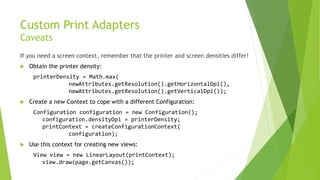Android Kit Kat - Printing Framework
- 2. The gist of it
- 3. The gist of it PrintManager
- 4. Prerequisites SDK platform 19 SDK build-tools 19 or later Something to print with A Google Cloud Print Ready printer A printer shared through Google Cloud Print Print to PDF
- 6. PrintManager PrintManager printManager = (PrintManager) context.getSystemService(Context.PRINT_SERVICE); PrintJob printJob = printManager.print( printJobName, documentAdapter, attributes); Name for the print job (shown to the user) Default print job attributes Adapter that emits the document
- 7. PrintDocumentAdapter Web pages PrintDocumentAdapter documentAdapter = // Directly from an existing WebView webView.createPrintDocumentAdapter();
- 8. PrintDocumentAdapter Web pages // Create a WebView and start printing when its ready WebView webView = new WebView(context); webView.setWebViewClient(new WebViewClient() { @Override public void onPageFinished( WebView webView, String url) { // Print to it as before PrintDocumentAdapter documentAdapter = webView.createPrintDocumentAdapter(); } }); webView.loadUrl(url);
- 9. PrintDocumentAdapter Custom documents PrintDocumentAdapter documentAdapter = // Define a custom print adapter new MyPrintDocumentAdapter(context);
- 10. Custom Print Adapters Events: onStart() Print process has begun. onLayout() A print setting has changed and the layout of the pages needs to be computed. Must return expected number of pages. onWrite() Render printed pages into a file. onFinish() Print process has ended.
- 11. Custom Print Adapters onLayout() public void onLayout( final PrintAttributes oldAttributes, final PrintAttributes newAttributes, final CancellationSignal cancellationSignal, final LayoutResultCallback callback, final Bundle metadata) { CONTRACT onLayoutFinished( PrintDocumentInfo, boolean) } onLayoutCancelled() onLayoutFailed(CharSequence)
- 12. Custom Print Adapters onLayout() Create a document for printing: PrintedPdfDocument document = new PrintedPdfDocument(context, newAttributes); Compute the number of pages using PrintAttributes Return print information to the print framework: PrintDocumentInfo info = new PrintDocumentInfo .Builder("print_output.pdf") .setContentType( PrintDocumentInfo.CONTENT_TYPE_DOCUMENT) .setPageCount(pages); .build(); callback.onLayoutFinished(info, true); Wait for the print framework to invoke onWrite()
- 13. Custom Print Adapters onWrite() public void onWrite( final PageRange[] pages, final ParcelFileDescriptor destination, final CancellationSignal cancellationSignal, final WriteResultCallback callback) { CONTRACT onWriteFinished(PageRange[]) } onWriteCancelled() onWriteFailed(CharSequence)
- 14. Custom Print Adapters onWrite() Start writing a page: Page page = document.startPage(pageNumber); Draw onto the page canvas: page.getCanvas(); Note that elements are specified in points (1/72 inch) Finish writing the page: document.finishPage(page); Inform WriteResultCallback of the PageRange[] printed
- 15. Custom Print Adapters Caveats If you need a screen context, remember that the printer and screen densities differ! Obtain the printer density: printerDensity = Math.max( newAttributes.getResolution().getHorizontalDpi(), newAttributes.getResolution().getVerticalDpi()); Create a new Context to cope with a different Configuration: Configuration configuration = new Configuration(); configuration.densityDpi = printerDensity; printContext = createConfigurationContext( configuration); Use this context for creating new views: View view = new LinearLayout(printContext); view.draw(page.getCanvas());
- 16. PrintHelper PrintHelper printHelper = new PrintHelper(context); // Instruct how the content should scale printHelper.setScaleMode(PrintHelper.SCALE_MODE_FIT); // Get the bitmap for the ImageView's drawable Bitmap bitmap = ((BitmapDrawable) mImageView.getDrawable()).getBitmap(); // Print the bitmap printHelper.printBitmap("Print Bitmap", bitmap);
- 17. Happy printing!





![ApiDemos
[sdk]/sampes/android-19/legacy/ApiDemos](https://image.slidesharecdn.com/androidkitkat-printingframework-140204141644-phpapp01/85/Android-Kit-Kat-Printing-Framework-5-320.jpg)

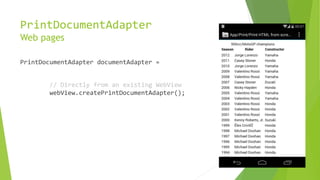



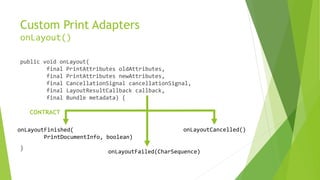

![Custom Print Adapters
onWrite()
public void onWrite(
final PageRange[] pages,
final ParcelFileDescriptor destination,
final CancellationSignal cancellationSignal,
final WriteResultCallback callback) {
CONTRACT
onWriteFinished(PageRange[])
}
onWriteCancelled()
onWriteFailed(CharSequence)](https://image.slidesharecdn.com/androidkitkat-printingframework-140204141644-phpapp01/85/Android-Kit-Kat-Printing-Framework-13-320.jpg)
![Custom Print Adapters
onWrite()
Start writing a page:
Page page = document.startPage(pageNumber);
Draw onto the page canvas:
page.getCanvas();
Note that elements are specified in points (1/72 inch)
Finish writing the page:
document.finishPage(page);
Inform WriteResultCallback of the PageRange[] printed](https://image.slidesharecdn.com/androidkitkat-printingframework-140204141644-phpapp01/85/Android-Kit-Kat-Printing-Framework-14-320.jpg)