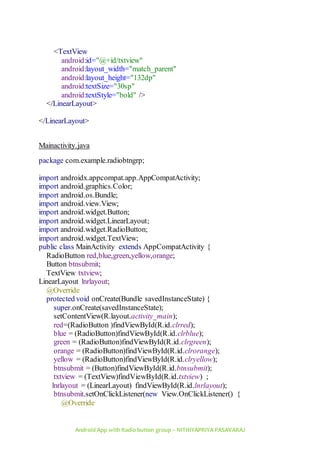Android LAb - Creating an android app with Radio button
- 1. Android App with Radio button group – NITHIYAPRIYA PASAVARAJ Android Application with Radio Button Activity_main.xml <?xml version="1.0" encoding="utf-8"?> <LinearLayout xmlns:android="http://schemas.android.com/apk/res/android" xmlns:app="http://schemas.android.com/apk/res-auto" xmlns:tools="http://schemas.android.com/tools" android:layout_width="match_parent" android:layout_height="match_parent" android:orientation="vertical" tools:context=".MainActivity" > <LinearLayout android:id="@+id/lnrlayout" android:layout_width="fill_parent" android:layout_height="756dp" android:orientation="vertical"> <TextView android:id="@+id/textView2"
- 2. Android App with Radio button group – NITHIYAPRIYA PASAVARAJ android:layout_width="wrap_content" android:layout_height="72dp" android:text="Select Your Favorite Color" android:textColor="#7B1FA2" android:textSize="30sp" android:textStyle="bold" tools:layout_conversion_absoluteHeight="61dp" tools:layout_conversion_absoluteWidth="388dp" tools:layout_editor_absoluteX="0dp" tools:layout_editor_absoluteY="0dp" /> <RadioGroup android:layout_width="355dp" android:layout_height="397dp"> <RadioButton android:id="@+id/clrred" android:layout_width="match_parent" android:layout_height="47dp" android:layout_weight="1" android:checked="false" android:text="Red" android:textAllCaps="true" android:textColor="#E64A19" android:textSize="24sp" android:textStyle="bold|italic" /> <RadioButton android:id="@+id/clrblue" android:layout_width="match_parent" android:layout_height="43dp" android:layout_weight="1" android:checked="false" android:text="Blue" android:textAllCaps="true" android:textColor="#512DA8" android:textSize="24sp" android:textStyle="bold|italic" /> <RadioButton android:id="@+id/clrgreen" android:layout_width="match_parent" android:layout_height="wrap_content"
- 3. Android App with Radio button group – NITHIYAPRIYA PASAVARAJ android:layout_weight="1" android:text="Green" android:textAllCaps="true" android:textColor="#00796B" android:textSize="24sp" android:textStyle="bold|italic" /> <RadioButton android:id="@+id/clryellow" android:layout_width="match_parent" android:layout_height="wrap_content" android:layout_weight="1" android:text="Yellow" android:textAllCaps="true" android:textColor="#FBC02D" android:textSize="24sp" android:textStyle="bold|italic" /> <RadioButton android:id="@+id/clrorange" android:layout_width="match_parent" android:layout_height="wrap_content" android:layout_weight="1" android:text="Gray" android:textAllCaps="true" android:textColor="#A3A39F" android:textSize="24sp" android:textStyle="bold|italic" /> </RadioGroup> <Button android:id="@+id/btnsubmit" android:layout_width="180dp" android:layout_height="60dp" android:layout_gravity="center" android:background="#9DC218" android:text="Submit" android:textAllCaps="true" android:textColor="#7B1FA2" android:textSize="30sp" android:textStyle="bold" />
- 4. Android App with Radio button group – NITHIYAPRIYA PASAVARAJ <TextView android:id="@+id/txtview" android:layout_width="match_parent" android:layout_height="132dp" android:textSize="30sp" android:textStyle="bold" /> </LinearLayout> </LinearLayout> Mainactivity.java package com.example.radiobtngrp; import androidx.appcompat.app.AppCompatActivity; import android.graphics.Color; import android.os.Bundle; import android.view.View; import android.widget.Button; import android.widget.LinearLayout; import android.widget.RadioButton; import android.widget.TextView; public class MainActivity extends AppCompatActivity { RadioButton red,blue,green,yellow,orange; Button btnsubmit; TextView txtview; LinearLayout lnrlayout; @Override protected void onCreate(Bundle savedInstanceState) { super.onCreate(savedInstanceState); setContentView(R.layout.activity_main); red=(RadioButton )findViewById(R.id.clrred); blue = (RadioButton)findViewById(R.id.clrblue); green = (RadioButton)findViewById(R.id.clrgreen); orange = (RadioButton)findViewById(R.id.clrorange); yellow = (RadioButton)findViewById(R.id.clryellow); btnsubmit = (Button)findViewById(R.id.btnsubmit); txtview = (TextView)findViewById(R.id.txtview) ; lnrlayout = (LinearLayout) findViewById(R.id.lnrlayout); btnsubmit.setOnClickListener(new View.OnClickListener() { @Override
- 5. Android App with Radio button group – NITHIYAPRIYA PASAVARAJ public void onClick(View view) { if(red.isChecked()) { txtview.setText("You've Selected Red"); lnrlayout.setBackgroundColor(Color.RED); } if(blue.isChecked()) { txtview.setText("You've Selected Blue"); lnrlayout.setBackgroundColor(Color.BLUE); } if(green.isChecked()) { txtview.setText("You've Selected Green"); lnrlayout.setBackgroundColor(Color.GREEN); } if(yellow.isChecked()) { txtview.setText("You've Selected Yellow"); lnrlayout.setBackgroundColor(Color.YELLOW); } if(orange.isChecked()) { txtview.setText("You've Selected Gray"); lnrlayout.setBackgroundColor(Color.DKGRAY); //lnrlayout.setBackgroundColor(-565); } } }); } }