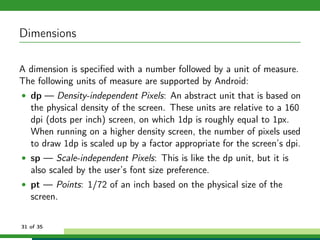Android Lesson 2
- 1. Android - Lesson 2 Daniela da Cruz Universidade Lusófona do Porto September, 2012 1 of 35
- 2. Android Application Overview Activity Lifecycle Basic Android User Interface components Activity Fragments View and ViewGroup Layouts XML Layout Attributes Dimensions Exercise 2 of 35
- 3. Layout Android Application Overview Activity Lifecycle Basic Android User Interface components Activity Fragments View and ViewGroup Layouts XML Layout Attributes Dimensions Exercise 3 of 35
- 4. Android Application Overview An Android application consists of various functionalities. Some examples are editing a note, playing a music file, ringing an alarm, or opening a phone contact.These functionalities can be classified into four different Android components: Every application is made up of one or more of these components. 4 of 35
- 5. Layout Android Application Overview Activity Lifecycle Basic Android User Interface components Activity Fragments View and ViewGroup Layouts XML Layout Attributes Dimensions Exercise 5 of 35
- 6. Activity Lifecycle 6 of 35
- 7. Activity Lifecycle Note the following: • Changing the screen orientation destroys and recreates the activity from scratch. • Pressing the Home button pauses the activity, but does not destroy it. • Pressing the Application icon might start a new instance of the activity, even if the old one was not destroyed. • Letting the screen sleep pauses the activity and the screen awakening resumes it. (This is similar to taking an incoming phone call.) 7 of 35
- 8. Layout Android Application Overview Activity Lifecycle Basic Android User Interface components Activity Fragments View and ViewGroup Layouts XML Layout Attributes Dimensions Exercise 8 of 35
- 9. Activity An Activity represents the visual representation of an Android application. Activities use Views and Fragments to create the user interface and to interact with the user. An Android application can have several Activities. 9 of 35
- 10. Fragments Fragments are components which run in the context of an Activity. Fragment components encapsulate application code so that it is easier to reuse it and to support different sized devices. Fragments are optional, you can use Views and ViewGroups directly in an Activity but in professional applications you always use them to allow the reuse of your user interface components on different sized devices. 10 of 35
- 11. View and ViewGroup Views are user interface widgets, e.g. buttons or text fields. Views have attributes which can be used to configure their appearance and behavior. A ViewGroup is responsible for arranging other Views. ViewGroups is also called layout managers. ViewGroups can be nestled to create complex layouts. You should not nestle ViewGroups too deeply as this has a negative impact on the performance. 11 of 35
- 12. View and ViewGroup The user interface for each component of your app is defined using a hierarchy of View and ViewGroup objects. The easiest and most effective way to define a layout is with an XML file. 12 of 35
- 13. Layout Android Application Overview Activity Lifecycle Basic Android User Interface components Activity Fragments View and ViewGroup Layouts XML Layout Attributes Dimensions Exercise 13 of 35
- 14. Layouts An Android layout is a class that handles arranging the way its children appear on the screen. Anything that is a View (or inherits from View) can be a child of a layout. All of the layouts inherit from ViewGroup (which inherits from View) so you can nest layouts. The standard Layouts are: • AbsoluteLayout • FrameLayout • LinearLayout • RelativeLayout • TableLayout 14 of 35
- 15. AbsoluteLayout (deprecated) AbsoluteLayout is based on the simple idea of placing each control at an absolute position. You specify the exact x and y coordinates on the screen for each control. 15 of 35
- 16. FrameLayout FrameLayout is designed to display a single item at a time. You can have multiple elements within a FrameLayout but each element will be positioned based on the top left of the screen. Elements that overlap will be displayed overlapping. 16 of 35
- 17. LinearLayout LinearLayout is a view group that aligns all children in a single direction, vertically or horizontally. You specify whether that line is vertical or horizontal using android:orientation. 17 of 35
- 18. RelativeLayout (1) RelativeLayout lays out elements based on their relationships with one another, and with the parent container. RelativeLayout is very powerful but the most complicated one, and we need several properties to actually get the layout we want. 18 of 35
- 19. RelativeLayout (2) These properties will layout elements relative to the parent container: • android:layout_alignParentBottom — Places the bottom of the element on the bottom of the container. • android:layout_alignParentLeft — Places the left of the element on the left side of the container. • android:layout_alignParentRight — Places the right of the element on the right side of the container. • android:layout_alignParentTop — Places the element at the top of the container. 19 of 35
- 20. RelativeLayout (3) (cont.) • android:layout_centerHorizontal — Centers the element horizontally within its parent container. • android:layout_centerInParent — Centers the element both horizontally and vertically within its container. • android:layout_centerVertical — Centers the element vertically within its parent container. 20 of 35
- 21. RelativeLayout (4) These properties allow you to layout elements relative to other elements on screen. • android:layout_above — Places the element above the specified element. • android:layout_below — Places the element below the specified element 21 of 35
- 22. RelativeLayout (5) (cont.) • android:layout_toLeftOf — Places the element to the left of the specified element. • android:layout_toRightOf — Places the element to the right of the specified element. The value for each of these elements must be a reference to another resource, in the form “@[+][package:]type:name”. 22 of 35
- 23. RelativeLayout (6) These properties allow you to specify how elements are aligned in relation to other elements. • android:layout_alignBaseline — Aligns baseline of the new element with the baseline of the specified element. • android:layout_alignBottom — Aligns the bottom of new element in with the bottom of the specified element. • android:layout_alignLeft — Aligns left edge of the new element with the left edge of the specified element. 23 of 35
- 24. RelativeLayout (7) (cont.) • android:layout_alignRight — Aligns right edge of the new element with the right edge of the specified element. • android:layout_alignTop — Places top of the new element in alignment with the top of the specified element. 24 of 35
- 25. RelativeLayout (8) 25 of 35
- 26. TableLayout TableLayout organizes content into rows and columns. The rows are defined in the layout XML, and the columns are determined automatically by Android. This is done by creating at least one column for each element. 26 of 35
- 27. Layout Android Application Overview Activity Lifecycle Basic Android User Interface components Activity Fragments View and ViewGroup Layouts XML Layout Attributes Dimensions Exercise 27 of 35
- 28. XML Layout Attributes At compile time, references to the resources are gathered into an auto-generated wrapper class called R.java. The Android Asset Packaging Tool (aapt) autogenerates this file. The syntax for an ID, inside an XML tag is: android:id="@+id/my_button" The at-symbol (@) at the beginning of the string indicates that the XML parser should parse and expand the rest of the ID string and identify it as an ID resource. The plus-symbol (+) means that this is a new resource name that must be created and added to the R.java file. 28 of 35
- 29. XML Layout Attributes When referencing an Android resource ID, you do not need the plus-symbol, but must add the android package namespace, like so: android:id="@android:id/empty" With the android package namespace in place, we’re now referencing an ID from the android.R resources class, rather than the local resources class. 29 of 35
- 30. Layout Android Application Overview Activity Lifecycle Basic Android User Interface components Activity Fragments View and ViewGroup Layouts XML Layout Attributes Dimensions Exercise 30 of 35
- 31. Dimensions A dimension is specified with a number followed by a unit of measure. The following units of measure are supported by Android: • dp — Density-independent Pixels: An abstract unit that is based on the physical density of the screen. These units are relative to a 160 dpi (dots per inch) screen, on which 1dp is roughly equal to 1px. When running on a higher density screen, the number of pixels used to draw 1dp is scaled up by a factor appropriate for the screen’s dpi. • sp — Scale-independent Pixels: This is like the dp unit, but it is also scaled by the user’s font size preference. • pt — Points: 1/72 of an inch based on the physical size of the screen. 31 of 35
- 32. Dimensions (cont.) • px — Pixels: Corresponds to actual pixels on the screen. This unit of measure is not recommended because the actual representation can vary across devices. • mm — Millimeters: Based on the physical size of the screen. • in — Inches: Based on the physical size of the screen. 32 of 35
- 33. Layout Android Application Overview Activity Lifecycle Basic Android User Interface components Activity Fragments View and ViewGroup Layouts XML Layout Attributes Dimensions Exercise 33 of 35
- 34. Exercise Create your first Android application to understand the activity lifecycle. You should display a message as soon as an event (onCreate, onStart, etc) is fired. To display messages use the class android.widget.Toast. 34 of 35
- 35. Slides made using the help of: • http://developer.android.com/ • Programming Android. Zigurd Mednieks, Laird Dornin, G. Blake Meike, Masumi Nakamura. O’Reilly Media. July 2011. • The Android Developer’s Cookbook: Building Applications with the Android SDK. James Steele, Nelson To. • http://www.learn-android.com 35 of 35






















![RelativeLayout (5)
(cont.)
• android:layout_toLeftOf — Places the element to the left of
the specified element.
• android:layout_toRightOf — Places the element to the right of
the specified element.
The value for each of these elements must be a reference to another
resource, in the form “@[+][package:]type:name”.
22 of 35](https://image.slidesharecdn.com/androidlesson2-121003103633-phpapp01/85/Android-Lesson-2-22-320.jpg)