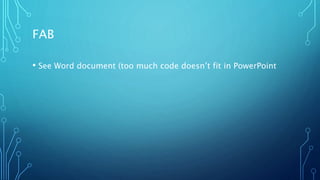Android ui with xml
- 1. ANDROID UI WITH XML J M GITHEKO MARCH 2016
- 2. ANDROID STUDIO USER INTERFACE TOOLS Layout Editor Drag and drop user interface elements to build layouts for your app. Theme Editor Build re-usable user interface styles for layouts and widgets in your app. Translations Editor View and update all your string resource translations in one convenient place. Vector Asset Studio Add material icons and import Scalable Vector Graphic (SVG) files into your Android Studio project as a drawable resource.
- 3. UI DESIGNER
- 4. KEY UI ELEMENTS Linear Layout all the elements are displayed in linear fashion based on orientation i.e. either horizontally or vertically. Relative Layout the views are placed in related to one another. Listview list of scrollable items Gridview to display items in two dimensional scrolling grid (rows and columns) Scrollview & Horizontal Scrollview how items are make scrollable Absolute Layout absolute layout displays views based on exact location of its children by using x and y coordinates. This view is depreciated in Android. Frame Layout Spinner drop down-list allowing user to select one value from a set of values. TextView displays text to the user EditText used in applications when we need user to provide an input or text field
- 6. ACTION BAR •The action bar is an important design element, usually at the top of each screen in an app, that provides a consistent familiar look between Android apps. It is used to provide better user interaction and experience by supporting easy navigation through tabs and drop-down lists. It also provides a space for the app or activity’s identity, thus enabling the user to know their location in the app, and easy access to the actions that can be performed.
- 7. CONT’D •Before Android 3.0 Action Bar was not included in the SDK. You needed libraries to incorporate it into your design. Today, we have appcompat v7 library or later. You may need to activate.
- 8. • App icon – This is used to identify your app with a logo or icon. • View control – This can also be used to identify the app or the specific activity the user is on by the title. If your app has different views, it can also be used to display these and allow for easy switching between views. • Action buttons – These are used to display the most important and/or often used actions. If there isn’t enough space to show all of the action buttons, those that don’t fit are
- 9. ADDING ACTIONS TO THE ACTION BAR •To add actions to the action bar, create a XML file in the res/menu directory where you will define each action. It is possible to define the actions in Java code, but you will write less code if you use XML.
- 10. CONT’D • The contents of res/menu/main_activity_bar.xml are shown in the next slide. In this example, we’re using the Action Bar Icon Pack for the action icons. Download it and copy the necessary icons to the res/drawable-xxxx directory for the different screen densities.
- 11. <menu xmlns:android="http://schemas.android.com/apk/res/ android" > <item android:id="@+id/action_search" android:icon="@drawable/ic_action_search" android:title="@string/action_search" android:showAsAction="ifRoom" /> <item android:id="@+id/action_record" android:icon="@drawable/ic_action_video" android:title="@string/action_record" android:showAsAction="ifRoom" /> ……
- 12. STRINGS.XML • add the string literals to res/values/strings.xml, as shown <?xml version="1.0" encoding="utf-8"?> <resources> <string name="app_name">ActionBar</string> <string name="action_settings">Settings</string> <string name="action_search">Search</string> <string name="action_record">Record Video</string> <string name="action_save">Save</string> <string name="action_label">Add Label</string> <string name="action_play">Play Video</string> <string name="hello_world">Hello world!</string> </resources> <?xml version="1.0" encoding="utf-8"?> <resources> <string name="app_name">ActionBar</string> <string name="action_settings">Settings</string> <string name="action_search">Sea
- 13. JAVA COMPONENT OF ACTION BAR • See: http://www.sitepoint.com/better-user-interfaces- android-action-bar/ • To be covered in another lesson
- 14. FAB • See Word document (too much code doesn’t fit in PowerPoint
- 15. COLOR RESOURCE: DEFINES THEME COLOURS FOR YOUR PROJECT <?xml version="1.0" encoding="utf-8"?> <resources> <color name="color_name" >hex_color</color> </resources>
- 16. COLOR EXAMPLE <?xml version="1.0" encoding="utf-8"?> <resources> <color name="opaque_red">#f00</color> <color name="translucent_red">#80ff0000</color> </resources>
- 17. DIMENSIONS: USED TO DEFINE STANDARD DIMENSIONS IN YOUR PROJECT <?xml version="1.0" encoding="utf-8"?> <resources> <dimen name="dimension_name" >dimension</dimen> </resources>
- 18. DIMENSION EXAMPLE • <?xml version="1.0" encoding="utf-8"?> • <resources> • <dimen name="textview_height">25dp</dimen> • <dimen name="textview_width">150dp</dimen> • <dimen name="ball_radius">30dp</dimen> • <dimen name="font_size">16sp</dimen> • </resources>
- 19. OTHER RESOURCE TYPES • http://developer.android.com/guide/topics/resources/more- resources.html
- 20. METRICS, KEYLINES AND BREAKPOINTS • Material design recommends standards dimensions for layouts. • These are referred to as keylines • For responsive design, the layout should change depending on the device screen size and resolution • Break points are the screen sizes where the app or web page is designed to automatically change layout. See following discussion: http://developer.android.com/guide/practices/screens_suppor