Angular Schematics
- 1. ANGULARANGULAR SCHEMATICSSCHEMATICS THE UNKNOWN HEROTHE UNKNOWN HERO
- 2. CHRIS NORINGCHRIS NORING CLOUD DEVELOPER EXPERT AT MICROSOFTCLOUD DEVELOPER EXPERT AT MICROSOFT Google Developer Expert in Angular and Web Techs @chris_noring https://so chris.github.io Published author Public Speaker So ware Engineer
- 3. WORKFLOW TOOLWORKFLOW TOOL CAN APPLY TRANSFORMS TO YOUR PROJECTCAN APPLY TRANSFORMS TO YOUR PROJECT example of usage: scaffold: new components, services, update your code to fix breaking changes in dependencies. or add a new configuration option or framework to an existing project
- 4. ANGULAR CLI - SECRET SAUCEANGULAR CLI - SECRET SAUCE GENERIC FACILITY TO SUPPORT THE CLIGENERIC FACILITY TO SUPPORT THE CLI SCAFFOLDINGSCAFFOLDING improve your development productivity Ease uf use and development Extensibility and reuseability Atomicity Asynchronicity
- 5. TREETREE OVER FILE SYSTEMOVER FILE SYSTEM not affecting the file system directly, you describe what transformations you want done on a Tree
- 6. INSTALLATIONINSTALLATION npm install -g @angular-devkit/schematics-cli This will install a schematics executable, which you can use to create a blank Schematics project
- 7. EXAMPLEEXAMPLE YOUR FIRST SCHEMATICYOUR FIRST SCHEMATIC
- 10. index.ts, where our rules live collection.json, a description of our project
- 11. INDEX.TSINDEX.TS return a function of type Rule options input, is an object representing command line args inner function takes Tree and SchematicContext, tree is file tree
- 12. index.ts
- 13. COLLECTION.JSONCOLLECTION.JSON description, description of project factory, points to the directory/starter module
- 14. collection.json
- 15. BUILD AND RUNBUILD AND RUN --name=test, command line arg npm run build schematics .:my-component --name=test
- 16. it says: nothing to be done!!
- 17. not surprised, cause our Rule factory function does nothing
- 18. EXAMPLEEXAMPLE SCAFFOLD SOME FILES, WITH CONTENTSCAFFOLD SOME FILES, WITH CONTENT
- 19. update Rule factory function
- 20. create files, with content tree.create(filename, file-content)
- 21. let's create a build and run script
- 22. npm run execute
- 24. we didn't actual create any files, we are in dry-run mode It shows what would happen if applied to a file system
- 25. let's shut off dry-run
- 26. I don't see a difference??
- 27. oh, so they were created in the in the project
- 28. Just add the follwing to your schematics executable --dry-run=false
- 29. There are four methods that directly create a change in a Tree create delete rename overwrite
- 30. TIPS AND TRICKSTIPS AND TRICKS
- 31. watch mode, rebuild your project on changes npm run build -w
- 33. TESTING OUT YOUR SCHEMATICSTESTING OUT YOUR SCHEMATICS
- 34. scaffold an Angular project npm link to the schematics ng generate
- 36. npm link <path to schematics> // tip: run pwd and copy result
- 37. ng generate my-service:my-service someName
- 39. Voila, our Vikings are added
- 40. EXAMPLEEXAMPLE USING AN EXISTING SCHEMATICUSING AN EXISTING SCHEMATIC
- 41. WHAT IS A COLLECTION?WHAT IS A COLLECTION? Schematics Collections are sets of named schematics, that are published and installed by users. Angular team publishes and maintains the official @schematics/angular collection e.g component, module, application
- 42. Scenario: add some disclaimer text on top of component
- 43. We start by scaffolding a project schematics blank --name=my-external
- 44. We need to add two new helper functions: chain, is a RuleFactory provided by Schematics library, chains multiple rules together externalSchematic, also a rule factory
- 45. import { Rule, SchematicContext, Tree, chain, externalSchematic } from '@angular-devkit/schematics';
- 46. install @schematics/angular imports and runs the schematic externalSchematic('@schematics/angular', 'component', options)
- 47. Next part is our schematic that needs to go through all files for each file list it's content and add header text
- 48. const headerText = ` @copyright ngVikings, by the community, for the community `
- 49. (tree: Tree, _context: SchematicContext) => { tree.getDir(options.sourceDir) .visit(filePath => { if (!filePath.endsWith('.ts')) { return; } const content = tree.read(filePath); if (!content) { return; } // Prevent from writing license to files that already ha if (content.indexOf(licenseText) == -1) { tree.overwrite(filePath, headerText + content); }
- 50. Building and running the above
- 53. with our header text in place
- 54. EXAMPLEEXAMPLE SCAFFOLD BASED ON TEMPLATESSCAFFOLD BASED ON TEMPLATES
- 55. We want to: define scaffold files define templates replace template content with commandline args
- 56. Scaffold a new blank project
- 58. define template file you can place them where you want but your tsconfig.json is set to ignore /files
- 59. let's create some template files
- 61. we are looking to replace name <%= name %>
- 62. let's write some code
- 63. export function myTemplate(_options: any): Rule { _options.path = _options.path ? normalize(_options.path) : _ const templateSource = apply(url("./files"), [ filterTemplates(_options), template({ ...stringUtils, ..._options }), move("/src/app/my-template") // what to do with the files in here ]); return chain([branchAndMerge(chain([mergeWith(templateSource }
- 64. let's break it down filterTemplates, function that ensures we get the template files we want template, function that takes a template and content and merge them move, where we place the end result
- 65. if service is NOT specified as command line arg, then we don't include it else just filter out .bak files function filterTemplates(options: any): Rule { if (!options.service) { return filter( path => !path.match(/.service.ts$/) && !path.match(/-item.ts/) && !path.match(/.bak$/) ); } return filter(path => !path.match(/.bak$/)); }
- 66. stringUtils obj containing helper functions for our template, e.g classify _options obj containing data that we want to pass to our template, e.g name template({ ...stringUtils, ..._options })
- 67. let's update our template
- 68. classify comes from stringUtils, ensures we get capital letter name name from _options export class <%= classify(name) %> { getData() { // fetch data here } }
- 69. looking at end result
- 71. THE ANATOMY OF A TREETHE ANATOMY OF A TREE
- 72. is a list of type Action let's look at what an Action is tree.actions // Action[]
- 73. different type of actions, path looks interesting kind is a property that says what type of CRUD export declare type Action = CreateFileAction | OverwriteFileAction | RenameFileAction | DeleteFileAction; export interface ActionBase { readonly id: number; readonly parent: number; readonly path: Path; }
- 74. ok, an Action seems to represent our intent, how do we read from it?
- 75. tree.actions.forEach(action => { console.log("action kind", action.kind); console.log("action path", action.path); let fe = tree.get(action.path); if (fe) { console.log("action content", fe.content.toString("utf8")) } });
- 76. ok so we can list all the things the tree is about to do, with its content
- 77. This is internals, it might change in the near future, still interesting though
- 78. UNDERSTANDING YOUR CODEUNDERSTANDING YOUR CODE USING THE TYPESCRIPT COMPILERUSING THE TYPESCRIPT COMPILER
- 79. We can send in our code into the Typescript compiler and it will give us a tree representation back
- 80. read file convert file content into a SourceFile investigate your tree
- 81. very simple file class DemoClass { constructor(otherDemo: DemoClass, param: string) {} }
- 82. read, create source file let node = ts.createSourceFile( 'demo.ts', content, ts.ScriptTarget.Latest, true );
- 83. let's try to print our nodes in a nice way
- 84. thank you Manfred Steyer for this function function showTree(node: ts.Node, indent: string = ' '): voi console.log(indent + ts.SyntaxKind[node.kind]); if (node.getChildCount() === 0) { console.log(indent + ' Text: ' + node.getText()); } for(let child of node.getChildren()) { showTree(child, indent + ' '); } } showTree(node);
- 86. TODO show tree content
- 87. What about changing the tree?
- 88. we need to flatten the tree into a list of nodes, for convenience we need to find the correct position to do our change we need to create a Change object that says path, position of change and with what content lastly we need to call the following on the tree beginUpdate, to get a recorder commitUpdate to make the changes stick admire our work
- 89. gives us a flattened list of Nodes const nodes = getSourceNodes(componentSource);
- 90. you can query nodes by type, find the type you need according to our AST tree function getNodeByType(nodes: ts.Node[], type: ts.SyntaxKind) return nodes.find(n => n.kind === type)[0]; } // e.g const node = getNodeByType( nodes, ts.SyntaxKind.ConstructorKeyword )
- 91. once you have the correct node, simply insert before/a er your node function createChange(path: any, what: string, pos: number) { return new InsertChange(path, pos, what); } createChange('path-to-file', 'insert this', node.pos+1)
- 92. interate our list of changes and commit/ save function applyChanges(path: string, content: string, changes: tree.create(path, content); const exportRecorder = tree.beginUpdate(path); for (const change of changes) { if (change instanceof InsertChange) { exportRecorder.insertLeft(change.pos, change.toAdd); } } tree.commitUpdate(exportRecorder); }
- 93. all together now :) function myRule(options): Rule { return (tree: Tree, _context: SchematicContext) => { const componentSource = getTsSource( componentPath, componentContent ); const nodes = getSourceNodes(componentSource); const node = getNodeByType( nodes, ts.SyntaxKind.ConstructorKeyword ); const change = createChange( componentPath, 'insert this', node.pos+1 ); applyChanges( componentPath, componentContent, [ change ], tree);
- 94. FURTHER READINGFURTHER READING Intro article to Schematics article by Hans from Angula https://blog.angular.io/schematics-an-introduction- dc1dfbc2a2b2 Manfred Steyer, 5 blog post series, https://www.so warearchitekt.at/post/2017/10/29/ge custom-code-with-the-angular-cli-and-schematics.asp Manfred Steyer, free book on Schematics, https://leanpub.com/angular-schematics Jorge Cano, article, https://medium.com/@jorgeucan fist-angular-schematics-f711d70cb37c
- 95. SUMMARYSUMMARY Workflow tool Performs changes on a Tree Consist of Rules you apply on a Tree Can be used for scaffolding but also update code is the secret sauce behind Angular-CLI

















































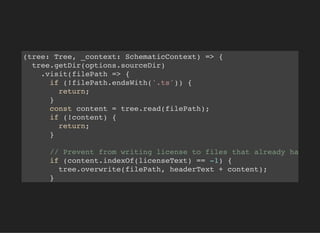













![export function myTemplate(_options: any): Rule {
_options.path = _options.path ? normalize(_options.path) : _
const templateSource = apply(url("./files"), [
filterTemplates(_options),
template({
...stringUtils,
..._options
}),
move("/src/app/my-template")
// what to do with the files in here
]);
return chain([branchAndMerge(chain([mergeWith(templateSource
}](https://image.slidesharecdn.com/schematics-181115152848/85/Angular-Schematics-63-320.jpg)
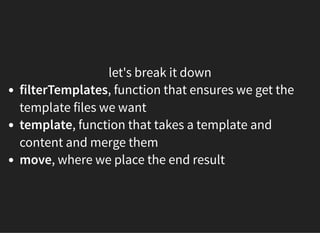







![is a list of type Action
let's look at what an Action is
tree.actions // Action[]](https://image.slidesharecdn.com/schematics-181115152848/85/Angular-Schematics-72-320.jpg)











![thank you Manfred Steyer for this function
function showTree(node: ts.Node, indent: string = ' '): voi
console.log(indent + ts.SyntaxKind[node.kind]);
if (node.getChildCount() === 0) {
console.log(indent + ' Text: ' + node.getText());
}
for(let child of node.getChildren()) {
showTree(child, indent + ' ');
}
}
showTree(node);](https://image.slidesharecdn.com/schematics-181115152848/85/Angular-Schematics-84-320.jpg)





![you can query nodes by type, find the type you need
according to our AST tree
function getNodeByType(nodes: ts.Node[], type: ts.SyntaxKind)
return nodes.find(n => n.kind === type)[0];
}
// e.g
const node = getNodeByType(
nodes,
ts.SyntaxKind.ConstructorKeyword
)](https://image.slidesharecdn.com/schematics-181115152848/85/Angular-Schematics-90-320.jpg)


![all together now :)
function myRule(options): Rule {
return (tree: Tree, _context: SchematicContext) => {
const componentSource = getTsSource( componentPath,
componentContent
);
const nodes = getSourceNodes(componentSource);
const node = getNodeByType( nodes,
ts.SyntaxKind.ConstructorKeyword
);
const change = createChange( componentPath,
'insert this',
node.pos+1
);
applyChanges( componentPath,
componentContent, [ change ], tree);](https://image.slidesharecdn.com/schematics-181115152848/85/Angular-Schematics-93-320.jpg)


