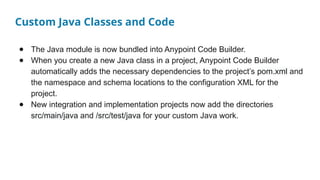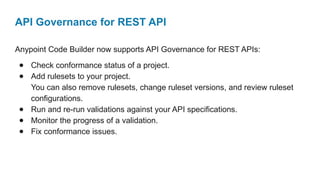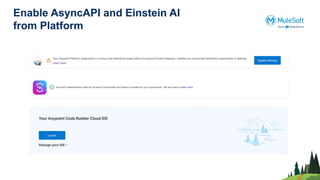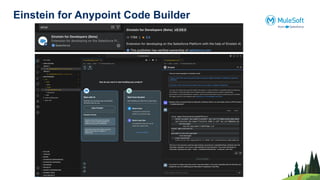Anypoint Code Builder June Release Overview, ASync API and Einstein Features.pptx
- 1. Patna/Surat MuleSoft Meetup Anypoint Code Builder June Release Overview, AsyncAPI and Einstein Features
- 2. AGENDA ● ACB June Release Overview ○ DataWeave Expression Builder ○ Component Configuration Enhancements ○ Support for Multiple Mule Runtime Versions with Java 17 or 11 ○ Custom Java Classes and Code ○ Maven Settings ○ MUnit Support ○ API Governance for REST APIs ● Enable AsyncAPI and Einstein AI from Platform ● AsyncAPI Overview ○ AsyncAPI for Anypoint Code Builders ● Einstein for Anypoint Code Builder ● Demo ● Trivia Quiz
- 3. Organizers
- 4. Speaker ● MuleSoft Ambassador ● MuleSoft Meetup Speaker ● Patna/Bangalore Meetup Leader ● Total 14+ years of experience (6+ in MuleSoft) ● Certified MuleSoft Developer and Architect. ● Top Contributors of MuleSoft Help Forum ● Founder of DataWeave Fun Shyam Raj Prasad Tricon Infotech Pvt. Ltd. Engineering Leader linkedin.com/in/shyam-raj-prasad/
- 5. Speaker Abhishek Bathwal NeuraFlash India Pvt. Ltd. Principal Developer ● MuleSoft Ambassador ● MuleSoft Meetup India Regional Leader ● MuleSoft Meetup Speaker ● Guwahati & Lucknow Meetup Leader ● Total 9+ years of experience (7+ in MuleSoft) ● Certified MuleSoft Developer & Architect ● MuleSoft Industry & GTM Champion ● Salesforce Double Star Ranger Rank ● Salesforce | Solace | Dell Boomi | GCP Certifications ● Write technical Blogs and Create technical Videos ● Own a Patent for developing a Portable Washing Machine linkedin.com/in/abhishek-bathwal-49360694 youtube.com/@abhishekbathwal1805 youtube.com/@developersguide5562
- 7. What is Anypoint Code Builder ● Anypoint Code Builder is an integrated development environment (IDE) that enables developers to design, build, test, and deploy APIs and integrations from their web browser or desktop. ● Anypoint Code Builder has the power and flexibility of Visual Studio Code (VS Code) combined with the new Anypoint Extension Pack that provides a modern integration developer experience. The IDE has an easy-to-use customizable interface, syntax highlighting, debugging tools, and seamless integration with external tools like version control. ● Anypoint Code Builder can be spun up in minutes using your favorite browser or, if you prefer, you can use your existing desktop instance of VS Code. Just log in to your Anypoint Platform account and you’re ready to design APIs using OAS, implement APIs using the graphical editor, test your implementations with the debugger, and deploy them with a few simple clicks.
- 8. How Anypoint Code Builder Improves Developer Productivity Anypoint Code Builder provides these productivity features. ● A browser-based IDE to allow you to work from anywhere ● Visual Studio Code extensions ● A graphical user interface to define your integration flows ● A central palette to quickly access commonly used commands ● Code snippets to promote best practices and accelerate development ● Linting support for validation ● An interactive debugger
- 9. Anypoint June Release The release introduces the following features: ● DataWeave Expression Builder ● Component Configuration Enhancements ● Support for Multiple Mule Runtime Versions with Java 17 or 11 ● Custom Java Classes and Code ● Maven Settings ● MUnit Support ● API Governance for REST APIs
- 10. DataWeave Expression Builder Use the DataWeave expression builder when configuring your integrations and implementations from the UI. DataWeave is a programming language designed for transforming data. Most components in Mule application flows use DataWeave expressions to select and transform messages (payload and attributes) or Mule variables. The DataWeave expression builder helps you configure fields of components that accept expressions (fx fields). For each expression field, the feature provides an extra panel with the following tabs: ● Data for selecting a value (payload, attributes, or a Mule variables) ● Functions for selecting DataWeave functions to use in your expressions Function documentation is available from this tab by mousing over a function and getting details, including parameter descriptions and examples. ● Preview for running the expression on sample data In addition, you can use autocomplete from an expression (fx) field for a component to select DataWeave functions from the Core module and other values accepted in this field.
- 11. Component Configuration Enhancements Configure more of your integrations and implementations from the canvas UI. The configuration panel for components adds: ● An Input/Output tab to existing tabs (General, Advanced, and Notes) for Mule event metadata from the payload, attributes, Mule variables ● Support for additional data types in the configuration fields: ● File selectors ● Passwords ● Array (primitive types only) ● Union for some configurable data sets
- 12. Support for Multiple Mule Runtime Versions with Java 17 or 11 ● Anypoint Code Builder now supports Mule runtime versions 4.4, 4.6, and 4.7 and compatible Java versions (Java 11 or Java 17) to run Mule apps for your implementation and integration projects. ● In addition, when you create an integration project from a template or example project in Anypoint Exchange, the asset search displays assets set to use Mule 4.4 or higher, instead of 4.4 only.
- 13. Custom Java Classes and Code ● The Java module is now bundled into Anypoint Code Builder. ● When you create a new Java class in a project, Anypoint Code Builder automatically adds the necessary dependencies to the project’s pom.xml and the namespace and schema locations to the configuration XML for the project. ● New integration and implementation projects now add the directories src/main/java and /src/test/java for your custom Java work.
- 14. Maven Settings ● To avoid changing any of your preferred Maven settings in settings.xml, Anypoint Code Builder now creates a separate settings file, acb_settings.xml. ● The setting Mule: Home Directory, in the Settings tab, configures the location of this file. By default, the full path to the file is {user.home}/AnypointCodeBuilder/maven/acb_settings.xml.
- 15. MUnit Support ● Anypoint Code Builder introduces limited support for testing with MUnit. ● Run, modify, and create MUnit tests for your implementation and integration projects in Anypoint Code Builder. Import projects that contain MUnit test files. Test configuration is supported through the XML editor only at this time. For more information, see Testing Projects with MUnit. ● Some MUnit features supported by Anypoint Studio are not supported by Anypoint Code Builder in this release.
- 16. API Governance for REST API Anypoint Code Builder now supports API Governance for REST APIs: ● Check conformance status of a project. ● Add rulesets to your project. You can also remove rulesets, change ruleset versions, and review ruleset configurations. ● Run and re-run validations against your API specifications. ● Monitor the progress of a validation. ● Fix conformance issues.
- 18. Enable AsyncAPI and Einstein AI from Platform
- 19. AsyncAPI Overview AsyncAPI is an open source initiative that seeks to improve the current state of Event-Driven Architectures (EDA). Implement event-driven architecture (EDA) as part of your API-led strategy using the AsyncAPI support in Anypoint Platform. AsyncAPI Specifications: You can create or import your AsyncAPI specifications in API Designer and then edit, document, and publish them. AsyncAPI makes it easy to work with event-driven architecture by separating the API into three layers: ● Events: Message or data to be shared with other services ● Channels: Destination of the message to be sent or received ● Transport: Technology that transports the message, such as RabbitMQ, Kafka, or Anypoint MQ You can create or import an API specification in API Designer. Create an AsyncAPI Specification in API Designer To create an AsyncAPI specification in API Designer: ● In Design Center, click Create New. ● Select New AsyncAPI. ● In the New AsyncAPI dialog, name your project. ● Select the AsyncAPI language under Specification Language. The text editor opens.
- 20. AsyncAPI for Anypoint Code Builder
- 21. Einstein for Anypoint Code Builder
- 22. Demo
- 23. Networking time
- 24. Thank You