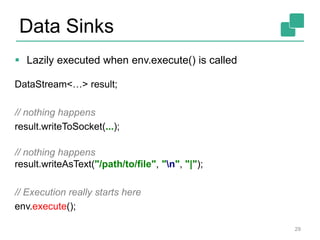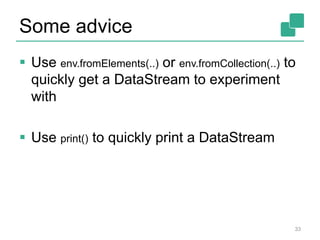Apache Flink Training: DataStream API Part 1 Basic
- 1. Apache Flink® Training DataStream API Basic August 26, 2015
- 2. DataStream API Stream Processing Java and Scala All examples here in Java Documentation available at flink.apache.org Currently labeled as beta – some API changes are pending • Noted in the slides with a warning 2
- 3. DataStream API by Example 3
- 4. Window WordCount: main Method 4 public static void main(String[] args) throws Exception { // set up the execution environment final StreamExecutionEnvironment env = StreamExecutionEnvironment.getExecutionEnvironment(); DataSet<Tuple2<String, Integer>> counts = env // read stream of words from socket .socketTextStream("localhost", 9999) // split up the lines in tuples containing: (word,1) .flatMap(new Splitter()) // group by the tuple field "0" .groupBy(0) // keep the last 5 minute of data .window(Time.of(5, TimeUnit.MINUTES)) //sum up tuple field "1" .sum(1); // print result in command line counts.print(); // execute program env.execute("Socket Incremental WordCount Example"); }
- 5. Stream Execution Environment 5 public static void main(String[] args) throws Exception { // set up the execution environment final StreamExecutionEnvironment env = StreamExecutionEnvironment.getExecutionEnvironment(); DataSet<Tuple2<String, Integer>> counts = env // read stream of words from socket .socketTextStream("localhost", 9999) // split up the lines in tuples containing: (word,1) .flatMap(new Splitter()) // group by the tuple field "0" .groupBy(0) // keep the last 5 minute of data .window(Time.of(5, TimeUnit.MINUTES)) //sum up tuple field "1" .sum(1); // print result in command line counts.print(); // execute program env.execute("Socket Incremental WordCount Example"); }
- 6. Data Sources 6 public static void main(String[] args) throws Exception { // set up the execution environment final StreamExecutionEnvironment env = StreamExecutionEnvironment.getExecutionEnvironment(); DataSet<Tuple2<String, Integer>> counts = env // read stream of words from socket .socketTextStream("localhost", 9999) // split up the lines in tuples containing: (word,1) .flatMap(new Splitter()) // group by the tuple field "0" .groupBy(0) // keep the last 5 minute of data .window(Time.of(5, TimeUnit.MINUTES)) //sum up tuple field "1" .sum(1); // print result in command line counts.print(); // execute program env.execute("Socket Incremental WordCount Example"); }
- 7. Data types 7 public static void main(String[] args) throws Exception { // set up the execution environment final StreamExecutionEnvironment env = StreamExecutionEnvironment.getExecutionEnvironment(); DataSet<Tuple2<String, Integer>> counts = env // read stream of words from socket .socketTextStream("localhost", 9999) // split up the lines in tuples containing: (word,1) .flatMap(new Splitter()) // group by the tuple field "0" .groupBy(0) // keep the last 5 minute of data .window(Time.of(5, TimeUnit.MINUTES)) //sum up tuple field "1" .sum(1); // print result in command line counts.print(); // execute program env.execute("Socket Incremental WordCount Example"); }
- 8. Transformations 8 public static void main(String[] args) throws Exception { // set up the execution environment final StreamExecutionEnvironment env = StreamExecutionEnvironment.getExecutionEnvironment(); DataSet<Tuple2<String, Integer>> counts = env // read stream of words from socket .socketTextStream("localhost", 9999) // split up the lines in tuples containing: (word,1) .flatMap(new Splitter()) // group by the tuple field "0" .groupBy(0) // keep the last 5 minute of data .window(Time.of(5, TimeUnit.MINUTES)) //sum up tuple field "1" .sum(1); // print result in command line counts.print(); // execute program env.execute("Socket Incremental WordCount Example"); }
- 9. User functions 9 public static void main(String[] args) throws Exception { // set up the execution environment final StreamExecutionEnvironment env = StreamExecutionEnvironment.getExecutionEnvironment(); DataSet<Tuple2<String, Integer>> counts = env // read stream of words from socket .socketTextStream("localhost", 9999) // split up the lines in tuples containing: (word,1) .flatMap(new Splitter()) // group by the tuple field "0" .groupBy(0) // keep the last 5 minute of data .window(Time.of(5, TimeUnit.MINUTES)) //sum up tuple field "1" .sum(1); // print result in command line counts.print(); // execute program env.execute("Socket Incremental WordCount Example"); }
- 10. DataSinks 10 public static void main(String[] args) throws Exception { // set up the execution environment final StreamExecutionEnvironment env = StreamExecutionEnvironment.getExecutionEnvironment(); DataSet<Tuple2<String, Integer>> counts = env // read stream of words from socket .socketTextStream("localhost", 9999) // split up the lines in tuples containing: (word,1) .flatMap(new Splitter()) // group by the tuple field "0" .groupBy(0) // keep the last 5 minute of data .window(Time.of(5, TimeUnit.MINUTES)) //sum up tuple field "1" .sum(1); // print result in command line counts.print(); // execute program env.execute("Socket Incremental WordCount Example"); }
- 11. Execute! 11 public static void main(String[] args) throws Exception { // set up the execution environment final StreamExecutionEnvironment env = StreamExecutionEnvironment.getExecutionEnvironment(); DataSet<Tuple2<String, Integer>> counts = env // read stream of words from socket .socketTextStream("localhost", 9999) // split up the lines in tuples containing: (word,1) .flatMap(new Splitter()) // group by the tuple field "0" .groupBy(0) // keep the last 5 minute of data .window(Time.of(5, TimeUnit.MINUTES)) //sum up tuple field "1" .sum(1); // print result in command line counts.print(); // execute program env.execute("Socket Incremental WordCount Example"); }
- 12. Window WordCount: FlatMap public static class Splitter implements FlatMapFunction<String, Tuple2<String, Integer>> { @Override public void flatMap(String value, Collector<Tuple2<String, Integer>> out) throws Exception { // normalize and split the line String[] tokens = value.toLowerCase().split("W+"); // emit the pairs for (String token : tokens) { if (token.length() > 0) { out.collect( new Tuple2<String, Integer>(token, 1)); } } } } 12
- 13. WordCount: Map: Interface 13 public static class Splitter implements FlatMapFunction<String, Tuple2<String, Integer>> { @Override public void flatMap(String value, Collector<Tuple2<String, Integer>> out) throws Exception { // normalize and split the line String[] tokens = value.toLowerCase().split("W+"); // emit the pairs for (String token : tokens) { if (token.length() > 0) { out.collect( new Tuple2<String, Integer>(token, 1)); } } } }
- 14. WordCount: Map: Types 14 public static class Splitter implements FlatMapFunction<String, Tuple2<String, Integer>> { @Override public void flatMap(String value, Collector<Tuple2<String, Integer>> out) throws Exception { // normalize and split the line String[] tokens = value.toLowerCase().split("W+"); // emit the pairs for (String token : tokens) { if (token.length() > 0) { out.collect( new Tuple2<String, Integer>(token, 1)); } } } }
- 15. WordCount: Map: Collector 15 public static class Splitter implements FlatMapFunction<String, Tuple2<String, Integer>> { @Override public void flatMap(String value, Collector<Tuple2<String, Integer>> out) throws Exception { // normalize and split the line String[] tokens = value.toLowerCase().split("W+"); // emit the pairs for (String token : tokens) { if (token.length() > 0) { out.collect( new Tuple2<String, Integer>(token, 1)); } } } }
- 17. (Selected) Data Types Basic Java Types • String, Long, Integer, Boolean,… • Arrays Composite Types • Tuples • Many more (covered in the advanced slides) 17
- 18. Tuples The easiest and most lightweight way of encapsulating data in Flink Tuple1 up to Tuple25 Tuple2<String, String> person = new Tuple2<>("Max", "Mustermann”); Tuple3<String, String, Integer> person = new Tuple3<>("Max", "Mustermann", 42); Tuple4<String, String, Integer, Boolean> person = new Tuple4<>("Max", "Mustermann", 42, true); // zero based index! String firstName = person.f0; String secondName = person.f1; Integer age = person.f2; Boolean fired = person.f3; 18
- 19. Transformations: Map DataStream<Integer> integers = env.fromElements(1, 2, 3, 4); // Regular Map - Takes one element and produces one element DataStream<Integer> doubleIntegers = integers.map(new MapFunction<Integer, Integer>() { @Override public Integer map(Integer value) { return value * 2; } }); doubleIntegers.print(); > 2, 4, 6, 8 // Flat Map - Takes one element and produces zero, one, or more elements. DataStream<Integer> doubleIntegers2 = integers.flatMap(new FlatMapFunction<Integer, Integer>() { @Override public void flatMap(Integer value, Collector<Integer> out) { out.collect(value * 2); } }); doubleIntegers2.print(); > 2, 4, 6, 8 19
- 20. Transformations: Filter // The DataStream DataStream<Integer> integers = env.fromElements(1, 2, 3, 4); DataStream<Integer> filtered = integers.filter(new FilterFunction<Integer>() { @Override public boolean filter(Integer value) { return value != 3; } }); integers.print(); > 1, 2, 4 20
- 21. Transformations: Partitioning DataStreams can be partitioned by a key 21 // (name, age) of employees DataStream<Tuple2<String, Integer>> passengers = … // group by second field (age) DataStream<Integer, Integer> grouped = passengers.groupBy(1) Stephan, 18 Fabian, 23 Julia, 27 Anna, 18 Romeo, 27 Anna, 18 Stephan, 18 Julia, 27 Romeo, 27 Fabian, 23 Warning: Possible renaming in next releasesBen, 25 Ben, 25
- 22. Data Shipping Strategies Optionally, you can specify how data is shipped between two transformations Forward: stream.forward() • Only local communication Rebalance: stream.rebalance() • Round-robin partitioning Partition by hash: stream.partitionByHash(...) Custom partitioning: stream.partitionCustom(...) Broadcast: stream.broadcast() • Broadcast to all nodes 22
- 23. Data Sources Collection fromCollection(collection) fromElements(1,2,3,4,5) 23
- 24. Data Sources (2) Text socket socketTextStream("hostname",port) Text file readFileStream(“/path/to/file”, 1000, WatchType.PROCESS_ONLY_APPENDED) Connectors E.g., Apache Kafka, RabbitMQ, … 24
- 25. Data Sources: Collections StreamExecutionEnvironment env = StreamExecutionEnvironment.getExecutionEnvironment(); // read from elements DataStream<String> names = env.fromElements(“Some”, “Example”, “Strings”); // read from Java collection List<String> list = new ArrayList<String>(); list.add(“Some”); list.add(“Example”); list.add(“Strings”); DataStream<String> names = env.fromCollection(list); 25
- 26. Data Sources: Files,Sockets,Connectors StreamExecutionEnvironment env = StreamExecutionEnvironment.getExecutionEnvironment(); // read text socket from port DataStream<String> socketLines = env .socketTextStream(”localhost", 9999); // read a text file ingesting new elements every 100 milliseconds DataStream<String> localLines = env .readFileStream(”/path/to/file", 1000, WatchType.PROCESS_ONLY_APPENDED); 26
- 27. Data Sinks Text writeAsText(“/path/to/file”) CSV writeAsCsv(“/path/to/file”) Return data to the Client print() 27 Note: Identical to DataSet API
- 28. Data Sinks (2) Socket writeToSocket(hostname, port, SerializationSchema) Connectors E.g., Apache Kafka, Elasticsearch, Rolling HDFS Files 28
- 29. Data Sinks Lazily executed when env.execute() is called DataStream<…> result; // nothing happens result.writeToSocket(...); // nothing happens result.writeAsText("/path/to/file", "n", "|"); // Execution really starts here env.execute(); 29
- 31. Fault Tolerance in Flink Flink provides recovery by taking a consistent checkpoint every N milliseconds and rolling back to the checkpointed state • https://ci.apache.org/projects/flink/flink-docs- master/internals/stream_checkpointing.html Exactly once (default) • // Take checkpoint every 5000 milliseconds env.enableCheckpointing (5000) At least once (for lower latency) • // Take checkpoint every 5000 milliseconds env.enableCheckpointing (5000, CheckpointingMode.AT_LEAST_ONCE) Setting the interval to few seconds should be good for most applications If checkpointing is not enabled, no recovery guarantees are provided 31
- 33. Some advice Use env.fromElements(..) or env.fromCollection(..) to quickly get a DataStream to experiment with Use print() to quickly print a DataStream 33
- 34. Update Guide 34
- 35. From 0.9 to 0.10 groupBy(…) -> keyBy(…) DataStream renames: • KeyedDataStream -> KeyedStream • WindowedDataStream -> WindowedStream • ConnectedDataStream -> ConnectedStream • JoinOperator -> JoinedStreams 35
- 36. 36




![Window WordCount: main Method
4
public static void main(String[] args) throws Exception {
// set up the execution environment
final StreamExecutionEnvironment env =
StreamExecutionEnvironment.getExecutionEnvironment();
DataSet<Tuple2<String, Integer>> counts = env
// read stream of words from socket
.socketTextStream("localhost", 9999)
// split up the lines in tuples containing: (word,1)
.flatMap(new Splitter())
// group by the tuple field "0"
.groupBy(0)
// keep the last 5 minute of data
.window(Time.of(5, TimeUnit.MINUTES))
//sum up tuple field "1"
.sum(1);
// print result in command line
counts.print();
// execute program
env.execute("Socket Incremental WordCount Example");
}](https://image.slidesharecdn.com/flinkstreambasics-151019145955-lva1-app6891/85/Apache-Flink-Training-DataStream-API-Part-1-Basic-4-320.jpg)
![Stream Execution Environment
5
public static void main(String[] args) throws Exception {
// set up the execution environment
final StreamExecutionEnvironment env =
StreamExecutionEnvironment.getExecutionEnvironment();
DataSet<Tuple2<String, Integer>> counts = env
// read stream of words from socket
.socketTextStream("localhost", 9999)
// split up the lines in tuples containing: (word,1)
.flatMap(new Splitter())
// group by the tuple field "0"
.groupBy(0)
// keep the last 5 minute of data
.window(Time.of(5, TimeUnit.MINUTES))
//sum up tuple field "1"
.sum(1);
// print result in command line
counts.print();
// execute program
env.execute("Socket Incremental WordCount Example");
}](https://image.slidesharecdn.com/flinkstreambasics-151019145955-lva1-app6891/85/Apache-Flink-Training-DataStream-API-Part-1-Basic-5-320.jpg)
![Data Sources
6
public static void main(String[] args) throws Exception {
// set up the execution environment
final StreamExecutionEnvironment env =
StreamExecutionEnvironment.getExecutionEnvironment();
DataSet<Tuple2<String, Integer>> counts = env
// read stream of words from socket
.socketTextStream("localhost", 9999)
// split up the lines in tuples containing: (word,1)
.flatMap(new Splitter())
// group by the tuple field "0"
.groupBy(0)
// keep the last 5 minute of data
.window(Time.of(5, TimeUnit.MINUTES))
//sum up tuple field "1"
.sum(1);
// print result in command line
counts.print();
// execute program
env.execute("Socket Incremental WordCount Example");
}](https://image.slidesharecdn.com/flinkstreambasics-151019145955-lva1-app6891/85/Apache-Flink-Training-DataStream-API-Part-1-Basic-6-320.jpg)
![Data types
7
public static void main(String[] args) throws Exception {
// set up the execution environment
final StreamExecutionEnvironment env =
StreamExecutionEnvironment.getExecutionEnvironment();
DataSet<Tuple2<String, Integer>> counts = env
// read stream of words from socket
.socketTextStream("localhost", 9999)
// split up the lines in tuples containing: (word,1)
.flatMap(new Splitter())
// group by the tuple field "0"
.groupBy(0)
// keep the last 5 minute of data
.window(Time.of(5, TimeUnit.MINUTES))
//sum up tuple field "1"
.sum(1);
// print result in command line
counts.print();
// execute program
env.execute("Socket Incremental WordCount Example");
}](https://image.slidesharecdn.com/flinkstreambasics-151019145955-lva1-app6891/85/Apache-Flink-Training-DataStream-API-Part-1-Basic-7-320.jpg)
![Transformations
8
public static void main(String[] args) throws Exception {
// set up the execution environment
final StreamExecutionEnvironment env =
StreamExecutionEnvironment.getExecutionEnvironment();
DataSet<Tuple2<String, Integer>> counts = env
// read stream of words from socket
.socketTextStream("localhost", 9999)
// split up the lines in tuples containing: (word,1)
.flatMap(new Splitter())
// group by the tuple field "0"
.groupBy(0)
// keep the last 5 minute of data
.window(Time.of(5, TimeUnit.MINUTES))
//sum up tuple field "1"
.sum(1);
// print result in command line
counts.print();
// execute program
env.execute("Socket Incremental WordCount Example");
}](https://image.slidesharecdn.com/flinkstreambasics-151019145955-lva1-app6891/85/Apache-Flink-Training-DataStream-API-Part-1-Basic-8-320.jpg)
![User functions
9
public static void main(String[] args) throws Exception {
// set up the execution environment
final StreamExecutionEnvironment env =
StreamExecutionEnvironment.getExecutionEnvironment();
DataSet<Tuple2<String, Integer>> counts = env
// read stream of words from socket
.socketTextStream("localhost", 9999)
// split up the lines in tuples containing: (word,1)
.flatMap(new Splitter())
// group by the tuple field "0"
.groupBy(0)
// keep the last 5 minute of data
.window(Time.of(5, TimeUnit.MINUTES))
//sum up tuple field "1"
.sum(1);
// print result in command line
counts.print();
// execute program
env.execute("Socket Incremental WordCount Example");
}](https://image.slidesharecdn.com/flinkstreambasics-151019145955-lva1-app6891/85/Apache-Flink-Training-DataStream-API-Part-1-Basic-9-320.jpg)
![DataSinks
10
public static void main(String[] args) throws Exception {
// set up the execution environment
final StreamExecutionEnvironment env =
StreamExecutionEnvironment.getExecutionEnvironment();
DataSet<Tuple2<String, Integer>> counts = env
// read stream of words from socket
.socketTextStream("localhost", 9999)
// split up the lines in tuples containing: (word,1)
.flatMap(new Splitter())
// group by the tuple field "0"
.groupBy(0)
// keep the last 5 minute of data
.window(Time.of(5, TimeUnit.MINUTES))
//sum up tuple field "1"
.sum(1);
// print result in command line
counts.print();
// execute program
env.execute("Socket Incremental WordCount Example");
}](https://image.slidesharecdn.com/flinkstreambasics-151019145955-lva1-app6891/85/Apache-Flink-Training-DataStream-API-Part-1-Basic-10-320.jpg)
![Execute!
11
public static void main(String[] args) throws Exception {
// set up the execution environment
final StreamExecutionEnvironment env =
StreamExecutionEnvironment.getExecutionEnvironment();
DataSet<Tuple2<String, Integer>> counts = env
// read stream of words from socket
.socketTextStream("localhost", 9999)
// split up the lines in tuples containing: (word,1)
.flatMap(new Splitter())
// group by the tuple field "0"
.groupBy(0)
// keep the last 5 minute of data
.window(Time.of(5, TimeUnit.MINUTES))
//sum up tuple field "1"
.sum(1);
// print result in command line
counts.print();
// execute program
env.execute("Socket Incremental WordCount Example");
}](https://image.slidesharecdn.com/flinkstreambasics-151019145955-lva1-app6891/85/Apache-Flink-Training-DataStream-API-Part-1-Basic-11-320.jpg)
![Window WordCount: FlatMap
public static class Splitter
implements FlatMapFunction<String, Tuple2<String, Integer>> {
@Override
public void flatMap(String value,
Collector<Tuple2<String, Integer>> out)
throws Exception {
// normalize and split the line
String[] tokens = value.toLowerCase().split("W+");
// emit the pairs
for (String token : tokens) {
if (token.length() > 0) {
out.collect(
new Tuple2<String, Integer>(token, 1));
}
}
}
}
12](https://image.slidesharecdn.com/flinkstreambasics-151019145955-lva1-app6891/85/Apache-Flink-Training-DataStream-API-Part-1-Basic-12-320.jpg)
![WordCount: Map: Interface
13
public static class Splitter
implements FlatMapFunction<String, Tuple2<String, Integer>> {
@Override
public void flatMap(String value,
Collector<Tuple2<String, Integer>> out)
throws Exception {
// normalize and split the line
String[] tokens = value.toLowerCase().split("W+");
// emit the pairs
for (String token : tokens) {
if (token.length() > 0) {
out.collect(
new Tuple2<String, Integer>(token, 1));
}
}
}
}](https://image.slidesharecdn.com/flinkstreambasics-151019145955-lva1-app6891/85/Apache-Flink-Training-DataStream-API-Part-1-Basic-13-320.jpg)
![WordCount: Map: Types
14
public static class Splitter
implements FlatMapFunction<String, Tuple2<String, Integer>> {
@Override
public void flatMap(String value,
Collector<Tuple2<String, Integer>> out)
throws Exception {
// normalize and split the line
String[] tokens = value.toLowerCase().split("W+");
// emit the pairs
for (String token : tokens) {
if (token.length() > 0) {
out.collect(
new Tuple2<String, Integer>(token, 1));
}
}
}
}](https://image.slidesharecdn.com/flinkstreambasics-151019145955-lva1-app6891/85/Apache-Flink-Training-DataStream-API-Part-1-Basic-14-320.jpg)
![WordCount: Map: Collector
15
public static class Splitter
implements FlatMapFunction<String, Tuple2<String, Integer>> {
@Override
public void flatMap(String value,
Collector<Tuple2<String, Integer>> out)
throws Exception {
// normalize and split the line
String[] tokens = value.toLowerCase().split("W+");
// emit the pairs
for (String token : tokens) {
if (token.length() > 0) {
out.collect(
new Tuple2<String, Integer>(token, 1));
}
}
}
}](https://image.slidesharecdn.com/flinkstreambasics-151019145955-lva1-app6891/85/Apache-Flink-Training-DataStream-API-Part-1-Basic-15-320.jpg)