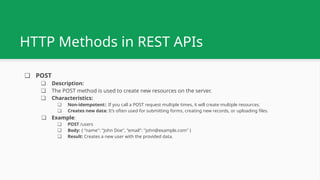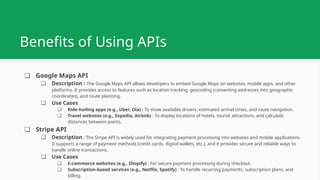API Development Essentials: REST, SOAP, GraphQL Explained
- 1. REST API Ankit Raj Software Engineer
- 2. Agenda ● What is an API? ● How Do APIs Work? ● Types of APIs ● API Architecture Styles ● REST API Example ● HTTP Methods in REST APIs ● Benefits of Using APIs
- 3. What is an API? ❏ Definition: An API (Application Programming Interface) is a set of rules that allows software programs to communicate with each other. ❏ Analogy: Think of an API as a waiter who takes your order (request) to the kitchen (the server) and delivers the food (response) back to you. ❏ Key Components: ❏ Request: What you ask for. ❏ Response: What you receive. ❏ Endpoint: The specific URL where the API request is sent.
- 4. How Do APIs Work? ❏ Request: ❏ A user or application makes a request to the API through a URL (called an endpoint). ❏ This request includes: ❏ URL: The endpoint, e.g., https://api.example.com/users. ❏ Method: Such as GET (retrieve data), POST (send data), PUT (update data), or DELETE. ❏ Headers: Information like authentication tokens. ❏ Parameters: Extra data, like user IDs, filters, etc. ❏ Analogy: This is like placing an order in a restaurant where you specify what you want.
- 5. How Do APIs Work? ❏ Processing on the Server: ❏ The server processes the request. It may: ❏ Query a database. ❏ Perform calculations. ❏ Communicate with other services. ❏ Analogy: The server acts like the kitchen in the restaurant, preparing the order based on your request.
- 6. How Do APIs Work? ❏ Response: ❏ The API sends back a response in a specific format (usually JSON or XML). ❏ The response includes: ❏ Status Code: Indicates success (200), an error (404, 500), etc. ❏ Data: The requested information or confirmation of the action. ❏ Analogy: The waiter brings back your meal (the data).
- 7. A diagram showing the request, API server, and response process.
- 8. Types of APIs ● Open APIs (Public APIs) ● Internal APIs (Private APIs) ● Partner APIs ● Composite APIs
- 9. 1. Open APIs (Public APIs) Definition: Open APIs are publicly available to developers and other users with minimal restrictions. They are intended to be used by external developers to access certain functionality or data from a system. Characteristics: ❏ Accessible: Anyone can register and start using the API with little to no approval. ❏ Use Case: Often used for third-party integrations or to promote the use of a service (e.g., social media APIs). ❏ Examples: ❏ Twitter API: Allows developers to retrieve tweets, user profiles, and other data. ❏ Google Maps API: Provides geographical data, maps, directions, and location services.
- 10. 1. Open APIs (Public APIs) Characteristics: ❏ Benefits: ❏ Wider Reach: Helps companies or platforms grow by enabling developers to create apps that extend their services. ❏ Fosters Innovation: External developers can create new apps and tools. ❏ Challenges: ❏ Security Concerns: Because they are open, they can be prone to misuse. ❏ Rate Limiting: Due to high demand, APIs often limit the number of requests a developer can make in a given timeframe (to avoid overloading servers).
- 11. 2. Internal APIs (Private APIs) Definition: Open APIs are publicly available to developers and other users with minimal restrictions. They are intended to be used by external developers to access certain functionality or data from a system. Characteristics: ❏ Accessible: Anyone can register and start using the API with little to no approval. ❏ Use Case: Often used for third-party integrations or to promote the use of a service (e.g., social media APIs). ❏ Examples: ❏ Twitter API: Allows developers to retrieve tweets, user profiles, and other data. ❏ Google Maps API: Provides geographical data, maps, directions, and location services.
- 12. 2. Internal APIs (Private APIs) Characteristics: ❏ Benefits: ❏ Efficiency: Helps internal teams work faster by automating tasks and data exchange between internal systems. ❏ Cost-Effective: Reduces the need for manual intervention or repetitive tasks across departments. ❏ Challenges: ❏ Maintenance: Requires ongoing internal development and management. ❏ Security: Even though it's internal, these APIs still need to be secured against potential insider threats or misconfigurations.
- 13. 3. Partner APIs Definition: Partner APIs are shared with specific third-party business partners to allow integration between systems. They are not open to the public but are available to specific external users, usually with special access or a business agreement. Characteristics: ❏ Selective Access: Unlike open APIs, only authorized partners can use them. ❏ Use Case: Used in B2B (business-to-business) scenarios, where two companies collaborate and need to share data or services securely. ❏ Examples: ❏ Payment Gateway Integration: A partner API used by a payment provider (like Stripe) to allow e-commerce sites to process transactions. ❏ Airline/Travel Partner APIs: Travel agencies may use partner APIs to integrate with airlines, hotels, and car rental services to offer customers a comprehensive booking experience.
- 14. 3. Partner APIs Characteristics: ❏ Benefits: ❏ Stronger Relationships: Helps foster trusted partnerships by enabling secure, shared access to resources. ❏ Custom Solutions: Allows more tailored integrations between the companies' services. ❏ Challenges: ❏ Limited Access: Requires a formal partnership, so not everyone can use it, which may limit innovation. ❏ Higher Complexity: Integration between two companies often involves more negotiations and complexity compared to open APIs.
- 15. 4. Composite APIs Definition: Composite APIs allow a client to access multiple endpoints or services in a single API call. This is particularly useful when you need to fetch data from multiple services or databases at once. Characteristics: ❏ Single Request, Multiple Responses: Instead of calling multiple APIs separately, you can combine them into one call. ❏ Use Case: When a client needs to collect data from multiple sources, such as pulling user details from one API and their transaction history from another. ❏ Examples: ❏ E-commerce Application: A composite API might fetch user information, product listings, and cart details in one API call instead of making three separate requests. ❏ Financial Data Retrieval: A financial services application might use a composite API to retrieve balance, recent transactions, and interest rates all at once.
- 16. 4. Composite APIs Characteristics: ❏ Benefits: ❏ Efficiency: Reduces the number of network calls, leading to faster response times and less overhead. ❏ Better Performance: Optimizes data retrieval, especially for mobile apps or limited-bandwidth scenarios. ❏ Challenges: ❏ Complex Error Handling: When one part of the composite request fails, it can affect the entire response. ❏ Increased Complexity: Requires careful design to manage multiple dependencies in one API call.
- 17. API Architecture Styles ● REST (Representational State Transfer) ● SOAP (Simple Object Access Protocol) ● GraphQL
- 18. 1. REST (Representational State Transfer) ❏ Origin: ❏ History: REST was introduced in the early 2000s by Roy Fielding in his doctoral dissertation in 2000 at UC Irvine. REST emerged as a response to the complexities of older, more rigid communication protocols like SOAP. The goal was to create a simple, scalable way for systems to interact over HTTP. Key Principles: ❏ Statelessness: Each request from the client to the server must contain all the information the server needs to fulfill the request. The server does not store any information about previous requests (no session data). ❏ Client-Server Model: The client and server operate independently of each other. The client doesn’t need to know the server’s inner workings, and vice versa.
- 19. 1. REST (Representational State Transfer) Key Principles: ❏ Resource-Oriented: Everything in a REST API is considered a resource, which can be manipulated using standard HTTP methods (GET, POST, PUT, DELETE). ❏ Uniform Interface: REST APIs must follow standard rules for interacting with resources (like using HTTP verbs) to ensure simplicity and consistency. HTTP Verbs Used in REST: ❏ GET: Fetch data from the server. ❏ POST: Create new resources. ❏ PUT/PATCH: Update existing resources. ❏ DELETE: Remove resources.
- 20. 1. REST (Representational State Transfer) Data Formats: REST APIs can return data in various formats like JSON, XML, HTML, or plain text, but JSON is the most commonly used format due to its simplicity and wide adoption. Advantages of REST: Everything in a REST API is considered a resource, which can be manipulated using standard HTTP methods (GET, POST, PUT, DELETE). HTTP Verbs Used in REST: ❏ Simplicity: REST APIs are easy to use and well-suited for modern web and mobile applications. ❏ Scalability: REST is stateless, so servers can handle more requests without tracking session data, making it scalable. ❏ Caching: REST APIs support caching, which can improve performance by reducing the number of requests made to the server.
- 21. 1. REST (Representational State Transfer) Disadvantages of REST: ❏ Over-fetching/Under-fetching: REST can sometimes retrieve too much or too little data for the client's needs, leading to inefficiency. ❏ Not Ideal for Real-Time Applications: REST isn’t designed for real-time communication, which can be a drawback for applications like chat systems or stock trading platforms.
- 22. 2. SOAP (Simple Object Access Protocol) ❏ Origin: ❏ History: SOAP was developed by Microsoft and IBM in the late 1990s. It predates REST and was originally intended to facilitate communication between systems over the internet using XML- based messaging. SOAP gained popularity in the early 2000s, particularly in enterprise environments that required strict security and reliability. Key Principles: ❏ Protocol-based: Unlike REST, which is an architectural style, SOAP is a strict protocol. It follows a set of formal rules for sending messages between services. ❏ XML-based: SOAP relies exclusively on XML (Extensible Markup Language) to format data, which is more verbose than JSON but supports complex data types and structures.
- 23. 2. SOAP (Simple Object Access Protocol) Key Principles: ❏ Transport-independent: While SOAP is most commonly used over HTTP, it can be used with other protocols like SMTP (for emails) or even JMS (Java Message Service). ❏ WS-Security: SOAP includes built-in standards for security, such as encryption and digital signatures, which makes it highly secure and suitable for applications that handle sensitive data (e.g., banking, healthcare) SOAP Message Structure: ❏ Envelope: Defines what is in the message and how to process it. ❏ Header (Optional): Contains meta-information about the message (e.g., authentication). ❏ Body: Contains the actual message or data to be transmitted. ❏ Fault: Used for error handling and returning detailed error messages when something goes
- 24. 2. SOAP (Simple Object Access Protocol) Advantages of SOAP ❏ Security: REST APIs can return data in various formats like JSON, XML, HTML, or plain text, but JSON is the most commonly used format due to its simplicity and wide adoption. ❏ Reliability: SOAP has built-in support for ACID transactions (Atomicity, Consistency, Isolation, Durability) and message-level security, ensuring reliable delivery even in distributed systems. ❏ Standardized: SOAP has strict standards that ensure messages are processed in the same way across different systems, ensuring compatibility in enterprise environments. Disadvantages of SOAP: ❏ Complexity: SOAP’s strict standards and XML-based messaging can be cumbersome and difficult to work with compared to REST’s simplicity. ❏ Slower: The overhead of using XML and its verbosity makes SOAP slower and more resource- intensive than REST.
- 25. 3. GraphQL (Query Language for APIs) ❏ Origin: ❏ History: Developed internally by Facebook in 2012, GraphQL was released to the public in 2015. It was created to address the challenges that developers faced with REST APIs, especially in terms of over-fetching and under-fetching of data. Key Principles: ❏ Client-driven: Unlike REST, where the server defines the structure of the response, clients using GraphQL can specify exactly which data fields they want. This gives developers much more flexibility. ❏ Single Endpoint: Instead of having multiple endpoints like in REST, a GraphQL API has a single endpoint. Clients specify the structure of their query, and the server returns only the requested data.
- 26. 3. GraphQL (Query Language for APIs) Key Principles: ❏ Strong Typing: GraphQL uses a schema to define the types of data it can return, and clients can validate their queries against this schema. How it Works: ❏ Query: The client sends a query that describes the data it needs. The query is structured like a tree, and the server will return only the data requested. ❏ Mutation: Similar to REST’s POST, PUT, and DELETE, GraphQL uses mutations to create or update data. ❏ Subscription: GraphQL also supports real-time data updates, making it suitable for live applications like social feeds or live stock updates.
- 27. 3. GraphQL (Query Language for APIs) Advantages of GraphQL ❏ Efficient Data Fetching: Solves the problem of over-fetching and under-fetching in REST. Clients get exactly what they need. ❏ Single Request: Unlike REST, where you might need multiple requests to different endpoints, GraphQL can gather all the required data in one request. ❏ Real-Time Data with Subscriptions: Built-in support for real-time data updates makes it ideal for dynamic applications. Disadvantages of GraphQL: ❏ Complexity in Setup: GraphQL requires more setup and learning curve than REST, especially for large applications. ❏ Overhead on Server: Since clients define what data they need, poorly written queries can put strain on the server if they request too much data or deeply nested data structures..
- 28. 3. GraphQL (Query Language for APIs) Disadvantages of GraphQL: ❏ Caching Challenges: Because GraphQL allows flexible queries, caching mechanisms (like those used in REST) are harder to implement.
- 29. SOAP REST Early 2000s: SOAP was widely used, especially in enterprise environments where strict security and reliability were needed (e.g., banking, healthcare). However, its complexity, verbose XML format, and tight coupling made it less suitable for modern, web-based applications. GraphQL Evolution of API Architectures 2015 and beyond: As applications became more complex, especially with the rise of mobile apps and single-page applications (SPAs), REST’s limitations became more apparent (e.g., over-fetching and under-fetching data). This led to the development of GraphQL, which allowed for more efficient and flexible data fetching. Mid-2000s: With the rise of lightweight, web-based applications, REST gained popularity. Its simplicity, scalability, and compatibility with the HTTP protocol made it ideal for web services, and it quickly became the dominant API architecture.
- 30. A timeline showing the evolution of API architectures (SOAP REST GraphQL) with key dates and milestones. → →
- 31. Comparison Table Data Format Transport Protocol SOAP REST GraphQL Factor Query language for APIs Architecture JSON (returned data in custom structure) Primarily HTTP Highly flexible: Clients define the data they need Relies on HTTPS; needs custom security implementations (no built-in standard like SOAP) Fast, but queries can become complex and server-intensive Architectural style (uses HTTP) Typically JSON, but can also use XML, HTML, etc. Primarily HTTP Moderate flexibility: Simple but limited by endpoint structure Relies on HTTPS for security, but requires additional layers for sensitive applications Fast, stateless; depends on API design Protocol (strict rules, XML-based) XML only Can use HTTP, SMTP, TCP, etc. Slower due to verbose XML and additional overhead High-level built-in security standards (WS-Security, encryption, signatures) Low flexibility: Strict structure and rules Performance Security Flexibility
- 32. Comparison Table SOAP REST GraphQL Factor Difficult to cache due to flexible queries Caching Errors returned in the response body with partial data Stateless, but real-time subscriptions allow some stateful-like behaviors No versioning needed: Schema allows for evolution without breaking clients High setup complexity but flexible once configured Built-in support for real-time data with subscriptions Supports caching (e.g., HTTP caching, CDN support) Relies on HTTP status codes (200, 404, 500, etc.) Stateless: Each request is independent Versioning through URL or headers (e.g., /v1, /v2) Moderate: Easier to use and set up than SOAP No native support (but can use WebSockets) No inherent caching mechanism Provides detailed error messages via the Fault element Can support stateful operations (through WS standards) Complex: Versioning requires rewriting the WSDL High complexity: Strict rules, verbose XML, requires WSDL No built-in support for real-time updates Error Handling Statefulness Versioning Complexity Real-time Support
- 33. Comparison Table SOAP REST GraphQL Factor Dynamic front-end applications, mobile apps, and scenarios requiring custom data fetching Caching Complex applications needing efficient, flexible data queries E-commerce platforms, social media apps (e.g., Facebook, Shopify) Web and mobile applications: Lightweight services, stateless communication, public APIs Simple, scalable applications needing stateless communication Social media APIs, online stores, CRUD- based web services Enterprise applications requiring high security and reliability (e.g., banking, healthcare) High-security, enterprise apps that need transactional reliability Payment processing systems, banking, enterprise services (ERP, CRM) Error Handling Statefulness Key Takeaways: ❏ SOAP is best for high-security, enterprise-level applications where data reliability, integrity, and security are essential. ❏ REST is ideal for simple, scalable web applications and services where performance and ease of use are key. ❏ GraphQL shines in scenarios where clients need flexible, efficient data querying, especially in mobile and dynamic web applications.
- 34. REST API Example ❏ Retrieve All Users (GET) ❏ Endpoint : GET /users ❏ Description : The client makes a GET request to the /users endpoint to retrieve a list of all users from the server. ❏ Example Request : https://api.example.com/users ❏ Example Output : [ { "id": 1, "name": "John Doe", "email": "[email protected]" }, { "id": 2, "name": "Jane Smith", "email": "[email protected]" } ]
- 35. REST API Example ❏ Create a New User (POST) ❏ Endpoint : POST /users ❏ Description : The client sends a POST request to the /users endpoint to create a new user. The request body contains the user's details (e.g., name and email). ❏ Example Request : POST https://api.example.com/users Content-Type: application/json { "name": "Alice Johnson", "email": "[email protected]" } ❏ Example Output : [ { "id": 1, "name": "John Doe", "email": "[email protected]" }, { "id": 2, "name": "Jane Smith", "email": "[email protected]" } ]
- 36. REST API Example ❏ Update an Existing User (PUT) ❏ Endpoint : PUT /users/{id} ❏ Description : The client sends a PUT request to the /users/{id} endpoint to update an existing user's information. The user ID is passed in the URL, and the updated details are in the request body. ❏ Example Request : PUT https://api.example.com/users/1 Content-Type: application/json { "name": "John Doe", "email": "[email protected]" } ❏ Example Output : { "id": 1, "name": "John Doe", "email": "[email protected]" }
- 37. REST API Example ❏ Delete a User (DELETE) ❏ Endpoint : DELETE /users/{id} ❏ Description : The client sends a DELETE request to the /users/{id} endpoint to remove a specific user from the system. ❏ Example Request : DELETE https://api.example.com/users/1 ❏ Example Output : { "message": "User with ID 1 has been deleted." }
- 38. ❏ GET ❏ Description: ❏ The GET method is used to retrieve data from a server. It is the most commonly used HTTP method in RESTful APIs. ❏ Characteristics: ❏ Read-only: It doesn’t modify any data on the server. ❏ Safe and Idempotent: No matter how many times you call a GET request, it will always return the same data, provided nothing changes on the server. ❏ Example: ❏ GET /users Retrieves the list of users. → ❏ GET /users/123 Retrieves the details of the user with ID 123. → HTTP Methods in REST APIs
- 39. ❏ POST ❏ Description: ❏ The POST method is used to create new resources on the server. ❏ Characteristics: ❏ Non-idempotent:: If you call a POST request multiple times, it will create multiple resources. ❏ Creates new data: It’s often used for submitting forms, creating new records, or uploading files. ❏ Example: ❏ POST /users ❏ Body: { "name": "John Doe", "email": "[email protected]" } ❏ Result: Creates a new user with the provided data. HTTP Methods in REST APIs
- 40. ❏ PUT ❏ Description: ❏ The PUT method is used to update existing resources or create a resource if it doesn’t exist. It is typically used when updating a resource entirely. ❏ Characteristics: ❏ Idempotent: Calling a PUT request multiple times will result in the same resource being updated with the same data. ❏ Replaces the entire resource: If any fields are omitted in the request body, they will be removed from the resource. ❏ Example: ❏ PUT /users/123 ❏ Body: { "name": "Jane Doe", "email": "[email protected]" } ❏ Result: Updates the user with ID 123, replacing their details with the new ones. HTTP Methods in REST APIs
- 41. ❏ PATCH ❏ Description: ❏ The PATCH method is used to partially update a resource. Unlike PUT, which replaces the entire resource, PATCH only updates specific fields. ❏ Characteristics: ❏ Idempotent: Like PUT, calling a PATCH request multiple times with the same data will result in the same updates. ❏ Partial updates: You can send only the fields that need to be updated. ❏ Example: ❏ PATCH /users/123 ❏ Body: { "email": "[email protected]" } ❏ Result: Updates the email field of the user with ID 123 without affecting other fields. HTTP Methods in REST APIs
- 42. ❏ DELETE ❏ Description: ❏ The DELETE method is used to remove resources from the server. ❏ Characteristics: ❏ Idempotent: Once a resource is deleted, calling the DELETE method again will have no effect (the resource is already gone). ❏ Permanent action: Removes the resource entirely. ❏ Example: ❏ DELETE /users/123 ❏ Result: Deletes the user with ID 123. HTTP Methods in REST APIs
- 43. Benefits of Using APIs ❏ Modularity and Reusability ❏ Description : APIs promote modular development, where functionalities are encapsulated in separate components (services, modules, etc.). This allows developers to reuse the same API across different projects, improving efficiency and reducing redundancy. ❏ Benefit ❏ Time and cost-saving : Developers can build new applications or features faster by reusing APIs. ❏ Maintainability : Changes can be made to individual modules without affecting the entire system. ❏ Automation and Efficiency ❏ Description : APIs enable automation by allowing machines to interact with software and services directly, without the need for human intervention. This is critical for process automation in various industries. ❏ Benefit ❏ Time and cost-saving : APIs automate repetitive tasks, reducing manual intervention and speeding up processes. ❏ Maintainability : Businesses can integrate APIs with other tools (e.g., DevOps pipelines, CRM systems) to streamline operations.
- 44. Benefits of Using APIs ❏ Global Accessibility ❏ Description : APIs allow businesses to expose services or data to external developers or partners, enabling them to build applications that work globally. ❏ Benefit ❏ 24/7 availability : APIs allow services to be available anytime, anywhere, supporting global access. ❏ Wider reach : By exposing APIs to external developers, businesses can create a broader ecosystem around their platform. ❏ Faster Innovation ❏ Description : APIs act as building blocks for new products and services, enabling businesses to innovate faster. They make it easier to experiment with new ideas or services by connecting them to existing infrastructure. ❏ Benefit ❏ Rapid prototyping : Developers can quickly build prototypes by leveraging external or internal APIs. ❏ Access to new markets : APIs enable the creation of new services that can be monetized, or connected to ecosystems like app stores and partner networks.
- 45. Real-World API Examples ❏ Enhanced Collaboration ❏ Description : APIs allow different teams to work on separate parts of a system without being dependent on each other. For example, front-end and back-end teams can work independently as long as they agree on the API contract. ❏ Benefit ❏ Parallel development : Teams can work on different services concurrently, reducing bottlenecks in the development process. ❏ Wider reach : This decoupling makes it easier to update one part of the system without affecting the rest. ❏ Scalability ❏ Description : APIs help systems scale by allowing independent services to communicate with each other over standardized protocols (like HTTP). ❏ Benefit ❏ Horizontal scalability : Systems can scale easily by adding more instances of API-based services without tightly coupling them to other parts of the application. ❏ Cloud integration : APIs allow seamless integration with cloud platforms, making it easier to scale resources up or down based on demand.
- 46. Benefits of Using APIs ❏ Google Maps API ❏ Description : The Google Maps API allows developers to embed Google Maps on websites, mobile apps, and other platforms. It provides access to features such as location tracking, geocoding (converting addresses into geographic coordinates), and route planning. ❏ Use Cases ❏ Ride-hailing apps (e.g., Uber, Ola) : To show available drivers, estimated arrival times, and route navigation. ❏ Travel websites (e.g., Expedia, Airbnb) : To display locations of hotels, tourist attractions, and calculate distances between points. ❏ Stripe API ❏ Description : The Stripe API is widely used for integrating payment processing into websites and mobile applications. It supports a range of payment methods (credit cards, digital wallets, etc.), and it provides secure and reliable ways to handle online transactions. ❏ Use Cases ❏ E-commerce websites (e.g., Shopify) : For secure payment processing during checkout. ❏ Subscription-based services (e.g., Netflix, Spotify) : To handle recurring payments, subscription plans, and billing.
- 47. Conclusion ❏ APIs as Building Blocks of Modern Software: APIs (Application Programming Interfaces) allow different software systems to communicate with each other, facilitating integration and interaction between different platforms, applications, and services. ❏ Key Benefits ❏ Scalability : APIs make it easy to build and grow systems by allowing services to interact without tight dependencies. ❏ Interoperability: APIs enable different systems (software programs that may be built using different languages or frameworks) to work together seamlessly. ❏ Innovation: APIs allow developers to quickly implement new features or integrate with third-party services, driving faster product development and innovation.
- 48. Conclusion ❏ Real-World Use Cases: We explored how APIs are used in various industries, from payment processing with Stripe, to social media interactions with Twitter, to mapping and location services with Google Maps. ❏ The Future of APIs: APIs will continue to evolve as the backbone of digital transformation, enabling businesses to expand, innovate, and automate at scale. They are critical in areas such as cloud computing, the Internet of Things (IoT), and artificial intelligence (AI).
- 49. Thank You
Editor's Notes
- #48: APIs have become a core component of software architecture, making it easier to build flexible, scalable, and secure applications. Whether you are a developer, business owner, or tech enthusiast, understanding and using APIs effectively is crucial for success in today’s interconnected digital world.



















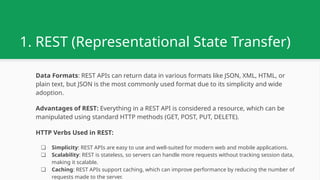













![REST API Example
❏ Retrieve All Users (GET)
❏ Endpoint : GET /users
❏ Description : The client makes a GET request to the /users endpoint to retrieve a list of all users
from the server.
❏ Example Request : https://api.example.com/users
❏ Example Output :
[
{
"id": 1,
"name": "John Doe",
"email": "john@example.com"
},
{
"id": 2,
"name": "Jane Smith",
"email": "jane@example.com"
}
]](https://image.slidesharecdn.com/restapi-241003165651-d860ea15/85/API-Development-Essentials-REST-SOAP-GraphQL-Explained-34-320.jpg)
![REST API Example
❏ Create a New User (POST)
❏ Endpoint : POST /users
❏ Description : The client sends a POST request to the /users endpoint to create a new user. The
request body contains the user's details (e.g., name and email).
❏ Example Request :
POST https://api.example.com/users
Content-Type: application/json
{
"name": "Alice Johnson",
"email": "alice@example.com"
}
❏ Example Output :
[
{
"id": 1,
"name": "John Doe",
"email": "john@example.com"
},
{
"id": 2,
"name": "Jane Smith",
"email": "jane@example.com"
}
]](https://image.slidesharecdn.com/restapi-241003165651-d860ea15/85/API-Development-Essentials-REST-SOAP-GraphQL-Explained-35-320.jpg)