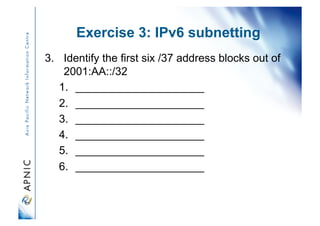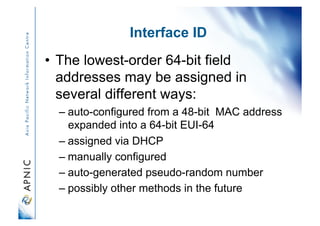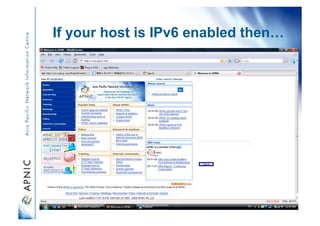Apnic-Training-IPv6_workshop
- 1. APNIC Training IPv6 Workshop 16-17 July 2009 – Thailand Supported by
- 2. Introduction • Presenters – Champika Wijayatunga • Team Leader (Training) • [email protected] – Stella Best • Training Officer • [email protected]
- 3. Overview • IPv6 Architecture • IPv6 Addressing • IPv6 Subnetting • Host configuration • Case study – IXP • Transition to IPv6 – Tunneling • IPv6 and DNS • IPv6 Policies and Procedures • How to request for IPv6 addresses • Summary 3
- 4. Introduction - IPv6 Architecture Overview
- 5. What exactly is the Internet Protocol (IP) ? • That protocol layer in the TCP/IP protocol stack responsible for the delivery of data to a target destination
- 6. TCP/IP protocol structure ICMP UDP SMTP FTP Telnet IGMP ARP RARP DATA LINK PHYSICAL DNS ……… HTTP TCP IP
- 7. IP datagram format • Datagrams – That part of a packet containing the IP headers and the data from the higher layers passed to the IP layer • IP specifies the header information for the data it requires for its tasks – Information needed for routing and delivery – E.g. source and destination IP addresses • It has nothing to do with higher layer headers or data and can transport arbitrary data Datagram header Datagram data area
- 8. IPv4 datagram header fields VER 4 bits IHL 4 bits DS (TOS) 8 bits Total length 16 bits Identification 16 bits Flags 3 bits Fragmentation offset 13 bits Time to live 8 bits Protocol 8 bits Header checksum 16 bits Source IP address Destination IP address Options IP Header Datagram data
- 9. So, what is IPv6?
- 10. IPv6 header • Comparison between IPv4 header and IPv6 header IH L IHL=IP Header Length TTL=Time to Live Version IHL Type of Service Total Length 4 bits 4bits 8bits 16bits Identification Flags Fragment Offset 16 bits 4 bits 12 bits TTL Protocol Header Header Checksum 8 bits 8 bits 16 bits Source Address 32 bits Destination Address 32 bits IP options 0 or more bits IPv4 Header = Eliminated in IPv6 Enhanced in IPv6 Enhanced in IPv6 Enhanced in IPv6 IPv6 Header Source Address 128 bits Destination Address 128 bits Version Traffic Class Flow Label 4bits 8 bits 20 bits Payload Length Next Header Hop Limit 16 bits 8 bits 8 bits
- 11. Rationale • Address depletion concerns – Squeeze on available addresses space • Probably will never run out, but will be harder to obtain – End to end connectivity no longer visible • Widespread use of NAT IPv6 provides much larger IP address space than IPv4
- 12. Main IPv6 benefits • Expanded addressing capabilities • Server-less autoconfiguration (“plug-n-play”) and reconfiguration • More efficient and robust mobility mechanisms • Built-in, strong IP-layer encryption and authentication • Streamlined header format and flow identification • Improved support for options / extensions
- 13. IPv6 Addressing and Subnetting
- 14. Size of the IPv6 address space • An IPv6 address is 16 octets (128 bits) • This would allow every person on the planet to have their own internet as large as the current Internet • It is difficult to foresee running out of IPv6 addresses
- 15. IPv6 addressing • 128 bits of address space • Hexadecimal values of eight 16 bit fields • X:X:X:X:X:X:X:X (X=16 bit number, ex: A2FE) • 16 bit number is converted to a 4 digit hexadecimal number • Example: • FE38:DCE3:124C:C1A2:BA03:6735:EF1C:683D – Abbreviated form of address • 4EED:0023:0000:0000:0000:036E:1250:2B00 →4EED:23:0:0:0:36E:1250:2B00 →4EED:23::36E:1250:2B00 (Null value can be used only once)
- 16. IPv6 addressing structure 0 127 LIR /32 32 128 bits Customer Site /48 16 Subnet /64 16 64 Device /128
- 17. Exercise 1: IPv6 subnetting 1. Identify the first four /64 address blocks out of 2001:AA:2000::/48 1. _____________________ 2. _____________________ 3. _____________________ 4. _____________________
- 18. Exercise 2: IPv6 subnetting 1. Identify the fist four /36 address blocks out of 2001:ABC::/32 1. _____________________ 2. _____________________ 3. _____________________ 4. _____________________
- 19. Exercise 3: IPv6 subnetting 3. Identify the first six /37 address blocks out of 2001:AA::/32 1. _____________________ 2. _____________________ 3. _____________________ 4. _____________________ 5. _____________________ 6. _____________________
- 20. IPv6 network address assignment
- 21. IPv6 addressing model • IPv6 Address type – Unicast • An identifier for a single interface – Anycast • An identifier for a set of interfaces – Multicast • An identifier for a group of nodes RFC 4291
- 22. Unicast address • Address given to interface for communication between host and router – Global unicast address currently delegated by IANA – Local use unicast address • Link-local address (starting with FE80::) • Site-local address (starting with FEC0::) 001 FP Global routing prefix Subnet ID I nterface ID 3bits 45 bits 16 bits 64 bits 1111111010 000…….0000 Interface ID 10 bits 54 bits 64 bits 1111111011 Subnet-ID Interface ID 10 bits 54 bits 64 bits
- 23. Special addresses • The unspecified address – A value of 0:0:0:0:0:0:0:0 (::) – It is comparable to 0.0.0.0 in IPv4 • The loopback address – It is represented as 0:0:0:0:0:0:0:1 (::1) – Similar to 127.0.0.1 in IPv4
- 24. Interface ID • The lowest-order 64-bit field addresses may be assigned in several different ways: – auto-configured from a 48-bit MAC address expanded into a 64-bit EUI-64 – assigned via DHCP – manually configured – auto-generated pseudo-random number – possibly other methods in the future
- 25. EUI-64 3 4 5 6 7 8 9 A B C D E 0 0 1 1 0 1 0 0 0 0 1 1 0 1 1 0 3 4 5 6 7 8 9 A B C D E F F F E 36 5 6 7 8 9 A B C D EF F Mac Address EUI-64 Address Interface Identifier U/L bit F E
- 26. Zone IDs for local-use addresses • In Windows XP for example: • Host A: – fe80::2abc:d0ff:fee9:4121%4 • Host B: – fe80::3123:e0ff:fe12:3001%3 • Ping from Host A to Host B – ping fe80::3123:e0ff:fe12:3001%4 (not %3) • identifies the interface zone ID on the host which is connected to that segment.
- 27. IPv6 autoconfiguration Tentative address (link-local address) Well-known link local prefix +Interface ID (EUI-64) Ex: FE80::310:BAFF:FE64:1D Is this address unique? 1. A new host is turned on. 2. Tentative address will be assigned to the new host. 3. Duplicate Address Detection (DAD) is performed. First the host transmit a Neighbor Solicitation (NS) message to all-nodes multicast address (FF02::1) 5. If no Neighbor Advertisement (NA) message comes back then the address is unique. 6. FE80::310:BAFF:FE64:1D will be assigned to the new host. Assign FE80::310:BAFF:FE64:1D 2001:1234:1:1/64 network
- 28. IPv6 autoconfiguration FE80::310:BAFF:FE64:1D Send me Router Advertisement 1. The new host will send Router Solicitation (RS) request to the all-routers multicast group (FE02::2). 2. The router will reply Routing Advertisement (RA). 3. The new host will learn the network prefix. E.g, 2001:1234:1:1/64 4. The new host will assigned a new address Network prefix+Interface ID E.g, 2001:1234:1:1:310:BAFF:FE64:1D Router Advertisement Assign 2001:1234:1:1:310:BAFF:FE64:1D 2001:1234:1:1/64 network
- 30. Enabling IPv6 on XP 1. Log on to the computer with a user account that has privileges to change the network configuration. 2. Click Start, click Control Panel, and then double-click Network Connections. 3. Right-click any local area connection, and then click Properties. 4. Click Install. 5. In the Select Network Component Type dialog box, click Protocol, and then click Add. 6. In the Select Network Protocol dialog box, click Microsoft TCP/IP version 6, and then click OK. 7. Click Close to save changes to your network connection. • Alternately, from the Windows XP desktop, click Start, point to Programs, point to Accessories, and then click Command Prompt. At the command prompt – Type netsh interface ipv6 install http://www.microsoft.com/technet/network/ipv6/ipv6faq.mspx#EBE
- 31. Enabling IPv6 on XP
- 32. IPv6 on XP • XP is not able to operate in an IPv6-only environment – XP supports IPv6 in dual stack operation with IPv4 – In reality, given the current Internet, an office network should become an IPv4/IPv6 dual network, not IPv6-only http://www.ipv6style.jp/en/20070115/vista_lifehack1.html
- 33. Vista and IPv6 • The IPv6 protocol for Windows Vista and Windows Server 2008 is installed and enabled by default. • It appears as the Internet Protocol Version 6 (TCP/IP) component on the Networking tab when you obtain the properties of a connection (via “View Status”) – Available from the Network and Sharing Center http://www.microsoft.com/technet/network/ipv6/ipv6faq.mspx#EBE
- 34. Vista and IPv6
- 35. Vista interface information Temporary address (RFC3041) to provide a level of anonymity for client-initiated communications Random interface ID (not EUI-64) http://technet.microsoft.com/en-us/magazine/cc137983.aspx
- 36. Vista interface information IPv6 disabled Q.How do I disable IPv6 in Windows Vista and Windows Server 2008? A.Unlike Windows XP and Windows Server 2003, IPv6 in Windows Vista and Windows Server 2008 cannot be uninstalled. However, you can disable IPv6 in Windows Vista and Windows Server 2008 by doing one of the following: • In the Network Connections folder, obtain properties on all of your connections and adapters and clear the check box next to the Internet Protocol version 6 (TCP/IPv6) component in the list under This connection uses the following items. • This method disables IPv6 on your LAN interfaces and connections, but does not disable IPv6 on tunnel interfaces or the IPv6 loopback interface. http://www.microsoft.com/technet/network/ipv6/ipv6faq.mspx
- 37. If your host is IPv6 enabled then…
- 38. If your host is IPv6 enabled then…