Arduino programming
- 1. • Introduction to Arduino • UNO Overview • Programming Basics • Arduino Libraires l Siji Sunny [email protected] Arduino Programming (For Beginners)
- 2. WHAT IS ARDUINO (C) MELabs (Mobile Embedded Labs Pvt.Ltd) The Arduino project started in 2003 as a program for students at the Interaction Design Institute Ivrea in Ivrea, Italy Open Source Hardware and Software Platform single-board microcontroller Allows to building digital devices and interactive objects that can sense and control objects in the physical world.
- 3. DEVELOPMENT ENVIRONMENT (C) MELabs (Mobile Embedded Labs Pvt.Ltd) The Arduino Uno can be programmed with the Arduino software IDE(integrated development environment) The Atmega328 on the Arduino Uno comes preburned with a Bootloader that allows you to upload new code to it without the use of an external hardware programmer. You can also bypass the Bootloader and program the microcontroller through the ICSP (In-Circuit Serial Programming) header.
- 4. Arduino UNO (C) MELabs (Mobile Embedded Labs Pvt.Ltd)
- 5. UNO SPECIFCATION (C) MELabs (Mobile Embedded Labs Pvt.Ltd) ● The Arduino Uno can be programmed with the Arduino software ● Microcontroller – Atmega328 ● Operating Voltage 5V and 3.3 V ● Digital I/O Pins -14 ● Analog Input Pins 6 ● Flash Memory 32 KB (ATmega328) of which 0.5 KB used by Bootloader ● SRAM – 2KB ● EEPROM -1KB
- 6. MEMORY/STORAGE (C) MELabs (Mobile Embedded Labs Pvt.Ltd) There are three pools of memory in the microcontroller used on avr-based Arduino boards : Flash memory (program space), is where the Arduino sketch is stored. SRAM (static random access memory) is where the sketch creates and manipulates variables when it runs. EEPROM is memory space that programmers can use to store long-term information. Flash memory and EEPROM memory are non-volatile (the information persists after the power is turned off). SRAM is volatile and will be lost when the power is cycled.
- 7. ARDUINO PROGRAMMING -GLOSSARY (C) MELabs (Mobile Embedded Labs Pvt.Ltd) ● Sketch – Program that runs on the board ● Pin – Input or Output connected to something – Eg: Output to an LED input to an Switch ● Digital – 1 (high) or 0 (Low) -ON/OFF ● Analog – Range 0-255 (Led brightness) ● Arduino IDE – Comes with C/C++ lib named as Wiring ● Programs are written in C & C++ but only having two funtcions - Setup() - Called once at the start of program, works as initialiser Loop() - Called repeatedly until the board is powered-off
- 8. SKETCH (C) MELabs (Mobile Embedded Labs Pvt.Ltd) Global Variables setup() loop() Variable Declaration Initialise loop C++ Lib C/C++ Readable Code C/C++ Readable Code Assembly Readable Code Machine Language
- 9. SKETCH -setup()/loop() (C) MELabs (Mobile Embedded Labs Pvt.Ltd) setup() pinMode() - set pin as input or output serialBegin() - Set to talk to the computer loop() digitalWrite() - set digital pin as high/low digtialRead() -read a digital pin state wait()- wait an amount of time
- 10. SKETCH -Example (C) MELabs (Mobile Embedded Labs Pvt.Ltd) // the setup function runs once when you press reset or power the board void setup() { // initialize digital pin LED_BUILTIN as an output. pinMode(LED_BUILTIN, OUTPUT); } // the loop function runs over and over again forever void loop() { digitalWrite(LED_BUILTIN, HIGH); // turn the LED on (HIGH is the voltage level) delay(1000); // wait for a second digitalWrite(LED_BUILTIN, LOW); // turn the LED off by making the voltage LOW delay(1000); // wait for a second }
- 11. For Statement -example (C) MELabs (Mobile Embedded Labs Pvt.Ltd) // Dim an LED using a PWM pin int PWMpin = 10; // LED in series with 470 ohm resistor on pin 10 void setup() { // no setup needed } void loop() { for (int i=0; i <= 255; i++) { analogWrite(PWMpin, i); //Writes an analog value (PWM wave) to a pin. Can be used to light a LED at varying brightnesses or drive a motor at various speeds delay(10); } }
- 12. If --- else MELabs (Mobile Embedded Labs Pvt.Ltd) The if statement checks for a condition and executes the proceeding statement or set of statements if the condition is 'true'. Syntax if (condition) { //statement(s) } Parameters condition: a boolean expression i.e., can be true or false
- 13. Switch/Case statements MELabs (Mobile Embedded Labs Pvt.Ltd) switch (var) { case 1: //do something when var equals 1 break; case 2: //do something when var equals 2 break; default: // if nothing else matches, do the default // default is optional }
- 14. For Statement (C) MELabs (Mobile Embedded Labs Pvt.Ltd) The for statement is used to repeat a block of statements enclosed in curly braces. An increment counter is usually used to increment and terminate the loop. The for statement is useful for any repetitive operation, and is often used in combination with arrays to operate on collections of data/pins. for (initialization; condition; increment) { //statement(s); }
- 15. For Statement -example (C) MELabs (Mobile Embedded Labs Pvt.Ltd) // Dim an LED using a PWM pin int PWMpin = 10; // LED in series with 470 ohm resistor on pin 10 void setup() { // no setup needed } void loop() { for (int i=0; i <= 255; i++) { analogWrite(PWMpin, i); //Writes an analog value (PWM wave) to a pin. Can be used to light a LED at varying brightnesses or drive a motor at various speeds delay(10); } }
- 16. while statement (C) MELabs (Mobile Embedded Labs Pvt.Ltd) A while loop will loop continuously, and infinitely, until the expression inside the parenthesis, () becomes false. while(condition){ // statement(s) } Example : var = 0; while(var < 200){ // do something repetitive 200 times var++; }
- 17. Do – While statement (C) MELabs (Mobile Embedded Labs Pvt.Ltd) The do…while loop works in the same manner as the while loop, with the exception that the condition is tested at the end of the loop, so the do loop will always run at least once. do { // statement block } while (condition); Example - do { delay(50); // wait for sensors to stabilize x = readSensors(); // check the sensors } while (x < 100);
- 18. Data Types (C) MELabs (Mobile Embedded Labs Pvt.Ltd) ● Integers, booleans, and characters ● Float: Data type for floating point numbers (those with a decimal point). They can range from 3.4028235E+38 down to -3.4028235E+38. Stored as 32 bits (4 bytes). ● Long: Data type for larger numbers, from -2,147,483,648 to 2,147,483,647, and store 32 bits (4 bytes) of information. ● String: On the Arduino, there are really two kinds of strings: strings (with a lower case s )ʻ ʼ can be created as an array of characters (of type char). String (with a capital S ), is a Stringʻ ʼ type object. Char stringArray[10] = “isdi”; String stringObject = String(“isdi”); The advantage of the second method (using the String object) is that it allows you to use a number of built-in methods, such as length(), replace(), and equals().
- 19. ARDUINO -Libraries (C) MELabs (Mobile Embedded Labs Pvt.Ltd) Libraries provide extra functionality for use in sketches, e.g. working with hardware or manipulating data. To use a library in a sketch. select it from Sketch > Import Library.
- 20. Standard Libraries (C) MELabs (Mobile Embedded Labs Pvt.Ltd) EEPROM - reading and writing to "permanent" storage Ethernet / Ethernet 2 - for connecting to the internet using the Arduino Ethernet Shield, Arduino Ethernet Shield 2 and Arduino Leonardo ETH Firmata - for communicating with applications on the computer using a standard serial protocol. GSM - for connecting to a GSM/GRPS network with the GSM shield. LiquidCrystal - for controlling liquid crystal displays (LCDs) SD - for reading and writing SD cards Servo - for controlling servo motors SPI - for communicating with devices using the Serial Peripheral Interface (SPI) Bus Stepper - for controlling stepper motors TFT - for drawing text , images, and shapes on the Arduino TFT screen WiFi - for connecting to the internet using the Arduino WiFi shield

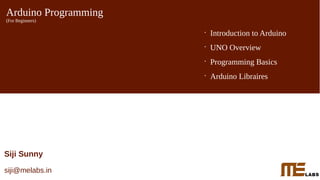
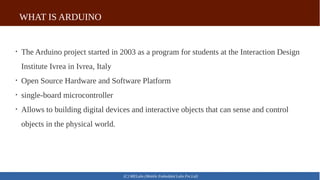




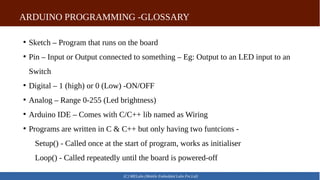










![Data Types
(C) MELabs (Mobile Embedded Labs Pvt.Ltd)
●
Integers, booleans, and characters
●
Float: Data type for floating point numbers (those with a decimal point). They can range
from 3.4028235E+38 down to -3.4028235E+38. Stored as 32 bits (4 bytes).
●
Long: Data type for larger numbers, from -2,147,483,648 to 2,147,483,647, and store
32 bits (4 bytes) of information.
●
String: On the Arduino, there are really two kinds of strings: strings (with a lower case s )ʻ ʼ
can be created as an array of characters (of type char). String (with a capital S ), is a Stringʻ ʼ
type object.
Char stringArray[10] = “isdi”;
String stringObject = String(“isdi”);
The advantage of the second method (using the String object) is that it allows you to use a number of built-in methods,
such as length(), replace(), and equals().](https://image.slidesharecdn.com/arduinoprogramming-190118061829/85/Arduino-programming-18-320.jpg)

