asp.net - for merge.docx
- 1. • Design & Develop ASP.NET MVC Controller. How to create a controller:- Go to solution explorer Right-click on “Controller” Folder >> Click on Add >> click on “Controller” as follow. HomeController.cs using System.Linq; using System.Web; using System.Web.Mvc; namespace controllerpro.Controllers { public class HomeController : Controller { // GET: Home public string name() { return "Hiiiiiiiiii RCP"; } public string name1() { return "RCPIMRD"; } }
- 2. } • Design & Develop Model Templates using Metadata for data values. • Steps to create ASP.NET MVC 4 Application using Visual Studio. • Open => Visual Studio and go to File >> New >> Click on Project as follow. • Select “ASP.NET Web Application” and provide a meaningful name like “WebApplication25” and Click on “Ok” button. • Select the “Empty” template and check the “MVC” checkbox from “New Web Application” window as follow. Below file is HomeController.cs using System; using System.Collections.Generic; using System.Linq; using System.Web; using System.Web.Mvc; using WebApplication25.Models; //this file as to be included namespace WebApplication25.Controllers { public class HomeController : Controller { public ActionResult Index() { var data = GetEmployee(); return View(data); } private Employee GetEmployee() { return new Employee() { id = 1, Address = "India", Name = "RCP", };
- 3. } } } • After coding above code, now to add Model class. • Look for the Model is Solution Explorer. • Right click on Model Click on Add Select Class give name to the class Employee.cs Do the following code in Employee.cs file using System; using System.Collections.Generic; using System.Linq; using System.Web; namespace WebApplication25.Models { public class Employee { public int id { get; set; } public string Name { get; set; } public string Address { get; set; } } } Right click in the Index() and add Index.cshtml Index.cshtml
- 4. • Make sure we add created model in the Index.cshtml • First line @model contains the Applicationname. Models.ClassName • In this example WebApplication25 is Application name and Employee is ClassName @model WebApplication25.Models.Employee @{ ViewBag.Title = "Index"; } <body> <center> <h1>Model Templates using Metadata for data values. </h1> <table style="border:5px solid black; "> <tr> <th style="border:5px solid red;">ID</th> <th style="border:5px solid red;">@Model.id</th> </tr> <tr> <th style="border:5px solid red;">Name</th> <th style="border:5px solid red;">@Model.Name</th> </tr> <tr> <th style="border:5px solid red;">Address</th> <th style="border:5px solid red;">@Model.Address</th> </tr> </table> </center> </body> • Demonstrate ASP.NET MVC for Model Validation. Open Microsoft Visual studio Click on file NewProject Dialog Box will appear, Select Asp.net Web application (.net Framework) click ok next dialog box will appear select MVC and click ok. New Web application will be open You can rename the controller name by :- Right click on HomeController and select rename option and you can rename it. In this example StudentController.cs name is given Following is StudentController.cs file using System; using System.Collections.Generic; using System.Linq; using System.Web; using System.Web.Mvc; namespace WebApplication7.Controllers { public class StudentsController : Controller { public ActionResult Index()
- 5. { return View(); } public ActionResult About() { ViewBag.Message = "Your application description page."; return View(); } public ActionResult Contact() { ViewBag.Message = "Your contact page."; return View(); } } } Open Index.cshtml file by right clicking on view() in to ActionResult Index() and do the following code Index.cshtml file @model WebApplication7.Models.Student @{ ViewBag.Title = "Index"; } <h2>Validation Form</h2> @using (Html.BeginForm()) { @Html.AntiForgeryToken() <div class="form-horizontal"> <hr /> @Html.ValidationSummary(true, "", new { @class = "text-danger" }) <div class="form-group"> @Html.LabelFor(model => model.Name, htmlAttributes: new { @class = "control-label col-md-2" }) <div class="col-md-10"> @Html.EditorFor(model => model.Name, new { htmlAttributes = new { @class = "form-control" } }) @Html.ValidationMessageFor(model => model.Name, "", new { @class = "text-danger" }) </div> </div> <div class="form-group"> @Html.LabelFor(model => model.Email, htmlAttributes: new { @class = "control-label col-md-2" })
- 6. <div class="col-md-10"> @Html.EditorFor(model => model.Email, new { htmlAttributes = new { @class = "form-control" } }) @Html.ValidationMessageFor(model => model.Email, "", new { @class = "text-danger" }) </div> </div> <div class="form-group"> @Html.LabelFor(model => model.Contact, htmlAttributes: new { @class = "control-label col-md-2" }) <div class="col-md-10"> @Html.EditorFor(model => model.Contact, new { htmlAttributes = new { @class = "form-control" } }) @Html.ValidationMessageFor(model => model.Contact, "", new { @class = "text-danger" }) </div> </div> <div class="form-group"> <div class="col-md-offset-2 col-md-10"> <input type="submit" value="Create" class="btn btn-default" /> </div> </div> </div> } <div> @Html.ActionLink("Back to List", "Index") </div> @section Scripts { @Scripts.Render("~/bundles/jqueryval") } Right click on Models in Solution Explorer click on Add click on class Rename the model Class As Student.cs and do the following code Student.cs file using System; using System.Collections.Generic; using System.Linq; using System.Web; using System.ComponentModel.DataAnnotations; namespace WebApplication7.Models { public class Student { public int ID { get; set; } // -- Validating Student Name [Required(ErrorMessage = "Name is required")] [MaxLength(12)]
- 7. public string Name { get; set; } // -- Validating Email Address [Required(ErrorMessage = "Email is required")] [EmailAddress(ErrorMessage = "Invalid Email Address")] public string Email { get; set; } // -- Validating Contact Number [Required(ErrorMessage = "Contact is required")] [DataType(DataType.PhoneNumber)] [RegularExpression(@"^(?([0-9]{3}))?[-. ]?([0-9]{3})[-. ]?([0- 9]{4})$", ErrorMessage = "Not a valid Phone number")] public string Contact { get; set; } } } 4) Design & develop to demonstrate working with razor engine. Open Microsoft Visual studio Click on file NewProject Dialog Box will appear, Select Asp.net Web application (.net Framework) click ok next dialog box will appear select MVC and click ok. New Web application will be open HomeController.cs file using System; using System.Collections.Generic; using System.Linq; using System.Web; using System.Web.Mvc; using WebApplication28.Models;//This Line as to be included namespace WebApplication28.Controllers { public class HomeController : Controller { public ActionResult Index() { return View(); } } } Now add model class right click on model in solution explorer click on add buttonthen select class and name it as Student_Model.cs using System; using System.Collections.Generic; using System.Linq; using System.Web; namespace WebApplication28.Models { public class Student_Model { public int student_id { get; set; } public string studnet_name { get; set; } public string student_address { get; set; }
- 8. public string student_context { get; set; } public string student_city { get; set; } public string male { get; set; } public string Female { get; set; } } } Next go to HomeController and right click on View() in Index().Then do the coding in Index.cshtml file @model WebApplication28.Models.Student_Model //Include this line after adding //Student_Model.cs @{ ViewBag.Title = "Index"; } <h1>Student Information</h1> <div class="row"> <label>Student Name</label> @Html.TextBoxFor(m => m.studnet_name, new { @class = "form-control" }) <label>Student Address</label> @Html.TextAreaFor(m => m.student_address, new { @class = "form-control" }) <label>Student Contact</label> @Html.TextBoxFor(m => m.student_context, new { @class = "form-control" }) <label>Student City</label> @Html.DropDownListFor(m=>m.student_city , new List<SelectListItem> { new SelectListItem { Text="--Select City--",Value="0"}, new SelectListItem { Text="Pune",Value="1"}, new SelectListItem { Text="Mumbai",Value="2"}, new SelectListItem { Text="Indore",Value="3"}, new SelectListItem { Text="Dhule",Value="4"} } ,new {@class="form-control" }) <label>Male</label> @Html.RadioButtonFor(m => m.male, "Male", new { @class = "form-control" }) <label>Female</label> @Html.RadioButtonFor(m => m.male, "Female", new { @class = "form-control" }) </div> <hr /> <div class="row"> <button type="submit" class="btn btn-danger">Save Record</button> </div> Design & Develop to demonstrate working ASPX view to razor view. 5) Design & develop to demonstrate working in html helper.
- 9. using System; using System.Collections.Generic; using System.Linq; using System.Web; using System.Web.Mvc; namespace htmlhelper.Controllers { public class HomeController : Controller { public ActionResult Index() { return View(); } public ActionResult About() { ViewBag.Message = "Your application description page."; return View(); } public ActionResult Contact() { ViewBag.Message = "Your contact page."; return View(); } } } Index.cshtml @{ ViewBag.Title = "Index"; } <html> <h2>Index</h2> <body> <div> @helper MyListHelper(string[] str) { <ul> @foreach (var item in str) { <li>@item</li> } </ul> } <div>
- 10. <lable>Ex 1-NAME LIST</lable> <div> @MyListHelper(new string[] { "TOM", "HARRY", "JOHN" }) </div> </div> <div> <lable> Ex 2-programming Lang</label> <div> @MyListHelper(new string[] { ".net", "MVC", "JAVA" }) </div> </div> </body> </html> About.cshtml @{ ViewBag.Title = "About"; } <html> <h2>About</h2> <body> <div> @helper MyListHelper(string[] str) { <ul> @foreach (var item in str) { <li>@item</li> } </ul> } </html> @{ string[] strBooks = new string[] { "C#.NET", "ASP.NET MVC", "ASP.NET CORE", "VB.NET", "WEB API" }; } <div id="div1" style="background-color:yellow;"> Book Name List: @MyListHelper(strBooks) </div>
- 11. • Design & Develop ASP.NET MVC Controller. How to create a controller:- Go to solution explorer Right-click on “Controller” Folder >> Click on Add >> click on “Controller” as follow. HomeController.cs using System.Linq; using System.Web; using System.Web.Mvc; namespace controllerpro.Controllers { public class HomeController : Controller {
- 12. • Design & Develop ASP.NET MVC Controller. How to create a controller:- Go to solution explorer Right-click on “Controller” Folder >> Click on Add >> click on “Controller” as follow. HomeController.cs using System.Linq; using System.Web; using System.Web.Mvc; namespace controllerpro.Controllers { public class HomeController : Controller {
- 13. 6) Design & Develop to demonstrate adding dynamic content to a razor view. HomeController.cs File using System; using System.Collections.Generic; using System.Linq; using System.Web; using System.Web.Mvc; namespace DynamicRazorView.Controllers { public class HomeController : Controller { public ActionResult Index() { return View(); } public ActionResult Content() { @TempData["Check"] = "Hello i am MVC"; return RedirectToAction("index"); } public ActionResult About() { ViewBag.Message = "Your application description page."; return View(); } public ActionResult Contact() { ViewBag.Message = "Your contact page."; return View(); } } } Index.cshtml file q 7) Design & develop to demonstrate partial views.
- 14. HomeController.cs file using System; using System.Collections.Generic; using System.Linq; using System.Web; using System.Web.Mvc; namespace PartialView1.Controllers { public class HomeController : Controller { public ActionResult Index() { return View(); } public ActionResult About() { ViewBag.Message = "Your application description page."; return View(); } public ActionResult Contact() { ViewBag.Message = "Your contact page."; return View(); } } } Index.cshtml file @{ ViewBag.Title = "Home Page"; } <div class="jumbotron"> <h1>I am main View</h1> </div> <div class="card-body bg-success"> @Html.Partial("~/Views/Home/About.cshtml") </div> <div class="card-body bg-danger"> @Html.Partial("~/Views/Home/Contact.cshtml") </div>
- 15. About.cshtml file @{ ViewBag.Title = "About"; } <h1>I am second View</h1> Contact.cshtml file @{ ViewBag.Title = "Contact"; } <h1>I am 3rd Partial View</h1> 8) Demonstrate routing mechanism in ASP.NET MVC application. HomeController.cs using System; using System.Collections.Generic; using System.Linq; using System.Web; using System.Web.Mvc; namespace _8_Routing_Pattern.Controllers { public class HomeController : Controller { public ActionResult Index() { return View(); } public ActionResult About() { ViewBag.Message = "Your application description page."; return View();
- 16. } public ActionResult Contact() { ViewBag.Message = "Your contact page."; return View(); } } } App_StartRouteConfig.cs using System; using System.Collections.Generic; using System.Linq; using System.Web; using System.Web.Mvc; using System.Web.Routing; namespace _8_Routing_Pattern { public class RouteConfig { public static void RegisterRoutes(RouteCollection routes) { routes.IgnoreRoute("{resource}.axd/{*pathInfo}"); routes.MapRoute( name: "Default", url: "{controller}/{action}", defaults: new { controller = "Home", action = "Index" } ); routes.MapRoute( name: "Action", url: "{action}/{controller}/{id}", defaults: new { action = "Index", controller = "Home", id = UrlParameter.Optional }, constraints: new { id = @"d+" } ); } } } Global.asax.cs using System;
- 17. using System.Collections.Generic; using System.Linq; using System.Web; using System.Web.Mvc; using System.Web.Optimization; using System.Web.Routing; namespace _8_Routing_Pattern { public class MvcApplication : System.Web.HttpApplication { protected void Application_Start() { AreaRegistration.RegisterAllAreas(); FilterConfig.RegisterGlobalFilters(GlobalFilters.Filters); RouteConfig.RegisterRoutes(RouteTable.Routes); BundleConfig.RegisterBundles(BundleTable.Bundles); } } } 9) Demonstrate routing with respect to using parameters, using constraints. HomeController.cs using System; using System.Collections.Generic; using System.Linq; using System.Web; using System.Web.Mvc; namespace _8_Routing_Pattern.Controllers { public class HomeController : Controller { public ActionResult Index() { return View(); } public ActionResult About(int ID) { ViewBag.Message = "Your application description page."; return View(); } public ActionResult Contact()
- 18. { ViewBag.Message = "Your contact page."; return View(); } } } App_StartRouteConfig.cs using System; using System.Collections.Generic; using System.Linq; using System.Web; using System.Web.Mvc; using System.Web.Routing; namespace _8_Routing_Pattern { public class RouteConfig { public static void RegisterRoutes(RouteCollection routes) { routes.IgnoreRoute("{resource}.axd/{*pathInfo}"); routes.MapRoute( name: "Default", url: "{controller}/{action}", defaults: new { controller = "Home", action = "Index" } ); routes.MapRoute( name: "Action", url: "{action}/{controller}/{id}", defaults: new { action = "Index", controller = "Home", id = UrlParameter.Optional }, constraints: new { id = @"d+" } ); } } } Global.asax.cs using System; using System.Collections.Generic; using System.Linq; using System.Web;
- 19. using System.Web.Mvc; using System.Web.Optimization; using System.Web.Routing; namespace _8_Routing_Pattern { public class MvcApplication : System.Web.HttpApplication { protected void Application_Start() { AreaRegistration.RegisterAllAreas(); FilterConfig.RegisterGlobalFilters(GlobalFilters.Filters); RouteConfig.RegisterRoutes(RouteTable.Routes); BundleConfig.RegisterBundles(BundleTable.Bundles); } } } 10) Demonstrate actions in areas for ASP.NET MVC application.
- 21. HomeController: using System; using System.Collections.Generic; using System.Linq; using System.Web; using System.Web.Mvc;
- 22. namespace Assi10.Areas.Blogs.Controllers { public class HomeController : Controller { // GET: Blogs/Home public ActionResult Index() { return View(); } } } Index.cs: @{ ViewBag.Title = "Index"; } <h2>Blogs Area Home Index</h2>
- 23. Globle.asax: using System; using System.Collections.Generic; using System.Linq; using System.Web; using System.Web.Mvc; using System.Web.Optimization; using System.Web.Routing; namespace Assi10 { public class MvcApplication : System.Web.HttpApplication { protected void Application_Start() { AreaRegistration.RegisterAllAreas(); FilterConfig.RegisterGlobalFilters(GlobalFilters.Filters);
- 24. RouteConfig.RegisterRoutes(RouteTable.Routes); BundleConfig.RegisterBundles(BundleTable.Bundles); } } } 11) Demonstrate routing & URL generation with areas in ASP.NET MVC.
- 25. HomeController: using System; using System.Collections.Generic; using System.Linq; using System.Web; using System.Web.Mvc;
- 26. namespace Assi10.Areas.Blogs.Controllers { public class HomeController : Controller { // GET: Blogs/Home public ActionResult Index() { return View(); } } } Index.cs: @{ ViewBag.Title = "Index"; } <h2>Blogs Area Home Index</h2>
- 27. Globle.asax: using System; using System.Collections.Generic; using System.Linq; using System.Web; using System.Web.Mvc; using System.Web.Optimization; using System.Web.Routing; namespace Assi10 { public class MvcApplication : System.Web.HttpApplication { protected void Application_Start() { AreaRegistration.RegisterAllAreas(); FilterConfig.RegisterGlobalFilters(GlobalFilters.Filters);
- 28. RouteConfig.RegisterRoutes(RouteTable.Routes); BundleConfig.RegisterBundles(BundleTable.Bundles); } } } 12) Design & Develop sample ASP.NET MVC application using JQuery. HomeController: using System; using System.Collections.Generic; using System.Linq; using System.Web; using System.Web.Mvc; namespace _1jquery.Controllers { public class HomeController : Controller { public ActionResult Index() { return View(); } public ActionResult About() { ViewBag.Message = "Your application description page."; return View(); } public ActionResult Contact() { ViewBag.Message = "Your contact page."; return View(); } } }
- 29. Index.cs: @{ ViewBag.Title = "Index"; } <script src="~/Scripts/jquery-3.3.1.min.js"></script> <script src="~/Scripts/JavaScript.js"></script> <div id=" element"> Hello Geeks Welcome To GeeksforGeeks </div> @using (Html.BeginForm()) { <H1>Hquery Using MVC</H1> @Html.Label("email", "Email:"); @Html.TextBox("email"); <input type="submit" id="submitButton" value="send" /> } <body> <button type="button" class="hide-btn">Hide Paragraphs</button> <button type="button" class="show-btn">Show Paragraphs</button> </body> <script> $(document).ready(function () { $("#submitButton").on("click", function (e) { var email = $("#email").val(); if (email == "") { e.preventDefault(); alert("Please enter your email address first."); } }); }); </script> JavaScript.js: $(document).ready(function () { //Display alert message after hiding paragraphs $(".hide-btn").click(function () { $("p").hide("slow", function () { //Code to be Executed alert("The hide effect is completed ."); }); }); //Display alert message after showing paragraphs $(".show-btn").click(function () { $("p").show("slow", function () { //code to be executed alert("The show effect is completed."); }); }); }); 13) Design & Develop web API controllers for ASP.NET MVC application. DemoController: using System; using System.Collections.Generic; using System.Linq; using System.Net; using System.Net.Http; using System.Web.Http;
- 30. namespace webapi1.Controllers { public class DemoController : ApiController { public string Get() { return "Welcome To Web API"; } public List<string> Get(int Id) { return new List<string> { "Data1", "Data2" }; } } } 14) Demonstrate database connectivity using ASP.NET MVC application. StudentController.cs using database_connection.DataContext; using database_connection.Models; using System; using System.Collections.Generic; using System.Linq; using System.Web; using System.Web.Mvc; namespace database_connection.Controllers { public class StudentController : Controller { // GET: Student public ActionResult Index() { return View(); }
- 31. public ActionResult save(Student_Model model) { using (Db_AssiEntities _db = new Db_AssiEntities()) { Student_Table table = new Student_Table { ID = model.ID, Name = model.Name, Contact=model.Contact, Email=model.Email }; _db.Entry(table).State = System.Data.Entity.EntityState.Added; _db.SaveChanges(); } return RedirectToAction("Index"); } } } Student_Model.cs using System; using System.Collections.Generic; using System.ComponentModel.DataAnnotations; using System.Linq; using System.Web; namespace database_connection.Models { public class Student_Model { public int ID { get; set; } // -- Validating Student Name [Required(ErrorMessage = "Name is required")] [MaxLength(12)] public string Name { get; set; } // -- Validating Email Address [Required(ErrorMessage = "Email is required")] [EmailAddress(ErrorMessage = "Invalid Email Address")] public string Email { get; set; } // -- Validating Contact Number [Required(ErrorMessage = "Contact is required")] [DataType(DataType.PhoneNumber)] [RegularExpression(@"^(?([0-9]{3}))?[-. ]?([0-9]{3})[-. ]?([0- 9]{4})$", ErrorMessage = "Not a valid Phone number")] public string Contact { get; set; } } } Index.cs @model database_connection.Models.Student_Model @{ ViewBag.Title = "Index";
- 32. } @using (Html.BeginForm("save", "Student", FormMethod.Post)) { @Html.AntiForgeryToken() <div class="form-horizontal"> <h4>Student</h4> <hr /> @Html.ValidationSummary(true, "", new { @class = "text-danger" }) <div class="form-group"> @Html.LabelFor(model => model.Name, htmlAttributes: new { @class = "control-label col-md-2" }) <div class="col-md-10"> @Html.EditorFor(model => model.Name, new { htmlAttributes = new { @class = "form-control" } }) @Html.ValidationMessageFor(model => model.Name, "", new { @class = "text-danger" }) </div> </div> <div class="form-group"> @Html.LabelFor(model => model.Email, htmlAttributes: new { @class = "control-label col-md-2" }) <div class="col-md-10"> @Html.EditorFor(model => model.Email, new { htmlAttributes = new { @class = "form-control" } }) @Html.ValidationMessageFor(model => model.Email, "", new { @class = "text-danger" }) </div> </div> <div class="form-group"> @Html.LabelFor(model => model.Contact, htmlAttributes: new { @class = "control-label col-md-2" }) <div class="col-md-10"> @Html.EditorFor(model => model.Contact, new { htmlAttributes = new { @class = "form-control" } }) @Html.ValidationMessageFor(model => model.Contact, "", new { @class = "text-danger" }) </div> </div> <div class="form-group"> <div class="col-md-offset-2 col-md-10"> <input id="Submit" type="submit" value="submit" /> </div> </div> </div> } <div> @Html.ActionLink("Back to List", "Index") </div> @section Scripts { @Scripts.Render("~/bundles/jqueryval") }
- 41. 15) Demonstrate roles and membership in ASP.NET MVC application. (Login Page) 15)BuildIn Helper StudentController: //BuiltIn-HtmlHelper using System; using System.Collections.Generic; using System.Linq; using System.Web; using System.Web.Mvc; namespace WebApplication5.Controllers { public class StudentController: Controller { public ActionResult SIndex() { return View(); } } } Student - Index:
- 42. //BuiltIn-HtmlHelper @{ ViewBag.Title = "SIndex"; } <h2>SIndex</h2> <h1> I am from student controller and index action method</h1> <div> @Html.ActionLink("Click me", "Index", "Home") </div> HomeController.cs using System.Web; using System.Web.Mvc; namespace BuildInHtmlHelper.Controllers { public class HomeController : Controller { public ActionResult Index() { ViewBag.Message = "Modify this template to jump-start your ASP.NET MVC application."; return View(); } public ActionResult About() { ViewBag.Message = "Your app description page."; return View(); } public ActionResult Contact() { ViewBag.Message = "Your contact page."; return View(); } } } Home –Index: //BuiltIn-HtmlHelper @{ ViewBag.Title = "Index"; } <body> <h2>I am From home controller and index method</h2> <div> @Html.ActionLink("Click me","SIndex","Student") </div> </body>
- 43. 16) Design and Develop ASP.NET web-api and using in Web Application. Open Microsoft Visual studio Click on file NewProject Dialog Box will appear, Select Asp.net Web application (.net Framework) click ok next dialog box will appear select Empty and click on web API Adding a Model • Add the following code in model class: Product.cs using System; using System.Collections.Generic; using System.Linq; using System.Web; namespace WebApplication21.Models { public class Product { public int Id { get; set; } public string Name { get; set; } public string Category { get; set; } public decimal Price { get; set; } } } Adding a Controller
- 44. In Solution Explorer, right-click the Controllers folder. Select Add and then select Controller. In the Add Scaffold dialog, select Web API Controller - Empty. Click Add. In the Add Controller dialog, name the controller "ProductsController". Click Add. The scaffolding creates a file named ProductsController.cs in the Controllers folder.
- 45. If this file is not open already, double-click the file to open it. Replace the code in this file with the following. using System; using System.Collections.Generic; using System.Linq; using System.Net; using System.Net.Http; using System.Web.Http; using WebApplication21.Models; namespace WebApplication21.Controllers { public class ProductsController : ApiController { Product[] products = new Product[] { new Product { Id = 1, Name = "Tomato Soup", Category = "Groceries", Price = 1 }, new Product { Id = 2, Name = "Yo-yo", Category = "Toys", Price = 3.75M }, new Product { Id = 3, Name = "Hammer", Category = "Hardware", Price = 16.99M } }; public IEnumerable<Product> GetAllProducts() { return products; } public IHttpActionResult GetProduct(int id) { var product = products.FirstOrDefault((p) => p.Id == id); if (product == null) { return NotFound(); } return Ok(product); } } }
- 46. Calling the Web API with Javascript and jQuery In the Add New Item dialog, select the Web node under Visual C#, and then select the HTML Page item. Name the page "HomePage.html". HomePage.html file <!DOCTYPE html> <html xmlns="http://www.w3.org/1999/xhtml"> <head> <title>Product App</title> </head> <body> <div> <h2>All Products</h2> <ul id="products" /> </div> <div> <h2>Search by ID</h2> <input type="text" id="prodId" size="5" /> <input type="button" value="Search" onclick="find();" />
- 47. <p id="product" /> </div> <script src="https://ajax.aspnetcdn.com/ajax/jQuery/jquery-2.0.3.min.js"></script> <script> var uri = 'api/products'; $(document).ready(function () { // Send an AJAX request $.getJSON(uri) .done(function (data) { // On success, 'data' contains a list of products. $.each(data, function (key, item) { // Add a list item for the product. $('<li>', { text: formatItem(item) }).appendTo($('#products')); }); }); }); function formatItem(item) { return item.Name + ': $' + item.Price; } function find() { var id = $('#prodId').val(); $.getJSON(uri + '/' + id) .done(function (data) { $('#product').text(formatItem(data)); }) .fail(function (jqXHR, textStatus, err) { $('#product').text('Error: ' + err); }); } </script> </body> </html> Demonstrate used of View bag. Viewbag Homecontroller-> view(Index.cshtml)->add Models. HomeController.cs using System.Web; using System.Web.Mvc; using viewback.Models; namespace viewback.Controllers { public class HomeController : Controller
- 48. { public ActionResult Index() { ViewBag.MyList=new List<string>(){"john","kim","rock"}; List<Employee>emplist =new List<Employee>() { new Employee(){Address="Shirpur",id=1,Name="John" }, new Employee(){Address="Pune",id=2,Name="kim" }, new Employee(){Address="Mumbai",id=3,Name="rock" }, }; ViewBag.MyEmpList=emplist; return View(); } } } Index.cshtml @{ ViewBag.Title = "Home Page"; } <h1>@ViewBag.MyCustomProperty</h1> <body> <div> <ul> @foreach (var item in ViewBag.MyList) { <li>@item</li> } </ul>
- 49. </div> <div> <ul> @foreach (var item in ViewBag.MyEmplist) { <li> [email protected], [email protected], [email protected] </li> } </ul> </div> </body> ModelsEmployee.cs using System; using System.Collections.Generic; using System.Linq; using System.Web; namespace viewback.Models { public class Employee { public int id { get; set; } public string Name { get; set; } public string Address { get; set; } } }





![<div class="col-md-10">
@Html.EditorFor(model => model.Email, new { htmlAttributes = new {
@class = "form-control" } })
@Html.ValidationMessageFor(model => model.Email, "", new { @class =
"text-danger" })
</div>
</div>
<div class="form-group">
@Html.LabelFor(model => model.Contact, htmlAttributes: new { @class =
"control-label col-md-2" })
<div class="col-md-10">
@Html.EditorFor(model => model.Contact, new { htmlAttributes = new {
@class = "form-control" } })
@Html.ValidationMessageFor(model => model.Contact, "", new { @class
= "text-danger" })
</div>
</div>
<div class="form-group">
<div class="col-md-offset-2 col-md-10">
<input type="submit" value="Create" class="btn btn-default" />
</div>
</div>
</div>
}
<div>
@Html.ActionLink("Back to List", "Index")
</div>
@section Scripts {
@Scripts.Render("~/bundles/jqueryval")
}
Right click on Models in Solution Explorer click on Add click on class Rename the
model Class As Student.cs and do the following code
Student.cs file
using System;
using System.Collections.Generic;
using System.Linq;
using System.Web;
using System.ComponentModel.DataAnnotations;
namespace WebApplication7.Models
{
public class Student
{
public int ID { get; set; }
// -- Validating Student Name
[Required(ErrorMessage = "Name is required")]
[MaxLength(12)]](https://image.slidesharecdn.com/asp-230426022151-ffeb9b1e/85/asp-net-for-merge-docx-6-320.jpg)
![public string Name { get; set; }
// -- Validating Email Address
[Required(ErrorMessage = "Email is required")]
[EmailAddress(ErrorMessage = "Invalid Email Address")]
public string Email { get; set; }
// -- Validating Contact Number
[Required(ErrorMessage = "Contact is required")]
[DataType(DataType.PhoneNumber)]
[RegularExpression(@"^(?([0-9]{3}))?[-. ]?([0-9]{3})[-. ]?([0- 9]{4})$",
ErrorMessage = "Not a valid Phone number")]
public string Contact { get; set; }
}
}
4) Design & develop to demonstrate working with razor engine.
Open Microsoft Visual studio Click on file NewProject Dialog Box will appear,
Select Asp.net Web application (.net Framework) click ok next dialog box will
appear select MVC and click ok. New Web application will be open
HomeController.cs file
using System;
using System.Collections.Generic;
using System.Linq;
using System.Web;
using System.Web.Mvc;
using WebApplication28.Models;//This Line as to be included
namespace WebApplication28.Controllers
{
public class HomeController : Controller
{
public ActionResult Index()
{
return View();
}
}
}
Now add model class right click on model in solution explorer click on add
buttonthen select class and name it as Student_Model.cs
using System;
using System.Collections.Generic;
using System.Linq;
using System.Web;
namespace WebApplication28.Models
{
public class Student_Model
{
public int student_id { get; set; }
public string studnet_name { get; set; }
public string student_address { get; set; }](https://image.slidesharecdn.com/asp-230426022151-ffeb9b1e/85/asp-net-for-merge-docx-7-320.jpg)

![using System;
using System.Collections.Generic;
using System.Linq;
using System.Web;
using System.Web.Mvc;
namespace htmlhelper.Controllers
{
public class HomeController : Controller
{
public ActionResult Index()
{
return View();
}
public ActionResult About()
{
ViewBag.Message = "Your application description page.";
return View();
}
public ActionResult Contact()
{
ViewBag.Message = "Your contact page.";
return View();
}
}
}
Index.cshtml
@{
ViewBag.Title = "Index";
}
<html>
<h2>Index</h2>
<body>
<div>
@helper MyListHelper(string[] str)
{
<ul>
@foreach (var item in str)
{
<li>@item</li>
}
</ul>
}
<div>](https://image.slidesharecdn.com/asp-230426022151-ffeb9b1e/85/asp-net-for-merge-docx-9-320.jpg)
![<lable>Ex 1-NAME LIST</lable>
<div>
@MyListHelper(new string[] { "TOM", "HARRY", "JOHN" })
</div>
</div>
<div>
<lable>
Ex 2-programming Lang</label>
<div>
@MyListHelper(new string[] { ".net", "MVC", "JAVA" })
</div>
</div>
</body>
</html>
About.cshtml
@{
ViewBag.Title = "About";
}
<html>
<h2>About</h2>
<body>
<div>
@helper MyListHelper(string[] str)
{
<ul>
@foreach (var item in str)
{
<li>@item</li>
}
</ul>
}
</html>
@{
string[] strBooks = new string[] { "C#.NET", "ASP.NET MVC",
"ASP.NET CORE", "VB.NET", "WEB API" };
}
<div id="div1" style="background-color:yellow;">
Book Name List: @MyListHelper(strBooks)
</div>](https://image.slidesharecdn.com/asp-230426022151-ffeb9b1e/85/asp-net-for-merge-docx-10-320.jpg)


![6) Design & Develop to demonstrate adding dynamic content to a razor view.
HomeController.cs File
using System;
using System.Collections.Generic;
using System.Linq;
using System.Web;
using System.Web.Mvc;
namespace DynamicRazorView.Controllers
{
public class HomeController : Controller
{
public ActionResult Index()
{
return View();
}
public ActionResult Content()
{
@TempData["Check"] = "Hello i am MVC";
return RedirectToAction("index");
}
public ActionResult About()
{
ViewBag.Message = "Your application description page.";
return View();
}
public ActionResult Contact()
{
ViewBag.Message = "Your contact page.";
return View();
}
}
}
Index.cshtml file
q
7) Design & develop to demonstrate partial views.](https://image.slidesharecdn.com/asp-230426022151-ffeb9b1e/85/asp-net-for-merge-docx-13-320.jpg)















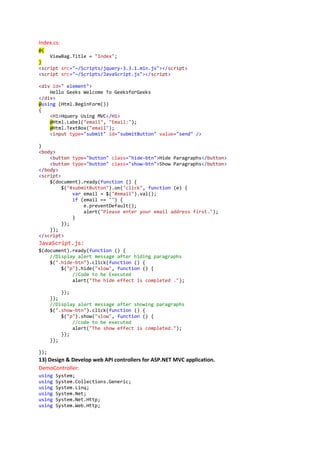

![public ActionResult save(Student_Model model)
{
using (Db_AssiEntities _db = new Db_AssiEntities())
{
Student_Table table = new Student_Table
{
ID = model.ID,
Name = model.Name,
Contact=model.Contact,
Email=model.Email
};
_db.Entry(table).State =
System.Data.Entity.EntityState.Added;
_db.SaveChanges();
}
return RedirectToAction("Index");
}
}
}
Student_Model.cs
using System;
using System.Collections.Generic;
using System.ComponentModel.DataAnnotations;
using System.Linq;
using System.Web;
namespace database_connection.Models
{
public class Student_Model
{
public int ID { get; set; }
// -- Validating Student Name
[Required(ErrorMessage = "Name is required")]
[MaxLength(12)]
public string Name { get; set; }
// -- Validating Email Address
[Required(ErrorMessage = "Email is required")]
[EmailAddress(ErrorMessage = "Invalid Email Address")]
public string Email { get; set; }
// -- Validating Contact Number
[Required(ErrorMessage = "Contact is required")]
[DataType(DataType.PhoneNumber)]
[RegularExpression(@"^(?([0-9]{3}))?[-. ]?([0-9]{3})[-. ]?([0-
9]{4})$", ErrorMessage = "Not a valid Phone number")]
public string Contact { get; set; }
}
}
Index.cs
@model database_connection.Models.Student_Model
@{
ViewBag.Title = "Index";](https://image.slidesharecdn.com/asp-230426022151-ffeb9b1e/85/asp-net-for-merge-docx-31-320.jpg)













![If this file is not open already, double-click the file to open it. Replace the code in this file
with the following.
using System;
using System.Collections.Generic;
using System.Linq;
using System.Net;
using System.Net.Http;
using System.Web.Http;
using WebApplication21.Models;
namespace WebApplication21.Controllers
{
public class ProductsController : ApiController
{
Product[] products = new Product[]
{
new Product { Id = 1, Name = "Tomato Soup", Category = "Groceries", Price = 1 },
new Product { Id = 2, Name = "Yo-yo", Category = "Toys", Price = 3.75M },
new Product { Id = 3, Name = "Hammer", Category = "Hardware", Price = 16.99M }
};
public IEnumerable<Product> GetAllProducts()
{
return products;
}
public IHttpActionResult GetProduct(int id)
{
var product = products.FirstOrDefault((p) => p.Id == id);
if (product == null)
{
return NotFound();
}
return Ok(product);
}
}
}](https://image.slidesharecdn.com/asp-230426022151-ffeb9b1e/85/asp-net-for-merge-docx-45-320.jpg)



