Assembly Language Fundamental- Computer Organisation
- 1. Assembly Language for Intel- Based Computers, Assembly Language Fundamentals
- 2. Web site Examples Basic Elements of Assembly Language Example: Adding and Subtracting Integers Assembling, Linking, and Running Programs Defining Data Symbolic Constants Real-Address Mode Programming 2 Chapter Overview
- 3. Web site Examples Integer constants Integer expressions Character and string constants Reserved words and identifiers Directives and instructions Labels Mnemonics and Operands Comments Examples 3 Basic Elements of Assembly Language
- 4. Web site Examples Optional leading + or – sign binary, decimal, hexadecimal, or octal digits Common radix characters: ◦ h – hexadecimal ◦ d – decimal ◦ b – binary ◦ r – encoded real Examples: 30d, 6Ah, 42, 1101b Hexadecimal beginning with letter: 0A5h 4 Integer Constants
- 5. Web site Examples Operators and precedence levels: Examples: 5 Integer Expressions
- 6. Web site Examples Enclose character in single or double quotes ◦ 'A', "x" ◦ ASCII character = 1 byte Enclose strings in single or double quotes ◦ "ABC" ◦ 'xyz' ◦ Each character occupies a single byte Embedded quotes: ◦ 'Say "Goodnight, Gracie” ' 6 Character and String Constants
- 7. Web site Examples Reserved words cannot be used as identifiers ◦ Instruction mnemonics, directives, type attributes, operators, predefined symbols ◦ See MASM reference in Appendix A Identifiers ◦ 1-247 characters, including digits ◦ not case sensitive ◦ first character must be a letter, _, @, ?, or $ 7 Reserved Words and Identifiers
- 8. Web site Examples Commands that are recognized and acted upon by the assembler ◦ Not part of the Intel instruction set ◦ Used to declare code, data areas, select memory model, declare procedures, etc. ◦ not case sensitive ◦ For example: .data,.code,.stack, DWORD,BYTE Different assemblers have different directives ◦ NASM not the same as MASM 8 Directives
- 9. Web site Examples Assembled into machine code by assembler Executed at runtime by the CPU We use the Intel IA-32 instruction set An instruction contains: Label (optional) Mnemonic (required) Operand (depends on the instruction) Comment (optional) 9 Instructions
- 10. Web site Examples Act as place markers ◦ marks the address (offset) of code and data Follow identifier rules Data label ◦ must be unique ◦ example: myArray (not followed by colon) Code label ◦ target of jump and loop instructions ◦ example:mov ax,bx jmp target target: add cx,ax (followed by colon) 10 Labels
- 11. Web site Examples Instruction Mnemonics ◦ memory aid ◦ examples: MOV, ADD, SUB, MUL, INC, DEC Operands ◦ constant ◦ constant expression ◦ register ◦ memory (data label) Constants and constant expressions are often called immediate values 11 Mnemonics and Operands
- 12. Web site Examples Comments are good! ◦ explain the program's purpose ◦ when it was written, and by whom ◦ revision information ◦ tricky coding techniques ◦ application-specific explanations Single-line comments ◦ begin with semicolon (;) Multi-line comments ◦ begin with COMMENT directive and a programmer- chosen character ◦ end with the same programmer-chosen character 12 Comments
- 13. Web site Examples This is a comment; COMMENT ! This is comment 1 This is comment 2 This is comment 3 ! 13 Eg: comments
- 14. Web site Examples No operands stc ; set Carry flag One operand inc eax ; register inc myByte ; memory Two operands add ebx,ecx ; register, register sub myByte,25 ; memory, constant add eax,36 * 25 ; register, constant- expression 14 Instruction Format Examples
- 15. Web site Examples Mnemonic destination, source add ebx, ecx ; register, register Add 3, 5 ; 8:5+3 Mov eax, 3 Mov ebx, 5 Add ebx, eax sub myByte,25 ; memory, constant add eax,36 * 25 ; register, constant-expression 15 Syntax for operand data is copied from source to destination
- 16. Web site Examples Basic Elements of Assembly Language Example: Adding and Subtracting Integers Assembling, Linking, and Running Programs Defining Data Symbolic Constants Real-Address Mode Programming 16 What's Next
- 17. Web site Examples Example: Adding and Subtracting Integers 17 TITLE Add and Subtract (AddSub.asm) ; This program adds and subtracts 32-bit integers. INCLUDE Irvine32.inc .code main PROC mov eax,10000h ; EAX = 10000h add eax,40000h ; EAX = 50000h sub eax,20000h ; EAX = 30000h call DumpRegs ; display registers exit main ENDP END main
- 18. Web site Examples Program explanation 18 TITLE= Marks the entire lines as a comment INCLUDE= copies necessary definition and setup information from a text file name Irvine32.inc (located in assembler’s INCLUDE directory) .code = beginning of the code segment, executable statements located PROC= beginning of a procedure MOV= copies from source to destination ADD/SUB = operator CALL = call a procedure, display current value in CPU registers EXIT= halts the program ENDP=end the main procedure END = marks the last line
- 19. Web site Examples Example Output 19 Program output, showing registers and flags: EAX=00030000 EBX=7FFDF000 ECX=00000101 EDX=FFFFFFFF ESI=00000000 EDI=00000000 EBP=0012FFF0 ESP=0012FFC4 EIP=00401024 EFL=00000206 CF=0 SF=0 ZF=0 OF=0 EIP= extended instruction pointer EPL= extended flags
- 20. Web site Examples Some approaches to capitalization capitalize nothing capitalize everything capitalize all reserved words, including instruction mnemonics and register names capitalize only directives and operators Other suggestions descriptive identifier names spaces surrounding arithmetic operators blank lines between procedures 20 Suggested Coding Standards (1 of 2)
- 21. Web site Examples Indentation and spacing ◦ code and data labels – no indentation ◦ executable instructions – indent 4-5 spaces ◦ comments: begin at column 40-45, aligned vertically ◦ 1-3 spaces between instruction and its operands ex: mov ax,bx ◦ 1-2 blank lines between procedures 21 Suggested Coding Standards (2 of 2)
- 22. Web site Examples Alternative Version of AddSub 22 TITLE Add and Subtract (AddSubAlt.asm) ; This program adds and subtracts 32-bit integers. .386 .MODEL flat,stdcall .STACK 4096 ExitProcess PROTO, dwExitCode:DWORD DumpRegs PROTO .code main PROC mov eax,10000h ; EAX = 10000h add eax,40000h ; EAX = 50000h sub eax,20000h ; EAX = 30000h call DumpRegs INVOKE ExitProcess,0 main ENDP END main
- 23. Web site Examples 23 TITLE Add and Subtract (AddSubAlt.asm) ; This program adds and subtracts 32-bit integers. .386 = minimum CPU required (Intel386) .MODEL flat,stdcall .MODEL =instruct assmb to generate code for protected mode; STDCALL= calling MS-Windows functions .STACK 4096 ExitProcess PROTO, dwExitCode:DWORD DumpRegs PROTO PROTO = declare prototypes for procedure used by the prog ExitProcess= MS-Windows Function halts the current prog DumpRegs= prcedure form Irvine32.inc to display registers .code main PROC mov eax,10000h ; EAX = 10000h add eax,40000h ; EAX = 50000h sub eax,20000h ; EAX = 30000h call DumpRegs INVOKE ExitProcess,0 INVOKE= directive to call procedure or function ExitProcess=passing it a return code of zero main ENDP END main
- 24. Web site Examples Program Template 24 TITLE Program Template (Template.asm) ; Program Description: ; Author: ; Creation Date: ; Revisions: ; Date: Modified by: INCLUDE Irvine32.inc .data ; (insert variables here) .code main PROC ; (insert executable instructions here) exit main ENDP ; (insert additional procedures here) END main Instructors: please customize as needed
- 25. Web site Examples Basic Elements of Assembly Language Example: Adding and Subtracting Integers Assembling, Linking, and Running Programs Defining Data Symbolic Constants Real-Address Mode Programming 25 What's Next
- 26. Web site Examples Assemble-Link-Execute Cycle make32.bat Listing File Map File 26 Assembling, Linking, and Running Programs
- 27. Web site Examples The following diagram describes the steps from creating a source program through executing the compiled program. If the source code is modified, Steps 2 through 4 must be repeated. 27 Assemble-Link Execute Cycle
- 28. Web site Examples Text editor= create an ASCII text file name source file Assembler= reads the source file, produce object file (a machine language translation); produce listing file (optionally) Linker= ◦ reads the object file and check call for procedure in a link library ◦ copies any required procedure form library ◦ Combine procedure with object file, produce executable file ◦ Produce map file Loader= reads the executable file into memory and branches the CPU to prog starting address 28 Summaries
- 29. Web site Examples Use it to see how your program is compiled Contains ◦ source code ◦ addresses ◦ object code (machine language) ◦ segment names ◦ symbols (variables, procedures, and constants) Example: addSub.lst 29 Listing File
- 30. Web site Examples Information about each program segment: starting address ending address size segment type Example: addSub.map (16-bit version) 30 Map File
- 31. Web site Examples Basic Elements of Assembly Language Example: Adding and Subtracting Integers Assembling, Linking, and Running Programs Defining Data Symbolic Constants Real-Address Mode Programming 31 What's Next
- 32. Web site Examples Intrinsic Data Types Data Definition Statement Defining BYTE and SBYTE Data Defining WORD and SWORD Data Defining DWORD and SDWORD Data Defining QWORD Data Defining TBYTE Data Defining Real Number Data Little Endian Order Adding Variables to the AddSub Program Declaring Uninitialized Data 32 Defining Data
- 33. Web site Examples BYTE, SBYTE ◦ 8-bit unsigned integer; 8-bit signed integer WORD, SWORD ◦ 16-bit unsigned & signed integer DWORD, SDWORD ◦ 32-bit unsigned & signed integer QWORD ◦ 64-bit integer TBYTE ◦ 80-bit integer 33 Intrinsic Data Types (1 of 2)
- 34. Web site Examples REAL4 4-byte IEEE short real REAL8 8-byte IEEE long real REAL10 10-byte IEEE extended real 34 Intrinsic Data Types (2 of 2)
- 35. Web site Examples A data definition statement sets aside storage in memory for a variable. May optionally assign a name (label) to the data Syntax: [name] directive initializer [,initializer] . . . value1 BYTE 10 ◦ All initializers become binary data in memory 35 Data Definition Statement
- 36. Web site Examples Defining BYTE and SBYTE Data 36 value1 BYTE 'A' ; character constant value2 BYTE 0 ; smallest unsigned byte value3 BYTE 255 ; largest unsigned byte value4 SBYTE -128 ; smallest signed byte value5 SBYTE +127 ; largest signed byte value6 BYTE ? ; uninitialized byte Each of the following defines a single byte of storage: • MASM does not prevent you from initializing a BYTE with a negative value, but it's considered poor style. • If you declare a SBYTE variable, the Microsoft debugger will automatically display its value in decimal with a leading sign.
- 37. Web site Examples Defining Byte Arrays 37 list1 BYTE 10,20,30,40 list2 BYTE 10,20,30,40 BYTE 50,60,70,80 BYTE 81,82,83,84 list3 BYTE ?,32,41h,00100010b list4 BYTE 0Ah,20h,‘A’,22h Examples that use multiple initializers:
- 38. Web site Examples A string is implemented as an array of characters ◦ For convenience, it is usually enclosed in quotation marks ◦ It often will be null-terminated Examples: 38 Defining Strings (1 of 3) str1 BYTE "Enter your name",0 str2 BYTE 'Error: halting program',0 str3 BYTE 'A','E','I','O','U' greeting BYTE "Welcome to the Encryption Demo program " BYTE "created by Kip Irvine.",0
- 39. Web site Examples To continue a single string across multiple lines, end each line with a comma: 39 Defining Strings (2 of 3) menu BYTE "Checking Account",0dh,0ah,0dh,0ah, "1. Create a new account",0dh,0ah, "2. Open an existing account",0dh,0ah, "3. Credit the account",0dh,0ah, "4. Debit the account",0dh,0ah, "5. Exit",0ah,0ah, "Choice> ",0
- 40. Web site Examples End-of-line character sequence: ◦ 0Dh = carriage return ◦ 0Ah = line feed 40 Defining Strings (3 of 3) str1 BYTE "Enter your name: ",0Dh,0Ah BYTE "Enter your address: ",0 newLine BYTE 0Dh,0Ah,0 Idea: Define all strings used by your program in the same area of the data segment.
- 41. Web site Examples Use DUP to allocate (create space for) an array or string. Syntax: counter DUP ( argument ) Counter and argument must be constants or constant expressions 41 Using the DUP Operator var1 BYTE 20 DUP(0) ; 20 bytes, all equal to zero var2 BYTE 20 DUP(?) ; 20 bytes, uninitialized var3 BYTE 4 DUP("STACK") ; 20 bytes: "STACKSTACKSTACKSTACK" var4 BYTE 10,3 DUP(0),20 ; 5 bytes
- 42. Web site Examples Define storage for 16-bit integers ◦ or double characters ◦ single value or multiple values 42 Defining WORD and SWORD Data word1 WORD 65535 ; largest unsigned value word2 SWORD –32768 ; smallest signed value word3 WORD ? ; uninitialized, unsigned word4 WORD "AB" ; double characters myList WORD 1,2,3,4,5 ; array of words array WORD 5 DUP(?) ; uninitialized array
- 43. Web site Examples Defining DWORD and SDWORD Data 43 val1 DWORD 12345678h ; unsigned val2 SDWORD –2147483648 ; signed val3 DWORD 20 DUP(?) ; unsigned array val4 SDWORD –3,–2,–1,0,1 ; signed array Storage definitions for signed and unsigned 32-bit integers:
- 44. Web site Examples Defining QWORD, TBYTE, Real Data 44 quad1 QWORD 1234567812345678h val1 TBYTE 1000000000123456789Ah rVal1 REAL4 -2.1 rVal2 REAL8 3.2E-260 rVal3 REAL10 4.6E+4096 ShortArray REAL4 20 DUP(0.0) Storage definitions for quadwords, tenbyte values, and real numbers:
- 45. Web site Examples All data types larger than a byte store their individual bytes in reverse order. The least significant byte occurs at the first (lowest) memory address. Example: val1 DWORD 12345678h 45 Little Endian Order
- 46. Web site Examples Adding Variables to AddSub 46 TITLE Add and Subtract, Version 2 (AddSub2.asm) ; This program adds and subtracts 32-bit unsigned ; integers and stores the sum in a variable. INCLUDE Irvine32.inc .data val1 DWORD 10000h val2 DWORD 40000h val3 DWORD 20000h finalVal DWORD ? .code main PROC mov eax,val1 ; start with 10000h add eax,val2 ; add 40000h sub eax,val3 ; subtract 20000h mov finalVal,eax ; store the result (30000h) call DumpRegs ; display the registers exit main ENDP END main
- 47. Web site Examples Use the .data? directive to declare an unintialized data segment: .data? Within the segment, declare variables with "?" initializers: smallArray DWORD 10 DUP(?) 47 Declaring Unitialized Data Advantage: the program's EXE file size is reduced.
- 48. Web site Examples Basic Elements of Assembly Language Example: Adding and Subtracting Integers Assembling, Linking, and Running Programs Defining Data Symbolic Constants Real-Address Mode Programming 48 What's Next
- 49. Web site Examples Equal-Sign Directive Calculating the Sizes of Arrays and Strings EQU Directive TEXTEQU Directive 49 Symbolic Constants
- 50. Web site Examples name = expression expression is a 32-bit integer (expression or constant) may be redefined name is called a symbolic constant good programming style to use symbols 50 Equal-Sign Directive COUNT = 500 . . mov al,COUNT
- 51. Web site Examples current location counter: $ subtract address of list difference is the number of bytes 51 Calculating the Size of a Byte Array list BYTE 10,20,30,40 ListSize = ($ - list)
- 52. Web site Examples Divide total number of bytes by 2 (the size of a word) 52 Calculating the Size of a Word Array list WORD 1000h,2000h,3000h,4000h ListSize = ($ - list) / 2
- 53. Web site Examples Divide total number of bytes by 4 (the size of a doubleword) 53 Calculating the Size of a Doubleword Array list DWORD 1,2,3,4 ListSize = ($ - list) / 4
- 54. Web site Examples Define a symbol as either an integer or text expression. Cannot be redefined 54 EQU Directive PI EQU <3.1416> pressKey EQU <"Press any key to continue...",0> .data prompt BYTE pressKey
- 55. Web site Examples Define a symbol as either an integer or text expression. Called a text macro Can be redefined 55 TEXTEQU Directive continueMsg TEXTEQU <"Do you wish to continue (Y/N)?"> rowSize = 5 .data prompt1 BYTE continueMsg count TEXTEQU %(rowSize * 2) ; evaluates the expression setupAL TEXTEQU <mov al,count> .code setupAL ; generates: "mov al,10"
- 56. Web site Examples Basic Elements of Assembly Language Example: Adding and Subtracting Integers Assembling, Linking, and Running Programs Defining Data Symbolic Constants Real-Address Mode Programming 56 What's Next
- 57. Web site Examples Generate 16-bit MS-DOS Programs Advantages enables calling of MS-DOS and BIOS functions no memory access restrictions Disadvantages must be aware of both segments and offsets cannot call Win32 functions (Windows 95 onward) limited to 640K program memory 57 Real-Address Mode Programming (1 of 2)
- 58. Web site Examples Requirements INCLUDE Irvine16.inc Initialize DS to the data segment: mov ax,@data mov ds,ax 58 Real-Address Mode Programming (2 of 2)
- 59. Web site Examples Add and Subtract, 16-Bit Version 59 TITLE Add and Subtract, Version 2 (AddSub2r.asm) INCLUDE Irvine16.inc .data val1 DWORD 10000h val2 DWORD 40000h val3 DWORD 20000h finalVal DWORD ? .code main PROC mov ax,@data ; initialize DS mov ds,ax mov eax,val1 ; get first value add eax,val2 ; add second value sub eax,val3 ; subtract third value mov finalVal,eax ; store the result call DumpRegs ; display registers exit main ENDP END main
- 60. Web site Examples Integer expression, character constant directive – interpreted by the assembler instruction – executes at runtime code, data, and stack segments source, listing, object, map, executable files Data definition directives: BYTE, SBYTE, WORD, SWORD, DWORD, SDWORD, QWORD, TBYTE, REAL4, REAL8, and REAL10 DUP operator, location counter ($) Symbolic constant EQU and TEXTEQU 60 Summary



























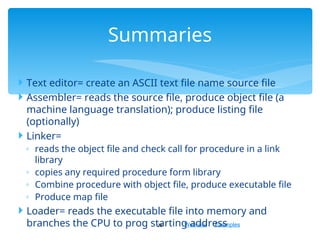






![Web site Examples
A data definition statement sets aside storage in
memory for a variable.
May optionally assign a name (label) to the data
Syntax:
[name] directive initializer [,initializer] . . .
value1 BYTE 10
◦ All initializers become binary data in memory
35
Data Definition Statement](https://image.slidesharecdn.com/assemblylanguagefundamental-240819033302-9a3f8af6/85/Assembly-Language-Fundamental-Computer-Organisation-35-320.jpg)
























