AtlasCamp 2010: Making Confluence Macros Easy (for the user) - Dave Taylor
- 1. Making Confluence Macros Easy (for the user) (in 5 minutes)
- 2. Throw your hands in the air! • Written a Confluence plugin? • Written a Confluence macro? • Added basic metadata for all macros? • For all macro parameters? • With a custom user interface?
- 3. Fear & Loathing • Confluence 4.0 == no wiki markup editor • Macro metadata or bust
- 4. Always look on the bright side • Macro Browser is your advertisement • Browse / Search • No more notation guide • Five minutes
- 5. What’s covered? • Basic metadata - the browser • Parameter metadata - the macro form • JavaScript hook intro • Demo (FIVE MINUTES)
- 6. Who’s talking? • David Taylor • Confluence Developer • 3 years on front-end features • Co-wrote the Macro Browser
- 8. June 2009 - Confluence 3.0
- 9. December 2009 - Confluence 3.1
- 10. March 2010 - Confluence 3.2
- 11. July 2010 - Confluence 3.3
- 12. Basic Metadata
- 13. The Sample macro • Just tests input/output • Keeps your eyes on the form, ignores the rendered output
- 14. The generated descriptor. <macro name="confluence-macro-metadata-plugin" class="demo.ExampleMacro" key="my-macro"> <!-- TODO: Add macro description --> <!-- <description></description> --> </macro>
- 15. Your macro looks like... meh You might have missed that?
- 17. <macro name="my-macro" class="demo.ExampleMacro" key="my-macro" icon="/download/resources/my-plugin /images/ninja-hamster.png" > <description>A macro that tests metadata</description> </macro> Some basic metadata <resource type="download" key="images" name="images/" location="demo/images"/> <resource type="i18n" name="i18n" location="demo/i18n" />
- 18. my-plugin.my-macro.label=Awesome Macro my-plugin.my-macro.desc= An awesome test macro that displays the parameters you pass it. I18N by convention
- 19. Now yo pimpin’
- 21. Autocomplete on the cheap
- 22. <macro name="my-macro" class="demo.ExampleMacro" key="my-macro" icon="/download/resources/my-plugin /images/ninja-hamster.png" documentation-url="http://atlassian.com"> <description>A macro that tests metadata</description> </macro> documentation-url
- 23. The basic Macro form
- 24. The basic Macro form
- 25. <parameters>
- 26. But first...
- 27. Categories <macro name="my-macro" class="demo.ExampleMacro" key="my-macro" icon="/download/resources/my-plugin /images/ninja-hamster.png" documentation-url="http://atlassian.com"> <description>A macro that tests metadata</description> <category>admin</category> </macro>
- 28. Eh? Where’s the Awesome?
- 29. Parameters Matter <macro name="my-macro" class="demo.ExampleMacro" key="my-macro" icon="/download/resources/my-plugin /images/ninja-hamster.png" documentation-url="http://atlassian.com"> <description>A macro that tests metadata</description> <category>admin</category> <parameters/> </macro>
- 31. And your little form, too!
- 32. <parameter>
- 33. Basic types - string <parameters> <parameter name="string-param" type="string"/> </parameters>
- 34. my-plugin.my-macro.param.string-param.label= A String Parameter my-plugin.my-macro.param.string-param.desc= This field just takes a string. Anything will do. I18N by convention 2
- 36. But my parameters aren’t named! {my-macro:foo} <parameters> <parameter name="" type="string"/> <parameters> my-plugin.my-macro.param..label= A String Parameter
- 37. But my parameters aren’t named! {my-macro:foo} {my-macro:foo|bar} <parameters> <parameter name="" type="string"/> <parameters> <parameters> <parameter name="" type="string"/> <parameter name="" type="string"/> <parameters>
- 38. <parameters> <parameter name="" type="string"> <alias name="str-prm"/> <alias name="string-param"/> </parameter> <parameters> Multiple names? Aliases! {my-macro:foo} {my-macro:str-prm=foo} {my-macro:string-param=foo} my-plugin.my-macro.param..label= A String Parameter
- 39. <parameters> <parameter name="string-param" type="string"> <alias name=""/> <alias name="str-prm"/> </parameter> <parameters> Multiple names? Aliases! {my-macro:foo} {my-macro:str-prm=foo} {my-macro:string-param=foo} my-plugin.my-macro.param.string-param.label= A String Parameter
- 40. Making fields required <parameters> <parameter name="string-param" type="string" required="true"/> <parameters>
- 43. Body just works public boolean hasBody() { return false; } public boolean hasBody() { return true; }
- 44. my-plugin.my-macro.body.label= Macro Body Here my-plugin.my-macro.body.desc= Text in here gets rendered in the macro output Body just works
- 45. Body just works Eviction Notice
- 47. Basic types - boolean <parameters> ... <parameter name="boolean-param" type="boolean"/> ... </parameters>
- 48. Basic types - enum <parameter name="enum-param" type="enum" required="true"> <value name=""/> <value name="foo"/> <value name="bar"/> <value name="baz"/> </parameter>
- 49. Basic types - other <parameter name="int-param" type="int"/> <parameter name="relativedate-param" type="relativedate"/> <parameter name="url-param" type="url"/> <parameter name="color-param" type="color"/> <parameter name="label-param" type="label"/> <parameter name="date-param" type="date"/> <parameter name="group-param" type="group"/> PARKED
- 50. Defaults - just for looks <parameter name="int-param" type="int" default="42"/>
- 51. Order matters <parameter name="username-param" type="username" required="true"/> <parameter name="boolean-param" type="boolean"/> <parameter name="string-param" type="string"/> <parameter name="int-param" type="int"/>
- 52. Funky Shit (oh my god, that’s some)
- 53. Autocomplete fields - Hard?
- 54. Not really <parameter name="content-param" type="confluence-content"/>
- 55. Filtering? <option> <parameter name="content-param" type="confluence-content"> <option key="type" value="page"/> </parameter>
- 56. Spaces, Users, Easy <parameter name="spacekey-param" type="spacekey"/> <parameter name="username-param" type="username"/>
- 57. Here there be Dragons
- 58. Multiples? Er. Um. <parameter name="username-param" type="username" multiple="true"/>
- 59. JavaScript hooks <web-resource key="macro-browser-smart-fields" name="Macro Browser Smart Fields"> <resource type="download" name="oc-macro-fields.js" location="javascript/oc-macro-fields.js" /> <dependency>confluence.editor.actions: editor-macro-browser</dependency> <context>macro-browser</context> </web-resource>
- 60. No API, No docs, No worries AJS.MacroBrowser.setMacroJsOverride(macroName, override) The override object has optional properties: - fields, - beforeParamsSet, - beforeParamsRetrieved - and some _really_ obscure ones
- 61. No API, No docs, No worries override.fields - overrides the parameter field UI based on parameter type or parameter name override.fields.string[“my-param”] = function(param) { return AJS.MacroBrowser.ParameterFields["_hidden"] (param, {}); } - uses a hidden HTML text field for the “my-param” string parameter.
- 62. No API, No docs, No worries override.beforeParamsSet - a function to run before an existing macro is loaded into the parameter form fields override.beforeParamsRetrieved - a function to run before the form fields are converted into a macro parameter string
- 63. Office Connector JS madness, then a 5 minute demo...
- 64. ...using the Atlassian SDK... • atlas-run • atlas-cli
- 65. ... and FastDev • Bleeding edge! • Re-installs the plugin on page refresh, based on a URL filter
- 66. Your move! • This slideshow in the usual place • List your macros • Update for the Browser • Update for the Form • Go nuts with the JavaScript
- 67. Questions? • [email protected] • CAC - http://confluence.atlassian.com/display/ CONFDEV/Including+Information+in+your +Macro+for+the+Macro+Browser 54321



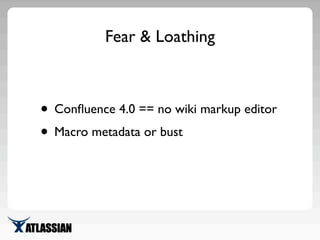
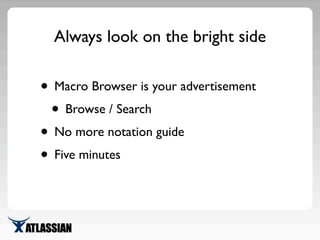



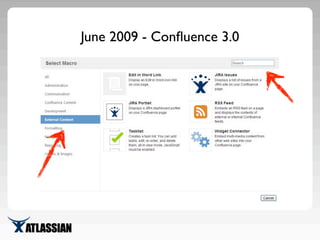
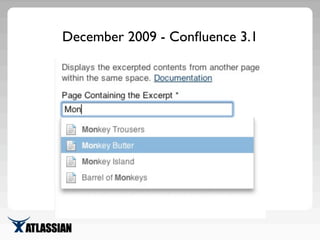
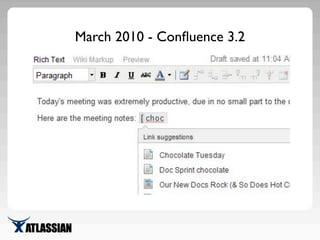
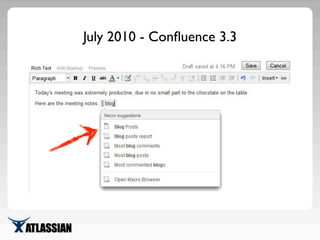

















































![No API, No docs, No worries
override.fields
- overrides the parameter field UI based on
parameter type or parameter name
override.fields.string[“my-param”] = function(param) {
return AJS.MacroBrowser.ParameterFields["_hidden"]
(param, {});
}
- uses a hidden HTML text field for the “my-param” string
parameter.](https://image.slidesharecdn.com/confluencemacrosmadeeasy-101102182247-phpapp01/85/AtlasCamp-2010-Making-Confluence-Macros-Easy-for-the-user-Dave-Taylor-61-320.jpg)





