Automate with Ansible basic (3/e)
- 1. [ chusiang@tossug ~ ] $ cat .profile # Author: 凍仁翔 / chusiang (at) drx.tw # Blog: http://note.drx.tw # Modified: 2017-03-22 13:44 3/e
- 2. 關於我 • 凍仁翔 (@chusiang_lai)。 • 1 年年以上的 Ansible 使⽤用經驗。 • ⽬目前維護的 Roles 有: • gitbook • php7 (php-fpm) • switch-apt-mirror • testlink • vim-and-vi-mode • zabbix-agent 2
- 3. 坐穩囉 要開始了了! 3
- 4. Outline I. 現代 IT ⼈人是什什麼? 4
- 5. Outline I. 現代 IT ⼈人是什什麼? II. 導入⾃自動化組態的好處是什什麼? 5
- 6. Outline I. 現代 IT ⼈人是什什麼? II. 導入⾃自動化組態的好處是什什麼? III. Ansible 是什什麼? 6
- 7. Outline I. 現代 IT ⼈人是什什麼? II. 導入⾃自動化組態的好處是什什麼? III. Ansible 是什什麼? IV. 怎麼部署 Ansible 環境? 7
- 8. Outline I. 現代 IT ⼈人是什什麼? II. 導入⾃自動化組態的好處是什什麼? III. Ansible 是什什麼? IV. 怎麼部署 Ansible 環境? V. 怎麼操作 Ansible? 8
- 9. Outline I. 現代 IT ⼈人是什什麼? II. 導入⾃自動化組態的好處是什什麼? III. Ansible 是什什麼? IV. 怎麼部署 Ansible 環境? V. 怎麼操作 Ansible? VI. Q & A 9
- 10. Ⅰ. 現代 IT ⼈人是什什麼? 10 DevOps
- 11. DevOps 是什什麼? Agile Tour 台中 by 正瑋 x Mina @ 2017.01.14 11
- 12. 現代 IT ⼈人是什什麼? 12 以前的 IT ⼈人 現代的 IT ⼈人 從裝機到架站 需耗費數⼩小時 (hr) 不⽤用 30 分 (min) 上班 每天敲敲指令、裝裝機器, 常常忘了了改過什什麼 寫 code 當總統 寫 code 管機器 下班 寫不完的⼯工作⽇日記 幫⾃自⼰己寫⼯工具 (為了了提早下班)
- 13. Ⅱ. 導入⾃自動化組態的好處是什什麼? 13 ※ 註:組態 = Configuration management (CM)
- 14. 導入 Ansible ⾃自動化組態, 我們可以減少服務中斷時間 、測試基礎建設、降低意外 風險,更更可以讓開發、測試 和正式環境無縫接軌。 圖片來來源 - Ansible as Automation Glue 14
- 15. "⼯工⼈人" 組態 ⾃自動化組態 重複組態的⼈人⼒力力成本 ⾼高 低 ⼈人為失誤風險 ⾼高 低 可測試性 難 易易 模組化 難 易易 提早下班 難 易易 導入⾃自動化組態的好處是什什麼? 15
- 17. Ansible 取名⾃自知名⼩小說 《安德的遊戲》,是 虛構的超光速通訊裝置。 有了了它我們就可以像 Ender 指揮戰艦般的操控伺服器。 電影海海報 - https://goo.gl/4xftZT 17
- 18. Ansible 是近年年來來知名度不 斷上升的 DevOps ⾃自動化 軟體,雖然⾃自 2013 年年創立⾄至 今不到 4 年年,但由於其採⽤用 無代理理程式的架構,部署 靈活,程式碼易易讀,因⽽而 迅速成為受矚⽬目的 DevOps ⼯工具。 iThome - http://goo.gl/yJbWtz 18
- 19. Ansible 是什什麼? • 與 Puppet, SaltStack, Chef 並列列其四的⾃自動化組態設定 ⼯工具 (Infrastructure as Code),其簡單易易⽤用的特性讓⼈人⼀一 ⽤用就愛上,在 DevOps 界也佔有⼀一席之地。 • 使⽤用 Push 架構,只需 Python 和 SSH 即可操作,不⽤用額 外裝 Angent。 • Python 陣營的組態設定⼯工具。 19
- 20. Ⅳ. 怎麼部署 Ansible 環境? 20 觀念念、安裝、設定
- 21. Ansible 是怎麼運作的? 透過 inventory 定義 Managed node,並藉由 SSH 與 Python 進⾏行行溝通。 21
- 22. 怎麼安裝 Ansible? • 只需在 Control Machine 安裝 Ansible;Managed node 則要有 Python 2.5+ 和 SSH。 22 # Debian & Ubuntu (apt). $ sudo apt-get install ansible # RHEL & CentOS (yum). $ sudo yum install ansible # Mac OS X (homebrew). $ brew install ansible # Python (pip). $ sudo pip install ansible
- 23. 怎麼設定 Ansible? • 藉由 ansible.cfg 來來設定 inventory (host file) 檔案路路徑、 Managed node (被控端) 使⽤用者名稱、SSH ⾦金金鑰 … 等。 23 $ vim ansible.cfg [defaults] # 指定 inventory 檔案路路徑。 hostfile = hosts # 遠端使⽤用者名稱 remote_user = docker #private_key_file = ~/.ssh/id_rsa # host_key_checking: 不詢問加入 ssh ⾦金金鑰 host_key_checking = False
- 24. inventory 是什什麼? • 主要⽤用來來定義 Managed node (被控端) 主機位址與群組, 也可⽤用來來設定 ssh 連線資訊。 24 $ vim hosts # ansible_ssh_host: 遠端 SSH 主機位址。 # ansible_ssh_port: 遠端 SSH 埠⼝口 (Port)。 # ansible_ssh_user: 遠端 SSH 使⽤用者名稱。 # ansible_ssh_private_key_file: 本機 SSH 私鑰檔路路徑。 # ansible_ssh_pass: 遠端 SSH 密碼 (建議改⽤用私鑰)。 [dev] ansible-demo ansible_ssh_host=127.0.0.1 ansible_ssh_pass=pwd [test] ansible-test ansible_ssh_host=172.10.10.1 ansible_ssh_port=2222 [prod] ansible-prod ansible_ssh_host=10.10.10.1 ansible_ssh_user=deploy
- 25. Ⅴ. 怎麼操作 Ansible? 25 Ad-Hoc command, Playbook* (Module)
- 27. Ad-Hoc command 是什什麼? • 簡短 (臨臨時性) 的指令,與⼀一般的 command line 操作模式 雷同,⼀一次只透過⼀一⾏行行指令進⾏行行操作。 27 # ⼀一般的 command line $ ping ansible-demo.local PING localhost (127.0.0.1): 56 data bytes 64 bytes from 127.0.0.1: icmp_seq=0 ttl=64 time=0.037 ms --- localhost ping statistics --- 1 packets transmitted, 1 packets received, 0.0% packet loss round-trip min/avg/max/stddev = 0.037/0.037/0.037/0.000 ms $ echo Hello World Hello World
- 28. Ad-Hoc command 是什什麼? • -m 後的各項參參數請參參考 Ansible 官⽅方的 Module Index ⽂文件。 28 # ansible <主機名稱> -m <各項參參數> $ ansible all -m ping ansible-demo.local | SUCCESS => { "changed": false, "ping": "pong" } $ ansible all -m command -a "echo Hello World" ansible-demo.local | SUCCESS | rc=0 >> Hello World
- 29. Playbooks 是什什麼? • 比 Shell Script 更更具結構化的腳 本語⾔言,是⼀一鍵部署的好物。 • 使⽤用 YAML 格式,寫 code 就 如同寫⽂文件,簡單易易讀。 • 通常會有 Play, Task, Module。 • 可使⽤用 Jinja2 (template 系統) 表達式,並⽀支援變數、判斷式 、迴圈等語法。 Baby Playbook Onesie - http://goo.gl/GKJvXn 29
- 30. Playbooks 是什什麼? • ⼀一份 Playbook 可以有多個 Play 和 多個 Tasks。 • 此例例⽤用到了了 Play*1, Task*3 和 Module*3 (command, apt, lineinfile)。 30 $ vim example.yml --- - name: This is a Super-basic playbook. hosts: all tasks: - name: Hello World command: echo "Hello World" - name: Install Vim & Emacs become: yes apt: name={{ item }} state=present with_items: - vim - emacs # 去去,emacs 走。 - name: use vi-mode in readline become: yes lineinfile: dest=/etc/inputrc line="set editing-mode vi"
- 31. Playbooks 是什什麼? • ⼀一份 Playbook 可以有多個 Play 和 多個 Tasks。 • 此例例⽤用到了了 Play*1, Task*3 和 Module*3 (command, apt, lineinfile)。 31 $ vim example.yml --- - name: This is a Super-basic playbook. hosts: all tasks: - name: Hello World command: echo "Hello World" - name: Install Vim & Emacs become: yes apt: name={{ item }} state=present with_items: - vim - emacs # 去去,emacs 走。 - name: use vi-mode in readline become: yes lineinfile: dest=/etc/inputrc line="set editing-mode vi" Play
- 32. Playbooks 是什什麼? • ⼀一份 Playbook 可以有多個 Play 和 多個 Tasks。 • 此例例⽤用到了了 Play*1, Task*3 和 Module*3 (command, apt, lineinfile)。 32 $ vim example.yml --- - name: This is a Super-basic playbook. hosts: all tasks: - name: Hello World command: echo "Hello World" - name: Install Vim & Emacs become: yes apt: name={{ item }} state=present with_items: - vim - emacs # 去去,emacs 走。 - name: use vi-mode in readline become: yes lineinfile: dest=/etc/inputrc line="set editing-mode vi" Task 1 Task 2 Task 3
- 33. Playbooks 是什什麼? • ⼀一份 Playbook 可以有多個 Play 和 多個 Tasks。 • 此例例⽤用到了了 Play*1, Task*3 和 Module*3 (command, apt, lineinfile)。 33 $ vim example.yml --- - name: This is a Super-basic playbook. hosts: all tasks: - name: Hello World command: echo "Hello World" - name: Install Vim & Emacs become: yes apt: name={{ item }} state=present with_items: - vim - emacs # 去去,emacs 走。 - name: use vi-mode in readline become: yes lineinfile: dest=/etc/inputrc line="set editing-mode vi" Module
- 34. Playbooks 是什什麼? • 執⾏行行 playbook。 34 $ ansible-playbook example.yml PLAY [This is a Super-basic playbook.] ***************************************** TASK [setup] ******************************************************************* ok: [ansible-demo.local] TASK [Hello World] ************************************************************* changed: [ansible-demo.local] TASK [Install Vim & Emacs] ***************************************************** changed: [ansible-demo.local] => (item=[u'vim', u'emacs']) TASK [use vi-mode in readline] ************************************************* changed: [ansible-demo.local] PLAY RECAP ********************************************************************* ansible-demo.local : ok=4 changed=3 unreachable=0 failed=0
- 35. Playbooks 是什什麼? • 執⾏行行 playbook。 35 $ ansible-playbook example.yml PLAY [This is a Super-basic playbook.] ***************************************** TASK [setup] ******************************************************************* ok: [ansible-demo.local] TASK [Hello World] ************************************************************* changed: [ansible-demo.local] TASK [Install Vim & Emacs] ***************************************************** changed: [ansible-demo.local] => (item=[u'vim', u'emacs']) TASK [use vi-mode in readline] ************************************************* changed: [ansible-demo.local] PLAY RECAP ********************************************************************* ansible-demo.local : ok=4 changed=3 unreachable=0 failed=0 Setup 總結 (Recap)
- 36. Module 36
- 39. Docs » commands Modules 有 yes 就⼀一定要⽤用
- 41. 實 戰 演 練 Practice 41
- 42. 練習環境為 Control Machine (Ubuntu 14.04) + Managed node*2 (Debian 8, CentOS 6)。 透過 Ansible 和 Jupyter 操控 Managed node 42
- 43. Chu-Siang Lai / [email protected] Play the Ansible on Jupyter notebook !
- 44. 參參考⽂文獻 • Ansible Docs - http://docs.ansible.com/ansible/intro_installation.html • 《Ansible: Up and Running》- https://www.ansible.com/ansible-book • 七分鐘掌握 Ansible 核⼼心觀念念 (7:15) | Software Architecture School - http://goo.gl/nhykzE • Ansible 實戰講堂 - http://get.soft-arch.net/ansible/ • 電腦界的隱喻:組態管理理 | 軟體架構・絮語 - http://school.soft-arch.net/blog/90699/ metaphor-in-cm • 淺談 Ansible by sakana / Max - https://goo.gl/e9RwhE • 「Ansible ⾃自動化組態管理理實戰講堂」與「⾃自我實現」| 凍仁的筆記 - http://goo.gl/5gs1q9 • 《現代 IT ⼈人⼀一定要知道的 Ansible ⾃自動化組態技巧》系列列⽂文章 - https://goo.gl/EOjs4I 44 Free
- 45. 圖片來來源 • Blasts Off Space Rocket From Cosmodrom In The Clouds, Polygonal Stock Illustration | dreamstime - http://goo.gl/6FAuiQ • 國家地理理雜誌 - http://www.ngtaiwan.com • Using cloud-init and uvtool to initialize cloud instances | Rui - https://goo.gl/CbdvTH • Books icon (PSD) | GraphicsFuel - http://www.graphicsfuel.com/2012/07/books- icon-psd/ • Avatar, business, company, group, manager, people, users icon | Icon search engine - https://goo.gl/Hm6ScX • A Galaxy Just Appeared Out of Nowhere - http://chirpnews.com/2016/04/17/new- galaxy-appeared/ 45
- 49. Q & A 嚴禁拍打餵食 49
- 50. E N D

![[ chusiang@tossug ~ ] $ cat .profile
# Author: 凍仁翔 / chusiang (at) drx.tw
# Blog: http://note.drx.tw
# Modified: 2017-03-22 13:44
3/e](https://image.slidesharecdn.com/automatewithansiblebasic3-170322060504/85/Automate-with-Ansible-basic-3-e-1-320.jpg)






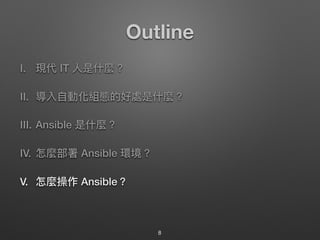














![怎麼設定 Ansible?
• 藉由 ansible.cfg 來來設定 inventory (host file) 檔案路路徑、
Managed node (被控端) 使⽤用者名稱、SSH ⾦金金鑰 … 等。
23
$ vim ansible.cfg
[defaults]
# 指定 inventory 檔案路路徑。
hostfile = hosts
# 遠端使⽤用者名稱
remote_user = docker
#private_key_file = ~/.ssh/id_rsa
# host_key_checking: 不詢問加入 ssh ⾦金金鑰
host_key_checking = False](https://image.slidesharecdn.com/automatewithansiblebasic3-170322060504/85/Automate-with-Ansible-basic-3-e-23-320.jpg)
![inventory 是什什麼?
• 主要⽤用來來定義 Managed node (被控端) 主機位址與群組,
也可⽤用來來設定 ssh 連線資訊。
24
$ vim hosts
# ansible_ssh_host: 遠端 SSH 主機位址。
# ansible_ssh_port: 遠端 SSH 埠⼝口 (Port)。
# ansible_ssh_user: 遠端 SSH 使⽤用者名稱。
# ansible_ssh_private_key_file: 本機 SSH 私鑰檔路路徑。
# ansible_ssh_pass: 遠端 SSH 密碼 (建議改⽤用私鑰)。
[dev]
ansible-demo ansible_ssh_host=127.0.0.1 ansible_ssh_pass=pwd
[test]
ansible-test ansible_ssh_host=172.10.10.1 ansible_ssh_port=2222
[prod]
ansible-prod ansible_ssh_host=10.10.10.1 ansible_ssh_user=deploy](https://image.slidesharecdn.com/automatewithansiblebasic3-170322060504/85/Automate-with-Ansible-basic-3-e-24-320.jpg)

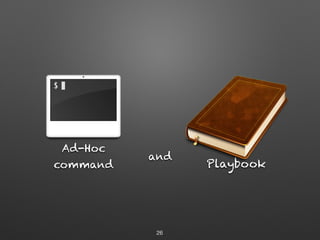







![Playbooks 是什什麼?
• 執⾏行行 playbook。
34
$ ansible-playbook example.yml
PLAY [This is a Super-basic playbook.] *****************************************
TASK [setup] *******************************************************************
ok: [ansible-demo.local]
TASK [Hello World] *************************************************************
changed: [ansible-demo.local]
TASK [Install Vim & Emacs] *****************************************************
changed: [ansible-demo.local] => (item=[u'vim', u'emacs'])
TASK [use vi-mode in readline] *************************************************
changed: [ansible-demo.local]
PLAY RECAP *********************************************************************
ansible-demo.local : ok=4 changed=3 unreachable=0 failed=0](https://image.slidesharecdn.com/automatewithansiblebasic3-170322060504/85/Automate-with-Ansible-basic-3-e-34-320.jpg)
![Playbooks 是什什麼?
• 執⾏行行 playbook。
35
$ ansible-playbook example.yml
PLAY [This is a Super-basic playbook.] *****************************************
TASK [setup] *******************************************************************
ok: [ansible-demo.local]
TASK [Hello World] *************************************************************
changed: [ansible-demo.local]
TASK [Install Vim & Emacs] *****************************************************
changed: [ansible-demo.local] => (item=[u'vim', u'emacs'])
TASK [use vi-mode in readline] *************************************************
changed: [ansible-demo.local]
PLAY RECAP *********************************************************************
ansible-demo.local : ok=4 changed=3 unreachable=0 failed=0
Setup
總結 (Recap)](https://image.slidesharecdn.com/automatewithansiblebasic3-170322060504/85/Automate-with-Ansible-basic-3-e-35-320.jpg)














