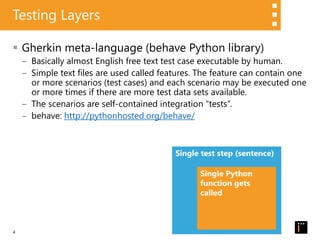Automated Integration Regression Testing
- 2. 2 Testing Layers Test Projects Jenkins/Docker Runs Typical Test Challenges Content
- 3. 3 Testing Layers Gherkin meta-language (behave Python library) Python code using (Germanium API Python library) Germanium itself handling browsers (includes Selenium Python library and web-drivers)
- 4. 4 Testing Layers Gherkin meta-language (behave Python library) ‒ Basically almost English free text test case executable by human. ‒ Simple text files are used called features. The feature can contain one or more scenarios (test cases) and each scenario may be executed one or more times if there are more test data sets available. ‒ The scenarios are self-contained integration “tests”. ‒ behave: http://pythonhosted.org/behave/ Single test step (sentence) Single Python function gets called
- 5. 5 Testing Layers Gherkin meta-language (behave Python library) ‒ We tend to have one scenario per one feature (best practice). ‒ We store the feature files in repository along the Python testing code. ‒ The sentences (test steps) are read by a Python library called “behave” that links them with their implementation and executes them one by one.
- 6. 6 Testing Layers Gherkin meta-language (behave Python library) ‒ There is very little structure – feature name and scenario name + keywords Given / When / Then. ‒ “When” marks action and “Then” marks assertion (not necessary – just best practice)
- 7. 7 Testing Layers Gherkin meta-language (behave Python library) ‒ Note convention for providing data used for reusing steps (= sentences) in more tests. ‒ Same convention enables the same test to run with multiple data sets – note part “Examples”. Each line represents a test run.
- 8. 8 Testing Layers Python code using (Germanium API Python library) ‒ Each sentence (test step) is mapped to one Python function. ‒ These may use other functions, mappings of elements (selectors of buttons, dialogs, parts of text…) and generally anything doable in Python and/or Germanium API. ‒ This layer is simply code in Python. ‒ We use and depend fully on the API https://germaniumhq.com/documentation/
- 9. 9 Testing Layers Python code using (Germanium API Python library) ‒ Example:
- 10. 10 Testing Layers Germanium itself handling browsers (includes/integrates Selenium Python library and web-drivers) ‒ Basically that’s it because we do not directly use Selenium. ‒ We write / customize stuff only for Gherkin/behave and Germanium/Python, this layer just does the job in background if all goes well.
- 11. 11 Test Projects
- 12. 12 Example test projects for our apps called Workplace and Administrator Test Projects 12
- 14. 14 Jenkins/Docker Runs ‒ Jenkins part of running tests is more technical and/or complicated. ‒ In our case there are two Jenkins jobs that run the whole tests suite for the two tested apps against whatever is currently deployed on test machine. ‒ These jobs are triggered at certain time generally every night regardless of other jobs/builds/deployments. ‒ Typically this time is when we expect or suppose that the build and deployment to test machine was already done.
- 15. 15 Jenkins/Docker Runs ‒ The how/where of the test run is complicated/technical. Somehow a virtual environment (Docker) is created with the specified browser, all the tests are fetched from repository and executed against .90 test server running the recently built and deployed web-application. ‒ There is very little configuration in the Jenkins GUI – most is hidden in the linked Jenkinsfile stored in the repository
- 16. 16 Jenkins/Docker Runs ‒ More necessary details how to create the environment from which the tests will be run are hidden inside the “Dockerfile” (in repository):
- 17. 17 Jenkins/Docker Runs ‒ The output (log) is available in simple text form (very messy, not structured) in the Jenkins job output to potentially analyze by a person. ‒ One way to analyze failures is to rerun failed tests locally (from Idea) and/or manually (by hand).
- 18. 18 Typical Test
- 19. 19 Typical Test ‒ The test cases are generally rather short and simple. ‒ Generally it is a series of actions (click link/button) and assertions (expect certain text is on the page / in a dialog or expect certain page to load or dialog to show up) ‒ Example for our Workplace application: Login -> check status and version if it is even reasonable to continue -> run Business Case -> check if Human Task opened correctly and if it has all the expected content -> continue to Debug Human Task and check content -> finish Business Case -> Logout. ‒ Challenge: It is difficult, error-prone and time consuming to check that certain actions cause a new page to load with a random content when it takes a random relatively long time.
- 20. 20 Typical Test ‒ Having short and simple and static TCs seems to be best practice - one would argue that this is good / sufficient approach. ‒ Best practice: One should expect fixed / static texts and values and never compute expected values (never replicate features of the tested app). ‒ Automated integration regression testing should be like a sanity check that really basic feature still work and that stuff generally opens and loads as expected every day after nightly deployment. ‒ You don’t do it to find bugs – more like to: avoid testing the same basic stuff every day have some confidence in the morning that generally stuff works free real people to do more investigative testing
- 21. 21 Challenges
- 22. 22 Challenges 1. Maintenance. 2. Random technical failures in Jenkins/Docker run not replicable locally. 3. Jenkins run output is not structured – it is very difficult to analyze and offers almost no help in determining which tests failed and why. 4. Running the same tests on other browsers (Firefox, recent IE) 5. Marking tests that fail because known real failures - bugs. 6. Found bugs are ignored long-term – ”fix” the tests? 7. Tests are dependent on constant state of “public” and constantly changing environment (application settings, content/resource storage) 8. Tests too slow. Faster execution causes random failures. 9. Difficult/complicated to configure Jenkins job/run to execute only a subset of all tests in a project.
- 23. 23 Conclusion ‒ Integration level of automated regression testing in web-frontend area is useful but benefits depend on many factors ‒ It is always an open and valid question how to automate, how much to automate, who should automate and also if to automate at all Thank you for your attention.